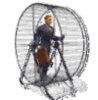Using TV set as monnitor?
Nov 16, 2013 08:13:31 #
Bob Andrews
Loc: Scotland
My reply was aimed at anyone who edits their images. More resolution is helpful.
Nov 16, 2013 09:19:47 #
Linda From Maine wrote:
I think it works pretty well :)
I don't, Linda. Look at the difference in colour between the two screens - which is the most correct one?
I know that I cannot rely on my eyes to tell me exactly when a colour is correct, but find it helps to start with a calibrated monitor. A tv screen was never intended to edit photos...
Now if you could calibrate that tv screen, then have it in a location where ambient light would not get in the way, and the resolution of the tv screen is high enough for photo editing, you'd be getting somewhere.
Just saying....
EstherP
Nov 16, 2013 09:20:14 #
Nov 16, 2013 10:21:33 #
cthahn wrote:
It will never work as a quality color monitor.
Of course it would work!!
http://www.samsung.com/ca/consumer/tv-video/tv/uhd/UN65F9000AFXZC
Nov 16, 2013 10:31:38 #
Mercer wrote:
Win7, 12GB RAM, 12TB internal and external storage, very fast chip and board. Very fast video card. 24" LCD monitor. I do a lot of graphics.
I am trying to learn LR and PSE. Have been using MS Digital Image Pro 9.
Thanks, Mercer
I am trying to learn LR and PSE. Have been using MS Digital Image Pro 9.
Thanks, Mercer
It sounds that you have a great computer, 24" monitor, WOW. You may want to consider upgrading the pse program, Adobe "turned the lights on" in pse10. The newest pse is 12.
The size of a "TV" screen is determined by how far the viewer is going to sit in front of it. Big room big screen, small room smaller screen.
Regards mrtobin
Nov 16, 2013 10:33:07 #
I use a Sony 27". With my Windows 7 lap top it works great and I can calibrate it. Looks a lot better than the screen on the lap top. However, when I use it for my monitor for my Windows 8 desk top, I get a message saying the resolution is too low. My grand son changed the resolution and it crashed the hard drive. No problem with some things but quite a lot of things will say the resolution is too low. The TV is a Sony Bravia 1080P HDTV. If I open the photos in a specific program, I can view them. But just to look at them as a slide show, I get the messae.
Nov 16, 2013 11:38:54 #
Mercer wrote:
Win7, 12GB RAM, 12TB internal and external storage, very fast chip and board. Very fast video card. 24" LCD monitor. I do a lot of graphics.
I am trying to learn LR and PSE. Have been using MS Digital Image Pro 9.
Thanks, Mercer
I am trying to learn LR and PSE. Have been using MS Digital Image Pro 9.
Thanks, Mercer
How about video ports?
Nov 16, 2013 11:52:31 #
Mercer wrote:
Concurrently, I read that a Hog recommends using a... (show quote)
It should work just fine, I am currently using a 56" LG HDTV as my monitor. I tried it one day and shazaam!
Of course I had to end up buying another TV but the LG works great.
Nov 16, 2013 11:53:12 #
Bigger is not always better. Sometimes it can be too big. With a screen that large, your pixels will be visible.
That said, next Friday Costco is having a sale on an HP 27 inch,IPS, LED, back-lit display for $219.99. This should be the bomb.
That said, next Friday Costco is having a sale on an HP 27 inch,IPS, LED, back-lit display for $219.99. This should be the bomb.
Nov 16, 2013 12:46:38 #
jeep_daddy wrote:
Bigger is not always better. Sometimes it can be too big. With a screen that large, your pixels will be visible.
That said, next Friday Costco is having a sale on an HP 27 inch,IPS, LED, back-lit display for $219.99. This should be the bomb.
That said, next Friday Costco is having a sale on an HP 27 inch,IPS, LED, back-lit display for $219.99. This should be the bomb.
Thats strange, might be the quality of the TV, no problem with pixelation up to this point. By the way, I don't use all 56" of the screen.
Nov 16, 2013 16:49:12 #
Nov 16, 2013 17:03:36 #
I use a Samsung 85'' Class 4K 3D Ultra HDTV UN85S9 with a display resolution of 4096 x 2160. Sears has them on sale now for only $39,999.99
Nov 16, 2013 17:08:51 #
mrtobin wrote:
With the HD these days the old rule of a certain size of TV in relation to room size doesn't apply. I have a 19" Samsung HD flat screen and I sit 2" away from it. It's like having an 85 incher for only $149.99It sounds that you have a great computer, 24" monitor, WOW. You may want to consider upgrading the pse program, Adobe "turned the lights on" in pse10. The newest pse is 12.
The size of a "TV" screen is determined by how far the viewer is going to sit in front of it. Big room big screen, small room smaller screen.
Regards mrtobin
The size of a "TV" screen is determined by how far the viewer is going to sit in front of it. Big room big screen, small room smaller screen.
Regards mrtobin
Nov 16, 2013 17:26:24 #
magicray wrote:
With the HD these days the old rule of a certain size of TV in relation to room size doesn't apply. I have a 19" Samsung HD flat screen and I sit 2" away from it. It's like having an 85 incher for only $149.99
You seem to be agreeing with me and disagreeing at the same time
Nov 16, 2013 18:18:04 #
magicray wrote:
With the HD these days the old rule of a certain size of TV in relation to room size doesn't apply. I have a 19" Samsung HD flat screen and I sit 2" away from it. It's like having an 85 incher for only $149.99
What do you mean, 2" away?
If you want to reply, then register here. Registration is free and your account is created instantly, so you can post right away.