Posts for: pfredd
Apr 17, 2012 22:37:14 #
Quit here and you'll have a well restored image or select background. there add a gaussian blur as I did or further lightly tint background blue, and a sepia wash over the folks, as I didn't.
Giving more thought leads to one more post. If I had such distinguished ancestors I would like to see them presented in best light so added a spot of colour.
For what it's worth such posts as yours should be posted as shot ( or scanned ), hopefully RAW w/o any post production so we have a large file to work with/ The larger the file the better the results
Giving more thought leads to one more post. If I had such distinguished ancestors I would like to see them presented in best light so added a spot of colour.
For what it's worth such posts as yours should be posted as shot ( or scanned ), hopefully RAW w/o any post production so we have a large file to work with/ The larger the file the better the results

Apr 17, 2012 19:23:36 #
pfredd wrote:
quote=ArtSeaMom I'm going through some old family... (show quote)
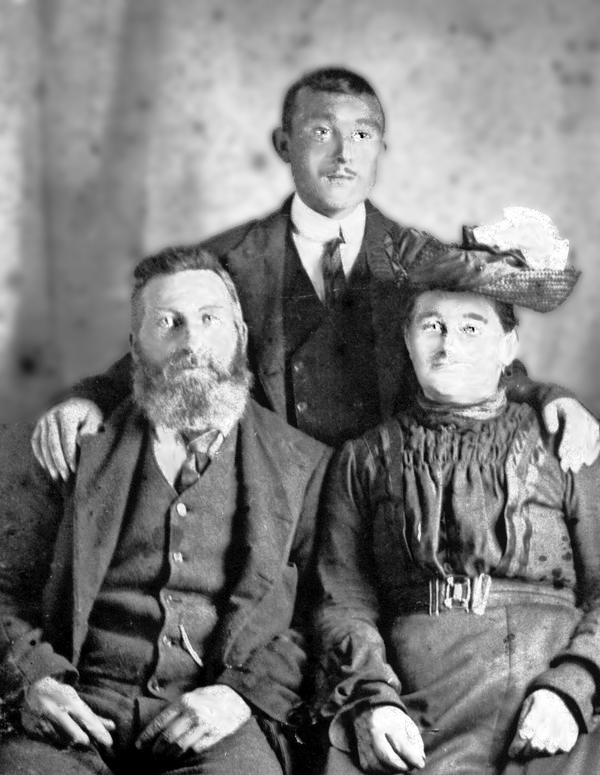
Apr 17, 2012 19:18:48 #
ArtSeaMom wrote:
I'm going through some old family pictures and am looking for advice. Any thoughts on using Lightroom or Photoshop to clean up old pictures? Any quick easy ways to do it? The attached are two representative samples.
Quick and easy are relative terms, but in their modern usage we must say there are none. If our decor cries out for a ship in a bottle we want a piece that shows skill and time, not a picture of a boat pasted to the back of a wine bottle.
So here is about the best can be done to your pic in the shortest time with the least tool knowledge.
First spare the the eyes, work the face with blur tool stroking in natural directions ( across forehead - down nose - slant into cheeks - down cheeks etc). Same tool on hands. Clone stamp to remove debris on clothing. Low opacity paint brush to augment mustaches & eyebrows. Enlarge image and cleanup eyes.
Quit here and you'll have a well restored image or select background. there add a gaussian blur as I did or further lightly tint background blue, and a sepia wash over the folks, as I didn't.
Put some effort in learning just these 3 (or 5) tools and you will have a crafy.
I didn't mess with your #2 cause it is so simple as to teach very little/
Apr 9, 2012 23:05:14 #
Of course, in Florida, it is OK if the camera also shoots 45 cal ammo at the same time as long as you claim you feared for your life. And yes, at 76 statistically I fear for my life!!
I remember a spy/crime movie in which a bad guy used a fake camera to shot a real politician. I have since believed that would give the shooter a huge black eye. Well, maybe is was a .22 cal.
I remember a spy/crime movie in which a bad guy used a fake camera to shot a real politician. I have since believed that would give the shooter a huge black eye. Well, maybe is was a .22 cal.
Apr 9, 2012 19:37:08 #
All the replies are buckets of advice. But none addresses Ultra Violet segment of our electromagnetic spectrum, specifically UVA, UVB UVC. The real question is, "Who gives a rat's A" ?
It is extremely unlikely any UV filter manufacturer can give provable data about their filter transmission of any of the three. Impossible for any camera shop to know filtration %s, and to tell you what effect unfiltered sunlight UV has in digital, i.e. we should buy because they say we need it (ever heard that before?). Actually lens multiple glass layers pass <1%. Single layer filter glass passes >98%. Do the math. Further UV has no effect in digital, but did in film days.
So why do buy such filters? Probably because UV is a buzz word, and because we want a lens protector. Now, if you want a bit more out of that shield buy a haze #2, a filter which actually shows effect when used or not used. OK so the effect might be best seen when photographing Great Smokey mountains, at least there is some effect.
It is extremely unlikely any UV filter manufacturer can give provable data about their filter transmission of any of the three. Impossible for any camera shop to know filtration %s, and to tell you what effect unfiltered sunlight UV has in digital, i.e. we should buy because they say we need it (ever heard that before?). Actually lens multiple glass layers pass <1%. Single layer filter glass passes >98%. Do the math. Further UV has no effect in digital, but did in film days.
So why do buy such filters? Probably because UV is a buzz word, and because we want a lens protector. Now, if you want a bit more out of that shield buy a haze #2, a filter which actually shows effect when used or not used. OK so the effect might be best seen when photographing Great Smokey mountains, at least there is some effect.
Apr 9, 2012 13:57:09 #
Then I used 4X ND filter without opening up f stop or slowing down shutter.
Lightroom strained to get a image at all.[/quote]
You did good in catching such even lighting of a sunlit white subject. Your DOF may be a bit too deep. Does the bloom at viewers left need to be so sharp.
We all agree it's underexposed, about 1.5 stops in your posted, which is easily corrected in PP cause info is still there. A nice little feature is that correction darkens the hideous background. Sorry if it is your wallpaper, but it detracts in every way.
Other replies ask what PP you did for that is likely source of all the noise in dark ang up to the semi spectral whites. I suspect too, that PP is why contrast is so low - there's not a true black in there.
If you post the out-of-camera image we can better guide you. If you re-shoot maybe you can set the lily pot on a box to keep the angle while getting rid of the blue(?) wall.
Again I really like the lighting so shoot same time on a sunny day. You either have an excellent eye for lighting - or are damned lucky.
Lightroom strained to get a image at all.[/quote]
You did good in catching such even lighting of a sunlit white subject. Your DOF may be a bit too deep. Does the bloom at viewers left need to be so sharp.
We all agree it's underexposed, about 1.5 stops in your posted, which is easily corrected in PP cause info is still there. A nice little feature is that correction darkens the hideous background. Sorry if it is your wallpaper, but it detracts in every way.
Other replies ask what PP you did for that is likely source of all the noise in dark ang up to the semi spectral whites. I suspect too, that PP is why contrast is so low - there's not a true black in there.
If you post the out-of-camera image we can better guide you. If you re-shoot maybe you can set the lily pot on a box to keep the angle while getting rid of the blue(?) wall.
Again I really like the lighting so shoot same time on a sunny day. You either have an excellent eye for lighting - or are damned lucky.

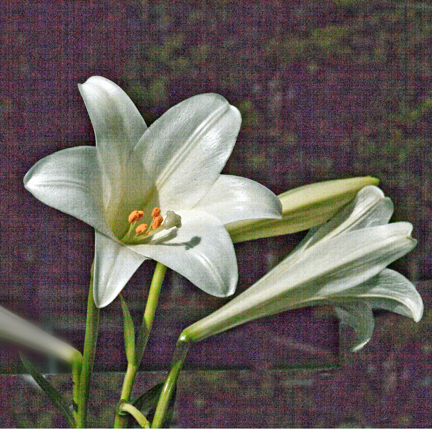
Apr 8, 2012 01:35:21 #
Mentioned: processing in faux raw loses some controls ( lens correction - Grain addition - °K so only plus or minus for WB -Camera profile/style choice ). Not mentioned: file size AKA memory usage...RAW only about 2X more than JPG, while TIFF, PSD, PNG each about 8X JPG size. Seems sensible to shoot process and save (with XMP) in RAW.
For prints up to 8X10 JPG good so save post RAW in JPG If printing large may want more pixels so bring out of RAW processing as TIFF, print and save TIFF if have a need - takes lots more memory, but wont need to do very often.
This saves clutter and always has the map back to square one.
For prints up to 8X10 JPG good so save post RAW in JPG If printing large may want more pixels so bring out of RAW processing as TIFF, print and save TIFF if have a need - takes lots more memory, but wont need to do very often.
This saves clutter and always has the map back to square one.
Apr 7, 2012 19:21:33 #
WA has more floral varieties just from Albany to Geraldton than any other region. How about posting some banksia photos to stun the yanks.
Apr 7, 2012 17:03:59 #
R Dubs wrote:
Please go back and read my question. Am I not seeing the light correctly, or is this normal? The answer is__ "this is normal". I do very little in PP at this time. I am thinking of taking a class to learn Elements 10 for future use. I will then also shoot in RAW and will be able to correct this problem. Thank you for the assistance.
The E-10 class will open lots of possibilities, but be advised before you go crazy, it is neigh impossible to duplicate the effect of a polarizing filter. It can be somewhat faked with masking and gradients for the sky, and not at all for water. IMO, use the filter, PS the effect out if you don't like it.
Apr 6, 2012 14:31:09 #
Shoot all the combinations you want, but there is no way to shoot around laws of physics. Expanding on what MT Shooter wrote, light in polarized by atmospheric moisture. This is most apparent with light at 90° and the filter is 90° to the polarized light. So, a wider view must have varying degrees of polarized light across the sky while the filter will darken those rays closest to 90° and lesser as the image captures more and less degrees in the polarized gradient.
Thus a long lens captures a narrow angle piece of thar gradient so we thing the polarize filter is working better. It is not. The effect of the filter is exactly the same as in a clip of the same section from a wide angle capture.
A more effective filter, i.e. straight linear, is 'stronger' but the gradient is still there - just harder to see. On a clear day shoot a 180* panorama any camera, any lens, any filter. Stitch them and see the gradient. Inescapable. Well not entirely, if you photograph from about 65,000 feet and above you won't need a polarizing filter at all.
Thus a long lens captures a narrow angle piece of thar gradient so we thing the polarize filter is working better. It is not. The effect of the filter is exactly the same as in a clip of the same section from a wide angle capture.
A more effective filter, i.e. straight linear, is 'stronger' but the gradient is still there - just harder to see. On a clear day shoot a 180* panorama any camera, any lens, any filter. Stitch them and see the gradient. Inescapable. Well not entirely, if you photograph from about 65,000 feet and above you won't need a polarizing filter at all.
Apr 6, 2012 01:20:20 #
picturedude wrote:
One very important question that I haven't seen posted yet is..... At what age are we considered an Old Fart???
Old farts were born one or more years before I. Not my definition, it's a well accepted scientific fact.
Apr 5, 2012 18:47:22 #
Rather than many shots of sticks use dominoes stagger stepped so you get all in frame. Remember to shoot at all full stops your camera affords. The white dots on black are easy to read focus. Not only will you find minimum distance, which will be rather constant, you will find the DOF throughout. Best write the data down- you will find it quite helpful down the track.
Apr 5, 2012 14:12:23 #
Lacking camera data #1 is useless, but 2/3 seem to have an infocus plane 6 to 12 inches behind subject. So, everyone is correct you are asking the camera to do something impossible for it to do. Happily the correction is cheap and easyBack Off.
For what it's worth, I'll throw in with MY Shooter's observation on text language. It marks you, and is disrespectful, except to your own peer group.
For what it's worth, I'll throw in with MY Shooter's observation on text language. It marks you, and is disrespectful, except to your own peer group.
Apr 2, 2012 14:27:36 #
You might give consideration to Canon's extension tube EF 25 II. The one piece will work with all 3 of your lenses. It has the electrical connections so you keep auto focus. The tube has no glass in it. It is a lot faster and easier to use that 3 piece sets, and with your zoom lens much easier than the old game if matching tube length to lens to get the desired magnification. Absolutely worth the money if you need to take more than one macro shot per year.
Apr 2, 2012 12:06:28 #
lachmap wrote:
Hi mate. I think I've lost the plot.
"The point being what were your efforts."
Please explain what you mean. That pic in your post - that's not mine. I assumed you had made a funny pic. Did you? If you did, I love it. If not - "what the..."
Hmmmmmmm.
Must be my altzheimer's.
"The point being what were your efforts."
Please explain what you mean. That pic in your post - that's not mine. I assumed you had made a funny pic. Did you? If you did, I love it. If not - "what the..."
Hmmmmmmm.
Must be my altzheimer's.
Yeah, she's yours alright, #2 in your post "Hey this is a great idea. Set yourself a bad pic and try to fix it so that you can learn new techniques" No Idea where you wanted to go with it so I put in a horizon ⅓ down, a bunch of lead-ins, some focus, lightening and even lit the trees with it for depth illusion.
I was curious what direction you took it in your processing never thought you would disown it. Not alzheimer's - maybe V B., you one lucky man,