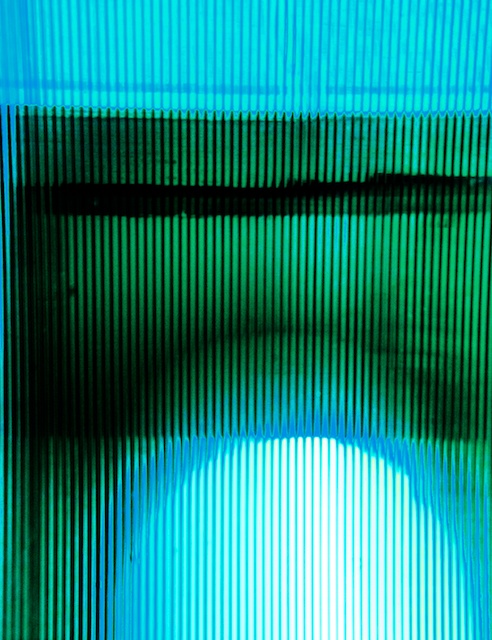Posts for: jchutchins
Aug 19, 2011 02:41:43 #
Example without diagrams
http://www.jchutchins.com/Jchutchins/TechNotes/TechNotes.html
The camera histogram is a graph of a jpeg thumbnail that represents the maximum range of light values the camera can capture, in 256 steps. (0 equals Pure Black, and 255 equals Pure White) In the middle of the histogram are the mid-range values. The values from just above zero and just below 255 contain detail.
The left side of the histogram represents the maximum dark values that the camera can record. The right side represents the maximum white values the camera can capture. On either end (tails) of the histogram the values contain no detail. They are either completely black, or completely white.
The top of the histogram (peaks) represents the number of different colors, a value over which you have no control. To achieve a correct exposure we are mostly concerned with the left and right sides of the histogram.
We are especially concerned with the right side of the histogram, the images highlights. As illustrated above, when peaks butt up to the right side of the histogram, the highlights are blown out. or contain no detail -- they are pure white; conversely, when peaks butt against the left side of the image, the shadows are clipped, or contain no detail -- they are pure black.
Rule of Thumb
The generally accepted rule of thumb is to expose for the highlights, making sure they dont tough the right edge of the histogram, but are as far to the right as possible and control the shadows in post processing.
Specular highlights are the exception (reflections from metal, glass, and water) these are true white areas.
http://www.jchutchins.com/Jchutchins/TechNotes/TechNotes.html
The camera histogram is a graph of a jpeg thumbnail that represents the maximum range of light values the camera can capture, in 256 steps. (0 equals Pure Black, and 255 equals Pure White) In the middle of the histogram are the mid-range values. The values from just above zero and just below 255 contain detail.
The left side of the histogram represents the maximum dark values that the camera can record. The right side represents the maximum white values the camera can capture. On either end (tails) of the histogram the values contain no detail. They are either completely black, or completely white.
The top of the histogram (peaks) represents the number of different colors, a value over which you have no control. To achieve a correct exposure we are mostly concerned with the left and right sides of the histogram.
We are especially concerned with the right side of the histogram, the images highlights. As illustrated above, when peaks butt up to the right side of the histogram, the highlights are blown out. or contain no detail -- they are pure white; conversely, when peaks butt against the left side of the image, the shadows are clipped, or contain no detail -- they are pure black.
Rule of Thumb
The generally accepted rule of thumb is to expose for the highlights, making sure they dont tough the right edge of the histogram, but are as far to the right as possible and control the shadows in post processing.
Specular highlights are the exception (reflections from metal, glass, and water) these are true white areas.
Aug 19, 2011 01:04:38 #
New Site: www.jchutchins.com
New Store: Coming Soon: store.jchutchins.com
New Blog: http://transparentwhite.blogspot.com/
New Location: Asheville, NC
The lion was taken on a safari in Kenya. Shot on a Nikon D2x with a 200-400 Nikor Zoom with a 1.5 tele extender.
New Store: Coming Soon: store.jchutchins.com
New Blog: http://transparentwhite.blogspot.com/
New Location: Asheville, NC
The lion was taken on a safari in Kenya. Shot on a Nikon D2x with a 200-400 Nikor Zoom with a 1.5 tele extender.

Aug 19, 2011 01:01:04 #
The photo was taken in Kenya on a three week safari. I strongly suggest you take a look at: https://www.photoquestadventures.com/home.php
The adventurs around the world are run by Mirjan Evers
Mirjam Evers
Founding Member
Photo Quest Adventures
1397 Second Avenue Suite 105
New York, NY 10021
877-PQA-2755
646-263-8596 cell
Skype: PhotoQuestAdventures
www.PhotoQuestAdventures.com
Find Us on Facebook. Become a Fan!!
Sign up for our newsletter:
http://www.photoquestadventures.com/newslettersignup
The adventurs around the world are run by Mirjan Evers
Mirjam Evers
Founding Member
Photo Quest Adventures
1397 Second Avenue Suite 105
New York, NY 10021
877-PQA-2755
646-263-8596 cell
Skype: PhotoQuestAdventures
www.PhotoQuestAdventures.com
Find Us on Facebook. Become a Fan!!
Sign up for our newsletter:
http://www.photoquestadventures.com/newslettersignup
Aug 19, 2011 00:56:31 #
Thanks. The way I make b&W is first I adjust the image in Aperture. I adjust exposure, levels, curves, contrast and saturation. Then I export to Photoshop and use the channel mixer to create a monochrome image. I print on an Epson r2880 with K3 inks on Moab Entrada bright white. My prints rival my silver halide prints of ole. Thanks for the kind comments. Hope I didn't send this twice
Logo

Aug 19, 2011 00:53:35 #
Thanks. The way I make b&W is first I adjust the image in Aperture. I adjust exposure, levels, curves, contrast and saturation. Then I export to Photoshop and use the channel mixer to create a monochrome image. I print on an Epson r2880 with K3 inks on Moab Entrada bright white. My prints rival my silver halide prints of ole. Thanks for the kind comments.
Charlie
Charlie

Aug 17, 2011 05:56:09 #
Living in Asheville, NC. From Amelia Island, FL.
Lion

Masi VIllage Elder
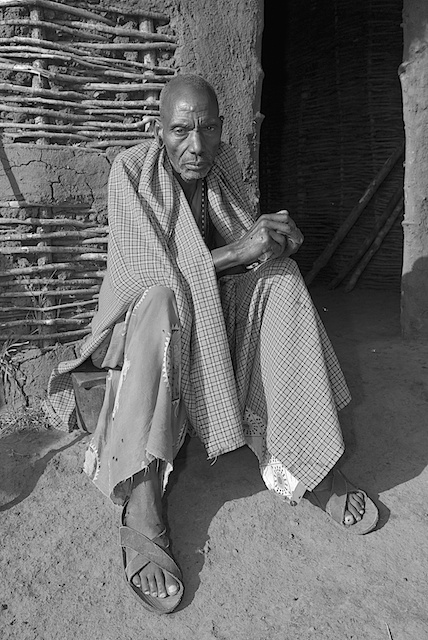
Abstract