Posts for: KG
Jun 11, 2015 04:45:41 #
You might want to try using gel on your flash to bring color temperature of the flash closer to the temperature of the ambient light. Something like 1/4 CTO or CTS. CTS would look more natural in that example. (Maybe even 1/2, if you drop flash output by more than one stop.)
Without gel, it looks like the person was photoshopped onto the background image, because the color temps don't match.
Take the top image, and cover the bottom of the image with your hand, up to her chest level. And look at just her head and shoulders. You'll see what I mean.
And, as was mentioned above, you might want to reduce flash output.
The flash is too bright. And since the position of the flash doesn't match the direction of main light according to the shadows (which, of course, is the whole point of the fill) it can't be the main source of illumination of the subject. It needs to be weaker by a stop or so. Or at least 2/3rd of a stop.
Without gel, it looks like the person was photoshopped onto the background image, because the color temps don't match.
Take the top image, and cover the bottom of the image with your hand, up to her chest level. And look at just her head and shoulders. You'll see what I mean.
And, as was mentioned above, you might want to reduce flash output.
The flash is too bright. And since the position of the flash doesn't match the direction of main light according to the shadows (which, of course, is the whole point of the fill) it can't be the main source of illumination of the subject. It needs to be weaker by a stop or so. Or at least 2/3rd of a stop.
Apr 1, 2015 16:56:16 #
birdpix is right.
But it's not camera shake. It's subject movement.
Look at the curtains and the microphone. Static.
But the singer with his guitar is ghosting.
If it were camera shake, then the entire frame would be affected.
Long ambient exposure + flash freezing the action = the result you see in the image.
(Long in this context is relatively speaking.)
And as birdpix mentioned, some photographers do that deliberately with great results. Especially in dim environments with lights in the distant background and a close subject.
But it's not camera shake. It's subject movement.
Look at the curtains and the microphone. Static.
But the singer with his guitar is ghosting.
If it were camera shake, then the entire frame would be affected.
Long ambient exposure + flash freezing the action = the result you see in the image.
(Long in this context is relatively speaking.)
And as birdpix mentioned, some photographers do that deliberately with great results. Especially in dim environments with lights in the distant background and a close subject.
Sep 17, 2014 11:02:55 #
http://xkcd.com/1014/
http://imgs.xkcd.com/comics/car_problems.png
http://imgs.xkcd.com/comics/car_problems.png
May 26, 2014 00:07:16 #
CaptainC wrote:
Yes, I agree. I have a 3-stop ND just for that purpose. I would disagree that HSS is rarely worth using as I use it all the time with fantastic results. But I have to admit I use it with more than one speed light.
The same. I carry a 3-stop filter for f/1.4 primes and a 2-stop filter for f/2.8 zooms.
This combination works the best, at least for my situations.
As an added benefit, AF works better in really bright settings when the lens has an ND filter on it.
People don't think about it, but AF sensors also have a usable range.
They can get blinded and misfocus. Although, there is nothing about it in the manuals, I've had this happen. And it was really frustrating.
As for HSS, I guess I was too categorical. It's been invented, so there must have been enough demand and valid use cases for it.
But the loss of flash output with HSS is so great that I would still consider it only as an option of the last resort.
May 25, 2014 14:26:49 #
CaptainC wrote:
It is possible with (usually several) speedlights - preferably off-camera and using High Speed Sync, to use a shutter speed fast enough to underexpose the background but allowing the flash to properly expose the subject.
Actually, it's better to use an ND filter while maintaining shutter speed withing the flash sync speed. Without going into HSS, just one speedlight would be enough for a portrait in the first shot.
HSS is evil. It reduces effective flash output by so much that it's rarely worth using.
On a sunny day, ND filters + gelled flash for a nice balanced fill is the way to go for portraits.
And even if one speelight is not enough to balance the ambient, it's still better to use an ND filter with multiple speedlights while keeping shutter speed within sync speed.
Jan 29, 2014 18:34:11 #
It's not the diffuser or taking the flash off camera. None of that would help, but simply mask/minimize the problem somewhat.
It's all about matching the color temperature of the flash to the color temperature of the ambient (the sunset).
Try using 1/2 CTO or CTS gel on your flash when shooting during sunsets. (If shooting at or near noon then 1/4 or 1/8 CTS.)
If it's a late sunset, then maybe even full CTO would be needed. But try not to overdo it or else the faces will have the look of unhealthy tan. :)
And then set the flash exposure 2/3rd of a stop below the ambient. You'll get fill light that's as close to natural-looking as it gets.
And then, a diffuser (or better a softbox/umbrella) might also help. But not without the gel first.
That's for re-taking the shot.
As for post-processing what you have now, the flash is much cooler than the ambient. So there is no much you can do in post except for separating the faces and the background into two separate layers/images. And then, you could warm up the faces or cool down the background separately. After merging them back into one image, you could then adjust the final white balance for overall look.
It's all about matching the color temperature of the flash to the color temperature of the ambient (the sunset).
Try using 1/2 CTO or CTS gel on your flash when shooting during sunsets. (If shooting at or near noon then 1/4 or 1/8 CTS.)
If it's a late sunset, then maybe even full CTO would be needed. But try not to overdo it or else the faces will have the look of unhealthy tan. :)
And then set the flash exposure 2/3rd of a stop below the ambient. You'll get fill light that's as close to natural-looking as it gets.
And then, a diffuser (or better a softbox/umbrella) might also help. But not without the gel first.
That's for re-taking the shot.
As for post-processing what you have now, the flash is much cooler than the ambient. So there is no much you can do in post except for separating the faces and the background into two separate layers/images. And then, you could warm up the faces or cool down the background separately. After merging them back into one image, you could then adjust the final white balance for overall look.
Dec 11, 2013 14:44:50 #
I love how the next car just pulls up like nothing happened. :)
Dec 1, 2013 19:45:56 #
http://www.youtube.com/watch?v=ineSsjwIAqI
May 29, 2013 03:44:53 #
Use reduced power head-on flash with long shutter speeds.
The flash will freeze the subjects while the long shutter speed will allow for the background to be (somewhat) properly exposed.
The flash output has to be reduced so it's just enough to expose the subjects. Otherwise, you are right the back lights will be overpowered and you won't represent the environment correctly in your shots.
The shutter speed would have to be long enough to get some of the back lights without being too long as not to expose the subjects too much.
That way, you'll get crisp subjects and somewhat fuzzy, but lit, back ground. That might be a good look given the environment.
To practice, ask some of your family members to pose (while moving) in a dimly light room with a TV running in the background.
Try to play around with shutter speed and flash power output until you get the results you like.
Think of those night club type photo where flash with long shutter speed is used. I'm sure you've seen them.
The flash will freeze the subjects while the long shutter speed will allow for the background to be (somewhat) properly exposed.
The flash output has to be reduced so it's just enough to expose the subjects. Otherwise, you are right the back lights will be overpowered and you won't represent the environment correctly in your shots.
The shutter speed would have to be long enough to get some of the back lights without being too long as not to expose the subjects too much.
That way, you'll get crisp subjects and somewhat fuzzy, but lit, back ground. That might be a good look given the environment.
To practice, ask some of your family members to pose (while moving) in a dimly light room with a TV running in the background.
Try to play around with shutter speed and flash power output until you get the results you like.
Think of those night club type photo where flash with long shutter speed is used. I'm sure you've seen them.
Apr 29, 2013 10:28:22 #
jerryc41 wrote:
I didn't know that the focus point was larger than what is shown in the viewfinder. Does Canon mention that in their manuals? Is it the same for Nikon? That would seem to be something a photographer should know.
I didn't know that the focus point was larger than what is shown in the viewfinder. Does Canon mention that in their manuals? Is it the same for Nikon? That would seem to be something a photographer should know.
I've seen it mentioned by multiple sources.
Here is one:
http://vimeo.com/38503555
Start watching at 32m30s.
This is what initially got me started on researching the AF point boundaries back when I first got the 7D.
There are other sources too. I just don't have the links handy.
(It's one of those things with Canon that are not widely publicized. The flash power reduction above 13 EV and exposure halving below 10 EV are two other notable things.)
In any case, here is a frame from the video. This is from a Canon rep.
Focus point boundaries
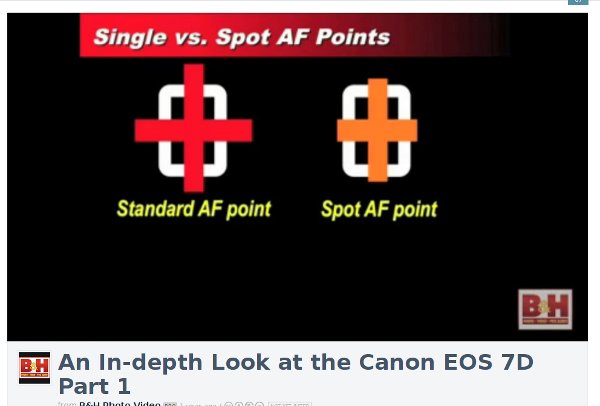
Apr 28, 2013 19:36:59 #
skidooman wrote:
Ok then, I won't argue it's a handy tip. Have a nice evening.
I don't want to sound like an ass and I can sense the sarcasm, but really, what was there to argue about in the first place?
I posted a tip that's useful to me. I believe it would be useful to others as well.
Yet, here you all are going off on a tangent.
I'm still waiting for JR1 to return :)
Apr 28, 2013 18:51:08 #
skidooman wrote:
In such cases that you describe, that is when I resort to manual focus.
Ugh. Come on. I'm not talking about difficult scenarios when the AF isn't capable of functioning.
Here is an example of what I'm talking about. Just did a google search looking for messed up pictures and here is one:
http://www.adorama.com/alc/0011841/article/Farewell-fuzzy-faces-forever
http://www.adorama.com/alc/files/c6067a02496657cb865a934a39d65ed5.jpg
The article there is irrelevant. I'm just using the picture as an example.
The original point I was making is this: checking the distance reading/scale on the lens after taking a shot provides a quick way to make sure the camera didn't focus on the distant background.
If after taking a shot like that, you look at your lens and see that it's focused on infinity, you can be sure you'll need to retake the shot without the need to zoom in of view the image on a larger screen. You'll know it right then and there.
Apr 28, 2013 18:05:15 #
I never said they extend to twice the size. That would be gigantic. I said the sensors are twice the size of the squares in the viewfinder. Think a square, and then a square with the area twice of the first square.
Look below. The larger square is twice the size of the smaller square.
But you are missing the point of the post... unless you are going to tell me that you never had a shot where it turned out that the background was in focus instead of the subject.
Look below. The larger square is twice the size of the smaller square.
But you are missing the point of the post... unless you are going to tell me that you never had a shot where it turned out that the background was in focus instead of the subject.
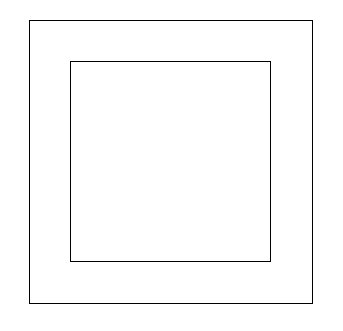
Apr 28, 2013 17:05:19 #
skidooman wrote:
It is true that the focus point does extend past the square, but not a lot.
I remember reading some docs and watching a video of some Canon rep explaining it. He mentioned it's about twice the size of the squares.
Apr 28, 2013 15:11:42 #
JR1 wrote:
Not a chance, and most lenses don't have scales these days.
Really?
I hope you aren't confusing distance scale with DOF scale.
As most modern lenses I've seen have the distance scale. Not many still have DOF scale though. And I'm talking about using the distance scale.
JR1 wrote:
Centre focus point all the time, when shooting people single focus not continuous, simple.
And that solves nothing.
I'll quote myself:
KG wrote:
If the size of the subject is smaller than the spot, then the background around the subject is also used for AF. And if the background happens to have more contrast than the subject, then the camera would focus on the background.
Any focus point you pick is actually larger than what's shown in the viewfinder. With Canon cameras, for example, it's almost twice the size of the little square that you see.
So when you aim with that little square at a person, and if the person doesn't completely surround the square and at least the same amount of area around it, you can be sure that AF system would use the background as well.
If the person happens to have more contrast, then that's what the camera will focus on. But if the background directly behind the person has more contrast, then it's possible that the camera would focus on the background.
JR1 wrote:
And no, never happened to me "I'm sure you all had", no, never, ever
I find it hard to believe. Either you haven't shot enough in such circumstances, or most likely, you just didn't notice.