Washed out background
May 25, 2014 13:13:04 #
Afternoon river walk, sun on river in background. We were under trees, shady. I know this is a tough time of day.
Nikon D700 with sb600 using fill flash. What can I do to prevent the washout. Settings? Filter? Thanks in advance.
Nikon D700 with sb600 using fill flash. What can I do to prevent the washout. Settings? Filter? Thanks in advance.
May 25, 2014 13:55:00 #
The prevention is in the choice of background - not fixing it later. Make every attempt to place your subjects where the background is darker.
There are no settings, no filter, that can correct poor placement.
It is possible with (usually several) speedlights - preferably off-camera and using High Speed Sync, to use a shutter speed fast enough to underexpose the background but allowing the flash to properly expose the subject. With your D7000 and the SB-600 you can try that. I think with the first image, the BG was SO bright even that will not work. The second image has a chance.
I would bet a bunch of people will jump in with Photoshop "fixes" but these need to be done properly at the time of exposure.
There are no settings, no filter, that can correct poor placement.
It is possible with (usually several) speedlights - preferably off-camera and using High Speed Sync, to use a shutter speed fast enough to underexpose the background but allowing the flash to properly expose the subject. With your D7000 and the SB-600 you can try that. I think with the first image, the BG was SO bright even that will not work. The second image has a chance.
I would bet a bunch of people will jump in with Photoshop "fixes" but these need to be done properly at the time of exposure.
May 25, 2014 14:17:59 #
The Captain, is right on these as he always is. It also appears they have already been in the Post Processing mill. About the only thing that can be done on the first one is to change the back ground, that to me would ruin the photo session. The second one is almost in the same boat, and has also been threw the PP process. The folks look like they have cut and pasted in place. Very hard edges. There is also some cloning traces in the back ground near the women's stomach.
May 25, 2014 14:26:49 #
CaptainC wrote:
It is possible with (usually several) speedlights - preferably off-camera and using High Speed Sync, to use a shutter speed fast enough to underexpose the background but allowing the flash to properly expose the subject.
Actually, it's better to use an ND filter while maintaining shutter speed withing the flash sync speed. Without going into HSS, just one speedlight would be enough for a portrait in the first shot.
HSS is evil. It reduces effective flash output by so much that it's rarely worth using.
On a sunny day, ND filters + gelled flash for a nice balanced fill is the way to go for portraits.
And even if one speelight is not enough to balance the ambient, it's still better to use an ND filter with multiple speedlights while keeping shutter speed within sync speed.
May 25, 2014 14:48:40 #
The captain is correct.
Here is the deal...you have a MASSIVE dynamic range within the field of view...the background is several stops brighter than your subject; so you have a few choices to make:
1.) Should I let the background blow out over exposed but have the couple exposed?
2.) Should I find a place where the brightness of the couple and the background is closer together?
3.) Should I add light to the couple to equalize the brightness of the couple and background?
These are the things you'll always have to think about when photographing anything...
It appears you used fill flash on the first portrait so you are headed in the right direction for that.
Just do this:
1.) Set you camera on manual mode; meter for the bright background.
2.) Set your camera's settings so that the bright background is properly exposed (the couple will be dark)
3.) Fill flash on the couple to raise them to the level of the background.
That's the basic concept.
You should read Wayne Radford's book "Portrait Tips and Techniques"
http://www.exposureguide.com/portrait-tips-and-techniques-ebook.htm
And here is a good video about blending flash and ambient
http://www.sekonic.com/classroom/webinars/blending-flash-and-ambient-light-for-beautiful-outdoor-portraits.aspx
And lastly; find a background that only has a color or two and make sure that the colors are muted (i.e. no reds etc)
A good video series about this is Roberto Valenzuela's CreativeLive video series "Location! Posing! Execution!"
http://www.creativelive.com/courses/location-posing-execution-roberto-valenzuela
This is just part of learning photography...that's all...don't lose hope :)
Here is the deal...you have a MASSIVE dynamic range within the field of view...the background is several stops brighter than your subject; so you have a few choices to make:
1.) Should I let the background blow out over exposed but have the couple exposed?
2.) Should I find a place where the brightness of the couple and the background is closer together?
3.) Should I add light to the couple to equalize the brightness of the couple and background?
These are the things you'll always have to think about when photographing anything...
It appears you used fill flash on the first portrait so you are headed in the right direction for that.
Just do this:
1.) Set you camera on manual mode; meter for the bright background.
2.) Set your camera's settings so that the bright background is properly exposed (the couple will be dark)
3.) Fill flash on the couple to raise them to the level of the background.
That's the basic concept.
You should read Wayne Radford's book "Portrait Tips and Techniques"
http://www.exposureguide.com/portrait-tips-and-techniques-ebook.htm
And here is a good video about blending flash and ambient
http://www.sekonic.com/classroom/webinars/blending-flash-and-ambient-light-for-beautiful-outdoor-portraits.aspx
And lastly; find a background that only has a color or two and make sure that the colors are muted (i.e. no reds etc)
A good video series about this is Roberto Valenzuela's CreativeLive video series "Location! Posing! Execution!"
http://www.creativelive.com/courses/location-posing-execution-roberto-valenzuela
This is just part of learning photography...that's all...don't lose hope :)
May 25, 2014 15:27:26 #
KG wrote:
Actually, it's better to use an ND filter while ma... (show quote)
Yes, I agree. I have a 3-stop ND just for that purpose. I would disagree that HSS is rarely worth using as I use it all the time with fantastic results. But I have to admit I use it with more than one speed light.
May 25, 2014 16:20:31 #
If rpavich's method doesn't work you can also use a tripod, take an exposure for the background, then take one for your subject and combine in post processing.
May 26, 2014 00:07:16 #
CaptainC wrote:
Yes, I agree. I have a 3-stop ND just for that purpose. I would disagree that HSS is rarely worth using as I use it all the time with fantastic results. But I have to admit I use it with more than one speed light.
The same. I carry a 3-stop filter for f/1.4 primes and a 2-stop filter for f/2.8 zooms.
This combination works the best, at least for my situations.
As an added benefit, AF works better in really bright settings when the lens has an ND filter on it.
People don't think about it, but AF sensors also have a usable range.
They can get blinded and misfocus. Although, there is nothing about it in the manuals, I've had this happen. And it was really frustrating.
As for HSS, I guess I was too categorical. It's been invented, so there must have been enough demand and valid use cases for it.
But the loss of flash output with HSS is so great that I would still consider it only as an option of the last resort.
May 26, 2014 07:54:58 #
manofhg
Loc: Knoxville, TN
I agree with all the great comments except I think the "cloning traces" that Bill Houghton referred to may just be marks on the concrete sidewalk in the distance. It would be better if that weren't there because it does look a little odd.
The time of day could have solved this easily, early morning or around sunset. Also with a black dress, it is more difficult to see contrast on the dress especially when trying to balance for other extreme lighting conditions.
Overall, #2 is better since it doesn't have quite the extreme balance problem and the lighting on the subjects faces is a better, doesn't look like a direct fill flash.
The time of day could have solved this easily, early morning or around sunset. Also with a black dress, it is more difficult to see contrast on the dress especially when trying to balance for other extreme lighting conditions.
Overall, #2 is better since it doesn't have quite the extreme balance problem and the lighting on the subjects faces is a better, doesn't look like a direct fill flash.
May 26, 2014 08:43:48 #
bsmith52 wrote:
Afternoon river walk, sun on river in background. We were under trees, shady. I know this is a tough time of day.
Nikon D700 with sb600 using fill flash. What can I do to prevent the washout. Settings? Filter? Thanks in advance.
Nikon D700 with sb600 using fill flash. What can I do to prevent the washout. Settings? Filter? Thanks in advance.
Hi, have tried fixing them for you.
May 26, 2014 09:07:08 #
I recently had two late afternoon weddings. Being unable to find shade for some of the shots and the clients wanting this beautiful background in the shots, this is how I handled it. I firmly believe it best to correct in camera. I exposed for the background, set camera on manual for that exposure and underexposed the couple by 11/3 stop in one case and 12/3 stop in the second. Put the flash on TTL and they came out great. If possible shade is always the best but sometimes it just is not available.
May 26, 2014 10:09:44 #
You could try shooting at the highest shutter speed sync that your camera allows.
ronz wrote:
I recently had two late afternoon weddings. Being... (show quote)
May 26, 2014 10:25:23 #
swallowtail wrote:
Hi, have tried fixing them for you.
Top one not too bad, but bottom one has cloning marks all over it.
May 26, 2014 10:39:00 #
Here is my simple solution to try to keep the background same in one of Ur photos.
C:\Users\Gee\Desktop\thumb.jpg
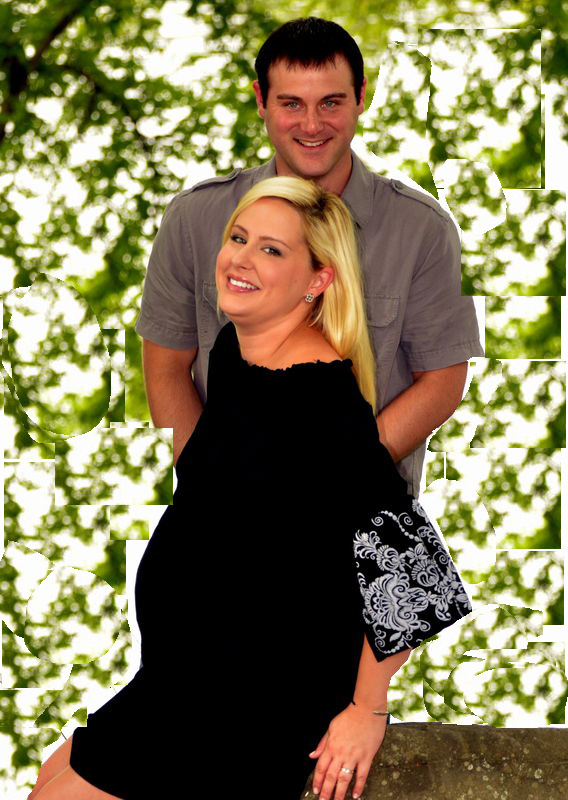
May 26, 2014 10:40:32 #
Good morning and blessings to those who have served and are serving our country.
Thanks to you all for the professional tips and suggestions for my pics, both in camera and pp. As you can tell, I'm not a professional photographer, but get the family nomination because I enjoy it and have a better camera than anyone else.
I did pp a little in Picasa, drawing down the shadows and adding fill light, which helped the foreground and subject a lot.
What all of you have suggested will be a big help when we return to the same spot/situation, after the baby gets here!
Thank you again for taking the time to share your expertise.
I read UH every morning while eating breakfast and am always learning from you all
Thanks to you all for the professional tips and suggestions for my pics, both in camera and pp. As you can tell, I'm not a professional photographer, but get the family nomination because I enjoy it and have a better camera than anyone else.
I did pp a little in Picasa, drawing down the shadows and adding fill light, which helped the foreground and subject a lot.
What all of you have suggested will be a big help when we return to the same spot/situation, after the baby gets here!
Thank you again for taking the time to share your expertise.
I read UH every morning while eating breakfast and am always learning from you all
If you want to reply, then register here. Registration is free and your account is created instantly, so you can post right away.











