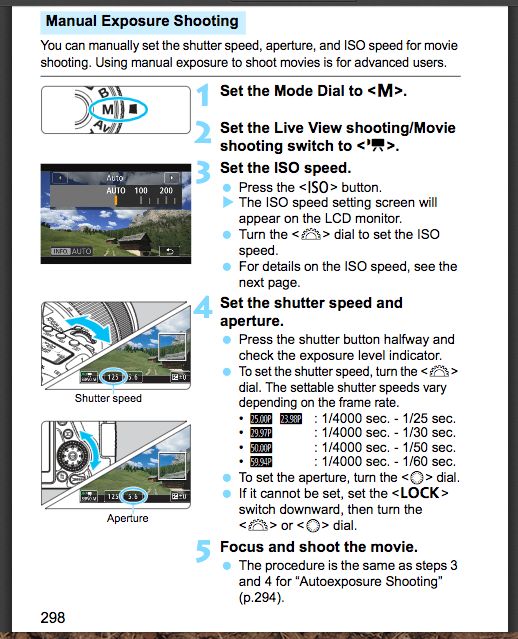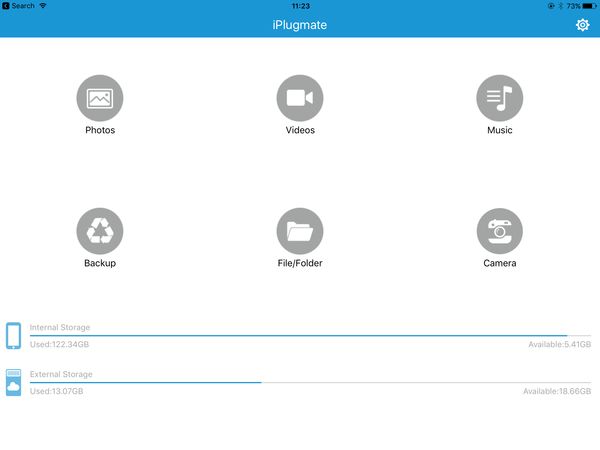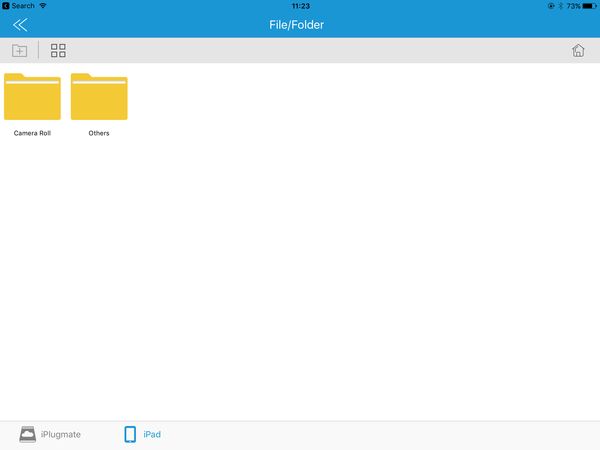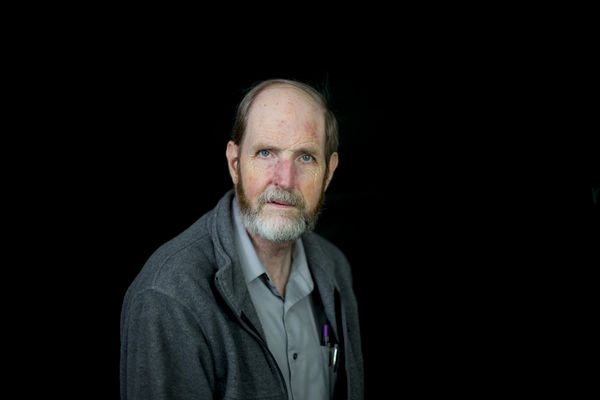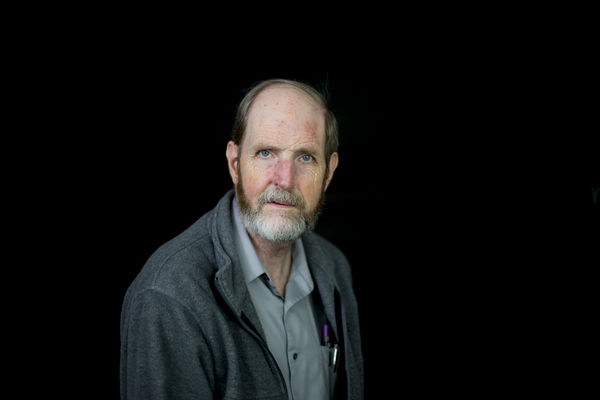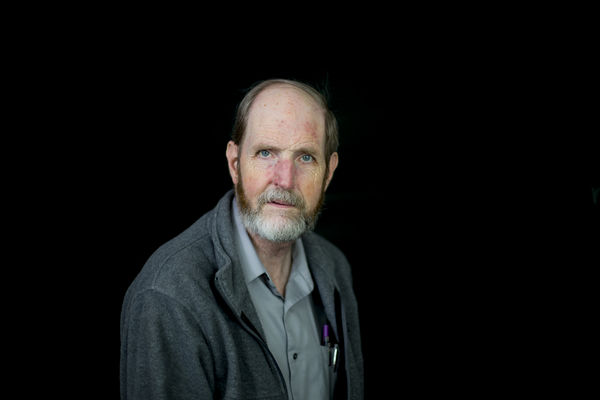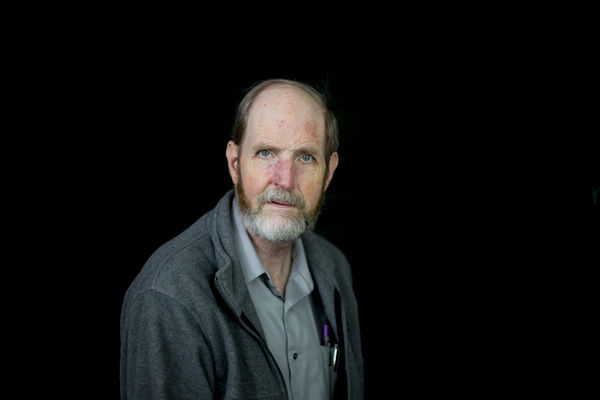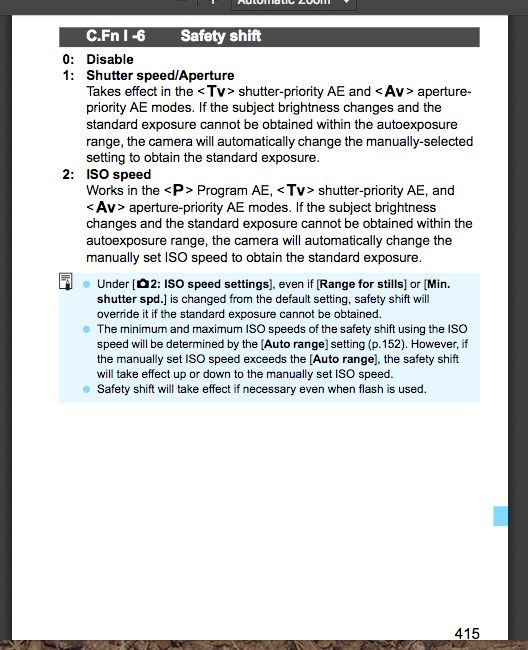Posts for: haroldross
Apr 18, 2018 14:02:12 #
I picked one up in near mint condition for $20.00. I used it on my Canon cropped framed bodies with an adapter. Usually I needed a tripod for clear sharp photos. The cheapest Canon 70-300mm lens is much better.
Mar 21, 2018 14:55:39 #
The difference between the two is like night and day. Besides the difference in resolution, you will see a tremendous improvement in the low light performance. The auto focus system is lightyears ahead in the 80D. It would be a great upgrade.
Mar 14, 2018 10:09:40 #
I have both the Canon 50mm f2.5 and the Canon 100mm f2.8 (L and non L) lens. I would highly recommend the Canon 100mm f2.8 non L for a macro lens on a crop frame Canon- I have used them on a Canon T2i.
The 50mm f2.5 is not a true macro unless you have the life size adapter. This also changes the focal length to about 70mm. Both the 50mm and 60mm macro lens would work ok but you would be right on top of your subject- working distance of a few inches. The 100mm macro would give you a bit more workng distance when photographing insects and such.
A tripod and manual focus works best for macro work. I would save a few extra bucks and go for the Canon 100mm f2.8 macro lens. You may be able to buy a reburbished 100mm macro directly from Canon for under $500. Canon USA has them currently in stock for $479.99.
The 50mm f2.5 is not a true macro unless you have the life size adapter. This also changes the focal length to about 70mm. Both the 50mm and 60mm macro lens would work ok but you would be right on top of your subject- working distance of a few inches. The 100mm macro would give you a bit more workng distance when photographing insects and such.
A tripod and manual focus works best for macro work. I would save a few extra bucks and go for the Canon 100mm f2.8 macro lens. You may be able to buy a reburbished 100mm macro directly from Canon for under $500. Canon USA has them currently in stock for $479.99.
Mar 13, 2018 14:33:57 #
rmorrison1116 wrote:
I heard you on the weight and extra cost. I can st... (show quote)
I was referring to the weight of the 24-105mm and the 24-70mm. It is not a lot of difference but there is some. My wife perceives the weight and size to be considerable. She did not mind using the camera with the 24-70mm where she felt the camera and the 24-105mm was heavy. She will not touch either of my cameras if the 70-200mm f/2.8 IS USM II in mounted on them.
Mar 13, 2018 07:17:11 #
rmorrison1116 wrote:
Since I already had the EF 24-105 f/4L, I got the 24-70 2.8L as an update to my older 28-70 2.8L. If I need IS I use the 24-105.
I've upgraded the 24-105 to the 24-105 II and the 24-70 to the 24-70 II and still use the f/4 lens when I need IS. The new 24-105L is much improved over the original 24-105L.
I've upgraded the 24-105 to the 24-105 II and the 24-70 to the 24-70 II and still use the f/4 lens when I need IS. The new 24-105L is much improved over the original 24-105L.
Thanks for your reply. I personally could not see any significant improvement between the MK2 ans MK1 version of the 24-105mm f/4L as much as I tried to. I did look at the 24-70mm f/2.8L MK2 but for my uses it was not necessary to spend the extra money and have the extra weight.
Mar 12, 2018 11:16:20 #
I debated whether or not to get the 24-105mm F/4L MK2 lens or the 24-70mm lens. Since I already had the 24-105mm F/4L MK1, I opted for the 24-70mm. I was wanting a lens to keep on my Canon 1Dx instead of switching the 24-105mm between my Canon 5D MK IV and my 1Dx.
Here are a few of my observations after using the lens for a couple of weeks.
I find the AF to be fairly quick and quiet as is the image stabilization.
The build quality is typical for the newer Canon L series lens, it feels a little plasticy (if that is a word). The lens is light and is well balanced on both of my cameras.
Both ends of the zoom range are fairly sharp. The mid zoom range is a little soft but not really that noticeable. Corners are about average when it comes to sharpness and vingetting.
I miss the extra zoom but the color and contrast is much better than the 24-105mm MK1 lens.
I have played around with the macro (not a true macro at .71x magnification) and it does okay in this respect. If I need a macro shot and this is the only lens I have with me, it will work in a pinch. Usually when I am thinking I may have an opportunity for macro photography, I bring my 100mm F/2.8L Macro lens along.
Overall I think that I made the best choice for me by getting the 24-70mm F/4L lens.
Here are a few of my observations after using the lens for a couple of weeks.
I find the AF to be fairly quick and quiet as is the image stabilization.
The build quality is typical for the newer Canon L series lens, it feels a little plasticy (if that is a word). The lens is light and is well balanced on both of my cameras.
Both ends of the zoom range are fairly sharp. The mid zoom range is a little soft but not really that noticeable. Corners are about average when it comes to sharpness and vingetting.
I miss the extra zoom but the color and contrast is much better than the 24-105mm MK1 lens.
I have played around with the macro (not a true macro at .71x magnification) and it does okay in this respect. If I need a macro shot and this is the only lens I have with me, it will work in a pinch. Usually when I am thinking I may have an opportunity for macro photography, I bring my 100mm F/2.8L Macro lens along.
Overall I think that I made the best choice for me by getting the 24-70mm F/4L lens.
Dec 12, 2017 12:21:22 #
Fstop12 wrote:
Thanks for the info. Your wife's IPhone doesn't by chance have the ability to shoot a RAW image does it? If it does, I would love to know if the Hoo Too flash drive will recognize it and take it off the phone on to the flash drive. The Hoo Too website doesn't mention RAW files. I'm going to call them later to find out.
You download the free app and you can download or transfer any type of files you wish- not just photos. Here are a couple of screendumps of the app screen.
Dec 12, 2017 08:52:19 #
I have been using a HooToo iPlugmate HT-IM001 32 Gb drive to transfer photos from my wife's iPhone. I have also transferred photos from my computer to my iPad with this drive.
Sep 22, 2017 13:09:07 #
The good news is that you can reassign those buttons to something you would use.
I rarely use the rating button. I find the DOF is useful when I am taking a photo at f/1.4 or f/1.8 where the DOF is extremely narrow.
I rarely use the rating button. I find the DOF is useful when I am taking a photo at f/1.4 or f/1.8 where the DOF is extremely narrow.
Sep 17, 2017 13:44:07 #
rpavich wrote:
I don't think that's noise. I think that's oversharpening. That's what happens when you crank the sharpening slider in LR too far, it highlights each little grainy bit.
I tend to agree that it is not noise but over sharpening. See the attached examples where I over sharpened the image. This is an image I use for my PhotoShop Class so the quality is so-so. The class has to try to fix it.
You will probably need to download and view to see the effects of the over sharpening.
Sep 12, 2017 11:32:12 #
Your Canon 80D has a feature called 'Safety Shift' under the Custom Function Menu that will do what you are wanting to do.
Sep 9, 2017 13:47:37 #
Gpa-15 wrote:
------------------- br Hi 'haroldross'... --- Si... (show quote)
From my experience, the image quality is better on the SX50 especially at the high end of the tele. The SX60 has the advantage of a better viewfinder and better IS.
The pop-up flash on these cameras are so-so. You would be expecting quite a bit to get good results especially at the wide-end. The flash just does not have the output power to do much. Without knowing the specific lighting conditions, there is no way to give you a definative answer.
These cameras are great under the right lighting conditions- not good in most low light conditions.
Sep 7, 2017 16:09:33 #
With my SX50/SX60 cameras I have used the Canon 270EX II flash. The cost is around $175.00.
Aug 28, 2017 14:33:39 #
The Canon 5D Mark IV and others when in LiveView use EFCS which stands for “Electronic First Curtain Shutter.” Instead of using both curtains in the shutter, the sensor itself scans the sensor to begin the exposure, and the second curtain is an actual, physical shutter curtain moving over the sensor.
Aug 28, 2017 13:27:42 #
Yes, you can set the shutter speed for video. I have attached a page from the Canon 5D Mark IV manual and the 80D manual. If you set the shutter speed too high, the video will be choppy.
If I expect to extract stills from my 4K video (very high frame rate captures), I use a faster shutter speed so the stills are clearer as I usually don't care about the video being choppy. A slower shutter speed makes the video play smoother.
If I expect to extract stills from my 4K video (very high frame rate captures), I use a faster shutter speed so the stills are clearer as I usually don't care about the video being choppy. A slower shutter speed makes the video play smoother.
5D Mark IV
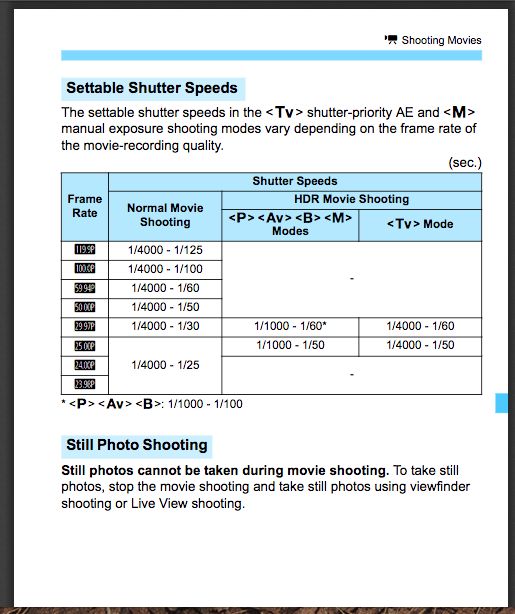
80D