Posts for: kernel bleep
Apr 28, 2022 23:46:20 #
Apr 28, 2022 22:39:53 #
Apr 28, 2022 22:13:25 #
I bought this Pentax K1000 in a Phoenix, AZ Goodwill store for $10 back in 2013. When I finally got around to using it, I discovered why it was only $10. The body and lens were in great shape but the shutter was fried and fired intermittently. Still, I was glad to have it for the price.
I recently shipped it off to Abilene Camera Repair (http://abilenecamera.com) for their $295 restoration service which includes in-progress break-down photos. I got it back today and it's ready for action, again. I've used ACR several times over the years and can't recommend their services too highly.
Money well spent.
I recently shipped it off to Abilene Camera Repair (http://abilenecamera.com) for their $295 restoration service which includes in-progress break-down photos. I got it back today and it's ready for action, again. I've used ACR several times over the years and can't recommend their services too highly.
Money well spent.

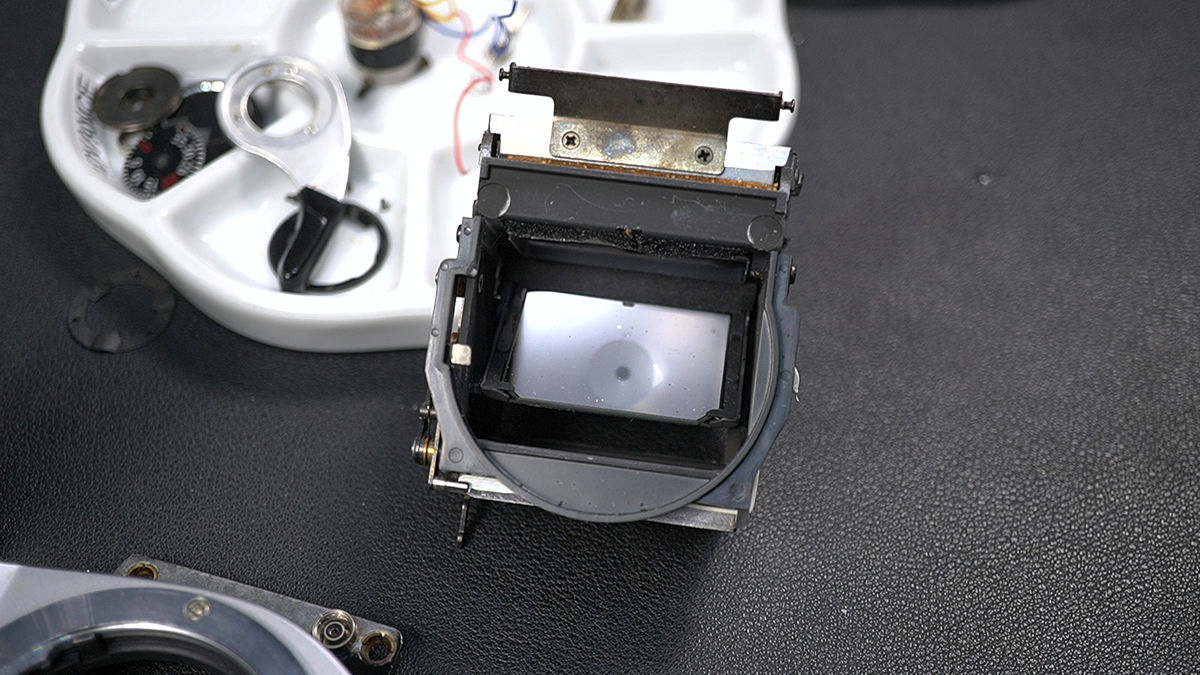
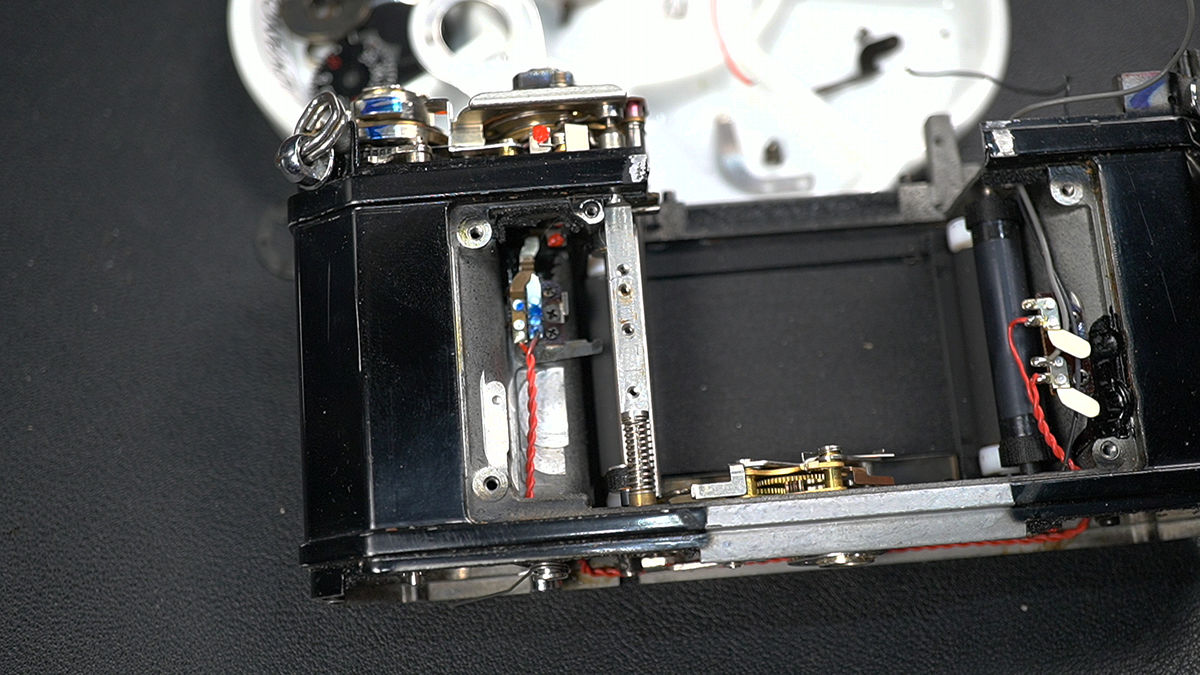


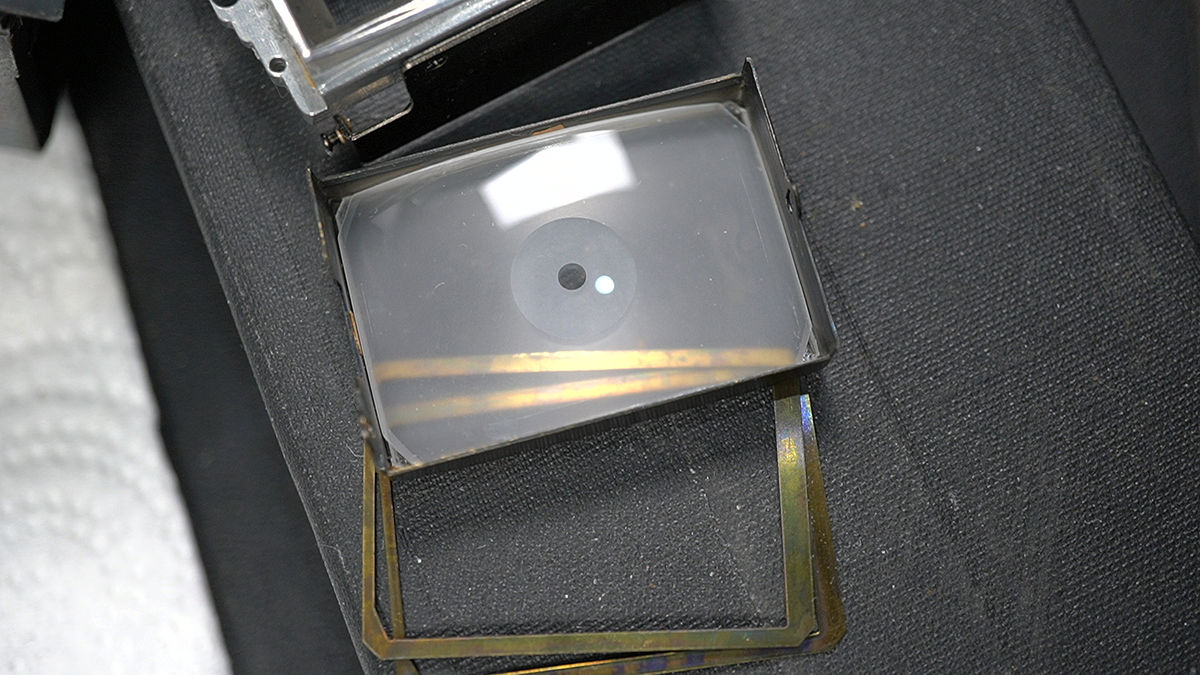

Mar 30, 2022 17:22:16 #
@Bolthead re adapter: Really? I didn't know that! This is the only Sigma lens I own but I'll check it out just the same. It may yet come in handy. Thanks!
Mar 27, 2022 19:13:27 #
Great story and amazing acquisition! I'm drooling! I'd send the body off so its foam mirror bumper and film door seals can be replaced since they may not be in the best shape (the foam disintegrates). I'd love to own those.
Mar 27, 2022 19:01:48 #
That's certainly been my experience!
Mar 27, 2022 18:57:08 #
Mar 27, 2022 18:51:41 #
I've got a stable of "F" lenses that I use/used to use with my D200. A mix of Nikon, Sigma and other. Most work just fine with the Z50 and the FTZ. A few, including a Nikon or 2, operate but without auto focus. My Sigma 24-70mm EX had to be shipped back (to Sigma) for a firmware upgrade before it would work (which they did free of charge).
Mar 27, 2022 18:46:35 #
I love mine. Best feature for me is attaching an "F" telephoto and getting extra reach from the crop factor.
Mar 27, 2022 18:36:19 #
Thanks, all. The laptop was bought for future use so it's going to be on ice for a while. Thanks for those health check sites and suggestions.
Mar 27, 2022 18:30:56 #
Thanks, all. I "read the manual" (Nikon's and Thom Hogan's) before posting the question but unfortunately the precise behavior of the self timer wasn't highlighted in such a way that the solution to the problem was understood. After owning the camera for less than 2 hours, I was stuck and was looking for a way out. The Z7 II's a beast and I plan to devour as much information about its operation as I can before I settle down to use it regularly. That includes "reading the manual" multiple times.
As Thom Hogan pointed out to me, Nikon engineered different self timer behaviors into the Z50, the Z5/6/7 and the Z9 so it doesn't work the same way across their mirrorless models. Coming to the Z7 II from a Z50, I was perplexed even though everything made perfect sense once it was explained.
As Thom Hogan pointed out to me, Nikon engineered different self timer behaviors into the Z50, the Z5/6/7 and the Z9 so it doesn't work the same way across their mirrorless models. Coming to the Z7 II from a Z50, I was perplexed even though everything made perfect sense once it was explained.
Mar 26, 2022 10:12:33 #
I took delivery of a Nikon Z7ii yesterday. I haven't had time to do much with it but one oddity bit me in the butt right away.
I activated the self timer but haven't been able to find a sensible way to turn the darn thing off. The only thing that works is resetting my custom preferences to their default.
I googled for others with this problem and it sounds like it's pretty common. Some, though, can deactivate the self timer by turning the camera off.
That doesn't work with mine. When I turn my camera off and back on the self timer is activated and ready as soon as the camera wakes up. Removing the battery didn't do squat, either.
None of the researched comments I found mention particulars but perhaps this is dictated by firmware version (I've got 1.31).
Seems like this is considered normal behavior by some and not by others. Anyone else run into this?
I activated the self timer but haven't been able to find a sensible way to turn the darn thing off. The only thing that works is resetting my custom preferences to their default.
I googled for others with this problem and it sounds like it's pretty common. Some, though, can deactivate the self timer by turning the camera off.
That doesn't work with mine. When I turn my camera off and back on the self timer is activated and ready as soon as the camera wakes up. Removing the battery didn't do squat, either.
None of the researched comments I found mention particulars but perhaps this is dictated by firmware version (I've got 1.31).
Seems like this is considered normal behavior by some and not by others. Anyone else run into this?
Mar 24, 2022 22:44:35 #
Who said anything about ordering prints at Walmart? I explicitly said *Printique* allows you to letterbox your prints so the entire captured frame fits on a (for instance) 16x20 print without anything getting chopped of on the sides. That means (with a horizontally formatted print) the right and left edges match what you see in the original image and there's, instead, a wide white margin at the tops and the bottom of the print. If you don't know what I'm talking about, it might be worth your while to try ordering a letterbox print from Printique before suggesting I don't know what I'm doing or talking about.
Mar 11, 2022 21:49:59 #
@cjc2: I have no idea what you're talking about but 90% of the time, I crop in the viewfinder. If that's not sufficient, I crop in the software. Either way, when I submit a photo for printing I do *NOT* want the print service dictating how the image is going to look by telling me it must fit in a 16x20 box. I want the entire image printed as submitted. I do *NOT* want sections lobbed off to make it fit. I didn't think that was the least bit hard to understand.
Mar 11, 2022 11:28:24 #
I've used and have had great results with Mpix but the last time I used them (multiple years ago) they didn't offer a "letterbox" option. Their prints were outstanding but the site forced "crop to paper dimensions" so every print had something lobbed off on one side or the other. I've been happy with Printique but would head back to Mpix in a heartbeat of they've changed their stance on this...