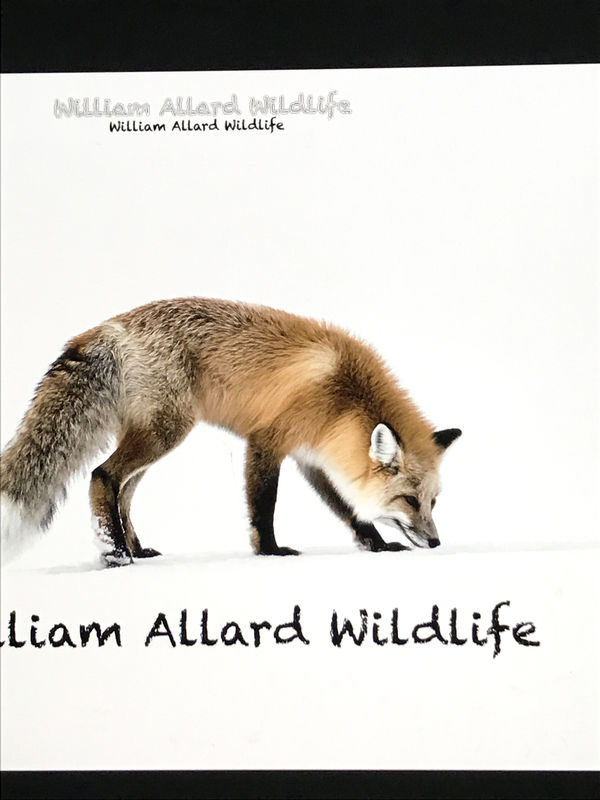Posts for: buglinbilly
Apr 25, 2019 22:55:47 #
Thanks to everyone, but I guess no know for sure, nor do I. Again thanks for taking the time to answer. BB
Apr 25, 2019 16:19:33 #
I think this is a Ferrous Hawk, but not sure. Can anyone verify what kind of hawk it is. Thanks, BB
Apr 21, 2019 16:46:15 #
Thanks to everyone for your input. I appreciate it a lot. BB
Apr 20, 2019 14:56:23 #
That's what I thought it was, as I was taking gold finch photos, but it looked so different than the ones I was taking, other than its color size and tail. And the photo here looks way different than it does on my computer.
I took the photo this morning in Utah.
Here's a male gold finch whose photo I took within a few minutes of the photo I ask about. The females aways seemed to have more color than than the one I ask about. But could it be a female that's just a bit different?
Thanks for your help and information.
BB
I took the photo this morning in Utah.
Here's a male gold finch whose photo I took within a few minutes of the photo I ask about. The females aways seemed to have more color than than the one I ask about. But could it be a female that's just a bit different?
Thanks for your help and information.
BB
Apr 20, 2019 14:33:50 #
I'm confused about this yellow bird. Who can tell me what it is. And thanks so much in advance.

Oct 23, 2018 15:43:11 #
I want to personally thanks every one of you who have post in an effort to help. I am very thankful. I have tried about everything posted here, plus a few other things, and although some of it has improved, I am still have some of the same issues.
Does anyone know a phone number where I can talk directly to someone who really knows photoshop and knows all or most of the fixes. I have been unable to find a number.
Again thanks to all. Bill
Does anyone know a phone number where I can talk directly to someone who really knows photoshop and knows all or most of the fixes. I have been unable to find a number.
Again thanks to all. Bill
Oct 21, 2018 22:19:58 #
A couple days ago I updated my photoshop and now when I use some of my tools, like the spot healing tool, or the dodge or burning tool, I get these little circle things going around the dot that is doing the work. It really bugs me and I can't do near the job with those that I could before that did this. Has anyone else had this problem and do you know what I can do to set it back to like it was. Thanks so much.
Bill
Bill
Feb 12, 2018 21:06:07 #
Sorry didn't realize the photo didn't post. Hopefully this one will. Thanks for any and all help. Bill
Feb 12, 2018 19:16:10 #
Here's a photo that I took with my phone to show whats happening. I had my water mark so large it went off both sides of the photo and had it placed up in the foxes legs and clicked it to get the watermark that shows below his legs. I then reduced the size of the watermark and placed it near the top of the photo can clicked it and at the same time took a phone photo so you can see how much smaller the watermark writes and where it writes when placed where it shows. Can anyone pleases advise me what the heck happened and why.
Thanks so much in advance.
Thanks so much in advance.
Feb 12, 2018 18:57:52 #
I can still change the size of it, but it just does the same thing when I got to place it. When I enlarge it, it enlarges, but still post in a different place than where I hover over it and although larger its not as large as the one that I hoover over the photos.
Thanks. Any other suggestions?
Thanks. Any other suggestions?
Feb 12, 2018 16:45:43 #
I have done all that and it remains the same. I have even made two new watermarks and they do the same thing. I am baffled for sure! Thats again for trying to help me. Anyone else have an idea?
Bill
Bill
Feb 12, 2018 16:24:53 #
No long shadow they are the same size I have always been doing them. And the brush looks the same as it always has, but when I click it the watermark is much smaller unless I hold it over an inch higher on the photo that I used to, it places the watermark off the photo. I have no idea whats happening and why its now doing this.
Thanks for your help. Bill
Thanks for your help. Bill
Feb 12, 2018 16:12:37 #
I created a brush for my watermark. I have used it for about a year now. But the last few days when I choose my brush (in photoshop and on my Mac) it looks normal like it always has been. But when I click it to place it on a photo, it is much smaller that the one I normally see, and it places it about an inch below where I have it set to place. It used to do it the size shown and at the same place I have it placed on the photo. Does anyone know what I could have done to have changed this?
Thanks to all of you for your help. Bill Allard
Thanks to all of you for your help. Bill Allard
Oct 23, 2017 23:33:53 #
I want to thank all of you who took the time and effort to help me . I really appreciate it.
Where can I purchase the device you mention and can a dummy like me be able to use it correctly? I am wired for animals, woodworking and stuff like that. I am not wired for computers and computer programs. So I has to be fairly simple for me to use or I won't be able to do it correctly. Is their a good Utube video that shows in laymen terms how to check the computers screen?
Again thanks to all of you for you wisdom, help and time. BB
Where can I purchase the device you mention and can a dummy like me be able to use it correctly? I am wired for animals, woodworking and stuff like that. I am not wired for computers and computer programs. So I has to be fairly simple for me to use or I won't be able to do it correctly. Is their a good Utube video that shows in laymen terms how to check the computers screen?
Again thanks to all of you for you wisdom, help and time. BB
Oct 21, 2017 12:11:28 #
Thanks so much for taking the time to answer my question and helping me figure the best thing to do. I truly appreciate it.
If I get the color tester like suggested, is this the same tool that all the major printers use to set their equipment? Will I be assured this work, as I don't print my own images, but out house it to several major printing companies. I am surprised those printing photos don't have some who specializes in help people like me, who are mentally handicapped, when it comes to computers, to make sure what I see on my screen, is what the print will look like.
Again thanks for your help and any additional information will be appreciated. BB
If I get the color tester like suggested, is this the same tool that all the major printers use to set their equipment? Will I be assured this work, as I don't print my own images, but out house it to several major printing companies. I am surprised those printing photos don't have some who specializes in help people like me, who are mentally handicapped, when it comes to computers, to make sure what I see on my screen, is what the print will look like.
Again thanks for your help and any additional information will be appreciated. BB