New. problem with Photoshop after updating
Oct 21, 2018 22:19:58 #
buglinbilly
Loc: Murray, Utah
A couple days ago I updated my photoshop and now when I use some of my tools, like the spot healing tool, or the dodge or burning tool, I get these little circle things going around the dot that is doing the work. It really bugs me and I can't do near the job with those that I could before that did this. Has anyone else had this problem and do you know what I can do to set it back to like it was. Thanks so much.
Bill
Bill
Oct 21, 2018 22:22:10 #
buglinbilly wrote:
A couple days ago I updated my photoshop and now when I use some of my tools, like the spot healing tool, or the dodge or burning tool, I get these little circle things going around the dot that is doing the work. It really bugs me and I can't do near the job with those that I could before that did this. Has anyone else had this problem and do you know what I can do to set it back to like it was. Thanks so much.
Bill
Bill
not yet
Oct 21, 2018 23:20:23 #
Open the creative cloud app and you can roll back to previous versions.
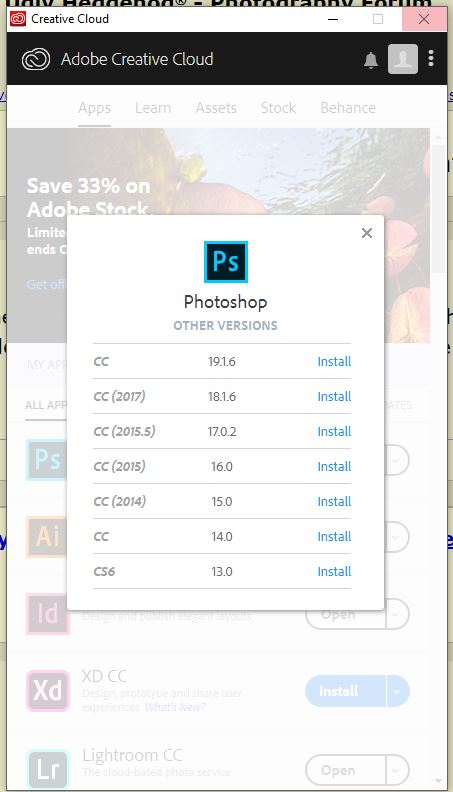
Oct 21, 2018 23:21:44 #
Oct 22, 2018 05:52:55 #
baker101
Loc: Stoke-on-Trent, UK
fantom wrote:
not yet
I had same problem, i think I solved it by altering window ink setting.
Oct 22, 2018 05:54:56 #
Adobe is gaining a new reputation as a friendlier, more responsible software vender. Suggest you contact them to resolve any issues that are causing you concern.
Oct 22, 2018 06:22:02 #
If you have Facebook, consider joining the Lightroom help group. They are extremely knowledgeable and will give you a fix quickly. The new version has some great things you will have to give up if you just go back to the old version.
Oct 22, 2018 09:12:58 #
"Chatting" with them is very easy and I have found them to be very responsive.Click on the three dots (...) top left of the CC module, select "help", scroll all the way to the bottom and select "contact us".
Mark
Mark
buglinbilly wrote:
A couple days ago I updated my photoshop and now when I use some of my tools, like the spot healing tool, or the dodge or burning tool, I get these little circle things going around the dot that is doing the work. It really bugs me and I can't do near the job with those that I could before that did this. Has anyone else had this problem and do you know what I can do to set it back to like it was. Thanks so much.
Bill
Bill
Oct 22, 2018 09:47:59 #
Oct 22, 2018 09:49:44 #
spraguead
Loc: Boston, MA
There has been an issue for the last few versions of Photoshop where the tools become corrupted. Some stop working, or start working in unintended ways. The solution is usually to reset the tools. Although it will erase any custom brushes you may have made, it works for me every time.
To do this, select Edit > Toolbar and click Restore Defaults in the right-hand column.
To do this, select Edit > Toolbar and click Restore Defaults in the right-hand column.
Oct 22, 2018 11:51:32 #
Oct 22, 2018 14:31:27 #
buglinbilly wrote:
A couple days ago I updated my photoshop and now when I use some of my tools, like the spot healing tool, or the dodge or burning tool, I get these little circle things going around the dot that is doing the work. It really bugs me and I can't do near the job with those that I could before that did this. Has anyone else had this problem and do you know what I can do to set it back to like it was. Thanks so much.
Bill
Bill
I recently updated a bunch of CC apps, but my Premiere Pro started to crash immediately upon opening. It was something to do with the graphics driver - updated that and then had to reinstall Pr - fixed that problem - maybe try the same - check your graphics driver for updates, reinstall Ps - if problem persists, roll back to a previous version as someone suggested. Yep these updates can be a pain sometimes.
Oct 23, 2018 01:09:39 #
aubreybogle
Loc: Albuquerque, NM
Thanks for the query and the informed responses. I just downloaded PS 20, and may have the same problem. This will help.
Oct 23, 2018 15:43:11 #
buglinbilly
Loc: Murray, Utah
I want to personally thanks every one of you who have post in an effort to help. I am very thankful. I have tried about everything posted here, plus a few other things, and although some of it has improved, I am still have some of the same issues.
Does anyone know a phone number where I can talk directly to someone who really knows photoshop and knows all or most of the fixes. I have been unable to find a number.
Again thanks to all. Bill
Does anyone know a phone number where I can talk directly to someone who really knows photoshop and knows all or most of the fixes. I have been unable to find a number.
Again thanks to all. Bill
If you want to reply, then register here. Registration is free and your account is created instantly, so you can post right away.







