Posts for: JohnBoy5562
Mar 19, 2019 11:03:54 #
There’s not a cheap way of doing it but it can be done. I have a Nikon D7100 and my camera has WiFi built in but was slow so I looked for other options. And what I would suggest is looking at getting this. I think it would work for you. But I think you would have to buy the cf card reader that to plug in the USB port of the RavPower file hub.
https://www.amazon.com/gp/product/B07N6BYH7Z?pf_rd_p=1cac67ce-697a-47be-b2f5-9ae91aab54f2&pf_rd_r=VBEKWGYMMSCMD25DYJTS
https://www.amazon.com/gp/product/B07N6BYH7Z?pf_rd_p=1cac67ce-697a-47be-b2f5-9ae91aab54f2&pf_rd_r=VBEKWGYMMSCMD25DYJTS
https://www.amazon.com/gp/product/B07N6BYH7Z?pf_rd_p=1cac67ce-697a-47be-b2f5-9ae91aab54f2&pf_rd_r=VBEKWGYMMSCMD25DYJTS
https://www.amazon.com/gp/product/B07N6BYH7Z?pf_rd_p=1cac67ce-697a-47be-b2f5-9ae91aab54f2&pf_rd_r=VBEKWGYMMSCMD25DYJTS
Mar 10, 2019 06:15:18 #
I use a app called RawPower on my iMac
https://itunes.apple.com/us/app/raw-power/id1157116444?mt=12
https://itunes.apple.com/us/app/raw-power/id1157116444?mt=12
Mar 10, 2019 05:18:20 #
AndyH wrote:
To those who have editing apps:
Do you use those to edit images from your camera or just your smart phone? I can’t see how you’d edit raw files on a phone.
Andy
Do you use those to edit images from your camera or just your smart phone? I can’t see how you’d edit raw files on a phone.
Andy
I have a Nikon D7100 and I use the app on my iPad mostly but you can use your iPhone. The app I use to transfer the raw file from my camer is a app called Cascable https://itunes.apple.com/us/app/cascable/id974193500?mt=8
And then I use a app called Raw Power.
https://itunes.apple.com/us/app/raw-power/id1250601531?mt=8
Both work really well in my opinion. And of you want to edit video I use a app called LumaFusion.
https://itunes.apple.com/us/app/lumafusion/id1062022008?mt=8
I took this photo with my Nikon D7100 but used a app called photosync
https://itunes.apple.com/us/app/photosync-transfer-photos/id415850124?mt=8
To import to my iPad and then used the app Rawpower to edit the raw file and saved it as a jpg.
Mar 9, 2019 12:34:45 #
This is the apps I use most of the time on my iPhone.



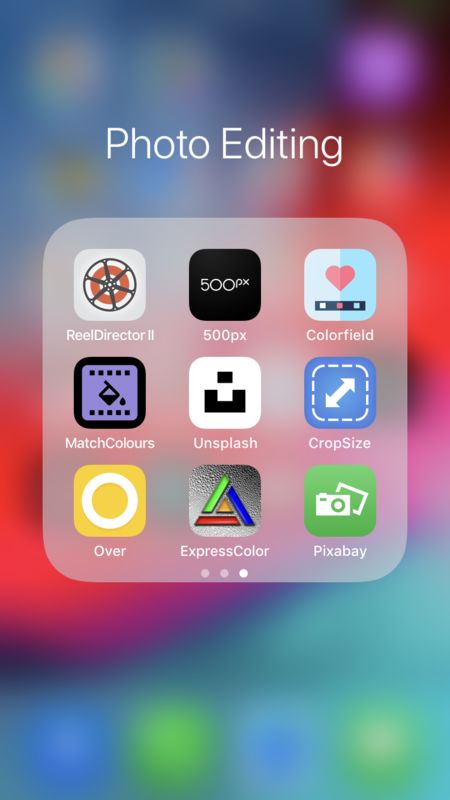
Mar 9, 2019 12:21:28 #
WUM is ok but on the Apple app it does transfer the true file it’s compressed if you try to transfer more than 5 photo. The app I like better on Apple is one called Cascable you can find it here.
https://itunes.apple.com/us/app/cascable/id974193500?mt=8
https://itunes.apple.com/us/app/cascable/id974193500?mt=8
Feb 27, 2019 11:18:00 #
If you pay by the year it’s will worth it with prime music, prime video, free shipping, plus one more major thing every one over looking Free PRIME PHOTO, with the prime membership you get unlimited photo storage which include raw file back up.
Jan 2, 2019 01:15:25 #
I think that picture must have been taken earlier in the year. Because I saw on the news it’s pretty much flooded right now.
Jan 1, 2019 14:23:24 #
I have a question about Luminar 3 on iMac. I’ve emailed support and asked them if it would work with photos app on the iMac as a extension. They said Luminar 3 wasn’t available in the App Store so I guessing the one in the App Store is the old version. So if anyone is using Luminar 3 with a iMac can you edit photos without having to export the photo to edit and then import back into photos? Can you use it as a extension when using photos? And question number 2 how are you liking the app?
Dec 31, 2018 13:47:57 #
That photo was taken at Noccalula Falls Park. And you can actually go down underneath the falls. It’s a nice place to visit if you are even in Alabama.
Dec 27, 2018 10:02:25 #
Thanks for the info I am now to down to two Luminar and or Raw Power. I have a older iMac I need to update but don’t really have the money. I have a mid 2011 with 12gb of ram. It seams both should run on this iMac. I have one more question. Would I see much of a difference if I replaced the 2 sticks of 2 GB ram and replaced them with 2 4GB ram to bring up the ram to a total of 16 GB would I see a big improvement?
Dec 26, 2018 14:20:34 #
What I ment to say is that I’ve learned that using a lower F stop will give you more depth of field. I’ve been changing the settings on my camera and I’ve noticed that if I use a lower F stop the focal point has to be more exact and just a few inches and your out of focus. I maybe using the wrong terms.
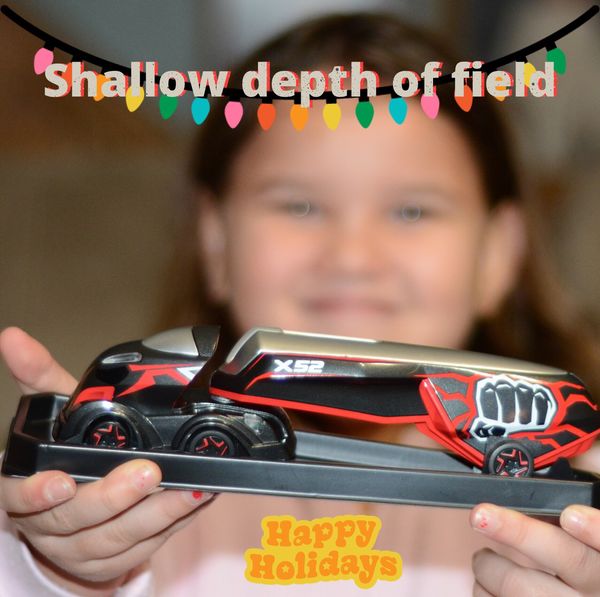
Dec 26, 2018 13:53:25 #
If you use iMac photo look in the App Store for Raw Power. The developer of the app used to work with Apple and was one of the team that worked on Apple Aperture. It has good reviews but was just wanted to know if anyone here has used it. I have the iPad version and I’m happy with it. I was looking for something to use with my iMac. And it looks like you can use this as a stand-alone app or with Apple Photos as a plug in. I like Affinity Photo but you have to export your file from photos in order to edited.
Dec 26, 2018 12:18:45 #
I’m new here and at Photography. I have a Nikon D7100 and always used manual but I’m learning a lot on my own. I stopped shooting just manual and trying to get the most out of my camera. I also changed the settings on my camera the shoot raw and jpg. And found a site where you can download load different color profile. I’ve learned that if you change the f stop and shutter speeds it will change the death of field. I am learning as I go. But the reason I’m here is to ask do you really need the best software out to develop raw files? I have affinity photo on my iMac and iPad still learning how to use it. But ran across a app called Raw Power and wanted to know if anyone here would recommend it?
I’ve been using a app called Cascable to remotely take photos for long exposures and to transfer my photo to my iPad. I use a app called a Color Story to add different filters to my photos on my iPad. I do most editing on my iPad but use my iMac to organize which is ok but I think I would like something a little better. If any uses a iPad to edit and organize their photos I would love recommendations.
I’ve been using a app called Cascable to remotely take photos for long exposures and to transfer my photo to my iPad. I use a app called a Color Story to add different filters to my photos on my iPad. I do most editing on my iPad but use my iMac to organize which is ok but I think I would like something a little better. If any uses a iPad to edit and organize their photos I would love recommendations.
Oct 24, 2018 15:59:47 #
I have it on both my iMac and iPad. And they are very good. I was suggesting Cascable for use on the iPad for when your out away from you Mac. This app lets you use you iPad or iPhone as a display to see what you see through the viewfinder. Also let’s you change the shutter speed iso. I’m still learning but it has a thing called recipes which let you change exposures between shots. I’m not sure as I am still learning but I think it would be helpful if you was trying to shoot a HDR photo. Plus it will let you develop your raw files on your iPad. It’s worth the price I think and it’s helps the developer improve the software with purchase.
https://cascable.se/
https://cascable.se/
Oct 24, 2018 15:24:03 #
If you using a iMac and you like it and you have a iPad I use a app called Cascable it’s free to use but if you want to import raw files you have to pay. You can adjust you raw file on the iPad and it’s also a great learning tool for some one new like myself. I am new to raw so I’m still learning as I go.
