Raw Power for Mac
Dec 26, 2018 12:18:45 #
I’m new here and at Photography. I have a Nikon D7100 and always used manual but I’m learning a lot on my own. I stopped shooting just manual and trying to get the most out of my camera. I also changed the settings on my camera the shoot raw and jpg. And found a site where you can download load different color profile. I’ve learned that if you change the f stop and shutter speeds it will change the death of field. I am learning as I go. But the reason I’m here is to ask do you really need the best software out to develop raw files? I have affinity photo on my iMac and iPad still learning how to use it. But ran across a app called Raw Power and wanted to know if anyone here would recommend it?
I’ve been using a app called Cascable to remotely take photos for long exposures and to transfer my photo to my iPad. I use a app called a Color Story to add different filters to my photos on my iPad. I do most editing on my iPad but use my iMac to organize which is ok but I think I would like something a little better. If any uses a iPad to edit and organize their photos I would love recommendations.
I’ve been using a app called Cascable to remotely take photos for long exposures and to transfer my photo to my iPad. I use a app called a Color Story to add different filters to my photos on my iPad. I do most editing on my iPad but use my iMac to organize which is ok but I think I would like something a little better. If any uses a iPad to edit and organize their photos I would love recommendations.
Dec 26, 2018 12:44:25 #
bpulv
Loc: Buena Park, CA
First of all, I would do the bulk of your editing on your iMac (I have two of them). The larger screen makes fine tuning a photograph much quicker and easier. As far as software, the two most common today are Adobe Lightroom and Photoshop, which can be used together to provide a complete workflow, and Affinity. You need to master one of those before you spend your money on enhancements or other programs. Since you already have Affinity, I would stick with that. I have never heard of Raw Power before. My advice is to stay away from anything that is not mainstream.
The Adobe Creative Cloud editing software gives you Lightroom, Photoshop, Camera Raw and Bridge for only $9.99 a month and it is well worth it. Adobe provides dozens of free videos on using every feature of these programs and as a beginner you really need that. I would start by learning Lightroom Classic CC and then gradually learn Photoshop. Both programs allow you to work with RAW files from almost any camera on the market and in addition to providing you the latest updates and additionally provide files for using RAW files from every new camera almost as quickly as they come on the market without additional cost. You will have a learning curve with whatever you choose and Adobe is the gold standard.
The point is that both LR and PS are designed to automatically work with RAW files and you don't need additional software to do that.
The Adobe Creative Cloud editing software gives you Lightroom, Photoshop, Camera Raw and Bridge for only $9.99 a month and it is well worth it. Adobe provides dozens of free videos on using every feature of these programs and as a beginner you really need that. I would start by learning Lightroom Classic CC and then gradually learn Photoshop. Both programs allow you to work with RAW files from almost any camera on the market and in addition to providing you the latest updates and additionally provide files for using RAW files from every new camera almost as quickly as they come on the market without additional cost. You will have a learning curve with whatever you choose and Adobe is the gold standard.
The point is that both LR and PS are designed to automatically work with RAW files and you don't need additional software to do that.
Dec 26, 2018 12:54:51 #
JohnBoy5562 wrote:
I’m new here and at Photography. I have a Nikon D7... (show quote)
I've never heard of Raw Power so I can't say anything about it. I use Apple's Photos and Luminar for PP, I have Affinity but don't use it much. I don't use my iPad for editing, I use my iMac. Aperture controls Depth of Field, and Shutter Speed allows you to freeze motion or show motion. Increasing ISO will allow to use a faster Shutter Speed, or smaller Aperture. A high ISO will also cause "noise" in the picture, so test different ISO settings to find out how much noise is acceptable to you. A book that you may find helpful is "Understanding Exposure" by Bryan Peterson.
Dec 26, 2018 12:58:47 #
Shutter speed has absolutely nothing to do with DOF! Shutter speed is to control movement...camera movement or object movement.
Just a friendly correction..😊
Just a friendly correction..😊
Dec 26, 2018 12:59:11 #
Dec 26, 2018 13:53:25 #
If you use iMac photo look in the App Store for Raw Power. The developer of the app used to work with Apple and was one of the team that worked on Apple Aperture. It has good reviews but was just wanted to know if anyone here has used it. I have the iPad version and I’m happy with it. I was looking for something to use with my iMac. And it looks like you can use this as a stand-alone app or with Apple Photos as a plug in. I like Affinity Photo but you have to export your file from photos in order to edited.
Dec 26, 2018 14:20:34 #
What I ment to say is that I’ve learned that using a lower F stop will give you more depth of field. I’ve been changing the settings on my camera and I’ve noticed that if I use a lower F stop the focal point has to be more exact and just a few inches and your out of focus. I maybe using the wrong terms.
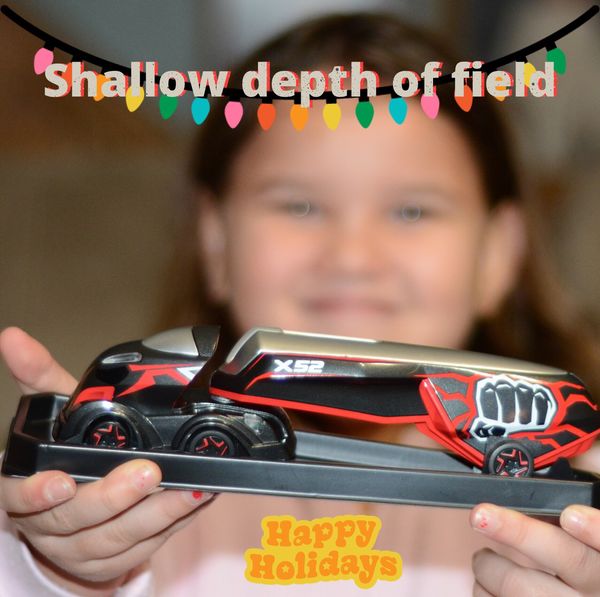
Dec 26, 2018 22:19:42 #
JohnBoy5562 wrote:
What I ment to say is that I’ve learned that using a lower F stop will give you more depth of field. I’ve been changing the settings on my camera and I’ve noticed that if I use a lower F stop the focal point has to be more exact and just a few inches and your out of focus. I maybe using the wrong terms.
You are correct that a lower Fstop (smaller number, and larger aperture) requires you to focus more accurately because the depth of field (DOF) or area of acceptable focus is SMALLER (LESS depth of field, not more). Keep experimenting - it will give you an intuitive feel for the effect of various settings. You might Google DOFMaster or other DOF calculator and try that as well - it will tell you what to expect in terms of DOF based on Fstop and subject distance for a specific camera/lens combination.
Dec 27, 2018 05:58:53 #
Dec 27, 2018 06:53:59 #
I do all editing on a Windows desktop. It has the memory and the processing power to get the job done. Small and portable is nice, but I like big and stationary.
Dec 27, 2018 07:46:29 #
wds0410
Loc: Nunya
JohnBoy5562 wrote:
I’m new here and at Photography. I have a Nikon D7... (show quote)
Luminar was designed for the Mac and is a powerful post processing tool. Lightroom requires an ongoing $10.00 per month charge that lasts pretty much forever. Luminar is a one time charge and they just came out with a Digital Assest Manager.
Dec 27, 2018 08:06:22 #
JohnBoy5562 wrote:
I’m new here and at Photography. I have a Nikon D7... (show quote)
Raw Power from gentlemen coders
is a pretty good addon for the apples photos program.
Aperture was very good but Apple seemed to revamp their software range to be 'easier to use' Apples RAW engine is very good and powerful but Apple took away most of the controls. Raw power gives you back the controls you would have had if they had continued with Aperture. This is a good thing.
I think the price is around $20 and it's good value, it does require a recent version of OSX to run which is a negative for me plus I have other software which has similar functionality. If you are not already invested in other alternatives it's worth trying out, you should find it quite capable.
It's probably worth it just to try something different with your photos.
Dec 27, 2018 08:59:55 #
cmcaroffino
Loc: Sebring, FL
I had Raw Power for a while and it worked fine but I had other software that did the same thing so I didn't use it much and eventually took it off my computer.
Dec 27, 2018 10:02:25 #
Thanks for the info I am now to down to two Luminar and or Raw Power. I have a older iMac I need to update but don’t really have the money. I have a mid 2011 with 12gb of ram. It seams both should run on this iMac. I have one more question. Would I see much of a difference if I replaced the 2 sticks of 2 GB ram and replaced them with 2 4GB ram to bring up the ram to a total of 16 GB would I see a big improvement?
Dec 27, 2018 11:23:46 #
Larry Powell
Loc: Columbus OH
12 gb of ram should be fine. 16 Gb might be slightly faster. There should be no memory problem unless you have other applications running that are using gobs of ram. The bottleneck, if you have one might be a hard drive that is close to being full. Click on your HD on the desktop and select Get Info. See how much storage space you have left to use. If you are down around the 10-15 % range of available space it is time to either use an external drive or get rid of files you do not need.
Photoshop Elements has plenty of tools to edit your images. I just bought Elements 19 for $79. No subscription.
Photoshop Elements has plenty of tools to edit your images. I just bought Elements 19 for $79. No subscription.
If you want to reply, then register here. Registration is free and your account is created instantly, so you can post right away.





