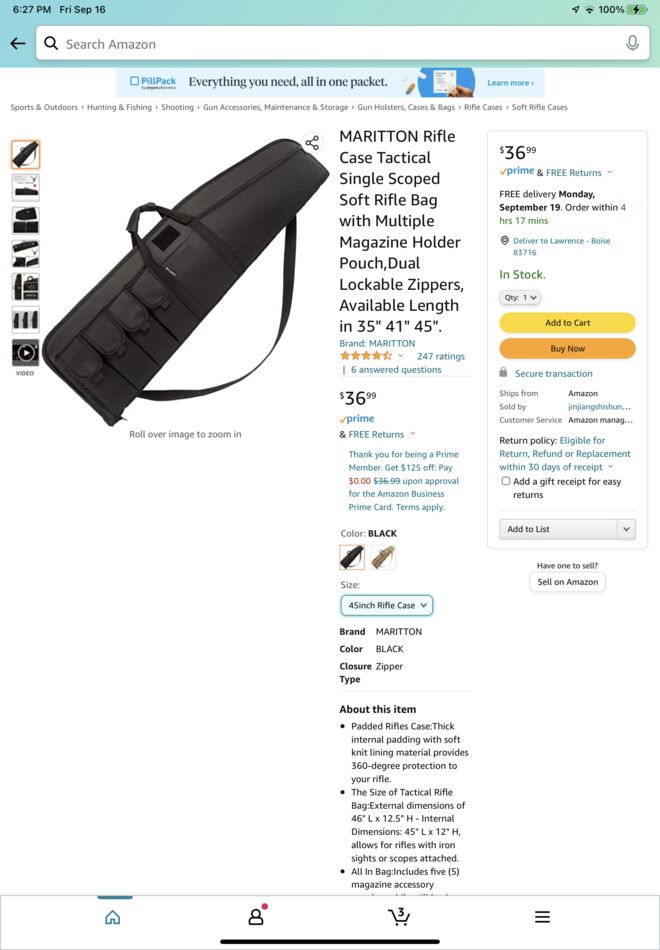Posts for: IDguy
Sep 16, 2022 20:28:51 #
This is my current choice unless something better shows up here.
Sep 16, 2022 13:23:22 #
imagemeister wrote:
I know of no case for tripod WITH gimbal - but her... (show quote)
Thanks for that.
Unfortunately taking just the gimbal head off requires undoing three screws. Not something I want to have to do.
I can slip the head and center support out with pushing a retainer (twice). But that unit is about two ft. long.
Got to believe they exist for the wildlife photographers.
Sep 16, 2022 13:20:01 #
birdseyeview wrote:
I can build you a custom fit case out of some fancy wood that will make your friends drool if you are into such fine things...
Thanks for the offer.
I am more into function than form.
I may have found rifle case that will do the job.
Sep 16, 2022 12:44:30 #
Suggestions for a case that will fit tripod with gimbal head. New gimbal head does not fit into my existing case(s).
Removing the gimbal head entails removing three screws. I’d like to not do that.
I can slide the tripod center arm out with pushing a retainer button (twice). Prefer not to have to do that either.
Removing the gimbal head entails removing three screws. I’d like to not do that.
I can slide the tripod center arm out with pushing a retainer button (twice). Prefer not to have to do that either.
Sep 9, 2022 22:09:17 #
jcboy3 wrote:
Not to mention, you decided to insult me. And that is your problem.
Gee, happy to learn that.
Trolls aren’t welcome. Last you’ll hear from me.
Sep 9, 2022 19:34:25 #
jcboy3 wrote:
So what? I really don't care what you think. Nik... (show quote)
You are in my thread. Just go away!
Your biases do not interest me and are not related to my thread.
Sep 9, 2022 18:52:49 #
jcboy3 wrote:
The settings are saved to the U custom settings, b... (show quote)
Not a feature that interests me. Setting up U so easy no need to save to a card. Seems like unnecessary complication. No computer needed.
Possibly why I have no interest in Olympus or Panasonic.
Again, no interest to my thread.
Sep 9, 2022 17:28:27 #
jcboy3 wrote:
U settings are not saved to card with other settings.
I menu is user programmable.
I shoot with Nikon, so I don’t have anti Nikon bias, I just prefer a better user interface which I have on other cameras.
I menu is user programmable.
I shoot with Nikon, so I don’t have anti Nikon bias, I just prefer a better user interface which I have on other cameras.
Once again U settings are saved when you do so…in the camera firmware which is where they belong. No clue why you’d want to put on a card.
If you think something is better you must show knowledge of what you compare to. You show nothing better about anything. You demonstrate ignorance instead. I am quite happy with most Nikon programmable options.
Again, you add nothing here. You may not acknowledge your obvious bias…most don’t. Wish ignore actually worked.
Hope you go away.
PLEASE
Sep 9, 2022 13:00:56 #
MBP got back. As expected they reduced my offer. I was going to tell them no but then checked the details. They deducted $70 because I didn’t send them battery or charger. I decided that was OK although I don’t recall them mentioning. Anyhow I want the extra battery and charger for the RV so did the deal. Should be here by 9/16.
Sep 9, 2022 13:00:20 #
MBP got back. As expected they reduced my offer. I was going to tell them no but then checked the details. They deducted $70 because I didn’t send them battery or charger. I decided that was OK although I don’t recall them mentioning. Anyhow I want the extra battery and charger for the RV so did the deal. Should be here by 9/16.
Sep 9, 2022 12:27:45 #
jcboy3 wrote:
I am aware of all of those options, and they pale ... (show quote)
Not getting what your issues are at all. The U settings save with a click. Maybe you should read your Nikon manual.
Nikon has had I menu many years too. I had it on all my D5xxs, including with touch on my last DSLR: 5600. Many D5xxx users never learned to use it, though.
I think your apparent anti-Nikon bias is clear and illustrates ignorance.
Please leave my thread as you add nothing.
Sep 9, 2022 11:03:51 #
jcboy3 wrote:
Nikon doesn't have enough function buttons.
If I could map some functions to the arrow keys, that would be great. I don't see the reason to have a joystick and an arrow pad that can only be used for the same functions. I can map functions to the arrow pad on my Olympus and Panasonic cameras, and it helps a lot.
If I could map some functions to the arrow keys, that would be great. I don't see the reason to have a joystick and an arrow pad that can only be used for the same functions. I can map functions to the arrow pad on my Olympus and Panasonic cameras, and it helps a lot.
You must not have a recent Nikon or not be aware of its features. They have more programmable functions than I’ll ever use. In addition to the two function buttons we have U1 and U2, the fully programmable touch I menu, and the ability to reprogram other buttons, such as movie, AE, or OK. Plus on some lenses you can reprogram the focus ring.
The challenge is recalling what you programmed.
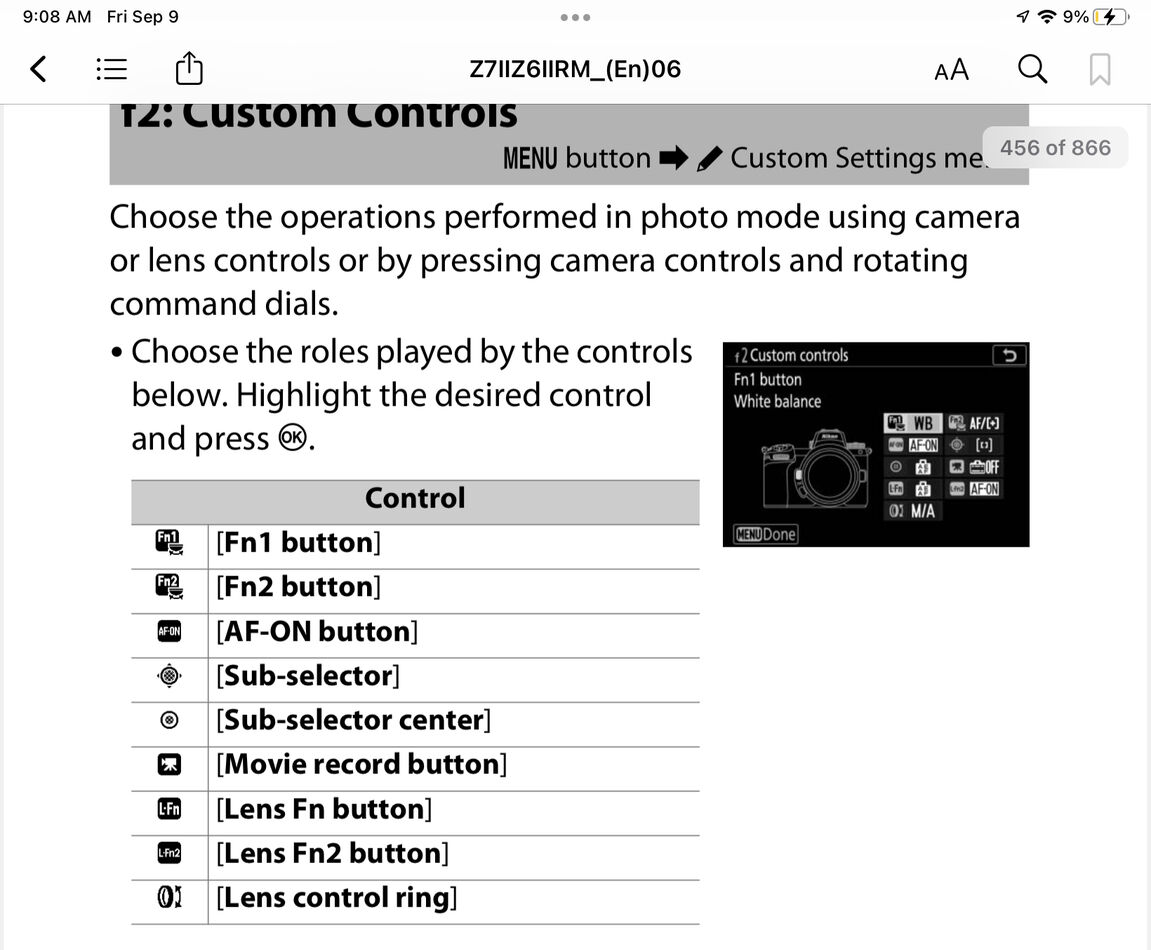
Sep 9, 2022 10:03:02 #
jcboy3 wrote:
For all shooting I set F1 to control AF mode/AF-area Mode. I set Menu F Release Button to use Dial to ON, so you don't have to hold the button down while rotating the dials.
For landscape: I set F2 to bracket, so I can quickly set up a bracket shot. I set the Sub-selector Center Press to AE lock, so I can lock exposure for panoramas.
For wildlife: I set F2 to subject tracking. I set the Sub-selector Center Press to AF lock so I can focus and compose.
For landscape: I set F2 to bracket, so I can quickly set up a bracket shot. I set the Sub-selector Center Press to AE lock, so I can lock exposure for panoramas.
For wildlife: I set F2 to subject tracking. I set the Sub-selector Center Press to AF lock so I can focus and compose.
Thank you. Interesting suggestions. I don’t like the idea of changing the F assignments. I use U1 and U2 for wildlife and landscape. I set my Z50 and Z6 U and F the same so I can keep track.
Sep 9, 2022 01:16:19 #
MPB has my Z6. They say a few days to get back to me.
If they keep their offer the Z7II should be on its way next week.
If they keep their offer the Z7II should be on its way next week.
Sep 5, 2022 12:08:13 #
jcboy3 wrote:
I set Image Area and Raw Size functions in the i Menu so I can easily change between FX/DX or RAW L / M. In the event I don't want the big files.
One of the things I noticed about the Zs (at least Z50) is no “compressed” options for RAW files. My guess is because they are now automatically compressed with an improved algorithm. But I see the Z7II does enable compressed choices.
I mostly shoot RAW, which I will direct to the SD card. I’ll use the other slot for jpeg backups when needed. Most of the time I don’t need backups. I shoot for fun so loss of a days images isn’t of great concern.