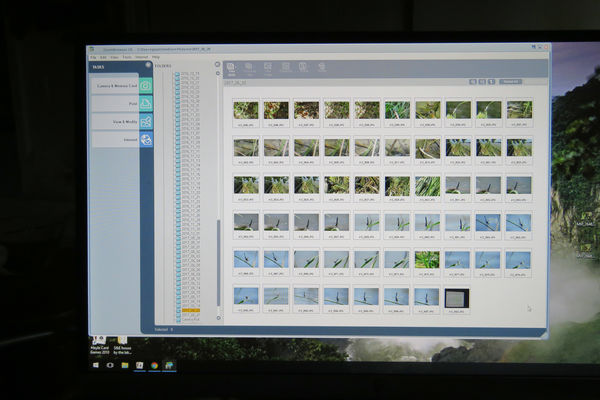Posts for: Quincykitty
Aug 21, 2017 18:50:16 #
Aug 21, 2017 18:26:02 #
Aug 20, 2017 22:51:00 #
Just to show off more pics of those wonderful insects...
They are easy to shoot as soon as you notice that they like to land over and over again on the same spot.
Shooting them in the flight is a completely different game!
They are easy to shoot as soon as you notice that they like to land over and over again on the same spot.
Shooting them in the flight is a completely different game!
Aug 20, 2017 22:43:32 #
Thank you All for such a supportive response!
I see I am not able to attach more pics now here so I will create thread #2 just to show off couple more shots of those such cool insects.
They are great and easy to subjects as soon as you figure out that they are "creatures of habit" and like to land on the same spot again and again.
I see I am not able to attach more pics now here so I will create thread #2 just to show off couple more shots of those such cool insects.
They are great and easy to subjects as soon as you figure out that they are "creatures of habit" and like to land on the same spot again and again.
Aug 20, 2017 07:52:26 #
Thank you very much for kind words!
I will definitely remember the way to post in the download format for the next time...!
Cheers,
J
I will definitely remember the way to post in the download format for the next time...!
Cheers,
J
Aug 19, 2017 21:08:56 #
I am new to this forum and not very sure about the quality of my shots but I have to give it a try....
All critique will be appreciated!
All critique will be appreciated!




Aug 8, 2017 21:55:11 #
The pictures you posted are of the female.
The male has red around the neck....
Nice shots!
For inspiration you can check my site: https://www.flickr.com/photos/150847086@N07/albums/72157676061904133
J
The male has red around the neck....
Nice shots!
For inspiration you can check my site: https://www.flickr.com/photos/150847086@N07/albums/72157676061904133
J
Jun 23, 2017 22:21:56 #
Success!
Thank you to all!
I have no idea why but in the moment that I stick the memory card to the slot my computer asked me if I want to open The Zoomrowser so I answered NO and I used File Explorer and was able to see the videos using the Digital Photo Professional file that I downloaded from Canon site...
WOW! I am learning new tricks every day!
Cheers,
J
Thank you to all!
I have no idea why but in the moment that I stick the memory card to the slot my computer asked me if I want to open The Zoomrowser so I answered NO and I used File Explorer and was able to see the videos using the Digital Photo Professional file that I downloaded from Canon site...
WOW! I am learning new tricks every day!
Cheers,
J
Jun 23, 2017 10:16:45 #
Uff, so far no luck... but I am learning more about computer...:-)
I think that I have found the reason... my Zoombrawser is compatible with Windows * but not with Windows 10 that I am using.
I reinstalled the newest version (Digital Photo Professional... and all four programs) from the Canon website but it does not detect the video!
I made sure that my Media player is there and running normally.
Question to insman1123: how you turn off Zoombrawser as a default...? I am sorry... I right click on it and went through all the functions but there is nothing mentioning this way.... I understand that it my be a stupid question but I am still learning about comp use.
I think that I have found the reason... my Zoombrawser is compatible with Windows * but not with Windows 10 that I am using.
I reinstalled the newest version (Digital Photo Professional... and all four programs) from the Canon website but it does not detect the video!
I made sure that my Media player is there and running normally.
Question to insman1123: how you turn off Zoombrawser as a default...? I am sorry... I right click on it and went through all the functions but there is nothing mentioning this way.... I understand that it my be a stupid question but I am still learning about comp use.
Jun 21, 2017 22:43:08 #
Here is the picture of my screen - you can see missing numbers between 412-2629 and 412-2633. ... the missing numbers are videos that I can see on my camera screen.
In a moment I plug in the card into the slot of the computer the Zoombrowser SX screen shows up and the stills are uploaded... but no video...
In a moment I plug in the card into the slot of the computer the Zoombrowser SX screen shows up and the stills are uploaded... but no video...
Jun 21, 2017 19:38:43 #
The problem is that the video files are absolutely missing... they show on the camera screen but do not show at all on the computer screen,
I have nothing to drag or rename etc....
I have nothing to drag or rename etc....
Jun 20, 2017 22:46:35 #
This is my first post on this forum.
I have to admit that I learned a lot reading most of topic articles - certainly you are very supportive and informative group!
Today I discovered that my new toy -Canon SX60 gave me first problem.... for me it is replacement for SX30 so I downloaded my photos the usual way using Zoombrowser SX as I did for many years already with my Pro1...
but this time I had my very first videos - I was able to preview them directly on camera screen but I was not able to download them to my computer. All still pictures went just fine but no such a luck with videos.
I tried to download new versions of "drivers" from Canon site but it did not help.
Can somebody tell me what I am doing wrong?
I have to admit that I learned a lot reading most of topic articles - certainly you are very supportive and informative group!
Today I discovered that my new toy -Canon SX60 gave me first problem.... for me it is replacement for SX30 so I downloaded my photos the usual way using Zoombrowser SX as I did for many years already with my Pro1...
but this time I had my very first videos - I was able to preview them directly on camera screen but I was not able to download them to my computer. All still pictures went just fine but no such a luck with videos.
I tried to download new versions of "drivers" from Canon site but it did not help.
Can somebody tell me what I am doing wrong?