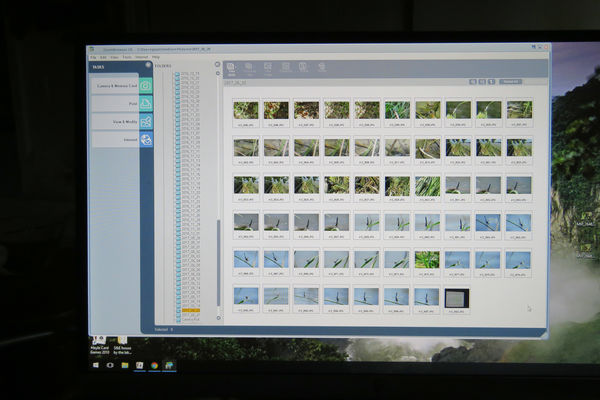Canon SX60HS : Problem with downloading video file from the card to my computer
Jun 20, 2017 22:46:35 #
This is my first post on this forum.
I have to admit that I learned a lot reading most of topic articles - certainly you are very supportive and informative group!
Today I discovered that my new toy -Canon SX60 gave me first problem.... for me it is replacement for SX30 so I downloaded my photos the usual way using Zoombrowser SX as I did for many years already with my Pro1...
but this time I had my very first videos - I was able to preview them directly on camera screen but I was not able to download them to my computer. All still pictures went just fine but no such a luck with videos.
I tried to download new versions of "drivers" from Canon site but it did not help.
Can somebody tell me what I am doing wrong?
I have to admit that I learned a lot reading most of topic articles - certainly you are very supportive and informative group!
Today I discovered that my new toy -Canon SX60 gave me first problem.... for me it is replacement for SX30 so I downloaded my photos the usual way using Zoombrowser SX as I did for many years already with my Pro1...
but this time I had my very first videos - I was able to preview them directly on camera screen but I was not able to download them to my computer. All still pictures went just fine but no such a luck with videos.
I tried to download new versions of "drivers" from Canon site but it did not help.
Can somebody tell me what I am doing wrong?

Jun 21, 2017 03:29:03 #
I have the same camera. I insert the card into my laptop's SD slot and then use File Explorer to rename the folder, rename the files, and then drag and drop (or copy (CTL-C) and paste (CTL-V)) to an external hard drive. Movies are transferred without any issues in the same process. It sounds like the software package you use may be the culprit in this instance?
Jun 21, 2017 06:46:40 #
Quincykitty wrote:
This is my first post on this forum. br I have t... (show quote)
Drag and drop is how I get images onto my computer. If you can see the file, you should be able to drag it - Copy, not Move.
Jun 21, 2017 10:04:05 #
hcmcdole wrote:
I have the same camera. I insert the card into my laptop's SD slot and then use File Explorer to rename the folder, rename the files, and then drag and drop (or copy (CTL-C) and paste (CTL-V)) to an external hard drive. Movies are transferred without any issues in the same process. It sounds like the software package you use may be the culprit in this instance?
That's the ticket!

Jun 21, 2017 19:38:43 #
The problem is that the video files are absolutely missing... they show on the camera screen but do not show at all on the computer screen,
I have nothing to drag or rename etc....
I have nothing to drag or rename etc....
Jun 21, 2017 20:54:52 #
Quincykitty wrote:
The problem is that the video files are absolutely missing... they show on the camera screen but do not show at all on the computer screen,
I have nothing to drag or rename etc....
I have nothing to drag or rename etc....
Can you provide a screen shot of the files that do show up? My movies show up in the same daily directory. I am sitting in a hotel right now and just took a photo and one very short video clip around the room. There were already photos on this card from earlier today. Guess what? The movie shows up in the very first spot despite me telling File Explorer to sort on Date Taken. Guess movies are separated from the images?
Here is a screen shot (print screen) of what I see on my card for comparison's sake.
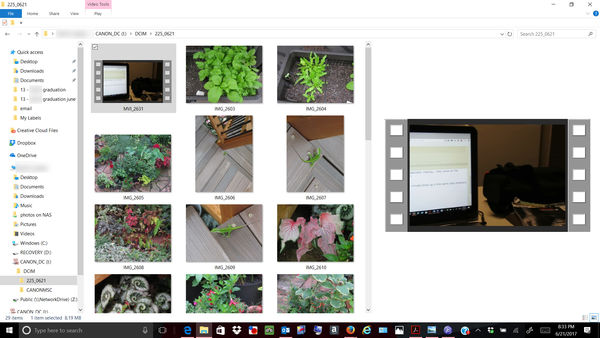
Jun 21, 2017 22:43:08 #
Here is the picture of my screen - you can see missing numbers between 412-2629 and 412-2633. ... the missing numbers are videos that I can see on my camera screen.
In a moment I plug in the card into the slot of the computer the Zoombrowser SX screen shows up and the stills are uploaded... but no video...
In a moment I plug in the card into the slot of the computer the Zoombrowser SX screen shows up and the stills are uploaded... but no video...
Jun 22, 2017 06:01:45 #
Please try using File Explorer instead of ZoomBrowser to see if that works.
I also noticed you seem to have lots of folders on the card. I doubt this is the issue though.
I also noticed you seem to have lots of folders on the card. I doubt this is the issue though.
Jun 23, 2017 09:01:56 #
Try this: Go to your Zoombrowser menu and turn it off as your default. Now when you plug in the card you should be able to choose what you will use to download the pics.
Jun 23, 2017 10:16:45 #
Uff, so far no luck... but I am learning more about computer...:-)
I think that I have found the reason... my Zoombrawser is compatible with Windows * but not with Windows 10 that I am using.
I reinstalled the newest version (Digital Photo Professional... and all four programs) from the Canon website but it does not detect the video!
I made sure that my Media player is there and running normally.
Question to insman1123: how you turn off Zoombrawser as a default...? I am sorry... I right click on it and went through all the functions but there is nothing mentioning this way.... I understand that it my be a stupid question but I am still learning about comp use.
I think that I have found the reason... my Zoombrawser is compatible with Windows * but not with Windows 10 that I am using.
I reinstalled the newest version (Digital Photo Professional... and all four programs) from the Canon website but it does not detect the video!
I made sure that my Media player is there and running normally.
Question to insman1123: how you turn off Zoombrawser as a default...? I am sorry... I right click on it and went through all the functions but there is nothing mentioning this way.... I understand that it my be a stupid question but I am still learning about comp use.
Jun 23, 2017 22:21:56 #
Success!
Thank you to all!
I have no idea why but in the moment that I stick the memory card to the slot my computer asked me if I want to open The Zoomrowser so I answered NO and I used File Explorer and was able to see the videos using the Digital Photo Professional file that I downloaded from Canon site...
WOW! I am learning new tricks every day!
Cheers,
J
Thank you to all!
I have no idea why but in the moment that I stick the memory card to the slot my computer asked me if I want to open The Zoomrowser so I answered NO and I used File Explorer and was able to see the videos using the Digital Photo Professional file that I downloaded from Canon site...
WOW! I am learning new tricks every day!
Cheers,
J
Jun 24, 2017 11:01:48 #
No question is Stupid, Kitty. Glad you have, somehow, turned it off as your default so that your computer now gives you choices. Sadly I could not have answered your question as I am not familiar with Zoomrowser or its menu/option systems. But, no matter. It is working the way it should now and that is all that matters.
If you want to reply, then register here. Registration is free and your account is created instantly, so you can post right away.