Check out Underwater Photography Forum section of our forum.
Posts for: mossgate
Jan 17, 2014 20:09:57 #
romanticf16 wrote:
Check a company like Denny manufacturing or Chicago Canvas for background options. The Ball up muslin seems best, even with a "painted" pattern on it.
I made my own backdrop out of heavy muslin purchased at a remnant store. I then dyed it gray with darker splotches because I had seen such backdrops used by pro photographers before. It worked out well and bunching is up was not a problem because the wrinkles just became part of the out-of-focus texture. Just depends on the type of photography you do.
Jan 16, 2014 10:58:57 #
Wahawk wrote:
As far as I am concerned, that level of 'perfection' is going overboard!
NO human, animal, or plant in existence is actually 'perfect' in that EVERYTHING has its flaws and if you get to the level of "pixel peeping" while just looking at various objects/subjects, you will never find a truly perfect one!!
Make a pleasing result that can enjoyed at a normal viewing distance and that is all that is needed by anyone except those with lots of 'self importance'.
NO human, animal, or plant in existence is actually 'perfect' in that EVERYTHING has its flaws and if you get to the level of "pixel peeping" while just looking at various objects/subjects, you will never find a truly perfect one!!
Make a pleasing result that can enjoyed at a normal viewing distance and that is all that is needed by anyone except those with lots of 'self importance'.
I think of this a lot as I watch various photographers on YouTube demo various post processing software. It is like any art form....it varies from simple to complex, real to abstract....I think you get what I mean. My only issue with photography in the realm of post processing "art" is that a photo begins as a real (or nearly real) representation of something. It can be manipulated in post processing to "pretend" to be real when it isn't....as long as one can understand that what one sees is not real but enhanced with digital cosmetics then it's like looking at a single frame out of a Hollywood movie or admiring the beauty of a fashion model. Trouble is, you don't always know the real from the faked. I'm sure this type of PP enhancement will become more and more used to convince us of a reality that doesn't exist and make reality seem that much more disappointing when we see a photo without cosmetics.
Jan 15, 2014 13:32:54 #
Daveg0720 wrote:
Please explain the difference between a bridge camera and a mirrowless camera.Are all mirrowless cameras 4/3 cameras?
Maybe you are on info overload right now, but I just wanted to add one more piece of info. I am getting to like my Olympus OMD E M-1 camera but it is very complex. It is mirrorless with interchangeable lenses and even though not as heavy as some DSLR's it is still heavy in comparison to cameras in the point and shoot category.
Olympus has now come out with the Stylus 1 twelve megapixel camera which appears to have similar features (although probably not all of them) to the M-1 but lighter and smaller and no interchangeable lenses. The lens is a constant F2.8, 28-300 mm equivalent. It is called the "baby OMD."
Just in case you are curious at all here is a youtube link....https://www.youtube.com/results?search_query=olympus+stylus+1+video&sm=1
There are so many cameras to choose from it can be a daunting task deciding what to buy but you should at least do your research on the various sensor types to MAYBE get some idea of how each "species" of camera differs. Then consider price and just how many features you really need.
Check out Commercial and Industrial Photography section of our forum.
Jan 15, 2014 11:07:14 #
Cdouthitt wrote:
First, what types of things do you like to shoot, and what's your budget, and do you shoot on anything other than auto mode.
If you answer the last part of that question as a no, then it doesn't really matter, because you wont use the full potential of either one. Save your money and buy a decent point and shoot...then learn about exposure, iso, and aperture before jumping in with both feet.
The other part of your question has been answered by others here.
If you answer the last part of that question as a no, then it doesn't really matter, because you wont use the full potential of either one. Save your money and buy a decent point and shoot...then learn about exposure, iso, and aperture before jumping in with both feet.
The other part of your question has been answered by others here.
So true.........some digital cameras on the higher end are very complex little computers which require you to really learn the camera before you can use it properly whereas the more point and shoot types can give you really nice images with less technical frustration.
Jan 12, 2014 19:51:36 #
My Banana Republic photo vest is over 30 years old and still in great shape. It is cotton and sleeveless which is important when shooting in warm/hot weather. When in cool weather I just wear more clothes under it.
Great pocket in the back for decent sized note pad, too.
The same style is amazingly still for sale http://www.ebay.com/itm/like/131076162852?lpid=82
Great pocket in the back for decent sized note pad, too.
The same style is amazingly still for sale http://www.ebay.com/itm/like/131076162852?lpid=82
Jan 11, 2014 19:11:38 #
I just received a Zuiko 4/3 35mm macro lens. I had also purchased a Viltrox JY-43F adaptor which I attempted to put onto the lens. The adaptor attached to the M4/3 camera body easily enough but as many times as I tried, the lens would not attach to the adaptor without jambing.
Anyone else here have similar problems? I checked on DPreview where some people said they had problems and others not.
Anyone else here have similar problems? I checked on DPreview where some people said they had problems and others not.
Jan 9, 2014 11:55:19 #
Thanks to the two of you!
Check out Film Photography section of our forum.
Jan 8, 2014 23:23:04 #
I read references to OOC Jpegs in various articles. No mention of it in my Olympus manual but I assume I am using it when selecting LargeSuperFine.
Can't find anything that describes what "OOC" represents.
Can't find anything that describes what "OOC" represents.
Jan 8, 2014 11:32:01 #
Wow!! I'm stunned that anyone would take a term like this so seriously.
Common usage amongst a group of people who share the same definition makes for the best communication.
When I think of "steep" I think of great effort. Like climbing a steep mountain. When I think of shallow I think of effortless, as in wading through a shallow stream. So if some "expert" wants to change the mental way of thinking of these two terms to make something technical out of it.....well, frankly, I couldn't care less.
Common usage amongst a group of people who share the same definition makes for the best communication.
When I think of "steep" I think of great effort. Like climbing a steep mountain. When I think of shallow I think of effortless, as in wading through a shallow stream. So if some "expert" wants to change the mental way of thinking of these two terms to make something technical out of it.....well, frankly, I couldn't care less.
Jan 5, 2014 11:43:13 #
lukan
You are so right. I like that Jpeg info feature, too, now that I know how to access it and get out of it again.
I am actually going out and doing actual photographic tests now to see where I like my settings most. That is major headway! This morning my cat was my unwitting subject.
Just a grab shot on P to see what would happen. 45mm on my 45-200mm Panasonic zoom is still almost too long. I'm waiting for my 12-40 to show up. It's somewhere between here and Denver right now.
The cropped, enlarged version is quite sharp even at 10inches wide. Unfortunately not so noticeable in such a small photo sample here.
Thank you so much for your helpfulness.
You are so right. I like that Jpeg info feature, too, now that I know how to access it and get out of it again.
I am actually going out and doing actual photographic tests now to see where I like my settings most. That is major headway! This morning my cat was my unwitting subject.
Just a grab shot on P to see what would happen. 45mm on my 45-200mm Panasonic zoom is still almost too long. I'm waiting for my 12-40 to show up. It's somewhere between here and Denver right now.
The cropped, enlarged version is quite sharp even at 10inches wide. Unfortunately not so noticeable in such a small photo sample here.
Thank you so much for your helpfulness.


Jan 4, 2014 23:02:30 #
lukan
Just to eliminate the mystery of that image I posted. Once I dealt with the problem my way and after posting the last message, I just happened to open the manual again and there was the illustration......on page 60 on the top right. The index has no entry for "playback" so I have added it myself with appropriate page numbers.
I must have hit the INFO button while deleting....who knows. Anyway if the INFO button is pushed while in playback the image turns into a thumbnail with shooting settings to the right and histogram underneath. If INFO is pushed again, the image fills the screen again. Hit the OK button and you get a list of things on the right including "JPEG edit." That is where my trouble first started. It was all downhill from there. But now I have been finally able to trace my tracks and understand what happened. :thumbup: :-D Why is it that so often answers come faster when you are no longer looking for them.
Just to eliminate the mystery of that image I posted. Once I dealt with the problem my way and after posting the last message, I just happened to open the manual again and there was the illustration......on page 60 on the top right. The index has no entry for "playback" so I have added it myself with appropriate page numbers.
I must have hit the INFO button while deleting....who knows. Anyway if the INFO button is pushed while in playback the image turns into a thumbnail with shooting settings to the right and histogram underneath. If INFO is pushed again, the image fills the screen again. Hit the OK button and you get a list of things on the right including "JPEG edit." That is where my trouble first started. It was all downhill from there. But now I have been finally able to trace my tracks and understand what happened. :thumbup: :-D Why is it that so often answers come faster when you are no longer looking for them.
Check out Bridge Camera Show Case section of our forum.
Jan 4, 2014 19:17:02 #
lukan
Yes, I did receive the e-mail.
Basic survival tips.
1. Like you said, first of all, save images to the computer...frequently.
2. When one realizes that they hit a wrong setting and don't know what to do.....safest thing to do is shut off the camera and start again.
3. As a last resort when the entanglements get too bad, (as when one tries to undo something and winds up sinking deeper into quicksand) do a reset.
4. If necessary, record your settings somewhere as a quick reference if a reset has to be done. As complex as this camera is, I don't know why Olympus didn't program it so you could plug it into your computer and download your settings from the camera right into a folder on your computer....like a diagnostic readout. Would that have been so hard? I wonder if a firmware update could do this?
Yes, I did receive the e-mail.
Basic survival tips.
1. Like you said, first of all, save images to the computer...frequently.
2. When one realizes that they hit a wrong setting and don't know what to do.....safest thing to do is shut off the camera and start again.
3. As a last resort when the entanglements get too bad, (as when one tries to undo something and winds up sinking deeper into quicksand) do a reset.
4. If necessary, record your settings somewhere as a quick reference if a reset has to be done. As complex as this camera is, I don't know why Olympus didn't program it so you could plug it into your computer and download your settings from the camera right into a folder on your computer....like a diagnostic readout. Would that have been so hard? I wonder if a firmware update could do this?
Jan 4, 2014 18:41:58 #
lukan
So far I have found nine pages that make reference to record/erase and related submenus in one fashion or other. None show the kind of set up that I showed here. So I finally hit a mental brick wall and did a basic reset. That got rid of the problem and I was back to seeing my images fully displayed on the screen. Whew!!!
Thanks for the suggestions. I think this one is a good one to talk to Olympus about. I'd hate to get that lost again in a procedure that should be such a no-brainer. So many settings are buried within other settings and one push of the wrong button and you wind up in never never land.
Reset is the only saving grace in a situation like this. Easier to reset things that I understand than spend endless hours looking in a manual that doesn't help. :thumbup: :thumbup:
So far I have found nine pages that make reference to record/erase and related submenus in one fashion or other. None show the kind of set up that I showed here. So I finally hit a mental brick wall and did a basic reset. That got rid of the problem and I was back to seeing my images fully displayed on the screen. Whew!!!
Thanks for the suggestions. I think this one is a good one to talk to Olympus about. I'd hate to get that lost again in a procedure that should be such a no-brainer. So many settings are buried within other settings and one push of the wrong button and you wind up in never never land.
Reset is the only saving grace in a situation like this. Easier to reset things that I understand than spend endless hours looking in a manual that doesn't help. :thumbup: :thumbup:
Jan 4, 2014 14:51:44 #
lukan
I cannot imagine that ANYONE could understand this camera without assistance. It's not that I am patient at all.....I am actually quite impatient to get the heck to where I can start photographing. UNFORTUNATELY everytime I get to feeling that I'm understanding things I find myself bogged down in still another setting problem!
While I am burried in this rediculous manual maybe you can help me out of this mess. I was erasing images from the SD card and doing fine until I came across some files that were totally black. I wondered why they were black. I had never seen something like that before. But I did finally erase them. The BOGDOWN came when I made it to file #1 which had an "on" at the top. I wondered if there were some active WiFi setting attached to this. No matter what I did I couldn't erase the file. So I reformatted the card and it disappeared. Unfortunately while trying to erase file #1 I also accidentally chose some setting that shrank the image to a thumbnail with all sorts of photo info over to the right. As you see in this image of the playback screen, even the image I photo'd is now just a blue rectangle!
I can no longer see my photo images full frame in playback. Actually, I can't see them at all right now. Playback is an absolute disaster.
I cannot imagine that ANYONE could understand this camera without assistance. It's not that I am patient at all.....I am actually quite impatient to get the heck to where I can start photographing. UNFORTUNATELY everytime I get to feeling that I'm understanding things I find myself bogged down in still another setting problem!
While I am burried in this rediculous manual maybe you can help me out of this mess. I was erasing images from the SD card and doing fine until I came across some files that were totally black. I wondered why they were black. I had never seen something like that before. But I did finally erase them. The BOGDOWN came when I made it to file #1 which had an "on" at the top. I wondered if there were some active WiFi setting attached to this. No matter what I did I couldn't erase the file. So I reformatted the card and it disappeared. Unfortunately while trying to erase file #1 I also accidentally chose some setting that shrank the image to a thumbnail with all sorts of photo info over to the right. As you see in this image of the playback screen, even the image I photo'd is now just a blue rectangle!
I can no longer see my photo images full frame in playback. Actually, I can't see them at all right now. Playback is an absolute disaster.
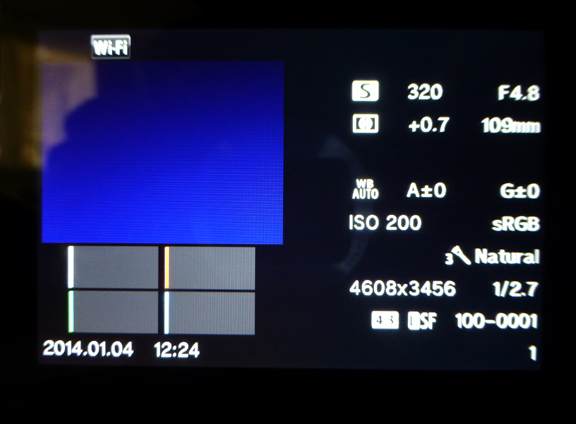
Jan 4, 2014 12:20:11 #
lukan
I finally copied all the pages having to do with "viewfinder" mode and "live view" mode, cut them into pieces and then repasted them on two separate facing pages....left page for "Viewfinder/SuperControlPanel" and right page for (monitor) "live view and LVSuperControlPanel." Now I can easily see the sequence patterns.
I can remember things much more easily in picture form as opposed to text so my personal manual is predominantly in picture form. I have images of the menu sequences for various functions/options so that I can put them to memory much more easily than just reading text about how the sequences go.
I'm still waiting for the genuine fun part to begin. It's right around the corner.....just what corner I'm not sure yet. :?
I finally copied all the pages having to do with "viewfinder" mode and "live view" mode, cut them into pieces and then repasted them on two separate facing pages....left page for "Viewfinder/SuperControlPanel" and right page for (monitor) "live view and LVSuperControlPanel." Now I can easily see the sequence patterns.
I can remember things much more easily in picture form as opposed to text so my personal manual is predominantly in picture form. I have images of the menu sequences for various functions/options so that I can put them to memory much more easily than just reading text about how the sequences go.
I'm still waiting for the genuine fun part to begin. It's right around the corner.....just what corner I'm not sure yet. :?