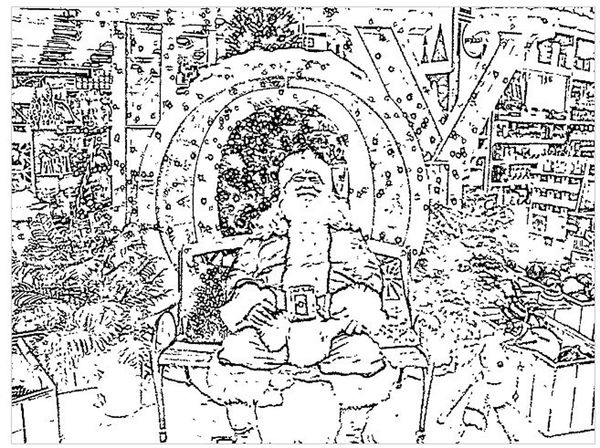Posts for: chikid68
Oct 3, 2017 15:05:00 #
I use one on my T1i.
I love the convenience when switching to portrait mode from landscape.
No fumbling to find the buttons.
I love the convenience when switching to portrait mode from landscape.
No fumbling to find the buttons.
Sep 30, 2017 09:11:00 #
always have another memory card in your gear
Sep 26, 2017 21:46:43 #
really hoping that you will add the pictures to the post regardless of how they come out
Sep 26, 2017 21:19:06 #
very nice I love capturing people engaged in being themselves too.
Sep 19, 2017 18:57:50 #
I wanted to capture a few pictures of older tombstones at a local cemetery and was wandering around grabbing a few test shots when a guys asked what I was doing and I said I was just getting ready to shoot a few tombstones.
He immediately replied if I fire a gun in the graveyard I was going to be arrested.
He immediately replied if I fire a gun in the graveyard I was going to be arrested.
Sep 19, 2017 17:06:31 #
WayneT wrote:
You might want to try FotoSketcher, it's free and does a nice pencil rendition that may fit your needs.
https://fotosketcher.com/
https://fotosketcher.com/
I tried it but just could not get the results I desire
Sep 19, 2017 02:20:42 #
Racmanaz wrote:
https://www.reallycolor.com/
https://lifehacker.com/5861227/create-coloring-book-pages-from-photos
https://pixlr.com/editor/
https://lifehacker.com/5861227/create-coloring-book-pages-from-photos
https://pixlr.com/editor/
THANK YOU Racmanaz the reallycolor is just what I needed and at less than $2.00 per page I might end up creating a coloring book .
no coal in your stocking this year .
Sep 18, 2017 23:16:58 #
I need a free program that will let me turn photos into coloring pages quickly and easily.
Not just drawings but only outlines.
I portray Santa Claus and would love to let the children color Santa pictures that are of me.
or if there is a free plugin for either cs3 or lightroom 5.6 that I can use
Not just drawings but only outlines.
I portray Santa Claus and would love to let the children color Santa pictures that are of me.
or if there is a free plugin for either cs3 or lightroom 5.6 that I can use
Sep 9, 2017 09:52:36 #
Merlin1300 wrote:
Shack!!
I went there in 1974 - - you could crawl all over EVERYTHING back then.
During our recent 2016 visit, safety and conservation had put lots of touchy-feely stuff off-limits, BUT -
What had been reconstructed was Fabulous !! Well worth the visit AND the tours !!
I went there in 1974 - - you could crawl all over EVERYTHING back then.
During our recent 2016 visit, safety and conservation had put lots of touchy-feely stuff off-limits, BUT -
What had been reconstructed was Fabulous !! Well worth the visit AND the tours !!
I used to live in Durango which in itself has some very picturesque scenert
Sep 7, 2017 13:37:08 #
Merlin1300 wrote:
Probably off your travel plans - - but if you have an extra day - recommend a visit to Mesa Verde !!
On-line Buy a walking tour through the Cliff Palace (designated times and limited numbers)
On-line Buy a walking tour through the Cliff Palace (designated times and limited numbers)
I had just logged on to suggest the same thing Mesa Verde is definitely on my list for the future.
Sep 6, 2017 20:04:31 #
IOBPhoto wrote:
Hello to All
We will be taking a trip to Colorado Springs & Pueblo Colorado in a couple of weeks.
Looking for suggestions on things or places to photograph. One point of interest is Landscapes especially
with Waterfalls, Sunrises, and Sunsets.
Looking for shots in the towns and hiking opportunities... or road trips. We will be there about a week.
Thanks in advance for your help and suggestions.
We will be taking a trip to Colorado Springs & Pueblo Colorado in a couple of weeks.
Looking for suggestions on things or places to photograph. One point of interest is Landscapes especially
with Waterfalls, Sunrises, and Sunsets.
Looking for shots in the towns and hiking opportunities... or road trips. We will be there about a week.
Thanks in advance for your help and suggestions.
If you get the chance take the Durango Silverton train ride the scenery is amazing as are the photo ops during the trip and of the train its self
Sep 6, 2017 20:01:20 #
here is an interesting tidbit for all the Mac fanboys on this thread.
I worked at an apple distribution center and guess what.
even Mac uses Windows computers
I worked at an apple distribution center and guess what.
even Mac uses Windows computers
Sep 6, 2017 00:59:52 #
TBPJr wrote:
I built my last two computers and I recommend it; ... (show quote)
while I agree with most of what you said
all of those components can fit comfortably in a large mid tower setup.
my personal rig that I built some years back has an Amd 8 core 32GB Ram and 4 graphics cards running in crossfire.
I also have 10 hdds in Raid1all contained in an old Ultra Aluminus mid tower case which stands 22 inches tall. (barely still a mid tower)
Aug 25, 2017 12:39:59 #
skywolf wrote:
Nikon D7100, Tamron 150-600, 1/60th, f8 ISO 100. I took one shot with it, but I pulled the DIY filter I made off for the rest of the totality shots. I didn't like the results with the filter.
I wish I had a lens that long all I had was my canon 75-300III but i was able to get some good shots using 13 stops of stacked neutral density filters and stopping down further and removing the filters for totality
Aug 24, 2017 19:51:49 #
Tikva wrote:
here in the Nashville area we were worried about excessive cloud coverage for a while but it worked outVery nice. I am envious. I was in the path of a partial eclipse, 85%, and had the glasses and the filter. Then I was unable to get outside for medical reasons. Really a bummer. I was so looking forward to even a partial eclipse.