Posts for: Crichmond
May 13, 2019 21:16:40 #
It seems the one constant in life is change…
And because of the Adobe uncertainties floating about I started investigating other options. I considered (and played with) Corel Paintshop Pro, Aftershot 3, Affinity, and On1 Raw 2019.
Each piece of software has its own strengths and I suppose weaknesses. My problem is that I learned post processing on Adobe products, so I’ve develop some personal “I like to do it this way” stuff.
So, based on the criteria of “I like to do it this way” I’ve landed on ON1 Raw for processing raw photos, Affinity as an option for more creative scenarios, and Corel Paintshop Pro as an alternative for more graphic design stuff.
On1 Raw is powerful! And user friendly for an ex-Lightroom guy. And much much much more versatile than Lightroom.
Alas, there will be a learning curve, but that’s consistent with the constant of change.
Anyway, to finish the inauguration of this modification in my photography life – here is my first post processed image from On1 Raw.
Thanks for looking!
And because of the Adobe uncertainties floating about I started investigating other options. I considered (and played with) Corel Paintshop Pro, Aftershot 3, Affinity, and On1 Raw 2019.
Each piece of software has its own strengths and I suppose weaknesses. My problem is that I learned post processing on Adobe products, so I’ve develop some personal “I like to do it this way” stuff.
So, based on the criteria of “I like to do it this way” I’ve landed on ON1 Raw for processing raw photos, Affinity as an option for more creative scenarios, and Corel Paintshop Pro as an alternative for more graphic design stuff.
On1 Raw is powerful! And user friendly for an ex-Lightroom guy. And much much much more versatile than Lightroom.
Alas, there will be a learning curve, but that’s consistent with the constant of change.
Anyway, to finish the inauguration of this modification in my photography life – here is my first post processed image from On1 Raw.
Thanks for looking!
May 12, 2019 09:46:26 #
I loaded Affinity for Windows yesterday with no problems. Seems to run fine. The program loads faster than Photoshop.
May 3, 2019 12:16:45 #
May 3, 2019 10:01:31 #
In order to achieve the desired look I would move layer 0 below layer 1 and make layer 0’s blending mode normal and set opacity to 100. Layer 1 should now be above Layer 0. I would set the blending mode of Layer 1 to Screen (or maybe lighten) and then adjust opacity to taste.
If unwanted artifacts occur (on layer 1) create a layer mask (on layer 1) and brush artifacts out.
Hope this helps!
[Layer Mask Tutorial] http://www.uglyhedgehog.com/t-585131-1.html
If unwanted artifacts occur (on layer 1) create a layer mask (on layer 1) and brush artifacts out.
Hope this helps!
[Layer Mask Tutorial] http://www.uglyhedgehog.com/t-585131-1.html
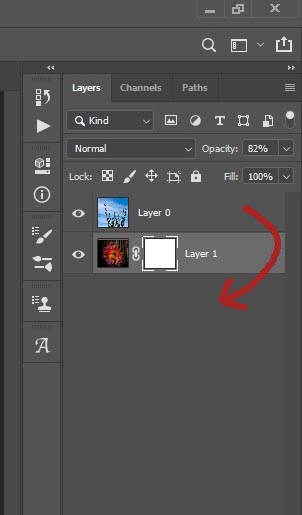
May 2, 2019 19:15:12 #
Linda From Maine wrote:
Many thanks, Claud! Would love to see what you create once you have fired up the software 




May 2, 2019 18:04:11 #
Some years back I bought Topaz Impressions, and was not impressed by it, so it has laid dormant in my tool box. Thanks to you (and Minniev) that subject has been brought back to life.
Great concept! Great images!
Thanks for sharing!!!
Great concept! Great images!
Thanks for sharing!!!
May 2, 2019 17:59:49 #
A delightfully intriguing and thought provoking article!
Thanks for sharing!!!
Thanks for sharing!!!
Apr 26, 2019 13:30:38 #
I found this short video that helped me.
"An Introduction To Macro Photography"
http://www.youtube.com/watch?v=YJG62Zs9vGE
"An Introduction To Macro Photography"
http://www.youtube.com/watch?v=YJG62Zs9vGE
Apr 26, 2019 12:04:39 #
Thank you Fstop12!
I've not ventured (very much) into digital mats. This action is incredible! You get to pick the inside mat color, the outside mat color, and the textures too. [Lots of options]
In Photoshop CC I had to change from 16 bit to 8 bit. After that, it ran like a champ!
Note: For choosing color options I use the color wheel from Sessions College for a reference tool.
http://www.sessions.edu/color-calculator/
I've not ventured (very much) into digital mats. This action is incredible! You get to pick the inside mat color, the outside mat color, and the textures too. [Lots of options]
In Photoshop CC I had to change from 16 bit to 8 bit. After that, it ran like a champ!
Note: For choosing color options I use the color wheel from Sessions College for a reference tool.
http://www.sessions.edu/color-calculator/
Apr 25, 2019 19:34:23 #
Anvil wrote:
Wow! Thanks a lot!
My pleasure!
Happy Shooting!
Apr 25, 2019 18:28:28 #
Being from Loveland, and much acquainted with your subject let me say that this is one of the best, if not the best, rendition of the backbone I have seen. Your artistic interpretation is exquisite.
To say it’s a nice shot is an understatement.
The color, the tones – I’ve seen none better. And the sky, I love the clouds, great capture!
If the buildings are a bother just take the clone tool and give it a tap. Poof their gone!
Thanks for sharing!
To say it’s a nice shot is an understatement.
The color, the tones – I’ve seen none better. And the sky, I love the clouds, great capture!
If the buildings are a bother just take the clone tool and give it a tap. Poof their gone!
Thanks for sharing!
Apr 24, 2019 18:49:48 #
exwsttex wrote:
Would appreciate any help making this photo pop some more....cloudy day, shot hand-held at 30 ft or so. Seems to be a problem of mine that skies always look washed out. Don't know if it's my eyes or my skills? Canon 60D with a Tamron 18 - 400 lens.
I cropped tightly, used curves, enlarged the cropped image, added some color pop, and a vignette.
Apr 24, 2019 18:45:59 #
I probably use Lumenzia on every image. I love the flexibility of Lumenzia's vignettes. I was not aware of the blendif functions until I watched this video.
Thanks for sharing!
Thanks for sharing!
Apr 24, 2019 17:39:32 #
NikonGal wrote:
Really enjoyed your image. Wonderful color palette and presentation. Bev
I agree!
Nicely done!!!
Apr 24, 2019 17:38:28 #


