Posts for: BobD
Jun 30, 2012 10:24:16 #
Jun 30, 2012 10:22:41 #
Jun 30, 2012 10:20:49 #
Jun 30, 2012 10:18:04 #
I love to fool around with car photos using Topaz Labs "Adjust" software to try to make the cars look like sketches. Here's one of your adjusted this way, as well as some I took. Some people like the look, others don't. I think it's kind of cool!
Photo property of Photo Guy



Mar 10, 2012 08:35:58 #
Mar 10, 2012 08:26:09 #
I took these a while back with my Pany FZ150 with a Nikon TC attached. Fun subject to photograph.... Yesterday I purchased Topaz Adjust software, and I've been fooling around with some of their presets. The psychedelic shot is of the same Full moon photo with Stylized BRASH selected as the filter. Kind of a cool surreal effect. ha.
Taken just after sunset

Panasonic FZ150 + Nikon 1.5 teleconverter

Topaz Adjust software, Stylized BRASH setting
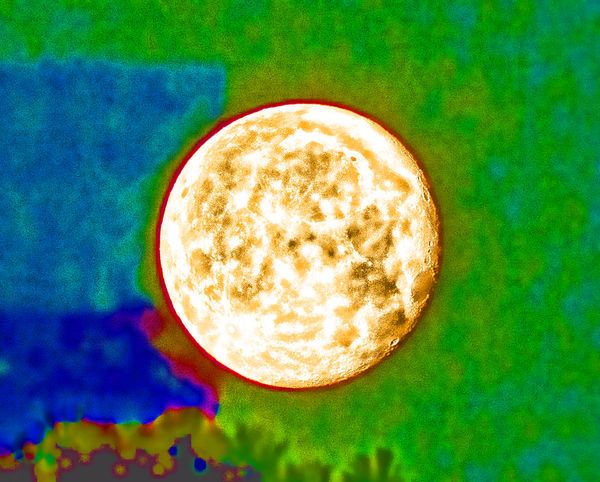
Mar 6, 2012 08:14:05 #
We live in a community of 2,850 properties (Fairfield Harbour, New Bern, NC) and have a local newspaper for which I volunteer as the photographer. Also am the photographer for our local Community Players (stage productions), and for our local Men's Golf Association web site. Love taking photos, regardless of the subject. Also conduct photoshoots for local Realtors, but for that I do charge a nominal amount....
Jan 24, 2012 09:34:52 #
Thanks, Jerry. Yes, I've found with some subjects it was less than spectacular, but with others it creates a wonderful portrait. Overall I like it a lot....
Jan 24, 2012 09:28:50 #
I've used it for a year or so and love it. It has never crashed (knocking on wood) for me. Simplest software to use of any I've ever tried. Click, click, click, etc. and voila! Here are before/after samples of my wife. Improved her skin, increased catch lights in her eyes, etc....
Before using Portrait Professional 10

After using Portrait Professional 10

Jan 8, 2012 16:45:19 #
Jan 8, 2012 13:57:02 #
Jan 7, 2012 16:05:10 #
Jan 7, 2012 09:00:48 #
I recently purchased Photoshop Elements 10, moving over from PaintShopPro x3. Naturally I didn't have a clue how to use the PSE 10 software, so I bought a couple of books, TEACH YOURSELF PHOTOSHOP ELEMENTS 10 by Mike Wooldridge and Brianna Stuart, and THE PHOTOSHOP ELEMENTS 10 BOOK by Scott Kelby and Matt Kloskowski. Both are okay, but what REALLY helped me more were the ten FREE videos at 3photoshop. Here's the .url: http://www.3photoshop.com/ This site contains a wealth of free and cost based lessons. They're easy to understand and all I'll ever need for editing my photos. I highly recommend their videos (and no, I have no financial interest in this UK site). You can even download the photos they use in the videos to work along with them.
Dec 17, 2011 11:18:14 #
I second the motion for FastStone! It's a terrific viewer, and provides some good basic touch up tools. I have Picasa as well, and PaintShopPro x3, but always use FastStone first before going to PSPx3....
Dec 13, 2011 21:27:41 #
Learn as much as you can about COMPOSITION. As others have pointed out, the technical details are important, and you need to learn them about your camera, but none of that matters if you don't have a good grasp on composition fundamentals. Not that there are any RULES! But "guidelines" have been developed and implemented for a reason, e.g., rule of thirds, lead your viewer INTO a photo with a line of some kind (bridge, walkway, fence, etc.). I prefer to lead into a photo from left to right, preferably from bottom left toward upper right, but that's just me. Simplify your photos... get in tight on the subject of your photo... crop selectively, etc. And practice. You'll know good work when you've taken it. And have fun!!!




