Check out Drone Video and Photography Forum section of our forum.
Posts for: Taff22
Sep 13, 2023 11:07:21 #
Sep 12, 2023 19:00:14 #
kpmac wrote:
Outstanding. That last image is really great.
Many thanks.

Sep 12, 2023 18:59:47 #
Check out Travel Photography - Tips and More section of our forum.
Sep 12, 2023 17:04:40 #
TonyP wrote:
I have quite a large collection of Bosons figurines.
Yours are so good. Maybe I should have collected yours instead

Yours are so good. Maybe I should have collected yours instead


Thanks.

Sep 12, 2023 16:17:17 #
NMGal wrote:
Details are amazing.
Thank you.

Sep 12, 2023 14:06:13 #
Life Miniatures WW2 WAAF Assistant Section Leader 1/12th scale, oils and acrylics.

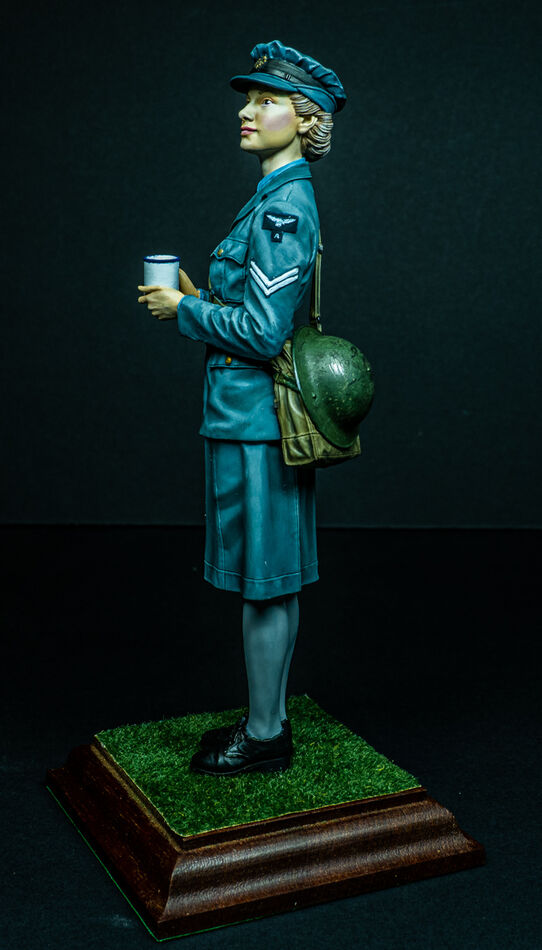





Aug 31, 2023 07:17:26 #
John N wrote:
Lucky, I had a plan but clouds put paid to it. Eventually managed to get something veiled by cloud but it robbed the colour and sharpness. Just about good enough for facebook, wouldn't dare put it on here.
Where were you shooting from?
Where were you shooting from?
Hayling Island! Do get Heathrow/Gatwick traffic, it's still luck though!
Aug 31, 2023 07:15:20 #
ELNikkor wrote:
Wow! Great capture! Have you been staking out the full moon rising against that airport flight-pattern?
Many years ago I did from a condo near the flight-path of the Miami International airport in Florida. As the moon rose over Biscayne Bay, a 727 flew through the moon in almost the same place as your plane. One click with my Nikon FM2, 1000mm Nikkor, and I wasn't sure I got it until my Ektar 125 film was processed 2 weeks later. (Still one of my favorite photos...)
Many years ago I did from a condo near the flight-path of the Miami International airport in Florida. As the moon rose over Biscayne Bay, a 727 flew through the moon in almost the same place as your plane. One click with my Nikon FM2, 1000mm Nikkor, and I wasn't sure I got it until my Ektar 125 film was processed 2 weeks later. (Still one of my favorite photos...)
No, just live on the South Coast.
Aug 30, 2023 19:46:57 #
Caught an Easyjet Tenerife to Luton airport, Airbus A320-215, against the moon.
Aug 10, 2023 12:12:18 #
Hayling Island Scarecrow festival, theme bands and artists, just some I found on my walk, plus one chilled Mermaid!










Aug 6, 2023 17:41:00 #
Sex Bomb, by Dolman Miniature in 1/10th scale, oils and acrylics.





Check out Advice from the Pros section of our forum.
May 13, 2023 17:23:52 #
Was stationed in Hong Kong 1976-'78, remember aberdeen well, ate at the Jumbo many times. Thanks for the memories.
Mar 26, 2023 15:39:33 #
BigDaddy wrote:
I use Affinity Photo but basically, I converted it... (show quote)
Wow, thank you, I have much to learn, but you have given me the confidence to try!

Mar 24, 2023 20:37:47 #
Thank you all for your excellent suggestions, this is a great site!
Gerry.
Gerry.
Mar 23, 2023 13:34:00 #
I have 7 old drawings done by my father when my brother and I were children. These are 65+ years old and have suffered damage including sellotape stains (one attached). I would like to digitally restore them, but have no idea of the process! I have just got Photoshop, but am not confident in it's use yet. How would I go about this? Any help would be greatfully revieved. TIA. Gerry.
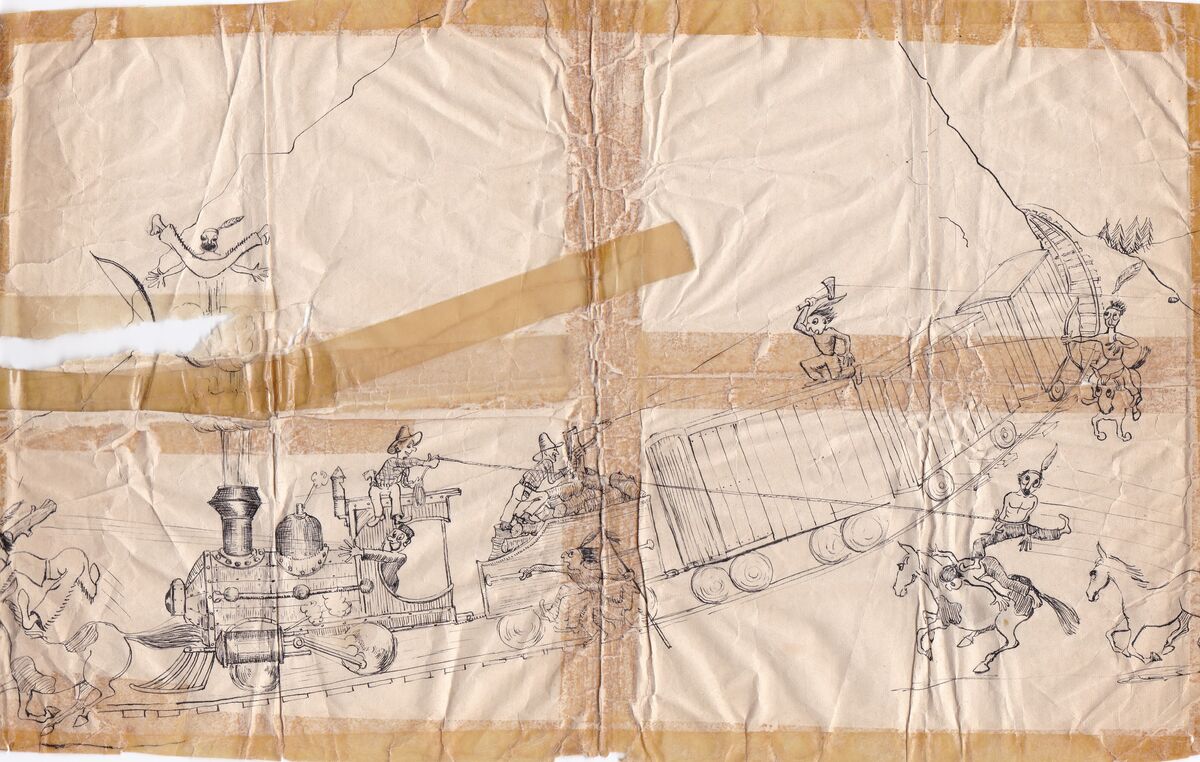
Check out Advice from the Pros section of our forum.
