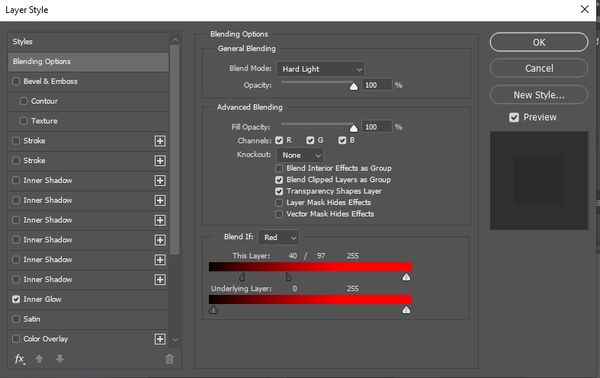Posts for: LiamRowan
Apr 13, 2021 10:58:14 #
I'm thinking of moving from a Windows-based desktop to the Apple M1 Mac Mini. Are there issues when switching a Lightroom catalog created on a Windows machine to an Apple machine? Other software issues? Thx.
Mar 11, 2021 11:57:47 #
Wallen wrote:
Your moon element was not isolated properly. Even ... (show quote)
Thanks for citing these resources--much appreciated!
Mar 10, 2021 20:53:44 #
Rongnongno wrote:
I have seen this before. I believe there is an is... (show quote)
Thanks for all the observations. I hadn't fussed with the blending because of the border. Adjusting the "Underlying Layer" put the moon 100% behind the trees. Another tweak eliminated the black strip.
Adding the layer to restore the image below the border was a great idea! Had unchecking Inner Glow not worked, this strategy certainly would have. Really appreciate your thorough response.
All is well thanks to Hogs. Probably for the 500th time!
Mar 10, 2021 20:49:15 #
CHG_CANON wrote:
Does the moon layer have a background layer? Or said another way, when the the moon layer was created as a solo image, did moon fail to fill / over-fill the pixel size of the canvas used to create that image? That is: does the slight frame of the moon exist in that file but doesn't show when viewed on a white background? If you crop the moon to say 99% or 98%, does that eliminate the frame when placed behind the tree a second time?
Thanks--it turned out to have been caused by checking "Inner Glow." I had checked the layer against a dark background to make sure I wasn't just missing it.
Mar 10, 2021 20:48:15 #
Craigdca wrote:
Just a guess: Try unchecking Inner Glow.
Excellent guess! The border disappeared instantly. Thanks!
Mar 10, 2021 14:34:59 #
I was playing around with compositing in an image of the moon into a landscape. The blend worked pretty well but there is a tiny outline of the moon image layer showing. You'll have to download the image to see it. It's definitely not on the original moon layer. See image below, as well as Blending Mode info.
Thanks for any assist in getting rid of that line!
Thanks for any assist in getting rid of that line!
Dec 27, 2020 19:37:40 #
Just want to thank everyone for the excellent and thought provoking discussion. Really appreciated. The OP
Dec 26, 2020 22:22:39 #
imagemeister wrote:
He goes on to say be very careful with a hood as it could damage the focus mechanism - if so, makes you wonder why Canon offers ANY hood ?? ......I DO prefer a hood for protection - but this may be one lens where the safest protection is a GOOD clear filter ? !
.
.
Good point.
Dec 26, 2020 21:54:54 #
imagemeister wrote:
 FWIW, Ken Rockwell recommends the Nikon HS-6 - https://www.kenrockwell.com/canon/lenses/40mm-stm.htm
FWIW, Ken Rockwell recommends the Nikon HS-6 - https://www.kenrockwell.com/canon/lenses/40mm-stm.htm
.

 FWIW, Ken Rockwell recommends the Nikon HS-6 - https://www.kenrockwell.com/canon/lenses/40mm-stm.htm
FWIW, Ken Rockwell recommends the Nikon HS-6 - https://www.kenrockwell.com/canon/lenses/40mm-stm.htm.
His comments are interesting. I suspected, and why I initiated the thread, that "the little ES-52 hood. It's an idiotic thing that won't actually shield any light." Rockwell also mentions he has no problem with flare without a hood, so he'd "forget it entirely." I still think I'd like one for safety, though. Hoods have saved me many a time.
Dec 26, 2020 21:34:41 #
User ID wrote:
Actually, THE correct hood, by use not by guessing... (show quote)
Thanks so much for this information. I am confused, though, by the statement, "So if you’re using a hood for protection then go the max, no hood at all." I would like to use the hood largely for protection, but why, if "using a hood for protection," would the max be "no hood at all." Seems like not using a hood is the least protection. Thanks for the clarification.
Dec 26, 2020 18:20:10 #
flathead27ford wrote:
I don't have an answer to your question, but the photo is beautiful.
Thank you!
Dec 26, 2020 18:19:18 #
Dec 26, 2020 18:18:48 #
imagemeister wrote:
IMO, and as a practical matter, YES I would find an alternative ....are you on a FF camera ??
Yes, FF. 5D m iv.
Dec 26, 2020 16:08:13 #
I recently bought the Canon 40mm f2.8 pancake lens. It did not come with a lens hood. I was surprised to see what Canon recommends for a hood (see image). Is there any reason to really use a hood with sides so shallow? Is it worth finding an alternative?
The lens makes a lovely sunstar! (image 2)
The lens makes a lovely sunstar! (image 2)


Dec 25, 2020 20:12:01 #
fuminous wrote:
I've seen sun dogs strong enough to cast shadows - for a total of three- left-right and center... very cold morning, no wind...
Thanks, very interesting observation.