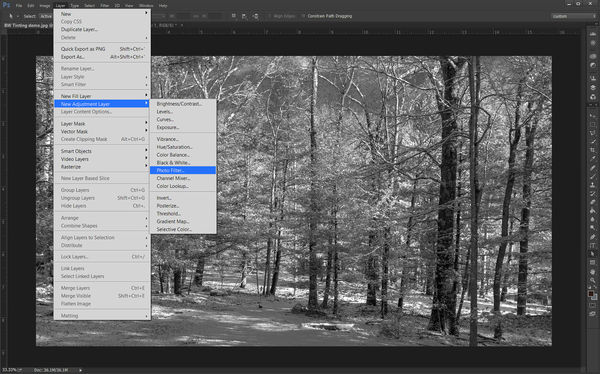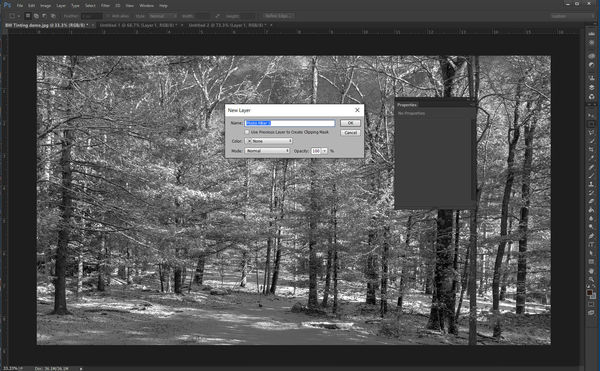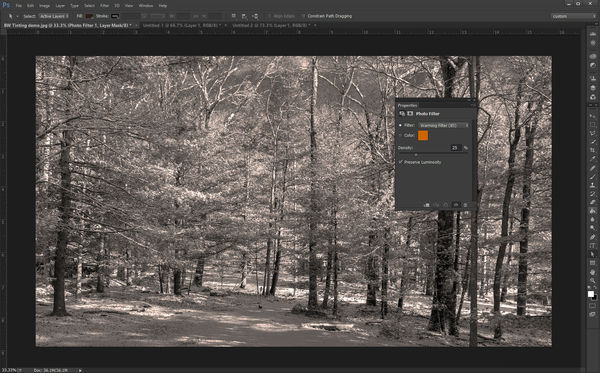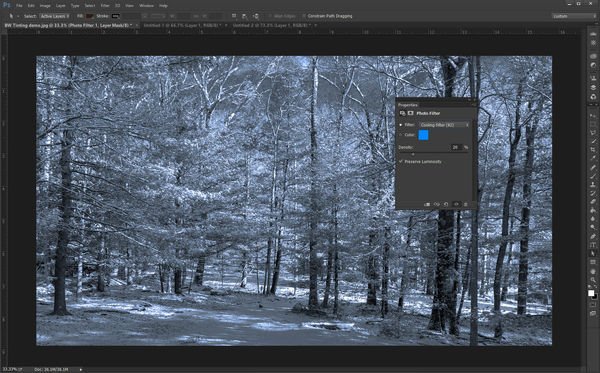Posts for: Rich1939
Feb 11, 2016 09:31:35 #
chemdoc wrote:
I aam interested in some advice on lenses. br b... (show quote)
I have seen many images shot with the 24-120 that I would have been proud to call my own. From a practical view point it is a quality lens (lab tests never get in to 'practical'). Pragmatically speaking, buy the kit and if you are unhappy with the lens you can sell all day at much more than the $300 it cost you.
Feb 11, 2016 09:18:46 #
Er, I guess I messed up my Photoshop images because I never took a printer into consideration. :) But when I right click while using the zoom tool and select "print size" my images go the actual size. And yes it is measurable.
It is a relatively easy process but first you need to calculate how many pixels per inch on your screen. Measure the width of the screen then divide the pixel width by that number. proceed from there.
It is a relatively easy process but first you need to calculate how many pixels per inch on your screen. Measure the width of the screen then divide the pixel width by that number. proceed from there.
Feb 10, 2016 17:18:54 #
Linda From Maine wrote:
Im hoping we can consolidate the pp advise from Thinking in Black & White thread to this one, and learn even more along the way!
Please add your favorite b&w pp tip to this thread.
Thanks so much.
Please add your favorite b&w pp tip to this thread.
Thanks so much.
Linda asked if I would explain how I tint a black and white photo in Adobe Photoshop so, here goes. The first image (screen-1) shows an image in black and white of a cold winter morning. In un-tinted gray scale in could use a personality boost. It could use a bit of a tint to give help put some life into it. In Photoshop there is a fairly quick and easy way to do that. Start by going to Layer in the programs header, then go down to New Adjustment Layer. Selecting this will bring up a new drop down menu from which you select Photo Filter (See screen-2)
You will now see UI window for your new layer along with a properties window (screen 3). You can name your new filter in the UI window, Photo Filter 1 seems to work just fine.  After you click Okay the properties window will activate (screen-4) and will always open with a warming filter which just isnt appropriate for a winter scene so, click on the arrows which will display different options you can use. For this I chose a cooling filter #82 (Screen-5). Normally I feel that tinting should be subtle and not over power the image (its a bit heavy here so it will display in the screen shot). That is all there is to it other than flattening the image and saving the file. Which I will assume you know how to do, if youre using Photoshop.
Feb 10, 2016 16:48:32 #
Frank2013, it seems to take a special eye to know when to trip the shutter for people photography. Particularly children. These are wonder photos. Thank you for posting them
Feb 10, 2016 12:05:22 #
Linda From Maine wrote:
About all she said was, "Low contrast images have a small range between shadows and highlights.
And then she said the below image was high contrast. In later discussion she gave us an example of high contrast histogram; it shows tones in most every zone (like this shot):
And then she said the below image was high contrast. In later discussion she gave us an example of high contrast histogram; it shows tones in most every zone (like this shot):
I learned, as Chuck said, that a high contrast image had a lot of pure black and a lot of pure white with damn little in between. While the tones of a 'flat' image (low contrast) were spread over a narrow range of zones. It could also be low or hi key. Just not a lot of range. Because a well photographed and processed image might (again as Chuck said) contain pure black and pure white, it will also have all the other zones represented.
That is not a high contrast image then, it is a full range image. I disagree with your instructor.
Feb 9, 2016 16:08:40 #
minniev wrote:
Beautiful image. Chiaroscuro lighting with contrasty clouds moving over the the landscape is hard to beat for dramatic photos, and for sure B&W lets you bring the most out of it.
Really like this one in every way - composition, framing, processing.
Really like this one in every way - composition, framing, processing.
Thank you for your comments. And for the education.............
I had to look up "Chiaroscuro". :)
Feb 9, 2016 16:04:18 #
minniev wrote:
Here's one that I had no intention whatsoever of converting to monochrome when I took it, but ran across it while idly fiddling one day and decided to see how it might work, and ended up liking it better that way.
So I did not "see" in black and white here even a little bit, it was all decided after the fact.
So I did not "see" in black and white here even a little bit, it was all decided after the fact.
I really like that image and the fog layer is like icing on the cake!
Feb 9, 2016 15:14:08 #
mcveed wrote:
Here is a black and white that was never intended ... (show quote)
Boy that really gets up and says "howdy" when you down load it! Nicely processed image
Feb 9, 2016 15:10:42 #
Linda From Maine wrote:
Nice! I tried cropping out the road and some sky, for more panorama, and it feels more that I'm right there in the scene.
LOL I tried that once and wasn't comfortable with the results. Different strokes.............
Feb 9, 2016 11:32:37 #
UXOEOD wrote:
Our fine friends in Frankfort who distills Buffalo... (show quote)
Oh my! I wasn't aware of their creams. This will have to be looked into. Post Haste! :)
I also like another of their collection. Eagle Rare. Basically a 10 year old version of Buffalo Trace
Feb 9, 2016 11:06:43 #
Thank you posting images of a new future destination. :)
I have been a Bourbon taster for at least 40 years and for the last 15 or so was devoted to Wild Turkey 101. A bit harsh but if it was good enough for John Wayne it was certainly all right by me. Then, about 2 months ago my wife bought a bottle of bourbon for me because, just like a woman, she liked the label. A Buffalo. This nectar of the gods is called "Buffalo Trace". Long story short, I have switched labels (Sorry John)
I have been a Bourbon taster for at least 40 years and for the last 15 or so was devoted to Wild Turkey 101. A bit harsh but if it was good enough for John Wayne it was certainly all right by me. Then, about 2 months ago my wife bought a bottle of bourbon for me because, just like a woman, she liked the label. A Buffalo. This nectar of the gods is called "Buffalo Trace". Long story short, I have switched labels (Sorry John)
Feb 9, 2016 09:51:18 #
This image was posted here on the UHH earlier (http://www.uglyhedgehog.com/t-331111-1.html) as a color photo. It probably works better in B&W because of the contrast and the shadow lines. I gave it a hint (10%) of cyan tinting to give it bit more oomph.
Feb 8, 2016 17:41:52 #
Nan, I gave your image a quick run in Photoshop'
I used an "Adjustment layer" then; Photo filter/80B and then adjusted the slider to get the effect I was looking for.
Using this process tends to preserve the original balances.
I used an "Adjustment layer" then; Photo filter/80B and then adjusted the slider to get the effect I was looking for.
Using this process tends to preserve the original balances.
Nan's photo w/PS tinting

Feb 8, 2016 14:42:34 #
Tjohn wrote:
I wonder how much is changing trends or a reflection of a worldwide economic malaise.
There is that and another part of the equation needs to be considered as well, the down trend is from the high point of a 'bubble'. Things aren't great but it is also not the end. (yet)
Feb 8, 2016 13:22:35 #
Linda From Maine wrote:
Looks like an awesome place to re-visit!
Also a bit of fun getting there. The only access to that spot requires paying Mr. Al Harper to ride his Durango & Silverton R.R. (A steam train). :)