Posts for: architect
Nov 13, 2014 11:58:11 #
All including candy "cigarettes". Also 78 rpm records, no TV at all, 5 cent 7 oz Cokes in vending machines, wide whitewall tires, running boards, ice boxes, and balloon tired single speed bikes that weighed as much as I did.
Nov 4, 2014 10:56:00 #
redhogbill wrote:
I also leave my ISO on auto for walk around shooting!, until I get into a situation where I want more control, then I turn it off, when I am done I will turn it back to auto, it has taken some time to get used to doing this, but is working for me!!
Me too. Auto ISO allows you to use the two aesthetic controls that control shutter speed and depth of field without compromising one or the other. My Nikon D90 allows me to set a maximum ISO as well as a minimum shutter speed. I turn auto ISO off when using a tripod or flash, or on brightly lit subjects, where I use the lowest ISO available.
Sep 24, 2014 22:47:22 #
As for the photo, there are distractions that can be edited out. The very wide angle POV is a matter of taste.
Sep 24, 2014 22:45:31 #
Love the style. BUT, having learned to drive and get my license in a 57 Chevy station wagon with the big 4 barrel V8, it was not a great car to drive. It stalled frequently, the new 14 inch wheels, from the standard 15, cooked the brakes, and flat tires occurred several times a year. Our car had orange peel paint too. The 2 speed auto trans was better than the original Chevy auto from 1951, but was much less efficient than the standard trans. Then again, who cared when gas was $0.25 per gallon.
I wore my parents 57 out in 50,000 miles. Kharma evened things out when my kids did the same to the cars I let them drive.
I wore my parents 57 out in 50,000 miles. Kharma evened things out when my kids did the same to the cars I let them drive.
Sep 15, 2014 12:12:32 #
They left out "Wearing socks with sandals", which I will be doing as the weather gets cooler.
Sep 2, 2014 13:18:16 #
Gene51 wrote:
Correcting in post processing is an alternative th... (show quote)
You are, of course, correct. A PC lens is the best way to go. There is loss of quality from interpolation, but it depends on how the image is intended to be used. For online use, such as Airbnb or real estate, the quality lost is minimal. For a glossy architectural or interiors magazine, a large format view camera would provide the best image quality.
My example above is an extreme correction to illustrate the issues in perspective correction. If the correction is minor, as in most of my architectural work, the loss in quality through interpolation is minimal.
Sep 1, 2014 10:34:51 #
With excellent lens correction software like Photoshop, a tilt-shift lens is not necessary, and lens distortions as well as perspective correction can be done in very little time. I suggest a very wide angle lens such as the Tokina 11-16 mm for your DX camera. Be sure to include extra space around your subject, as correcting perspective will require cropping. As in my example.
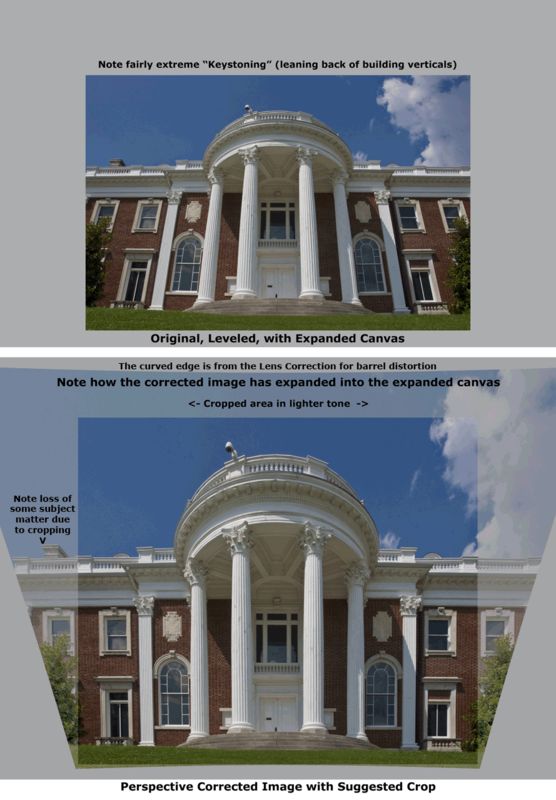
Aug 20, 2014 14:08:08 #
If 1/500 second works (or 1/750 or 1/1000), use Auto ISO and set your desired shutter speed as the minimum. The camera will then use the lowest ISO suitable for that shutter speed and the correct exposure. I prefer to use Aperture Priority to control depth of field.
Aug 16, 2014 09:47:44 #
The main street was wide enough for a stagecoach to turn around, the curbs were 30 inches high with steps every so often, and there were iron rings set in the curb to tie up horses. And a bench in front of the General store occupied by old men chewing the fat (and tobacco). Cottonwood, California in the 40's.
Aug 7, 2014 18:43:03 #
R.G. wrote:
I can remember a thread from a while back that was... (show quote)
Because correcting perspective often causes desirable content to be cropped, one very effective way of adding content back in the missing areas is to use Photoshop's Edit/ Fill/ Content aware feature. That will make an attempt to add, by automatic cloning, the appropriate content based on the adjacent areas. Often that will be all that is needed. But sometimes a bit of additional cloning is needed.
If you know you will be correcting the perspective with a subject, shoot a wider angle than you normally would so you can keep the desirable pieces at the edges when you crop.
Aug 7, 2014 12:41:25 #
bull drink water wrote:
in an effort to push post processing and the sale of related editors, we are being pushed away from the idea of being satisfied with any file as it comes out of the camera.
In a comparison between what shooting film costs and what digital costs, I have saved a fortune shooting digital, certainly enough to afford my Photoshop. That does not mean that trying to get the best image in-camera is passe. I still try to do that.
Aug 7, 2014 12:05:12 #
smith934 wrote:
So, are you saying that when you used film, if you did your own printing, that they were simply straight prints? No manipulation? No dodging, burning? No 'post processing'? If so you were one hell of a lot better photographer than most of the known greats who spent a lot of time in the darkroom post processing. Digital PP is simply the digital equivalent of the techniques we used in the darkroom.
:thumbup: :thumbup:
Aug 7, 2014 11:59:35 #
Toddzzilla wrote:
I myself don't really care to post process, I come... (show quote)
I also come from film experience. With my 2-1/4 TLR, using B&W and processing it myself, I could manipulate in the darkroom what the camera captured. When I went to 35mm color slides, you had to get the exposure right and there were many subjects you simply could not successfully take because of limitations in the film's tonal range, and the speed of the film. I am one of those here who love post processing with digital photography, but I still try to get it right in-camera. I shoot in RAW and use HDR bracketing when necessary to achieve my vision. That allows me far more creativity than I had with film.
But for those willing to accept the limitations of SOOTC shots, that is your choice. After all, millions of snapshooters on Facebook do exactly that.
Aug 6, 2014 23:18:49 #
ggttc wrote:
Hey,
We think it would be fun to get together and just have a little fun.
So here in the Chattanooga area, please respond with a p.m. But there are certain rules.
We don't care what kind of equipment you have.
We don't care what kind of experience you have.
We don't care whether amateur or professional.
But we would prefer you drink Merlot, instead of straight Cabernet.
We think it would be fun to get together and just have a little fun.
So here in the Chattanooga area, please respond with a p.m. But there are certain rules.
We don't care what kind of equipment you have.
We don't care what kind of experience you have.
We don't care whether amateur or professional.
But we would prefer you drink Merlot, instead of straight Cabernet.
Well, I do prefer Cabernet Sauvignon or Pinot Noir to Merlot, but I could bring my own box(s). We have mixed equipment (point and shoot to DSLR), lots of experience, and are semi-professional. and live just outside of Chattanooga city limits.
Aug 6, 2014 16:58:26 #
Violameister wrote:
Thanks. Can you suggest a good reference on architectural photography?
I learned by following around professional architectural photographers and watching them work photographing my designs. Camera and Lens - The Creative Approach by Ansel Adams 1970 is good for a basic understanding of view cameras and how the lens setting affect the image. Plus there are lots of tutorials on the internet on using editing hardware if you do not have a view camera or a shift/tilt lens. Julius Shulman, Architecture and Its Photography is a good book.