Posts for: DBQ49er
Apr 10, 2023 12:21:12 #
sodapop wrote:
If all you need is to fix some blurry or faded photos, I would be glad to do them for you.. no charge. It is what I do as a hobby. I can do a good job with JPGs.If you are not satisfied with them, nothing lost. It would be as easy as you scanning and emailing. PM me if you are interested.
I have several of the mentioned software and the learning curve will frustrate you to no end. I would hope you will take up SODAPOP's offer. Print out the pictures that you want fixed. Circle the objects that you want removed so that there is no confusion, and scan the pictures so that you can send them to sodapop so he can see the circles. Send him the jpgs to alter. If your happy with his work and you will be happier than the frustration you will experience. And you can make another friend from HHH.
Mar 24, 2023 21:34:03 #
John N wrote:
YES! I can recommend Robin Whalleys' Essential Affinity 2 book. £20.00 in the U.K. in paperback, considerably cheaper if you take an e-reader or PDF. Follow on books are available and a lot of information is available on his You Tube site. Check out here.
http://lenscraft.co.uk/
http://lenscraft.co.uk/
The link to lenscraft will take you to the website. Scoll down and find the 2 books that are PDF's to purchase as downloads for a great price. Still readable or printable if you wish. I did purchase the Affinity 1 book and found that it just did not explain enough into the "good stuff".
Mar 1, 2023 16:46:49 #
tnste wrote:
I appreciate your comments. I can relate. I am o... (show quote)
Here is a clip pic of the my opened V1 Affinity program, Topaz plug-ins under filters.
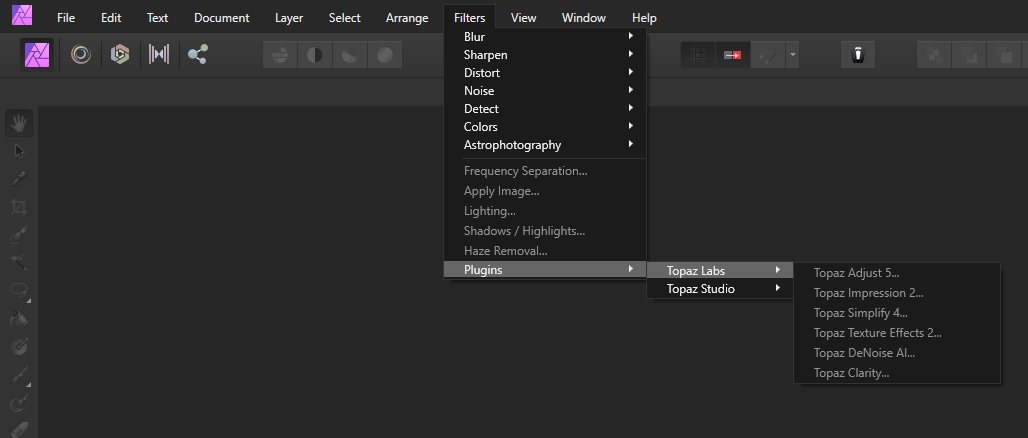
Feb 28, 2023 01:19:02 #
John N wrote:
You could be my twin. I bought AFFINITY 2 and I'm... (show quote)
Then I qualify for triplets!! I did not want to be left out of the upgrades as they come. I looked at the requirements and my laptop may NOT work well with this V2. At first I noticed that the visual icon for V2 is the same as the V1. Then I could not get the short cut onto the desktop. It is in my drop down list of programs on my START icon on the lower left of my desk top. I purchased the hardbound workbook but it is shallow in explanations of the offerings that this program can actually do, and will they produce a new rewritten version of that book? I too get lost in the video tutorials. I have not yet imported my topaz programs into the V2 program. They work in the V1 version. I did re-title my desk top shortcut icon of V1 so as to not get confused with the version of the program. I still use my Paintshop Pro 2023 as my go to default processing program. My learning curve is getting shorter each year I live. Where did I leave my coffee cup? Did it have coffee in it or was it whiskey, what time of day is it?
Feb 26, 2023 13:57:11 #
ashriverguy wrote:
The best app I have found for removing any unwanted objects is called "touch retouch" it’s 2 or 3 dollars and you own it, no monthly or annual fees. It will even remove chain link mesh fence etc. Removing power lines, poles, fences etc is very easy.
Thanks for the tip!!! It is at a price that is affordable. Is it for a PC, Iphone or any of the others??
Good reply, that is what I was looking for.
Feb 25, 2023 18:43:17 #
jlg1000 wrote:
!!??
I have Snapseed (for Android) and it's free...
An Apple scam ?
I have Snapseed (for Android) and it's free...
An Apple scam ?
Read my statement again. Snapseed in Apple app store is ALSO free. The other app was not free.
Feb 25, 2023 17:56:21 #
When I opened the Apple App store to down load Snapseed, I found an app called Object Removal that does what I was asking about. Easy to remove an object from a pic. The only problem is that it has a cost of $7.99 a month or $79.00 for a year. Sad.
Feb 24, 2023 14:04:49 #
Red6 wrote:
Sure, especially if I want to send it to someone i... (show quote)
I am seeing the ads for google pixel that can remove something or someone from the phone screen. Will Iphone add this feature to IOS software as an upgrade or a NEW feature in the next Iphone 15pro or max??
Nov 21, 2022 15:53:25 #
I looked at the tech specs for the new Affinity2 programs. My HP laptop does NOT have a graphics card that will handle the new Affinity software. It may require me to look at a gamer laptop in order to keep up with Affinity. I just upgraded my Corel PaintShop Pro 2023 with NO problems and transfered my Topaz plugins to the upgrade. Got to love annual Black Friday sales.
Nov 2, 2022 12:14:17 #
billmck wrote:
I currently have the Tamron 18-400 on my Nikon D7100. I previously had the Tamron 18-270 and the 16-300, and the current lens is the best of the three. It stays on my camera almost all the time. Given the convenience of everything in the one lens, I think the trade-off is worthwhile.
Bill
Bill
Like Bill, I have had my 18-400 on my D7200 for four years. It stays on the camera all the time so that I can reach for the camera at any time. I am NOT a birder but I like the reach when I need it. The Tamron has gone to creeping when I point it down or letting the camera hang on my neck. As I have read, this common and not something that gets fixed often. My 2 cents.
Oct 19, 2022 13:49:40 #
rehess wrote:
Thank - I use Linux, but I found a way to download files directly. Then I read a photo taken via the phone into ‘gimp’ and created a ‘JPG’ file directly. The result is 4032x3024 pixels. {‘gimp’ was an easy way to translate from a “heic” to a JPG file}
rehess:
You can go into settings on your iphone and click on format. The top selection that is checked is heic, drop down and select compressed to set your phone to save your pics as jepg's. This will save your memory space on the phone and the pics can be used for emails, facebook or any internet site. I ordered the 14Pro with 256gb so that it would have plenty of space for years to come.
Oct 18, 2022 22:14:06 #
rehess wrote:
I’m actually not certain about some of the facts. I’m refusing to be bullied by Apple and Microsoft right now, so I’m limited in my ability to transfer pictures to my computer right now, but I am more than convinced that a smartphone takes the equivalent of what a Kodak Instamatic gave me 50 years ago.
I connect my Iphone 14Pro by a lighting/usb cord to my HP laptop. I let windows photos find my phone and download the pics to my laptop photos file. I pp photos from my file location.
Larry
Oct 17, 2022 16:28:28 #
coolhanduke wrote:
As I mentioned in an earlier thread about iPhones ... (show quote)
Was your 14Pro set to store HEIF or Jpegs?? HEIF's are 48mbs each and listed as ProRaw. Jpegs could be 12mb each. I just got an 14Pro with 256gb memory so that I would not run out of memory if I kept for a while.
Larry
Oct 17, 2022 16:17:55 #
Longshadow wrote:
Wow, so much hassle.
I cloned a 1Tb HD onto a 2Tb HD a few years ago using Acronis, no problem, no funny partitions.
Glad you got it straightened out.
I cloned a 1Tb HD onto a 2Tb HD a few years ago using Acronis, no problem, no funny partitions.
Glad you got it straightened out.
Was this a full clone of the SSD for a reinstall of the hard drive onto another SSD OR a clone of the file folders for a recovery of lost files? I just ordered two 1TB USB drives to store my current 1TB SSD on my laptop.
Larry
Oct 16, 2022 14:14:05 #
Stardust wrote:
While I was waiting for a microwave lunch, here is what I did in about 5 minutes. This is just capture off screen since your photos were not downloadable. As stated photos do not line up - wife has full length, your legs cut off below knee, etc. - but here is what I was trying to describe vs doing an overlay that won't match up.
What program did you use to produce this composite?
Larry