Posts for: gleneric
Mar 25, 2012 14:54:14 #
14kphotog wrote:
Nice picture! :thumbup: :thumbup:
Thanks. It is a little fuzzier than I would like, but I was pleased with result under the conditions (300mm, hand held ... luckily it was a relatively calm day on the water).
Mar 25, 2012 10:29:48 #
From a few years back, taken from the deck of a ferry from Victoria BC to the mainland. Have been sorting through some old photos on hard drive and had completely forgotten about this trip.
Late Day, Mt Rainier

Mar 25, 2012 08:07:17 #
SteveR wrote:
I'm curious about white balance, also. There seems to be a lot of talk about it. If the camera adjusts for it automatically, however, why worry about it? Wouldn't we just manually make the same selection as the camera?
My understanding, and I'm no expert, is that "Auto WB" simply attempts to ensure that no particular colour dominates your photo, and that the overall photo has "neutral" colour (i.e., a abalance of colours). If you are taking a picture of a green frog sitting in some green grass, using Auto WB, the camera thinks "wow that is too much green, I had better offset that to make thngs more neutral overall" ... it will then add some magenta to the scene to offset all that green. It does that because magenta and green are opposite each other on a colour wheel. Same thing can happen with something like a sunset that has lots of yelllow and orange ... Auto WB tries to compensate by adding blue and you end up with a "cool" sunset instead of the "warm" one that your eyes saw.
Iy you shoot RAW, you should be able to play with different white balance settings in PP.
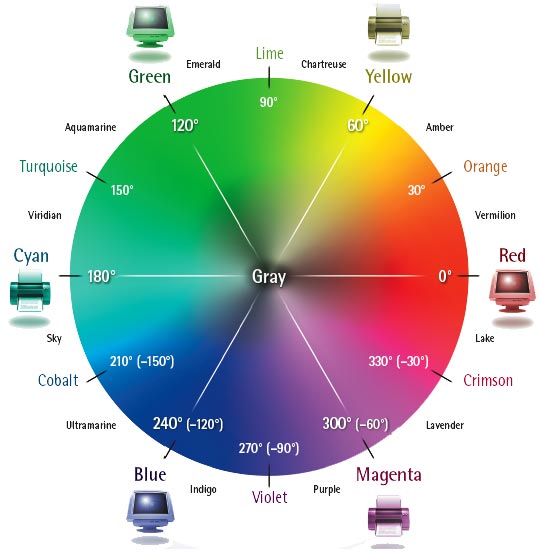
Mar 14, 2012 10:56:51 #
jerryc41 wrote:
About 6:15 yesterday evening, I was driving to the... (show quote)
Being a traffic engineer, I often find myself standing in the middle of roads and intersections snapping pictures of, oddly enough, roads and intersections :) Might sound boring to most, but hey, I'm getting paid to do it! Reflective vest is a must (just in case anyone from the company I work for is reading this), as is pre-planning what shot I want before stepping off curb ... I pre-think focal length and any other settings, visualize in my head what ange I want, and then go for it. We're not talking about "art" in my case so perfection is not absolutely necessary.
I do try to avoid peak traffic periods if I can, but sometimes peak conditins are exactly what we need a photo of. On busy roads having a second person there as a lookout is a good idea!
Mar 10, 2012 00:25:10 #
Sdaupanner wrote:
Your right must be someone like Steve Job or someone with big bucks.
Apparently belongs to some Russian billionaire (boat worth something like $240 million) ... based on a quick search for "yacht Hamilton A"
Mar 9, 2012 22:20:49 #
Sdaupanner wrote:
I was wondering where you dock the Canoe you have in the foreground of the Golden Gate Bridge.
Same boat, in a different position ... quite the yacht! In this picture you can see two "garage doors" that open on the back of it ... we saw someone come tearing out of there on a jet-ski, and the other boat approaching it disappeared inside. Wish it was my "canoe" though I would not want to pay for the fuel. I think I would sell the boat and buy every dream camera and lens I can think of :)

Mar 8, 2012 18:24:26 #
MT Shooter wrote:
Focus and meter the CENTER of your pano, then transfer those settings to manual and shoot your series. Exact exposure between the set is critical. As is a good pan head and proper leveling of the head before shooting. Good luck.
Much appreciated ... weather forecast for where I am headed looks "iffy" for tomorrow, so we'll see what I run into.
Mar 8, 2012 18:20:16 #
Mar 8, 2012 16:36:12 #
EricLPT wrote:
quote=gleneric Heading somewhere tomorrow where I... (show quote)
Mar 8, 2012 16:35:08 #
PrairieSeasons wrote:
I agree with gmcase - full manual only. br br Hav... (show quote)
Thanks for the feedback ... I do have tripod with a pan head.
Mar 8, 2012 16:34:13 #
gmcase wrote:
Use full manual only. The stitching and blending software varies on how it handles blending but even the best will not be able to eliminate banding, especially in pure blue skies if the exposure changes much at all between frames. Depending on how many shots you are stitching it can be a challenge to get them in quick enough before the light changes much. I did a 180 or so pano on Maui with broken clouds. It took 8 minutes to get them all shot.
Thanks for the feedback :)
Mar 8, 2012 13:35:22 #
Heading somewhere tomorrow where I might want to try my very first multi-shot panorama. Anyone have some advice on proper approach to exposure?? I always shoot in aperture priority (i.e., not a "full auto" kinda guy) but does this task beg for manual control to match exposure between the frames? That is, should all of the multiple shots be taken with same aperture and shutter speed regardless of changes in metered exposure? Or does variation in exposure get dealt with in the "stitching together" process afterwards?
Mar 8, 2012 10:46:27 #
blacks2 wrote:
Sometimes the fog makes an interesting image.
All great shots ... for some reason the farm shot really stands out for me.
Can't recall if I have previously posted this one from SF trip last year ... we don't get a lot of fog up here so I have not had much practice :(

Mar 7, 2012 21:18:22 #
PNagy wrote:
I use the Black Rapid and have not experienced any swinging of the cameras while walking.
traveler90712 wrote:
I looked at both Black Rapid dual harness and Lowepro and decided against them mainly because the they allow the cameras to swing when moving. The holstered Cotton Carrier does not, allowing both hands to be free. The Cotton carrier chest mounted ones are great for the cameras that have the "big" lens.
I use the Black Rapid and have not experienced any swinging of the cameras while walking.
That is my experience as well (with the BlackRapid). I do find that their optional "BRAD" strap that goes under the arm is a great add-on ... makes everything even more stable and does not affect the use of the camera at all.
Mar 7, 2012 17:00:00 #
Doe wrote:
I am trying to decide what one to get myself. The Cotton Carrier that rides on the hip or the Spider. I know my camera isn't as heavy as the bigger ones, but I can't handle having anything hanging from neck. I like the fact that the Cotton has the safety strap in case you drop the camera. Does anyone know if the Spider has anything like that on it?
Good to hear that the Cotton Carrier has the safety strap, as that was the first thought that popped into my head. I looked at the Spider website and saw no hint of a safety strap at all, and that would concern me. Also, in the Spider demo video, sometimes the guy appears to reach over with his left hand to push on a lock button to release the camera from the belt (i.e., a two-handed operation ... awkward, but good from a safety/theft perspective) but then later in video he reaches down and pulls out camera with just one hand without unlocking in any way (that would concern me!). Benefit of Spider for me would be that it looks like their plate allows for attachment of tripod quick release plate.
Personally, I switched from the old neck strap to the BlackRapid system years ago and love it! Carry camera + heavy lens all day with no problems. Camera slides up and down the strap (safe and secure, even if I drop it ... theft potential still an issue if you travel anywhere that has problems with people slashing camera straps) and hangs in a perfect position for a one-handed grab when I want to shoot.