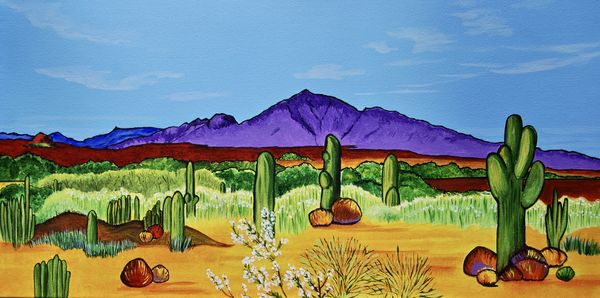Posts for: Swifti
Sep 1, 2021 11:58:53 #
This is a set from a recent outing to Boyce Thompson Arboretum in Superior, AZ. September is peak butterfly time here, and the arboretum claims to have counted 44 different varieties on the grounds this year!
Dec 23, 2020 22:41:52 #
Queen butterfly in Phoenix, AZ.
Apr 13, 2020 09:49:17 #
It reminded me of all those fairy tales when someone starts off into the forest with something scary up ahead!
Mar 23, 2020 20:55:27 #
It might be a ceiba tree. I know they have them in Costa Rica, so maybe also in Uruguay?
Mar 12, 2020 07:58:39 #
johnlutz wrote:
I just purchased a Macbook pro. Does anyone know of an app that I can use to download pics from my D750 to my Pro? I do have the WMU on my phone but would like to see photos in a larger format. Checked with Apple and Nikon and nothing available. Any help would be appreciated. Thanks
There are SD card readers you can buy that have thunderbolt and USB 3 connectors already, so you won’t even need a cord or an adapter. I have two styles of these card readers for my MacBook Pro and they were inexpensive and are very compact. Think I paid about $15 on Amazon for the one and $20 for the other.
Mar 8, 2020 19:44:13 #
Mar 8, 2020 14:59:35 #
Barn Owl wrote:
Swifti, Thanks for your posts. Nice work. Any wildlife photographer, who is in the Gilbert, AZ area and does not visit the Riparian Preserve in Gilbert, AZ, has made a mistake. Have more time? Check out the W. burrowing owls in Zanjero Park--Gilbert, AZ. Early morning light, before the heat of the day, remains the best.
Thank you for the tip! Did not know about Zanjero Park, but will be sure to visit next time I'm in AZ!
Mar 8, 2020 12:54:14 #
I know, they're quick little boogers. I have been trying for awhile to get a good shot!
Mar 8, 2020 10:37:57 #
I recently visited the Riparian Preserve in Gilbert, AZ. It's a wonderful place to photograph birds, and many species migrate there for the winter.
Oct 18, 2019 20:46:26 #
BebuLamar wrote:
That's not the question but frankly I like it.
Aw, thanks BebuLamar!

Oct 18, 2019 20:44:52 #
Longshadow wrote:
Well Frank,
That wasn't the question.
That wasn't the question.

Oct 18, 2019 20:43:57 #
Thanks, PixelStan77 - I have ordered a lighting set, and will try this along with artBob's diagram for setting up the shot!
Oct 18, 2019 20:40:37 #
artBob wrote:
This is from an Art Professor, professional artist... (show quote)
Thanks, artBob. Yup, I'm just a novice artist (and even more novice photographer) looking for an inexpensive way to photograph my work; some for online posting, some for judging, some for prints. I am thankful for all the helpful advice from all the people here on this forum - lots of things for me to try to correct this. I never even considered that the problem could be in the calibration of my monitor, and I will be purchasing a ColorChecker Passport or some other type of white balance card to try that, too. Thank you for the tips on the indoor lighting configuration - I will try that, also. And thanks for your kind critique of my artwork - just a novice, trying out a new style - but luckily, I'm pretty thick skinned, lol.
Oct 18, 2019 17:50:55 #
Hey, that’s ok, everybody has different tastes. But really looking for an answer to my photography question.
Oct 18, 2019 16:47:13 #
I have been trying to photograph some acrylic paintings, but having difficulty capturing a true purple color in one of the paintings. Even after processing, it looks too blueish. Photos taken with a Nikon D40x, standard kit lens at about 30 - 35 mm, iso 100, f5.6, on tripod outdoors with indirect sunlight. Using MacBook Pro stock Photos program for processing. Is it my camera, my lighting, my processing program, or my inexperience - or any combination of the above? Any tips appreciated! Oh, and it’s the mountains in the front that are supposed to look more like a light purple, back ones to left side are actually blue.