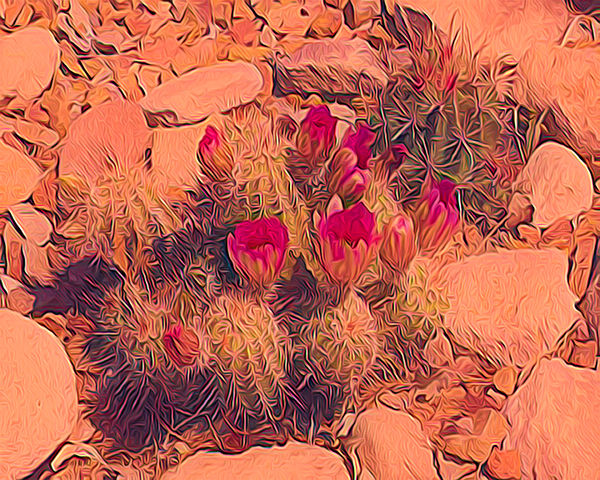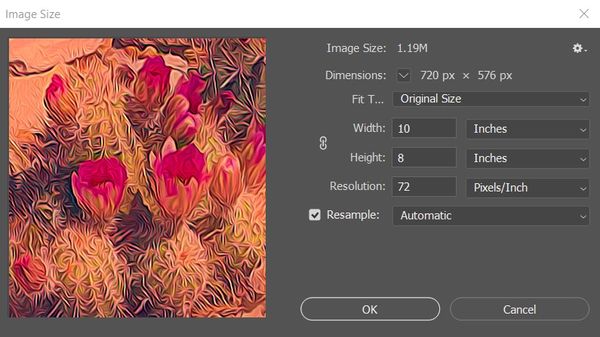Posts for: kenievans
May 3, 2021 14:52:26 #
Cwilson341 wrote:
Keni, this is magical! I felt like I was in that mighty forest and just looked up and saw that beautiful deer. Very well done!
Thanks Carol. I took the shot of the trees knowing I was going to do a composite with it and who can resist capturing a deer in the wild.
May 3, 2021 14:50:32 #
dpullum wrote:
Beautiful and Tranquil... great manipulation of the ground cover colors quiet dark in front then bright as the ground cover approaches the dear. This is a pleasant Child's Storybook page.
But sad to say, my memory is forever marred by the 1969 short film clip by Marv Newland's...
Bambi Meets Godzilla
But sad to say, my memory is forever marred by the 1969 short film clip by Marv Newland's...
Bambi Meets Godzilla
Thank you Don. I wanted the focus on the flowers and the deer juxtaposed to the dark towering trees. Having grown up in a hunting family I prefer this version of Bambi.

May 3, 2021 14:46:10 #
May 2, 2021 18:51:37 #
Linda From Maine wrote:
Gorgeous! Perfect light on the flowers and deer IMO. Perfect contrast between super-tall trees and the deer, as well.
Thank you Linda. You opened my eyes to being aware of the light. I always think of you when I am working on it.
May 2, 2021 18:49:44 #
UTMike wrote:
You have traveled so far in such a relatively short time, Keni!
I have tried Mike. I got a late start so I have a lot of catching up to do. 😊
May 2, 2021 18:48:30 #
ejones0310 wrote:
Very nicely done. I would not have known this wasn’t one photo had you not said so. Even after knowing is a composite, it still looks like one photo.
Thank you! All those tutorials are finally paying off.

May 2, 2021 18:46:30 #
May 2, 2021 13:32:10 #
I created this for my FB photography group for a composite challenge. The scene and the deer were shot at the same location but in different photos. The flowers are from another trip to shoot bluebonnets. I processed it using Photoshop, Color Efex, Viveza, and Topaz.
Apr 30, 2021 14:05:57 #
Jack I went about it a little differently. In PS under Image/Image Size there is a little chain looking icon to the right of the Width and Height. Normally there is a line above and below the chain to indicate that the width and height are locked together so if you change one, it also adjusts the other to keep the ratio in proportion. If you click on the little icon it removes the link between the two and allows you to adjust the width and height independently. I first adjusted the size to 8x12 without removing the link and clicked OK. I opened it back up again then I removed the link and changed the width to 10 inches and clicked ok. Next I opened up image size again and restored the link so it wouldn't effect other photos.
This method of adjustment will cause some distortion of the image. The distortion is sometimes not noticeable depending on the image. This type of change to a portrait is very noticeable but with this impressionistic style image there wasn't much noticeable difference. I use this method sometimes when I need do a small size adjustment but I don't want to crop anything out of the image. I hope this helps.
Keni
This method of adjustment will cause some distortion of the image. The distortion is sometimes not noticeable depending on the image. This type of change to a portrait is very noticeable but with this impressionistic style image there wasn't much noticeable difference. I use this method sometimes when I need do a small size adjustment but I don't want to crop anything out of the image. I hope this helps.
Keni
Apr 29, 2021 18:06:48 #
A beautiful photo to work with. Lots of detail and depth.
Apr 29, 2021 17:13:03 #
You continue to amaze me Jim. Wonderful photo and technique. I would say both minimalist and showing negative space.
Apr 28, 2021 20:08:41 #
Very cool Jack! Such creativity and imagination! My only suggestion is the moon seems a little dull for scene but otherwise a great image.
Apr 28, 2021 20:03:31 #
Apr 28, 2021 10:19:27 #
Jim-Pops wrote:
For a day time shot. Your darkest filter, lowest ISO, F/16 maybe, on a tripod and then test the exposure time. Hopefully you will get a much longer exposure time. If windy you might need to use two shots one faster for the trees then a longer one for the water now blend the two images in photoshop.
Thank you Jim. I am going to Galveston in July and I want to do a sunrise shot with smooth water. I will make sure I have the darker filters with me. My next question is about doing this at night. What is the best way to focus in such low light? I have tried it before and I can't seem to get a sharp photo. I have a new camera that is better with low light focusing but any tips would be appreciated.
Apr 27, 2021 18:53:40 #
rmalarz wrote:
Keni, you're in the ballpark. You might try a couple of different shutter speeds, 1 sec, 1/2 sec, etc, and then judge for yourself which is to your liking.
However, you may have to change f-stop or ISO to accommodate the different shutter speeds and have the exposure approximately the same for each.
--Bob
However, you may have to change f-stop or ISO to accommodate the different shutter speeds and have the exposure approximately the same for each.
--Bob
Bob I took several with different exposure adjustments. Maybe I didn't play with it enough. I have a darker filter I can use as well. I will try that next time. Thanks!