Posts for: FotoPhreak
Feb 16, 2019 07:01:31 #
Great shot. If you are concerned about having too much sky in the upper left part of the picture, try cropping a copy of the photo to eliminate some of the sky and see if you like it better. It might improve it a bit, but again it may not.
Feb 14, 2019 08:56:38 #
California has the fifth largest economy in the world, so it is hard to knock the state. But taxes are way to high and housing costs are astronomical. But if you are bright and talented, you can become very prosperous. My Berkeley grad daughter, who started working for an accounting firm in SF 5 years ago, decided to test the job waters a few months ago. She accepted an offer for $50K more than she was making. Another company she interviewed with matched that offer. My daughter's fiance (also a Berkeley grad) had been working as a consultant to Google, but last year he went to work for YouTube as regular employee and got a large signing bonus, stock options and a few other perks. Last year they purchased a condo together up in the SF area, where the housing costs are insane. My daughter has a friend from high school (also a Berkeley grad) who majored in engineering and ended working for a startup company. They developed a product that they were able to sell and her friend ended up with enough money that she really doesn't have to work anymore. So, at least for some people, California remains the land of golden opportunity. But sadly, not everyone is able to jump on the stairway to wealth. In the business community there is the diminishing belief in giving back to the community that made you successful. That belief might explain California's liberal bent and willingness to tax the wealthy and give to those who struggle in life.
Jan 29, 2019 06:49:52 #
This is an outstanding photo and you have every right to be proud of it. It brings back memories of photos I have take in similar situations where I too have turned around and found something far more interesting to photograph. There is the time I took pictures at the south rim of the Grand Canyon in the dead of winter at sunrise. Everyone was shooting towards the sunrise, but when I turned around I found shots that were far more spectacular than what everyone else was shooting. And it reminds me of the numerous times I was attempting to take pictures in Yosemite only to be foiled by a jet contrail forming in the sky. While waiting for the contrail to dissipate, I would turn around to see if there was anything else to photograph during the wait. So your advise has been my motto for many years and I would encourage all Hedgehogs to always look around for new photographic opportunities after taking your shots of what initially interested you.
Jan 3, 2019 06:32:31 #
I would suggest going a bit earlier if you plan to stay at any lodging within the parks. I has been my experience that all lodging in both parks closes down for the season in mid September.
Dec 19, 2017 07:54:30 #
I went digital about 10 years ago so I no longer use film. But I still scan my old slides. About the time I went digital, I started scanning my slides with a Canon CanoScan 9000F. I got decent results but I was never completely happy with the results - particularly when making prints larger than 8.5x11. Last year I purchased a Plustek 120 film scanner. It was pricey, but a majority of my slides are medium format. I am very happy with the Plustek scans. My daughter asked for a large print of one of my slides and I had a roughly 3'x4' print made by a commercial lab and the print was very sharp. Plustek makes 35mm scanners in the $300-$400 range. A lot of UHH member like Epson flatbed scanners. I suspect the Epson scanners produce better scans than the CanoScan, but my experience with the Plustek has biased my mindset towards dedicated film scanners.
Dec 8, 2017 07:25:18 #
I know UHH members really love their Coolscans. When I finally got around to scanning my slides, Nikon had stopped selling them. I started scanning my slides with a flatbed scanner and I got decent results, but I was never happy with them. Since a majority of my slides are medium format slides, my options for a real film scanner were limited. But a few years ago Plustek released their OptiFilm 120 scanner that will scan 35mm and medium format slides. Last year I purchased one and I am very happy with the quality of my scans. I am really love with their slide carriers. They are very robust and I wished there was something similar in the old days when I was printing my slides.
I have a couple of thoughts based on my experience with my Plustek scanner. First is that the technology in its innards is probably light years ahead of what was available when Nikon made their Coolscans. Plustek sells a number of 35mm scanners that cost in the $300-$500 range and most of them include SilverFast. Rather than being stuck in a Coolscan mindset, you might want to look into the latest film scanners. I have nothing to compare scans made with a Coolscan versus a more modern scanner, but I suspect the scans will be as good or better than the Coolscan scans. As far as I know, Plustek is the only company (outside of Hasselblads outrageously priced scanners) that still manufactures a good film scanner. I would suggest looking into a new film scanner. A flatbed scanner is another option, but my experience is that I am getting much, much better scans with my film scanner.
I have a couple of thoughts based on my experience with my Plustek scanner. First is that the technology in its innards is probably light years ahead of what was available when Nikon made their Coolscans. Plustek sells a number of 35mm scanners that cost in the $300-$500 range and most of them include SilverFast. Rather than being stuck in a Coolscan mindset, you might want to look into the latest film scanners. I have nothing to compare scans made with a Coolscan versus a more modern scanner, but I suspect the scans will be as good or better than the Coolscan scans. As far as I know, Plustek is the only company (outside of Hasselblads outrageously priced scanners) that still manufactures a good film scanner. I would suggest looking into a new film scanner. A flatbed scanner is another option, but my experience is that I am getting much, much better scans with my film scanner.
Oct 22, 2017 07:17:40 #
I feel your pain. I have struggled with scanning my slide collection for many years.
I checked out the Wolverine F2D Titan on the B&H web site and my first reaction is that it is junk. Simply put, you cannot expect to get decent scans from a $139 scanner. Years ago, I purchased a CanoScan 9000F flatbed scanner and it produced some decent scans. I could print them up to 8x10 or even 11x14, but I was not happy when printing anything larger. Last year I purchased a Plustek 120 scanner since most of my old slides are medium format slides and I am very happy with the scans. My daughter asked for a print of one of them and I had a 3'x4' print made commercially from one of the scans and it turned out great.
From your post, I gather that you are not planning to make large prints of your slides. If this is correct, I would suggest purchasing a flatbed film scanner. I believe that Canon still makes a version of the 9000F and it costs under $200. A lot of UHH-ers are fond of the Epson flatbed scanners and I suspect they would produce even better scans but they cost a bit more. The largest benefit of a flatbed scanner is that it will scan pretty much any film format and will also scan documents. If all of your slides are 35mm, you should at least look into the Plustek line of 35mm scanners. They cost in the range of $300-$400. One of the things I like about my Plustek is it is excels in capturing a high dynamic range, something that I now realize was lacking in my CanoScan scans.
You mentioned that your are not sure if the problem was with you slides or your Wolverine F2D Titan. You should be able to determine if the slide is sharply focused when you project the slide. Either that or take a lens from your old SLR or (newer) DLSR and view the slide to see if it is properly focused. I suspect that you will find that it is and the problem is likely with your scanner.
Hope this provides a little insight.
I checked out the Wolverine F2D Titan on the B&H web site and my first reaction is that it is junk. Simply put, you cannot expect to get decent scans from a $139 scanner. Years ago, I purchased a CanoScan 9000F flatbed scanner and it produced some decent scans. I could print them up to 8x10 or even 11x14, but I was not happy when printing anything larger. Last year I purchased a Plustek 120 scanner since most of my old slides are medium format slides and I am very happy with the scans. My daughter asked for a print of one of them and I had a 3'x4' print made commercially from one of the scans and it turned out great.
From your post, I gather that you are not planning to make large prints of your slides. If this is correct, I would suggest purchasing a flatbed film scanner. I believe that Canon still makes a version of the 9000F and it costs under $200. A lot of UHH-ers are fond of the Epson flatbed scanners and I suspect they would produce even better scans but they cost a bit more. The largest benefit of a flatbed scanner is that it will scan pretty much any film format and will also scan documents. If all of your slides are 35mm, you should at least look into the Plustek line of 35mm scanners. They cost in the range of $300-$400. One of the things I like about my Plustek is it is excels in capturing a high dynamic range, something that I now realize was lacking in my CanoScan scans.
You mentioned that your are not sure if the problem was with you slides or your Wolverine F2D Titan. You should be able to determine if the slide is sharply focused when you project the slide. Either that or take a lens from your old SLR or (newer) DLSR and view the slide to see if it is properly focused. I suspect that you will find that it is and the problem is likely with your scanner.
Hope this provides a little insight.
Sep 3, 2017 07:09:05 #
Many light years ago, I started out with Minolta 35mm cameras but then migrated to a Mamiya 645 medium format camera. I had at least 2 645s and they were my primary cameras for many, many years. Ten years ago, when it became obvious that digital photography was taking over the photographic world, I decided to get a digital camera. At the time (and even now) digital medium format cameras were clearly too expensive, so I decided to get a DLSR. I considered both Canon and Nikon cameras. I was leaning towards Canon but decided to go with Nikon because they had an 18-135mm zoom that I combined with a 70-300 full format zoom and that combination became my main photographic tool kit. Unfortunately Canon had nothing comparable to the 18-135 zoom, so Nikon became my choice. That said, Nikon, Canon and now Sony produce outstanding cameras. Once you jump in bed with one brand, you are pretty much stuck with that brand unless the manufacturer gives you ample reason to jump ship, For me, I am perfectly happy with my Nikon cameras and lenses and I don't foresee jumping to another brand in the near future.
Aug 28, 2017 07:45:48 #
W. Eugene Smith produced an amazing body of work. His photographs evoke an emotional response. The one picture that is permanently embedded in my mind is a picture he took in Minamata, Japan while documenting the deadly effects of industrial mercury poisoning. That picture is of a mother lovingly bathing her blind and deformed adult daughter. The image is emotionally searing and I can't help but to become a bit teary-eyed every time I see it.
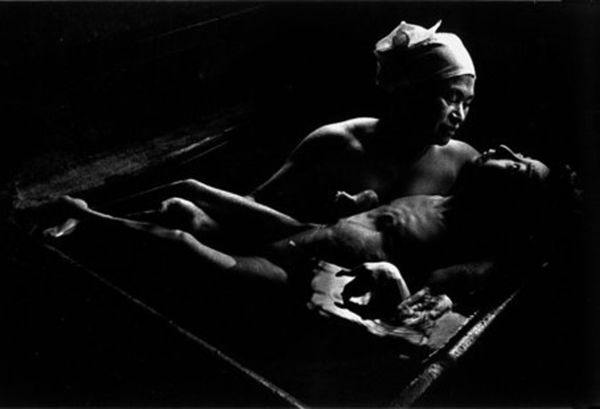
Aug 27, 2017 06:12:17 #
I'm with Bird Dog. The Think Tank Turnstyle series comes in 3 sizes. I have the medium and the large. The large will accommodate your camera & lens and 2 additional lenses (unless you have a really long telephoto). What I really like is that I can go all day without having to take it off to access my camera and lenses. To get a different lens, just 'rotate' the bag to your front and everything is accessible through the zipper on the top. In most cases, I can carry everything I need (filters, SD cards, extra battery, lens cleaners) that I need. I have a heavy duty Think Tank bag. It's great but I got tired of constantly taking it off, opening it up to get different lens and then slinging it on my back again. The Turnstyle bag has become my main bag, even for trips overseas.
Aug 20, 2017 07:15:52 #
Ted,
I will attempt to answer at least some of your questions. I grew up in Colorado and I remember my father driving us up through the mountains to see the aspens. However that was over 50 years ago and my grey cells aren't what they used to be.
The aspens usually turn yellow in mid September but it varies from year to year based on when it starts to get cold in the upper elevations. I am sure there are web sites that you can monitor the changing of the aspens. Hopefully you have some flexibility in your scheduling to maximize your experience. Also they don't all change at the same time - they may change at the higher elevations first and then at the lower elevations later. So monitoring the changing can help you figure out precisely where to go to take your pictures. As I recall, my father liked to drive up around Rocky Mountain National Park. The scenery is spectacular and it is high enough so there are plenty of aspens (aspens only grow at the higher elevations - above 9000 ft or so). If you do end up around Rocky Mountain National Park, avoid going on the weekend because there are a zillion people from Denver who head up in that area on the weekends when the aspens turn.
As far as the train trip, I suspect that you are talking about the Durango to Silverton narrow gauge railway. We took the trip a few years ago. If you like trains, I would highly recommend it. However, the picture taking was a bit problematic. The train moves slowly but there are frequently trees in the near foreground that are moving across your field of view and end up blurred even when taking a scenic shot off in the far distance with a high shutter speed. I didn't see any animals, but then I don't shoot animals (photographically or otherwise - trying to be funny here). Also the train tracks are half way up the mountainside in some areas. We were there in mid October and it was towards the end of the aspen season and didn't get any great pictures. I will attempt to attach a picture that gives you an idea what to expect if you do take the train trip.
The geographic area between Rocky Mountain National Park and the western slope is a large area and there are a lot of photographic opportunities and it is now possible to follow the aspens through the internet. The last trip we stayed in Durango and Ouray and my wife really enjoyed the old time feel of these two towns. And Silverton is in a large valley surrounded by the Rocky Mountains.
If you do decide to go, enjoy your trip.
I will attempt to answer at least some of your questions. I grew up in Colorado and I remember my father driving us up through the mountains to see the aspens. However that was over 50 years ago and my grey cells aren't what they used to be.
The aspens usually turn yellow in mid September but it varies from year to year based on when it starts to get cold in the upper elevations. I am sure there are web sites that you can monitor the changing of the aspens. Hopefully you have some flexibility in your scheduling to maximize your experience. Also they don't all change at the same time - they may change at the higher elevations first and then at the lower elevations later. So monitoring the changing can help you figure out precisely where to go to take your pictures. As I recall, my father liked to drive up around Rocky Mountain National Park. The scenery is spectacular and it is high enough so there are plenty of aspens (aspens only grow at the higher elevations - above 9000 ft or so). If you do end up around Rocky Mountain National Park, avoid going on the weekend because there are a zillion people from Denver who head up in that area on the weekends when the aspens turn.
As far as the train trip, I suspect that you are talking about the Durango to Silverton narrow gauge railway. We took the trip a few years ago. If you like trains, I would highly recommend it. However, the picture taking was a bit problematic. The train moves slowly but there are frequently trees in the near foreground that are moving across your field of view and end up blurred even when taking a scenic shot off in the far distance with a high shutter speed. I didn't see any animals, but then I don't shoot animals (photographically or otherwise - trying to be funny here). Also the train tracks are half way up the mountainside in some areas. We were there in mid October and it was towards the end of the aspen season and didn't get any great pictures. I will attempt to attach a picture that gives you an idea what to expect if you do take the train trip.
The geographic area between Rocky Mountain National Park and the western slope is a large area and there are a lot of photographic opportunities and it is now possible to follow the aspens through the internet. The last trip we stayed in Durango and Ouray and my wife really enjoyed the old time feel of these two towns. And Silverton is in a large valley surrounded by the Rocky Mountains.
If you do decide to go, enjoy your trip.

Aug 16, 2017 06:13:40 #
My guess is that you got authentic eclipse glasses. They should be very dark - next to black. Using them to view your monitor is not a good test. Take them outside in the daylight. From what I have read, the only thing you will be able to see with the glasses is bright reflections from the sun off shiny surfaces. Far better to have something that is nearly opaque than something that will leave you blind.
Wonder if there are some on-line braille courses to quickly bone up on in case the glasses are not up to snuff.
Wonder if there are some on-line braille courses to quickly bone up on in case the glasses are not up to snuff.
Aug 11, 2017 07:05:00 #
I also have a SureColor P600 and it is a fine printer. It is clearly superior to my previous Epson photo printers. But I had the same problem with my prints being too dark. I use LR and I found a reasonable fix when I discovered that the LR print module has a Print Adjustment setting that allows you to adjust the Brightness and Contrast of your prints. I used it to make the prints approximate what I see on my monitor. I don't know if PS has a similar setting. If it does, it can help get good, authentic prints.
Unfortunately, adjusting the Brightness is very subjective and trying to match your print with what you see on your monitor can be tricky. A lot of this depends on the lighting you are using to view the print. My long term solution was to purchase a colormunki Print calibration device. I use it to calibrate both monitor and printer/paper combination. It calibrates your printer/paper combination by printing a test sheet that you then scan with the colormunki device. The software then prints another test print that you print and scan to produce a color profile that I use in LR. It looks like the second calibration print helps refine the calibration. In my calibrations, the print colors and brightness on the prints are very close to what I see on my monitor. I now have the Print Adjustment setting in LR disabled since the colors and brightness of my prints are very close to what I see on my monitor. The only issue is that the colormunki Print calibration device is a bit pricey (around $400 as I recall). So if you don't want to go that route, see if PS has a Print Adjustment setting available for prints. The setting will be make to all your prints and when I relied on it I found that, once set, I did not have to change the adjustment for my prints.
And yes the cost of the ink carts is exorbitant. For the price Epson charges, the could give the printer away and still make a fortune through their ink sales. But the fact that I am very happy with the print quality keeps me on the ink merry-go-round where I begrudgingly keep forking over a big chunk of my retirement check to buy more ink.
Unfortunately, adjusting the Brightness is very subjective and trying to match your print with what you see on your monitor can be tricky. A lot of this depends on the lighting you are using to view the print. My long term solution was to purchase a colormunki Print calibration device. I use it to calibrate both monitor and printer/paper combination. It calibrates your printer/paper combination by printing a test sheet that you then scan with the colormunki device. The software then prints another test print that you print and scan to produce a color profile that I use in LR. It looks like the second calibration print helps refine the calibration. In my calibrations, the print colors and brightness on the prints are very close to what I see on my monitor. I now have the Print Adjustment setting in LR disabled since the colors and brightness of my prints are very close to what I see on my monitor. The only issue is that the colormunki Print calibration device is a bit pricey (around $400 as I recall). So if you don't want to go that route, see if PS has a Print Adjustment setting available for prints. The setting will be make to all your prints and when I relied on it I found that, once set, I did not have to change the adjustment for my prints.
And yes the cost of the ink carts is exorbitant. For the price Epson charges, the could give the printer away and still make a fortune through their ink sales. But the fact that I am very happy with the print quality keeps me on the ink merry-go-round where I begrudgingly keep forking over a big chunk of my retirement check to buy more ink.
Jul 27, 2017 06:39:52 #
Me & my wife are also planning a trip to the Great Smoky Mountains and the Blue Ridge Highway in September, so this post was timely. I want to thank everyone for their great suggestions & advice. I will use it in putting together an itinerary of the places and time of day to visit all the great photo ops in the area.
Jul 18, 2017 06:56:02 #
LR can correct a lot of perspective issues by using the Upright feature under the Lens Correction pane in the Develop section. LR will attempt to correct for level, vertical, and full. There is also an Auto correct. I apply the auto correct to my landscape photos when I import. Sometime it come up with a wacky tilt to the pictures, but then I manually turn Upright off or do the correction manually. The full option gives a decent automatic full perspective correction and it is a lot cheaper than a very pricey perspective control lens. The only problem is that you need a lot of space around the object of interest in the picture to prevent cropping the object of interest. The placement of Upright is a bit of a misnomer because I use in on film scans where the lens correction available for the film camera/lens combination.