Posts for: DGStinner
Jul 25, 2017 14:07:01 #
It must be a team-by-team decision. The NY Giants do not have any such restriction. I went to training camp the last few years and used a Sigma 150-600mm lens which is 10 inches long.
Jul 17, 2017 12:38:28 #
BebuLamar wrote:
What is the highest PPI a printer can print? I am talking about any printer and I am talking about PPI and not DPI. I don't know of any printer that can print higher than 400PPI but I can be wrong.
Printers don't print pixels. They print dots.
The Canon PIXMA Pro-100 can print up to o 4800 x 2400 dpi.
Jul 16, 2017 20:28:22 #
PPI = Pixels Per Inch
DPI = Dots Per Inch = the number of ink droplets a printer can place per inch
They are NOT the same thing. It has become commonplace to refer to PPI as DPI, even though PPI refers to input resolution.
DPI = Dots Per Inch = the number of ink droplets a printer can place per inch
They are NOT the same thing. It has become commonplace to refer to PPI as DPI, even though PPI refers to input resolution.
Jul 13, 2017 18:23:29 #
It moves the images wherever you designate in the bottom right area of the import dialog, under the section labeled Destination. It's not much different than Copy or Copy as DNG.
Jul 7, 2017 21:25:44 #
This article covers an open source plugin:
https://www.lightroomqueen.com/clean-duplicate-photos/
https://www.lightroomqueen.com/clean-duplicate-photos/
Jul 7, 2017 18:58:49 #
rgrenaderphoto wrote:
If you have a backup disk that is not RAID 0, mirroring, then eventually, you'll be screwed. I spoke with someone yesterday who lost upwards of 50,000 photos when his LaCie drive died.
I think you meant to say RAID 1. RAID 0 is striping. Also RAID is not meant to be a backup by itself.
Jun 20, 2017 10:20:04 #
drboss56 wrote:
I think you have hit upon my problem. As long as I use my old external drive, I can launch lightroom and get access to my catalog, however, when I copied the folder containing my lightroom catalog and relaunched lightroom, lightroom couldn't find my catalog. I did check the path however, not being a "tech" person, obviously I have done something, what I don't know.
Did you copy the catalog or did you move it? If you moved it, double clicking on the lrcat file will open that catalog in Lightroom.
Jun 15, 2017 13:41:15 #
Are they in iPhoto or the new Photos app? If they're in iPhoto, Lightroom has a plugin for importing images from an iPhoto library. If they're in Photos, and the images are stored within the Photos library (instead of stored on the hard drive and merely referenced by Photos), then you'll have to export the originals from Photos to a spot on your hard drive and import them into Lightroom from there.
Jun 13, 2017 11:09:45 #
The 72dpi means nothing on a computer screen. As long as your images are ~4000 pixels by ~6000 pixels, you're getting the full resolution. When you go to print the image, that's where dpi/ppi will come into play.
https://fstoppers.com/originals/understanding-file-resolution-and-why-it-doesnt-matter-when-showing-your-photos-106631
https://fstoppers.com/originals/understanding-file-resolution-and-why-it-doesnt-matter-when-showing-your-photos-106631
May 23, 2017 15:08:05 #
If you have an iPhone, check out the Merlin Bird ID app by Cornell University. It can identify birds using a photo.
May 23, 2017 10:37:43 #
It definitely looks like you're running a previous version of LrCC. When I go to Lightroom-->About Photoshop Lightroom CC..., I get the following window which looks different than what you're showing.
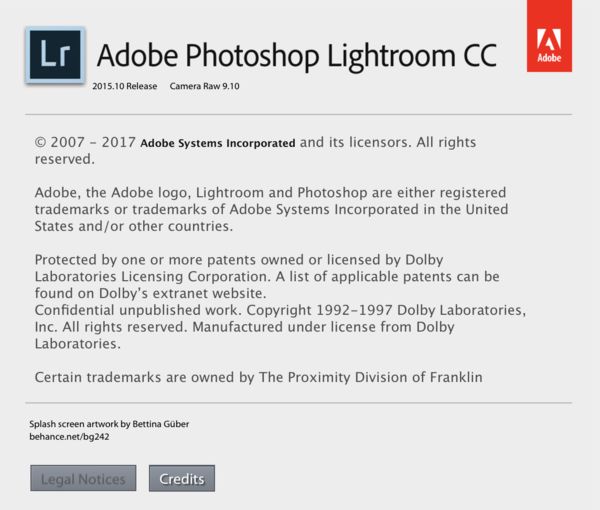
Mar 16, 2017 09:19:18 #
I have the Contemporary version of the 150-600 as the lack of weather sealing did not matter to me. If I were shooting sports professionally, were there's a chance I may be in bad weather, then yes I would've chosen the Sport version instead.
http://improvephotography.com/36962/sigma-150-600mm-sport-vs-contemporary-lens-review/
http://improvephotography.com/36962/sigma-150-600mm-sport-vs-contemporary-lens-review/
Mar 15, 2017 13:48:46 #
I use CrashPlan for off-site backup. If someone broke into your house and stole all of your portable hard drives, how would you replace the images?
Mar 11, 2017 07:49:45 #
Before Lightroom, I used folder names which described what the images were of (vacation, family event, sporting event, etc). Now, I use the date based folder structure (YYYY/MM/DD) and assign keywords to each image.
Using the OP's scenario of finding rose pictures, what if you took a picture of a rose, with family members also in the image, while on a family vacation? Where do you go to find the image? Do you make 3 copies and put one in each folder (roses, family, vacations)?
By using a date based storage system and assigning keywords, it doesn't matter where the image is. You can either search for the keyword or create smart collections which automatically populate based on criteria.
Using the OP's scenario of finding rose pictures, what if you took a picture of a rose, with family members also in the image, while on a family vacation? Where do you go to find the image? Do you make 3 copies and put one in each folder (roses, family, vacations)?
By using a date based storage system and assigning keywords, it doesn't matter where the image is. You can either search for the keyword or create smart collections which automatically populate based on criteria.
Mar 8, 2017 14:52:32 #
An ND filter allows for a wider aperture, thus giving you a shallower DOF.
For example, let's say your base exposure is f/2.8, ISO 100, 1/250s and assume the polarizer gives you 3 stops.
With a 10 stop ND, you can slow the shutter speed down to 4 seconds leaving the lens at f/2.8.
The polarizer, before closing down the aperture, would only get you to 1/32s. To get the same 4 second exposure, you'd have to stop down to f/32.
For example, let's say your base exposure is f/2.8, ISO 100, 1/250s and assume the polarizer gives you 3 stops.
With a 10 stop ND, you can slow the shutter speed down to 4 seconds leaving the lens at f/2.8.
The polarizer, before closing down the aperture, would only get you to 1/32s. To get the same 4 second exposure, you'd have to stop down to f/32.