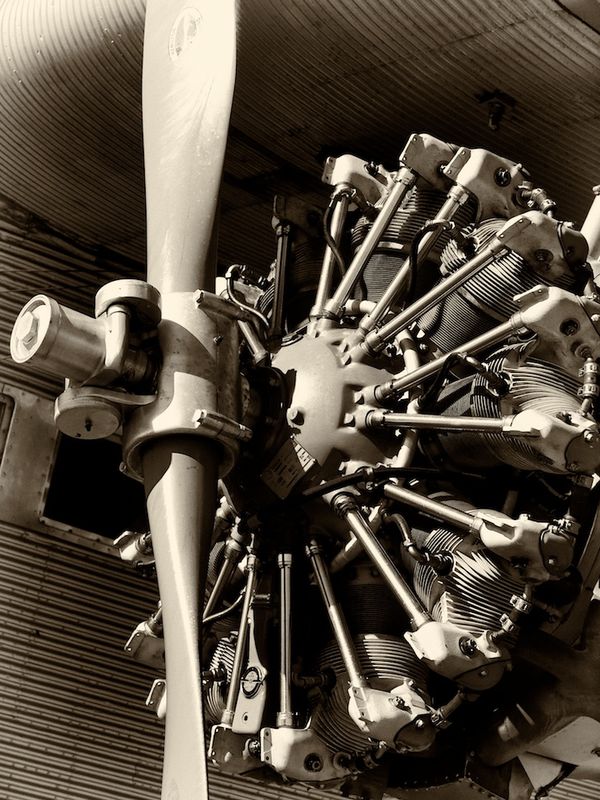Posts for: Sundog
Oct 5, 2011 10:09:59 #
Shooting when the moon is full makes it hard to get pronounced details. I like to shoot when the moon is in a phase before full as you get lots of detail along the shadow edge.
I am lucky that my neighbor is into Astronomy in a big way and has a huge telescope, 4' x 16" in diameter. fully motorized, gps, laptop connection and more.
He usually uses the binocular eye piece but for me he puts on a 2" diameter monocular that I can easily hold my camera lens (bridge with my hand) into.
I use the screen on the back of my Olympus to see what is going on and make small adjustments to my aperture (bias) as we take shots.
I would agree, a 500mm lens would work and I would rent one from one of the sites like borrowlenses.com or rentlenses.com as it's not a lens you would use all that often for the cost. Unless you are into wildlife photography ;-)
The more you can zoom in the more you will see distortion from the atmosphere. But taking lots of shots will often get you moments when there is less distortion as it fluxuates. Even high heat from the day rising up from the ground or even a strong heat from a house or light can be seen when using a large strong telescope (lens).
This is the result using the large telescope zoomed out.
I am lucky that my neighbor is into Astronomy in a big way and has a huge telescope, 4' x 16" in diameter. fully motorized, gps, laptop connection and more.
He usually uses the binocular eye piece but for me he puts on a 2" diameter monocular that I can easily hold my camera lens (bridge with my hand) into.
I use the screen on the back of my Olympus to see what is going on and make small adjustments to my aperture (bias) as we take shots.
I would agree, a 500mm lens would work and I would rent one from one of the sites like borrowlenses.com or rentlenses.com as it's not a lens you would use all that often for the cost. Unless you are into wildlife photography ;-)
The more you can zoom in the more you will see distortion from the atmosphere. But taking lots of shots will often get you moments when there is less distortion as it fluxuates. Even high heat from the day rising up from the ground or even a strong heat from a house or light can be seen when using a large strong telescope (lens).
This is the result using the large telescope zoomed out.

Oct 4, 2011 11:21:59 #
Oct 4, 2011 10:56:35 #
Dragging the shutter, high speed sync, rear curtain sync and more are terms and solutions you should become familiar with.
Great easy to learn from (and free) videos
http://www.adorama.com/alc/
See specifically:
http://www.adorama.com/alc/article/Rear-Curtain-Flash-Sync-AdoramaTV
http://www.adorama.com/alc/article/Flash-Sync-Speed-AdoramaTV
Of course, see the full list of tutorial on the left sidebar on the main page of the Adorama TV part of the Learning Center
http://www.adorama.com/alc/category/AdoramaTV
Hope this helps.
Great easy to learn from (and free) videos
http://www.adorama.com/alc/
See specifically:
http://www.adorama.com/alc/article/Rear-Curtain-Flash-Sync-AdoramaTV
http://www.adorama.com/alc/article/Flash-Sync-Speed-AdoramaTV
Of course, see the full list of tutorial on the left sidebar on the main page of the Adorama TV part of the Learning Center
http://www.adorama.com/alc/category/AdoramaTV
Hope this helps.
Oct 4, 2011 10:42:34 #
I use Aperture (but it could be Lightroom) along with the complete set of NIK Software plugins. Just amazing.
www.niksoftware.com
Lots of online live and recorded webinars to teach you how to use them.
I own a few Topaz filers too
www.niksoftware.com
Lots of online live and recorded webinars to teach you how to use them.
I own a few Topaz filers too


Sep 25, 2011 11:05:14 #
Sep 25, 2011 11:03:50 #
Sep 25, 2011 11:02:42 #
Sep 24, 2011 14:44:19 #
anotherview wrote:
Notice the overall underexposure of your first pos... (show quote)
Very nice reply. I agree, experiment with the Bias (EV on my Olympus). Each camera is built within a certain tolerance and the lens too. If they are both near the extreme of that and at opposite ends then then you might find you always need to be 1/3 or more of a stop up or down from what the metering wants. My camera likes (or should I say I like) -0.3 EV on my camera with the lenses I have now.
This being said, when I rent really good (expensive) glass I need to check with a few test shots to see if I need that EV setting.
I read something recently that said, if you don't know for sure the setting or don't have time to try again, use Bracketing and multi-shot and you will get three different (or more depending on the camera) shots of different exposures. There are different kinds of bracketing you can use so check you manual. Might be worth the experiment anyway. Digital has no penalty for a few extra shots except for more images to sort through...
Sep 24, 2011 10:59:17 #
bobmielke wrote:
I used MPIX to get a large metallic paper enlargement of a hot air balloon festival. They did a fine job and that professionally framed print not sits above my headboard.
I love metallic prints. Amazing
Sep 24, 2011 10:56:29 #
For the 3 closeups I would look at shooting with an open aperture.
Use aperture mode and open it up to 1 or two stops above wide open. Even shoot a few wide open.
If you are like most of us, you don't have a lens that will got below 3.5
If you do and can get to 2.8, 2.0 you will get a nice soft background.
You already have some of that going on, wondering if you can get more
Use aperture mode and open it up to 1 or two stops above wide open. Even shoot a few wide open.
If you are like most of us, you don't have a lens that will got below 3.5
If you do and can get to 2.8, 2.0 you will get a nice soft background.
You already have some of that going on, wondering if you can get more
Sep 24, 2011 10:17:29 #
hwishnick wrote:
I've all ways had good luck with MPIX. A bit more expensive but beautiful results
I have been ordering form MPIX and Imagekind. Both do a good job. Mostly 20x30s in my orders.
I just had two canvas prints arrive for an aviation training center for kids from Imagekind (my photos, but you can order from others on the site)

Sep 24, 2011 10:13:16 #
GTinSoCal wrote:
I'll probably get burned at the stake for this one...
You don't HAVE to freeze action all the time. The shot isn't unsalvable, the edits brought the exposure and color levels up, and the movement of the legs can only be frozex witha faster shutter speed. If you can't or won't :-) use a higher ISO, you can selectively use a slower shutter speed and pan with the subject.
I find most images that embody a sense of speed more pleasing than frozen action.
Gordon
You don't HAVE to freeze action all the time. The shot isn't unsalvable, the edits brought the exposure and color levels up, and the movement of the legs can only be frozex witha faster shutter speed. If you can't or won't :-) use a higher ISO, you can selectively use a slower shutter speed and pan with the subject.
I find most images that embody a sense of speed more pleasing than frozen action.
Gordon
No burning at the stake. This is a great example of another way to work with the subject. I like it and the motion adds to the drama of the image.
I purposely look to get blur on some subjects, like dancers, but catch the face clear and stop motion.
Not ever photo has to have every element fixed in stop motion. This photo and the one that started this conversation, IMHO, demand that the legs be in motion and panning is a good technique here. Not many good options sitting in the sends with a zoom lens.
You can rent good glass from several sites online. I have done so several times this year to see the difference on my camera.
All I can say is Wow! Try out some at f2.8 and below. I had one lens, 70-200 f2.0 across the board. Opens up a whole new world. Renting a $2k or $3k (or more) lens can be just the ticket for a short project or weekend.
Sep 23, 2011 10:41:58 #
Don't even remember how I found this site but somehow I got on the mailing list and finally decided to join. Looks like some good conversations going on. I look forward to reading and adding my 2 cents (or maybe it's just 1 cent).
I'm an photographer in Sedona Arizona and do it for the art of it and not for my living. Though I have photos for sale online and locally. Just getting started with that.
It was hard to choose just one photo to share here but it had to be this one as I won my first photo contest with it. Not a big contest but it was judged by the pros at NIKSoftware. :)
I'm a work in progress and hope that never ends and I think I know it all...
I'm an photographer in Sedona Arizona and do it for the art of it and not for my living. Though I have photos for sale online and locally. Just getting started with that.
It was hard to choose just one photo to share here but it had to be this one as I won my first photo contest with it. Not a big contest but it was judged by the pros at NIKSoftware. :)
I'm a work in progress and hope that never ends and I think I know it all...

Sep 23, 2011 10:32:19 #
Rachel wrote:
Yes Jim, please expain. I do sometimes have to remove objects to get the picture right.
Thanks for all the comments on the subject, guys.
From the photoshopgrapher,Rach LMAO
Thanks for all the comments on the subject, guys.
From the photoshopgrapher,Rach LMAO
Yes, removing objects from that angle was probably needed. I worked with that same dory this summer. :)
It's all art to me. Different expressions of the same photo. Yes, we should try our best to take a great photo every time but that will never happen. I hardly every crop as I like to compose while shooting but all else is open to interpretation once I get back to my Mac.