Posts for: Neilp
Nov 5, 2014 08:36:42 #
The issue I see is that you have to print a first test chart.
So when the print window appears in the colour munki software, you have to sleet a profile, either Canon Colour matching, or Colour Sync.
Colour Sync allows you to choose a profile.
But which one..since you are creating a profile.
or do yo just choose ANY profile.
Create a new profile, doing the two test charts.
Then create another profile, using the first one?
So when the print window appears in the colour munki software, you have to sleet a profile, either Canon Colour matching, or Colour Sync.
Colour Sync allows you to choose a profile.
But which one..since you are creating a profile.
or do yo just choose ANY profile.
Create a new profile, doing the two test charts.
Then create another profile, using the first one?
Nov 5, 2014 08:31:23 #
Canon MG5150
printing from PS or Lightroom.
Not sure which plugin you mean
After over 30 sheets of paper and now..5 hours..still not managed any success..
Bloody stupid little plasticc zip on the pouch broken, unable to scan the small strips it prints out, on 10x15 paper, even with max zoom and scaling.
This machine is just an utter nightmare.
Probably won't be able to finish till I get another delivery of paper.> I only have 50 sheets left.and one fresh box of ink.
printing from PS or Lightroom.
Not sure which plugin you mean
After over 30 sheets of paper and now..5 hours..still not managed any success..
Bloody stupid little plasticc zip on the pouch broken, unable to scan the small strips it prints out, on 10x15 paper, even with max zoom and scaling.
This machine is just an utter nightmare.
Probably won't be able to finish till I get another delivery of paper.> I only have 50 sheets left.and one fresh box of ink.
Nov 5, 2014 06:24:37 #
When setting up to calibrate/paper/printer ink profile with a colormunki, it says to Turn off colour management at the printer.
The two option sin the Print dialogue are:
Canon Colour matching
or
Colour Sync
I am guessing that I should use Colour Sync. but when I select that, I then have to select a profile..but I am trying to create a profile. so which profile do I start with ...because I need to print with the same profile but I am going to sue in future...but the one I am join got use in future, is not yet created....Chicken- Egg scenario
Anyone know ?
The two option sin the Print dialogue are:
Canon Colour matching
or
Colour Sync
I am guessing that I should use Colour Sync. but when I select that, I then have to select a profile..but I am trying to create a profile. so which profile do I start with ...because I need to print with the same profile but I am going to sue in future...but the one I am join got use in future, is not yet created....Chicken- Egg scenario
Anyone know ?
Aug 17, 2014 05:42:30 #
Oh, and their graphics on the site, showing the relative size of the tablets in relation to a Standard small mac keyboard are all wrong.
Each spec page shows the graphic the same size, and not changed between small med and large.
I corrected them..this is how the graphics should be if you are thinking of getting one and need to compare the sizes to a mac non num pad keyboard
Each spec page shows the graphic the same size, and not changed between small med and large.
I corrected them..this is how the graphics should be if you are thinking of getting one and need to compare the sizes to a mac non num pad keyboard

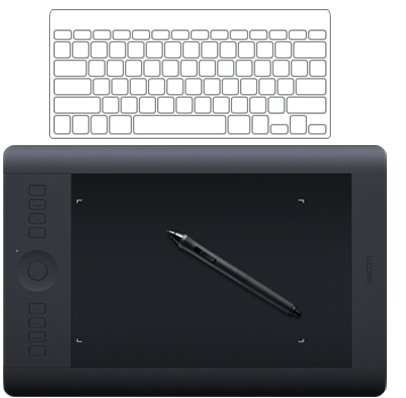
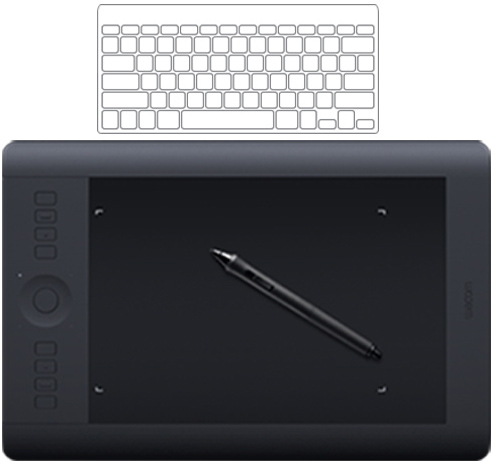
Aug 15, 2014 02:16:53 #
As suspected, the Special is only Special because of its inflated price for the Mac colour scheme.!!
Dear Neil:
Thank you for contacting Wacom. The special edition and the standard intuos pro are the same; the only difference is the aesthetics. The intuos pro special edition has a silver color that matches the MacBook Pro's silver color.
Chris
Customer Support Team
WACOM
855-MY-WACOM (855-699-2266)
http://www.wacom.com
Think i 'l go for the cheaper one with the case!!
Dear Neil:
Thank you for contacting Wacom. The special edition and the standard intuos pro are the same; the only difference is the aesthetics. The intuos pro special edition has a silver color that matches the MacBook Pro's silver color.
Chris
Customer Support Team
WACOM
855-MY-WACOM (855-699-2266)
http://www.wacom.com
Think i 'l go for the cheaper one with the case!!
Aug 14, 2014 12:28:46 #
Well I was thinking of the large, so scaled down to medium
I run 3 screens on my Mac, well, 4 if you count the TV .
Been meaning to get one of these, and a screen colour calibrator. ..
I run 3 screens on my Mac, well, 4 if you count the TV .
Been meaning to get one of these, and a screen colour calibrator. ..
Aug 14, 2014 06:54:17 #
I do now see on the Wacom site, at the bottom, it mentions different switches, tilt switch and Eraser, which are not shown in the spec for the standard Medium
Have sent them an e-mail direct to ask
Have sent them an e-mail direct to ask
Aug 14, 2014 05:11:00 #
Hi Guys
Any one know the difference between the Medium Wacom Pro tablet and the Medium 'Special edition"?
http://www.wacom.com/en/us/creative/intuos-pro-se
http://www.wacom.com/en/us/creative/intuos-pro-m
Apart from the obvious silver colour?
I can't see the difference int eh spec? and Wex photographics sell the Standard for £20 less that the Special...and with a free soft case thrown in .
Any idea what is so special about the "Special"
Any one know the difference between the Medium Wacom Pro tablet and the Medium 'Special edition"?
http://www.wacom.com/en/us/creative/intuos-pro-se
http://www.wacom.com/en/us/creative/intuos-pro-m
Apart from the obvious silver colour?
I can't see the difference int eh spec? and Wex photographics sell the Standard for £20 less that the Special...and with a free soft case thrown in .
Any idea what is so special about the "Special"
Jul 4, 2014 01:30:20 #
A simple comment like that instantly shows your level of knowledge of photography, histograms, ETTR, detail in darker areas and other such techniques, layers, multiple opening of jpegs for editing etc etc. Only even bothering to reply since I am bored and this could become an interesting bit of sport...dragging up an old thread like this just to pass on an insult...one word springs to mind ....troll
May 4, 2014 22:52:35 #
Rendering not as good I guess as you have to render twice in FCE. Once to edit it, then in export.
FCP handles native camera files, the more limited FCE does not.
Unfortunately there is no known way to import FCE project to FCP. Would be like trying to edit audio in Photoshop.
The problem of quality seems to stem from the initial render in MPEG streamclip before import and so far no answer to this on other forums .
Think it is something I 'll just have to live with.
Thanks for trying though.
FCP handles native camera files, the more limited FCE does not.
Unfortunately there is no known way to import FCE project to FCP. Would be like trying to edit audio in Photoshop.
The problem of quality seems to stem from the initial render in MPEG streamclip before import and so far no answer to this on other forums .
Think it is something I 'll just have to live with.
Thanks for trying though.
May 1, 2014 04:38:16 #
Now I know it is not possible to export - Import an FCE project in to FCPX...but....I'll explain....jump to the end for the actual question
I filmed my Local Young farmers club 'convert/stage show last month.
Filmed with Canon 5D 3. also Panasonic handy cam on back wall for overview shots. all shot in 1920x 1080p 25fps IPB on Canon.
Also some other pre edited footage shot before the show and played to audience on big screen.
So I have 4 nights worth of footage, 2hr 15 or so each camera, plus the clips plus audio.
All now edited down to a 145 min DVD length movie. in FCE.
Unfortunately due to having to transcode footage Before editing in FCE. and then the export, the footage from the 5D3 is far worse (pixelated etc) than the pre recorded clips shot earlier on the little handy cam and edited in iMovie.
If I view and edit the original camera footage in FCP X, the quality is good.
So I need to re edit the entire thing in FCP X.
Now the problem is that the original edit has taken me on/off since the 18th March..so 4-5 weeks.
I aint doing that again in FCP X...importing all the footage, making sub clips, putting in to bins etc.
BUT here is my thought/ question.
is there any way to export a list of ONLY the clips (clip names) that were used in the final edit in FCE.
if I had this list, i could then import ONLY the footage I know i used on the FCE edit in to FCP X...greatly reducing the workload
I filmed my Local Young farmers club 'convert/stage show last month.
Filmed with Canon 5D 3. also Panasonic handy cam on back wall for overview shots. all shot in 1920x 1080p 25fps IPB on Canon.
Also some other pre edited footage shot before the show and played to audience on big screen.
So I have 4 nights worth of footage, 2hr 15 or so each camera, plus the clips plus audio.
All now edited down to a 145 min DVD length movie. in FCE.
Unfortunately due to having to transcode footage Before editing in FCE. and then the export, the footage from the 5D3 is far worse (pixelated etc) than the pre recorded clips shot earlier on the little handy cam and edited in iMovie.
If I view and edit the original camera footage in FCP X, the quality is good.
So I need to re edit the entire thing in FCP X.
Now the problem is that the original edit has taken me on/off since the 18th March..so 4-5 weeks.
I aint doing that again in FCP X...importing all the footage, making sub clips, putting in to bins etc.
BUT here is my thought/ question.
is there any way to export a list of ONLY the clips (clip names) that were used in the final edit in FCE.
if I had this list, i could then import ONLY the footage I know i used on the FCE edit in to FCP X...greatly reducing the workload
Mar 24, 2014 17:40:02 #
If only I did know!
Bought FCE, and acquired FCP from a friend. But never installed FCP, FCE is daunting enough.
I'll try and post a few clips in the next few weeks.
Thanks
Bought FCE, and acquired FCP from a friend. But never installed FCP, FCE is daunting enough.
I'll try and post a few clips in the next few weeks.
Thanks
Mar 24, 2014 13:11:59 #
Yes, finished shooting now.
Editing setup is either iMovie or Final Cut Pro or Express on a twin quad core Mac with 24Gb RAM and SSD scratch disk..
Separate sound recording was not an option, as I do not have a separate recorder.
I had two carded microphones on stage, back to a mixing desk, so changing volume levels was easy enough. I had headphones on the mixer so could monitor.and I set the camera to manual levels...
I had A/V out from the camera feeding a small monitor in front of me, so could monitor both focus and sound levels directly on the screen in front of me..
Editing setup is either iMovie or Final Cut Pro or Express on a twin quad core Mac with 24Gb RAM and SSD scratch disk..
Separate sound recording was not an option, as I do not have a separate recorder.
I had two carded microphones on stage, back to a mixing desk, so changing volume levels was easy enough. I had headphones on the mixer so could monitor.and I set the camera to manual levels...
I had A/V out from the camera feeding a small monitor in front of me, so could monitor both focus and sound levels directly on the screen in front of me..
Mar 21, 2014 04:08:12 #
OK, two days worth of shooting and two days to go.
How important is it to set shutter speed to frame rate? so I have 25fps so setting 1/50th. What happens if I do not ?. What actual visual problems occur if you do not do this?
I borrowed some cardoid mice that are on stage, back to a mixer, that I am having to run as well. Mixer output is just to the camera no other PA output, so I am trying to juggle setting sound levels, between lifting the mixer output for quiet actors, then turn gin it down again for applause and louder singing pieces.
Trying to juggle that with manual zoom and focusing...arrrggg.
So i was thinking that tonight I would not zoom and pan but set fixed focus on the centre of stage, with an aperture set to give the 3 or 4 mete required DoF
This would require then using the camera in Av mode..so ending up with shutter speeds not compatible with the 25fps....or in Av mode does the camera only allow compatible shutter speeds?
or the other alternative is shoot in manual mode 25fps 1/50th at a mid aperture..f8 f11 or so and set ISO to Auto?
How important is it to set shutter speed to frame rate? so I have 25fps so setting 1/50th. What happens if I do not ?. What actual visual problems occur if you do not do this?
I borrowed some cardoid mice that are on stage, back to a mixer, that I am having to run as well. Mixer output is just to the camera no other PA output, so I am trying to juggle setting sound levels, between lifting the mixer output for quiet actors, then turn gin it down again for applause and louder singing pieces.
Trying to juggle that with manual zoom and focusing...arrrggg.
So i was thinking that tonight I would not zoom and pan but set fixed focus on the centre of stage, with an aperture set to give the 3 or 4 mete required DoF
This would require then using the camera in Av mode..so ending up with shutter speeds not compatible with the 25fps....or in Av mode does the camera only allow compatible shutter speeds?
or the other alternative is shoot in manual mode 25fps 1/50th at a mid aperture..f8 f11 or so and set ISO to Auto?
Mar 8, 2014 08:31:42 #