Posts for: Joexx
Jun 14, 2017 10:34:42 #
Take a picture. Look at the metadata. If you don't know how, do a search on exif data. In the metadata is all sorts of information. You should find shutter count
Jun 5, 2017 13:37:35 #
good summary, Just want to add a little "thought experiment" to perhaps show how wrong this is. If the size of the sensor did impact the exposure, then one of 2 things would need to happen. Since it is the same lens for either sensor, the light as it comes thru the lens, would need to (magically) KNOW what type of sensor it would be hitting, and change its intensity accordingly. :-)
OR, the sensor's pixels, (the semiconductor material that absorbs photons) would need to react differently depending upon how large the sensor was. This does not happen ( With a little latitude, I am assuming that a smaller sensor is just part of a larger sensor, and does not have larger elements).
Joe
OR, the sensor's pixels, (the semiconductor material that absorbs photons) would need to react differently depending upon how large the sensor was. This does not happen ( With a little latitude, I am assuming that a smaller sensor is just part of a larger sensor, and does not have larger elements).
Joe
a6k wrote:
I never heard of it either. br br Focal length is... (show quote)
May 8, 2017 09:49:13 #
As long as we are discussing monitor calibration, I hope it is ok if I ask a related question.
I Calibrate my monitor using Spyder. I was also thinking of getting a product such as Color Checker, but for the cost of $80-$100, I was hesitant. It seems to be a standard solution that many people use.
I am sure I am missing something in the process, but why can't I just use a self printed chart?
I made up a chart, using Excel (see attached Tif). Excel gives you the ability to easily fill in any exact RGB value.
I had this printed out at Adorama. I realize that the print that I received, does NOT accurately show all of the colors. But, does this really matter? As long as I take a picture of the chart, and compare it to what I see on my screen, shouldn't it work?
I have never used color checker, so perhaps part of the cost is worth it for some software that automates the process.
Otherwise, I do not see why it makes sense to pay alot of $$$ for a color chart that I could make. Yes, my chart may fade, or is not exact ( to the RGB values). But I can always hold it up to the screen to compare what I see. Not sure, I would welcome comments, Thanks, Joe
I Calibrate my monitor using Spyder. I was also thinking of getting a product such as Color Checker, but for the cost of $80-$100, I was hesitant. It seems to be a standard solution that many people use.
I am sure I am missing something in the process, but why can't I just use a self printed chart?
I made up a chart, using Excel (see attached Tif). Excel gives you the ability to easily fill in any exact RGB value.
I had this printed out at Adorama. I realize that the print that I received, does NOT accurately show all of the colors. But, does this really matter? As long as I take a picture of the chart, and compare it to what I see on my screen, shouldn't it work?
I have never used color checker, so perhaps part of the cost is worth it for some software that automates the process.
Otherwise, I do not see why it makes sense to pay alot of $$$ for a color chart that I could make. Yes, my chart may fade, or is not exact ( to the RGB values). But I can always hold it up to the screen to compare what I see. Not sure, I would welcome comments, Thanks, Joe
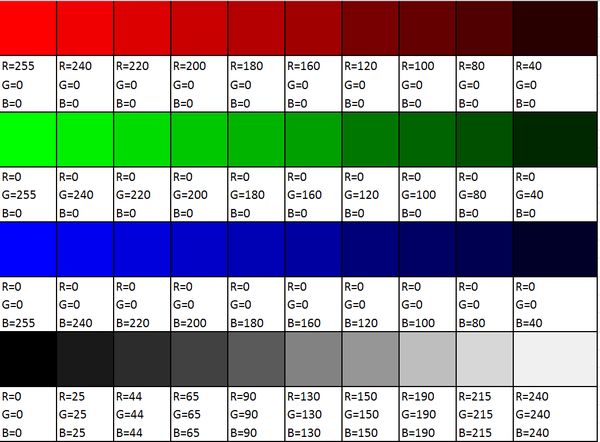
May 1, 2017 11:05:49 #
More information would be useful. F stop, focal length, filters in camera. Anything else in lens?
Apr 26, 2017 16:25:52 #
Yeah, I figured you probably knew that, but I had no way of really knowing.
Glad you solved your issue. Regards, Joe
Glad you solved your issue. Regards, Joe
Apr 26, 2017 10:43:25 #
Dick,
Several comments. It is NOT the DX vs FF that is causing this. I have several DX & FF cameras and lens (Nikon) and I have NEVER had an issue. Yes, there are metering differences, but the likelihood of that causing the problem you describe is very small. If you do a spot metering on one bright spot, you will get an incorrect setting, but this does not seem to account for your issue. your first picture does not have any uneven lighting.
Please check my initial suggestion. It seems to me that the rental lens has an issue with stopping down the diaphragm. Your latest comment seems to confirm this.
You said that the metadata shows aperture settings that are not in the lens range. This would seem to confirm that there are issues with the lens. either the electronics ( contacts or electronics), or the mechanical action of the aperture.
Again, try it in a full frame camera , if you can get access to one. do you have the same issue?
Just a general suggestion. I am not sure if you were using this settings, just to show issues with the lens, or if these are settings that you often use. but just in case you often use these settings, a few suggestions IMHO :-)
Stay away from small apertures, such as the f/36 of your test shot. you are generally much better off using an opening in the mid range of the lens, such as f/8 - f/11. Of course, this will vary depending upon lens. you can check specific lens tests for where your lens has the best quality.
But, you almost never want to be at f/36. ( depending upon lens & camera above ~ f/11 you may start to have issues with diffraction).
Also, the D7100 does really well at ISO's quite a bit higher that ISO 100. This means that (instead of 1/6 s, F/5.6,ISO 100) if you had shot the picture at 1/25, f/5.6, ISO 400, you would have a faster shutter and far less camera shake. at 1/6 you need a tripod. at 1/25th you may be able to get away with hand held. Or try ISO 800 and set the shutter to 1/50th. With the D7100, and depending upon what you are doing with the picture, you may not be able to tell the difference.
Likewise, for the 1/10 sec, f/36, ISO 800. You would be much better off with 1/200, f/8,ISO 800, or perhaps 1/100, f/8,iso 400
There are lots of discussions on this site regarding use of ISO, aperture & shutter speed.
A good link to check out equivalent settings is: http://www.scantips.com/lights/exposurecalc.html
Several comments. It is NOT the DX vs FF that is causing this. I have several DX & FF cameras and lens (Nikon) and I have NEVER had an issue. Yes, there are metering differences, but the likelihood of that causing the problem you describe is very small. If you do a spot metering on one bright spot, you will get an incorrect setting, but this does not seem to account for your issue. your first picture does not have any uneven lighting.
Please check my initial suggestion. It seems to me that the rental lens has an issue with stopping down the diaphragm. Your latest comment seems to confirm this.
You said that the metadata shows aperture settings that are not in the lens range. This would seem to confirm that there are issues with the lens. either the electronics ( contacts or electronics), or the mechanical action of the aperture.
Again, try it in a full frame camera , if you can get access to one. do you have the same issue?
Just a general suggestion. I am not sure if you were using this settings, just to show issues with the lens, or if these are settings that you often use. but just in case you often use these settings, a few suggestions IMHO :-)
Stay away from small apertures, such as the f/36 of your test shot. you are generally much better off using an opening in the mid range of the lens, such as f/8 - f/11. Of course, this will vary depending upon lens. you can check specific lens tests for where your lens has the best quality.
But, you almost never want to be at f/36. ( depending upon lens & camera above ~ f/11 you may start to have issues with diffraction).
Also, the D7100 does really well at ISO's quite a bit higher that ISO 100. This means that (instead of 1/6 s, F/5.6,ISO 100) if you had shot the picture at 1/25, f/5.6, ISO 400, you would have a faster shutter and far less camera shake. at 1/6 you need a tripod. at 1/25th you may be able to get away with hand held. Or try ISO 800 and set the shutter to 1/50th. With the D7100, and depending upon what you are doing with the picture, you may not be able to tell the difference.
Likewise, for the 1/10 sec, f/36, ISO 800. You would be much better off with 1/200, f/8,ISO 800, or perhaps 1/100, f/8,iso 400
There are lots of discussions on this site regarding use of ISO, aperture & shutter speed.
A good link to check out equivalent settings is: http://www.scantips.com/lights/exposurecalc.html
Apr 25, 2017 09:34:20 #
When you do the compare of the two shots, I suggest you check the Meta data on each shot. This will tell you what the camera thought it was doing. It may not be the same as the settings you think you are using. The camera uses information electronically read from the lens and makes decisions based upon internal information it has for that lens, as well as basic stuff such as ISO, speed & f-stop you set. For example, if there was some sort of lens correction that should not be there, you may be able to see this in the data.
As long as the camera is getting info it can process correctly from the lens, it should do fine with both lenses.
Another thought. Does this lens work correctly on a different camera? If your shots are 2 stop over exposed, perhaps the rented lens has a problem with the diaphragm not working correctly. Normally, the diaphragm is wide open. When you take a picture, it stops ( closes) down to the f-stop you set. It could be that the diaphragm is "sticking" or not closing down correctly or fast enough.
As long as the camera is getting info it can process correctly from the lens, it should do fine with both lenses.
Another thought. Does this lens work correctly on a different camera? If your shots are 2 stop over exposed, perhaps the rented lens has a problem with the diaphragm not working correctly. Normally, the diaphragm is wide open. When you take a picture, it stops ( closes) down to the f-stop you set. It could be that the diaphragm is "sticking" or not closing down correctly or fast enough.
Apr 13, 2017 10:36:21 #
Wow, Thomas ...I think you and mclsr need to go out and have a drink somewhere... :-)
Mar 31, 2017 21:17:21 #
Careful. The bank may seem to have cleared the check by saying the funds are available, but if the bank check is forged, it may take a while to actually be rejected. I would wait a ling time, perhaps 1 week or two. You could also call the issuing bank and inquire on the validity of the check. But still wait, just to be sure.
Mar 25, 2017 09:34:34 #
Plug the flash drive with your pictures in your computer. If it's a Windows machine right click on one of your picture files. look at the properties and you can tell what the file is
Mar 25, 2017 09:27:31 #
If the lighting conditions are really tough, I suggest, set the camera to shoot fastest frame rate the camera allows, and bracket +- about 2 stops.
Mar 15, 2017 10:28:15 #
This was an interesting and friendly discussion. There is no need to make a nasty remark.
( reply to cthahn)
( reply to cthahn)
Mar 10, 2017 09:55:51 #
Anything larger than a cell phone requires a $500+ carbon fiber tripod.
Wow, not sure if you are kidding....but you are definitely wrong. The slik I suggested for $140 held my FF with a heavy 500mm lens just fine. A $600 CF tripod would probably work better, depending upon your needs, but " "required"... no way
Wow, not sure if you are kidding....but you are definitely wrong. The slik I suggested for $140 held my FF with a heavy 500mm lens just fine. A $600 CF tripod would probably work better, depending upon your needs, but " "required"... no way
Mar 10, 2017 09:45:16 #
I would suggest you look at the Slik Pro 700DX AMT Tripod With 3-Way Pan and Tilt Head. On sale for about $140. I had one for years, and really liked it before I upgraded to a better one. My son is now using it. The 700dx is very solid, works well, will hold heaver equipment and is in your budget range.
jim in TC wrote:
OK, so part of what I may have to do is re-think how often I should be getting a tripod out, especially since I have this recently purchased bridge camera with the really long zoom. So I am starting to reconsider the budget but still...
Will start to watch craigs list and maybe jump over to ebay.
Will start to watch craigs list and maybe jump over to ebay.
Dec 31, 2016 14:52:46 #
you might be on coffee, but I suspect he was not :-)
