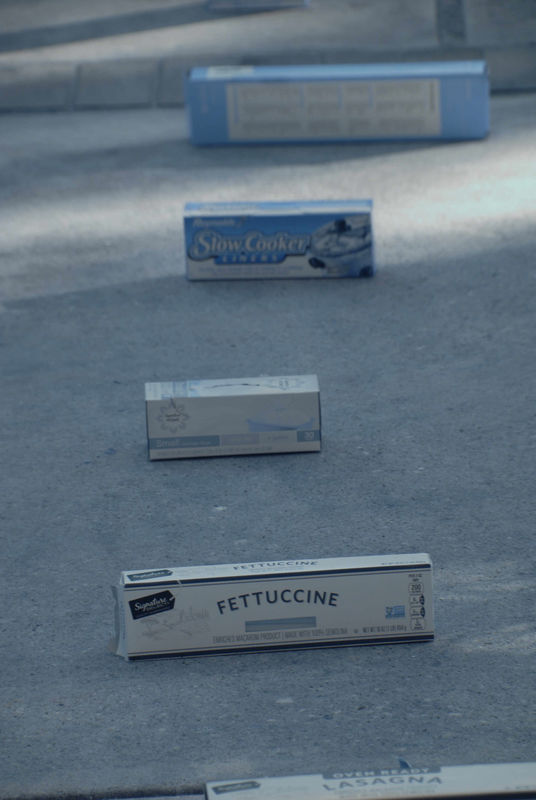Posts for: iamimdoc
Oct 24, 2019 05:58:24 #
If one upgraded to nik plus photolab 2 last week
and asked if any future upgrades were in the offing
and were told no
should one be frustrated/irritated this week?
Or was the nik upgrade and free photolab2 a different upgrade product/path and I should just be quiet?
and asked if any future upgrades were in the offing
and were told no
should one be frustrated/irritated this week?
Or was the nik upgrade and free photolab2 a different upgrade product/path and I should just be quiet?
Oct 15, 2019 06:36:31 #
Seem to be back this am. So cancel my query
Oct 14, 2019 14:20:56 #
Can't get tech help since yesterday as get this message. Is the genesis of this message known?
Oct 14, 2019 14:16:36 #
There are numerous Youtube reports regarding how to use the DNG profiler to fix this issue I believe.
Oct 13, 2019 15:24:19 #
As best I can tell, on1 using as shot. Clicking that in the raw editor also does nothing
Oct 13, 2019 12:39:24 #
To the best of my knowledge they are using as shot. And, as shot was specifically clicked in on 1 without benefit.
Oct 13, 2019 12:14:22 #
Took some photos with IR camera. WB set custom to avoid the very red image. I shoot RAW and JPEG
When browsing in 2018 Adobe Bridge: RAW photo is red (as if custom WB ignored). JPEG version is bluish (as expected)
If open RAW in Affinity, Nikon NXD, Raw Therapee ,etc -> RAW is bluish as expected
If browse in ON1 2019 -> bluish but when switch to Edit -> Red.
It seems to me the custom WB is being ignored at various points by various programs
Can someone comment/help/suggest things to do to get consistency
Thanks
When browsing in 2018 Adobe Bridge: RAW photo is red (as if custom WB ignored). JPEG version is bluish (as expected)
If open RAW in Affinity, Nikon NXD, Raw Therapee ,etc -> RAW is bluish as expected
If browse in ON1 2019 -> bluish but when switch to Edit -> Red.
It seems to me the custom WB is being ignored at various points by various programs
Can someone comment/help/suggest things to do to get consistency
Thanks
Oct 12, 2019 11:45:44 #
Went to computer store and a 27 inch is about right size based on desk space, eye to monitor distance, etc
2560 x 1440 Also seems about right
As I am hobbyist and absolute color fidelity not a deal breaker for me, anyone have any specific model or manufacturer suggestion.
Aside: Samsung makes a 49” wide monitor ( basically 2 screens side by side). Big as an old Buick. Who knew....
2560 x 1440 Also seems about right
As I am hobbyist and absolute color fidelity not a deal breaker for me, anyone have any specific model or manufacturer suggestion.
Aside: Samsung makes a 49” wide monitor ( basically 2 screens side by side). Big as an old Buick. Who knew....
Oct 11, 2019 10:00:39 #
Thanks for replies.
I am asking because it seems to me, one would run PS, Affinity whatever on only 1 monitor. If so then having the second monitor just allows you to see other simultaneous programs on another monitor - that's nice but would it be an advantage to have a wider screen monitor (2560 x 1080 - for example) for use in photo processing. Or not?
I am asking because it seems to me, one would run PS, Affinity whatever on only 1 monitor. If so then having the second monitor just allows you to see other simultaneous programs on another monitor - that's nice but would it be an advantage to have a wider screen monitor (2560 x 1080 - for example) for use in photo processing. Or not?
Oct 10, 2019 10:37:53 #
I have a 24", 1920 by 1200 monitor. Works fine
I have always thought I would like little more screen real estate. These types of monitors are fairly uncommon these days and if I were to get two it would probably be 1920X1080 (seems a step back in some sense for photo processing as photo app would be on only 1 monitor) or a very wide screen (2560 X 1080 - also may be a step back) or other resolution.
Do folks who have done this have suggestions/gotchas/wish I had thought of that issues?
Use is general computing and Photo processing (hobby photographer, not terribly concerned re: color accuracy)
Thanks
I have always thought I would like little more screen real estate. These types of monitors are fairly uncommon these days and if I were to get two it would probably be 1920X1080 (seems a step back in some sense for photo processing as photo app would be on only 1 monitor) or a very wide screen (2560 X 1080 - also may be a step back) or other resolution.
Do folks who have done this have suggestions/gotchas/wish I had thought of that issues?
Use is general computing and Photo processing (hobby photographer, not terribly concerned re: color accuracy)
Thanks
Oct 10, 2019 06:43:09 #
I am not a newest gear collector. I had a Nikon D 200 converted to IR. Use the 18-200 mm lens mainly. Bought a D300 to replace it. Same batteries, cards, chargers, buttons, knobs, lay out etc. I was happy. I had a system that worked for me. Very interchangeable.
But I am having focus issues with the IR so it’s going back to see if issues can be fixed.
Presuming it can’t, an option is a live view camera or mirrorless.
As this is hobby for me, can folks suggest used or n ew Nikon options that might be considered. I presume batteries and cards and layouts of knobs and buttons will have to change but the less the better. Not wanting to spend mote than 500 if possible - less wold be better
Thanks
But I am having focus issues with the IR so it’s going back to see if issues can be fixed.
Presuming it can’t, an option is a live view camera or mirrorless.
As this is hobby for me, can folks suggest used or n ew Nikon options that might be considered. I presume batteries and cards and layouts of knobs and buttons will have to change but the less the better. Not wanting to spend mote than 500 if possible - less wold be better
Thanks
Oct 6, 2019 18:36:45 #
It is my understanding that the focus was adjusted for this specific lens, at at least at one point (not sure how many mm on the lens that was)
The conversion was 590 nm I believe
The conversion was 590 nm I believe
Oct 6, 2019 16:18:07 #
Perhaps I am doing something wrong - or not
Nikon D200 was converted to IR several months ago by one of the companies in the US with good reputation. Camera functioned normally pre conversion.
My 10 year old or more 18-200 Nikon zoom was sent with camera for calibration.
I have had limited time to use since then but always thought focus wasn't right but I accept there is an ethereal quality to some objects in IR (or not focused well....) and just had limited time to use.
Recently went to Florida and I am very unhappy with most of the pictures - focus just not right.
Reviewed some of the photos in the Nikon RAW processor that tells you focus point and clearly some stuff not in focus even though focus point seemed appropriate
So ran a test yesterday and I have included some photos for folks to review
I interpret these results as the camera is focusing in front by about 2 feet. But I have no backround in this stuff so would appreciate help, comments
[Camera and lens have never had any trauma a far as I know (except who knows what happens in the mail)]
Do others agree with my interpretation?
Can a camera be off by 2' (seems like a lot)? Also seems very unlikely the conversion camera would send it back to me off by this much (or any actually).
Other explanations for these findings before I consider sending it back?
Thanks
Testing done on tripod
AF used to focus
Center focus point used
VR off
Targets were 2 feet apart, longaxis center to center
Focus target was the third box from the front (between fetuccinie and slow cooker)
Same lens on a Nikon D300 seemed to function OK
Distance of camera to target of focus was 17'
Camera at about 6 feet above ground (thus I was shooting down a bit). Goal was to replicate real world usage
I shot each at ~f/5, f/8 and f/16 but did not send to try to keep it simple.
Thanks in advance for helpful comments, suggestions
Nikon D200 was converted to IR several months ago by one of the companies in the US with good reputation. Camera functioned normally pre conversion.
My 10 year old or more 18-200 Nikon zoom was sent with camera for calibration.
I have had limited time to use since then but always thought focus wasn't right but I accept there is an ethereal quality to some objects in IR (or not focused well....) and just had limited time to use.
Recently went to Florida and I am very unhappy with most of the pictures - focus just not right.
Reviewed some of the photos in the Nikon RAW processor that tells you focus point and clearly some stuff not in focus even though focus point seemed appropriate
So ran a test yesterday and I have included some photos for folks to review
I interpret these results as the camera is focusing in front by about 2 feet. But I have no backround in this stuff so would appreciate help, comments
[Camera and lens have never had any trauma a far as I know (except who knows what happens in the mail)]
Do others agree with my interpretation?
Can a camera be off by 2' (seems like a lot)? Also seems very unlikely the conversion camera would send it back to me off by this much (or any actually).
Other explanations for these findings before I consider sending it back?
Thanks
Testing done on tripod
AF used to focus
Center focus point used
VR off
Targets were 2 feet apart, longaxis center to center
Focus target was the third box from the front (between fetuccinie and slow cooker)
Same lens on a Nikon D300 seemed to function OK
Distance of camera to target of focus was 17'
Camera at about 6 feet above ground (thus I was shooting down a bit). Goal was to replicate real world usage
I shot each at ~f/5, f/8 and f/16 but did not send to try to keep it simple.
Thanks in advance for helpful comments, suggestions
Sep 30, 2019 08:10:12 #
When at rest on a bench, when at an outdoor table, etc always put your leg/foot in the loop of the camera bag strap so no one can snatch and grab.
Sep 30, 2019 08:02:35 #
Pablo8 wrote:
I assume one has to do a 'White balance' using grass/foliage as a subject, with the added filter in place, after getting the camera back from Life Pixel set-up.
Yes I do with each shoot