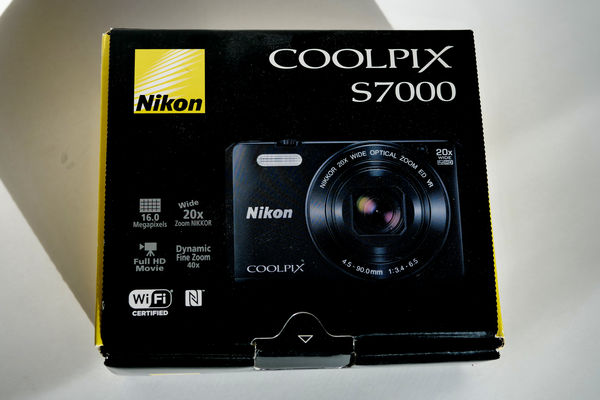Posts for: Hanson
Feb 22, 2021 16:52:44 #
Ysarex wrote:
The default structure that we use for our color ph... (show quote)
Thank you for such a knowledgeable explanation. So what can we derive from this? This software is no good?
Feb 22, 2021 16:34:11 #
JimRPhoto wrote:
As a supplement to my earlier comment on this post... (show quote)
Thank you, Jim for your detailed description.
Feb 22, 2021 11:20:16 #
Please explain more. What happens to the colors? Are they lost or they cannot be changed/manipulated?
Feb 20, 2021 21:29:32 #
Please kindly explain what specifically are in front of the 45 mm lens?
Feb 20, 2021 14:18:12 #
Feb 20, 2021 12:01:27 #
This is really cool! Too bad 35 mm color film and slide are going downhill. Maybe a resurrection in the future?
Thank you for sending this.
Thank you for sending this.
Feb 20, 2021 00:21:22 #
Thanks for all the info on the check list!
Feb 19, 2021 22:10:00 #
Instead of the wooden table with a hole, using a light box is fine too, I think.
Feb 19, 2021 22:06:01 #
I am thinking of using my Panasonic Leica Macro lens (up to 1:1) on my MFT G9 and copying slides over a light box
Feb 19, 2021 14:17:28 #
I have a G9 too. Please tell me more details about your lens, adapter and the daylight lamp/diffuser. Thanks.
Feb 18, 2021 20:25:37 #
I should add that the macrophotography involves a slide on a light box so I assume the lighting is very even and the camera is on a tripod.
Feb 18, 2021 19:59:11 #
I have a very limited number of 35 mm negatives and slides to be digitalized. Would like to hear any comments on which method renders better result: Epson V600 scanning versus copying with a macro lens (1:1).
Feb 18, 2021 19:48:34 #
NIKON COOLPIX S 7000 point-and-shoot powerhouse with 16 Megapixels, wide 20X NIKKOR zoom, full HD movie, dynamic fine zoom 40x, WiFi and retractable lens super compact. BRAND NEW in box (raffle prize) with all accessories and papers. US$150.
Feb 16, 2021 14:40:31 #
Feb 14, 2021 00:06:03 #