Canon Rebel T1i, "grainy"
Mar 17, 2019 20:39:28 #
When you view at 100%, your software maps one image pixel to one screen pixel. Your software needs to "know" what the screen resolution is. Here, I have the screen resolution set to 72 pixels/inch.
Actual Pixels in Photoshop is the same thing as view at 100% in other software packages.
Actual Pixels in Photoshop is the same thing as view at 100% in other software packages.
72 pixels/inch
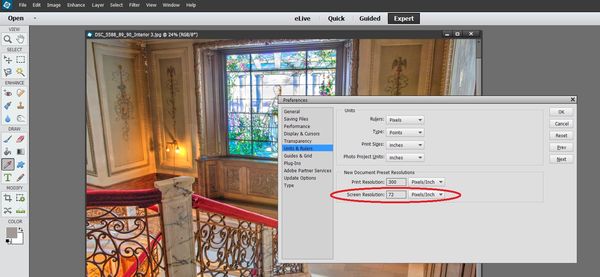
(Download)
I selected Actual Pixels (same thing as view at 100% in other software packages)
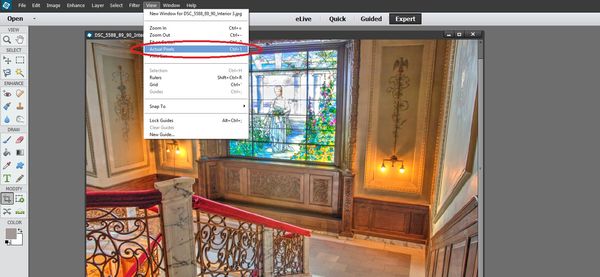
(Download)
Here is the 100% view

(Download)
Mar 17, 2019 21:22:46 #
CO wrote:
When you view at 100%, your software maps one image pixel to one screen pixel. Your software needs to "know" what the screen resolution is. Here, I have the screen resolution set to 72 pixels/inch.
Actual Pixels in Photoshop is the same thing as view at 100% in other software packages.
Actual Pixels in Photoshop is the same thing as view at 100% in other software packages.
Thanks! Now I understand the reference.

Mar 18, 2019 09:42:07 #
Longshadow wrote:
Refresh my memory? What is 100% (other than all of something)?
In math 100% is equal to the whole. In this particular case a 100% enlargement would be a doubling of the print size! If your cameras normal output is, for example, a 36" x 48" 'negative'' at 100% enlargement would be a 72" x 96" print! Is that what you really want?
Mar 18, 2019 10:07:36 #
JCam wrote:
In math 100% is equal to the whole. In this particular case a 100% enlargement would be a doubling of the print size! If your cameras normal output is, for example, a 36" x 48" 'negative'' at 100% enlargement would be a 72" x 96" print! Is that what you really want?
I don't. But I didn't try to imply that I was. My question was simply inquiring about the reference.
Besides, wouldn't 100% of 36x48 be like 36x48? Where does a 36"x48" 'negative' come from? My camera output is X x Y pixels, which can be made into any size print. (whether it would look nice is a different story.)
I can understand the pixel per pixel on the display explanation more logically.
Confused by your explanation.
Mar 18, 2019 10:35:19 #
I don't think pixels or inches make any differences in the doubling factor @ 100% more it is still twice as big
But inches are easier to vizulize. Do you describe a print size in Pix x pix or in height and width in inches?
But inches are easier to vizulize. Do you describe a print size in Pix x pix or in height and width in inches?
Mar 18, 2019 11:09:36 #
JCam wrote:
I don't think pixels or inches make any differences in the doubling factor @ 100% more it is still twice as big
But inches are easier to vizulize. Do you describe a print size in Pix x pix or in height and width in inches?
But inches are easier to vizulize. Do you describe a print size in Pix x pix or in height and width in inches?
Who are you asking? If it is me, I go by print size in inches, whatever pixels go in it.
Mar 18, 2019 15:18:33 #
JCam wrote:
I don't think pixels or inches make any differences in the doubling factor @ 100% more it is still twice as big
But inches are easier to vizulize. Do you describe a print size in Pix x pix or in height and width in inches?
But inches are easier to vizulize. Do you describe a print size in Pix x pix or in height and width in inches?
This makes no sense and is wrong.
If you want to reply, then register here. Registration is free and your account is created instantly, so you can post right away.



