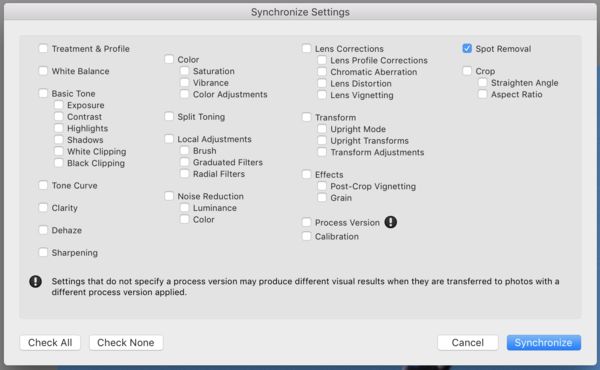Remove the object
Oct 11, 2018 08:49:30 #
mizzee wrote:
If you’re near a good camera store, they may offer a cleaning service. Mine, Hunt’s, does and even offers discounted cleaning from time to time.
There is one near by but they don't provide such service.
Thanks
Vasant
Oct 11, 2018 08:52:47 #
E.L.. Shapiro wrote:
Quick healing tool in post proceeding l.
Or lasso with content aware fill
Oct 11, 2018 09:01:11 #
The easiest way I've found to deal with spots like that is by using Irfanview. Fast and easy. I doubt there's a way to remove that spot from all 1800 pictures as a batch process.
Oct 11, 2018 09:04:58 #
jerryc41 wrote:
The easiest way I've found to deal with spots like that is by using Irfanview. Fast and easy. I doubt there's a way to remove that spot from all 1800 pictures as a batch process.
Thanks for the reply. Please explain,
What is Irfanview? Is that a software?
Vasant
Oct 11, 2018 09:32:32 #
dandekarv wrote:
Will try it.
Thanks.
Vasant
Thanks.
Vasant
Dan Burkholder's web site has a section called Tiny Tutorials. If memory serves me, he explains a technique for removal of blemishes globally.
Oct 11, 2018 09:39:41 #
jerryc41 wrote:
The easiest way I've found to deal with spots like that is by using Irfanview. Fast and easy. I doubt there's a way to remove that spot from all 1800 pictures as a batch process.
Why chase him to a different tool? This is trivial to do in PS and he has it.
here is short video that will guide you . https://onlinephotographytraining.com/2018/04/22/intermediate-photoshop-episode-3-removing-things-from-an-image-easy/
Oct 11, 2018 11:21:27 #
dandekarv wrote:
I recently was on a trip to South America. Took ab... (show quote)
Vasant:
I think you can fix ALL of your spotted photos at once in Lightroom Classic CC. It not only has a "Spot Removal" tool in the Develop module, but has a "Visualize Spots" option to help you find all the offending spots. Once you have fixed one picture, you can use "Synchronize Settings" in the Library module to remove spots that appear in the same locations as in the first picture from all of the remaining shots. Just make sure that when you synchronize the subsequent photos, only "Spot Removal" is selected in the "Synchronize Settings" dialog window.
This will only affect spots that appear in exactly the same location in the frame as in the original "spotted" photo. If more dust appeared or if the dust moved from photo to photo, it may not remove those spots, but it sounded like your spots appear in the same location on each shot. This should fix those. Good luck. jak
_
Oct 11, 2018 11:55:23 #
jak86094 wrote:
Vasant: br br I think you can fix ALL of your spo... (show quote)
Jak, thanks for the reply. I don't have Lightroom cc. I will work on it if I can find some one who has it.
Vasant
Oct 11, 2018 11:56:11 #
pithydoug wrote:
Why chase him to a different tool? This is trivial to do in PS and he has it.
here is short video that will guide you . https://onlinephotographytraining.com/2018/04/22/intermediate-photoshop-episode-3-removing-things-from-an-image-easy/
here is short video that will guide you . https://onlinephotographytraining.com/2018/04/22/intermediate-photoshop-episode-3-removing-things-from-an-image-easy/
This helps. Thanks a lot
Vasant
Oct 11, 2018 11:57:51 #
4X5er wrote:
Dan Burkholder's web site has a section called Tiny Tutorials. If memory serves me, he explains a technique for removal of blemishes globally.
Thanks. Ok, I will look for it will try to work on it if I find it
Vasant
Oct 11, 2018 12:07:52 #
dandekarv wrote:
Jak, thanks for the reply. I don't have Lightroom cc. I will work on it if I can find some one who has it.
Vasant
Vasant
Maybe you can find a way to get a 30-day trial of the Lightroom/Photoshop "rental" package. That should be all you're going to need. I think Tony Northrup used to offer one, but I don't know if it's still available. Might try a search of the internet for "Lightroom 30-day trial" and see what comes up. Good luck. jak
Later: I just did a quick search and it looks like Adobe offers a 7-day free trial of one of its Creative Cloud apps...which should include Lightroom. Id get the Lightroom Classic CC app if you can and you should be able to finish this project in less than 7 days.
Oct 11, 2018 12:11:50 #
dandekarv wrote:
I recently was on a trip to South America. Took ab... (show quote)
Vasant! You didn't mention the brand of camera but the following procedure applies to Nikon cameras with this menu setting and only when shooting in raw. This may benefit Nikon shooters and is another good reason for shooting in raw mode. In the menu under "Settings" scroll to "Image Dust Off ref photo." With this setting, you are shooting a reference raw frame of a clean, smooth and uniform wall or white mat board and slightly overexposing. The purpose of this raw image is to use it to show the location of all the dust and other artifacts that are on your problem digital images. You must use Nikon Capture NX2 or the new free Capture NX-D software either with individual images or I believe you can batch process the whole bunch of images. This is basically what is called an "action" and you can probably figure something out with other brands of editing software to accomplish the same thing or just work on individual images if only a few.
For more info see: https://www.nikonimgsupport.com/ni/NI_Article?articleNo=000001634&configured=1&lang=en_US
Cheers! Ed
Oct 11, 2018 12:50:17 #
jak86094 wrote:
Vasant: br br I think you can fix ALL of your spo... (show quote)
jak86094 wrote:
Maybe you can find a way to get a 30-day trial of ... (show quote)
I just found this thread, and these answers are going in the direction I was thinking. I am pretty sure there is a way of doing this in batch with PS. I have never done it, but maybe someone else here has. May not need an additional program. Even though I could not live without LR myself.
Oct 11, 2018 13:09:16 #
elee950021 wrote:
Vasant! You didn't mention the brand thing or just work on individual images if only a few. .....
configured=1&lang=en_US
Cheers! Ed
configured=1&lang=en_US
Cheers! Ed
Sorry I forgot to mention the model. I have Nikon D810. I Also have never installed Nikon NX-2. I may try that one.
Vasant
Oct 11, 2018 13:42:08 #
dsmeltz wrote:
I just found this thread, and these answers are going in the direction I was thinking. I am pretty sure there is a way of doing this in batch with PS. I have never done it, but maybe someone else here has. May not need an additional program. Even though I could not live without LR myself.
Vasant,
Yes, PS has batch processing that lets you modify multiple files at once. I have never used it so I don't know if you can use it for something as specific as "spotting" a batch based upon corrections made to one file. There is/are tutorial(s) online about PS's batch processing that may explain this better. So maybe you already have a version of PS that would "batch" remove the spots on all your travel photos.
By the way, is the sample photo you posted from Torres del Paine in Chilean Patagonia? But for the spots, very nice photo. jak
If you want to reply, then register here. Registration is free and your account is created instantly, so you can post right away.