Unable to get pictures out of camera
Aug 13, 2012 12:22:22 #
donnz wrote:
by any chance when you upgraded did you use a registry cleaner?
they often make unwanted changes to what was a perfectly good machine.
the value in a clean system is often questionable
they often make unwanted changes to what was a perfectly good machine.
the value in a clean system is often questionable
Hmmm...I did not...opps!
Thanks for comments...donnz
:thumbup:
Aug 13, 2012 12:28:46 #
dasloaf wrote:
did u try downloading pics from the card in one of the slots in computer. It may work that way! I use a card reader and it s quicker and easier for me then doing it from the camera
I believe I have tried it all...but today I am picking up a card reader hopefully that will be the cure all. We shall see.
Right now I have already deleted those few pictures and taken one more of my office and was able to save that by going to 'My Computer and working thru 'removable disc' and was able to save that one picture but it is like going around the world to get there!
Thanks dasloaf...
:D
Aug 13, 2012 13:04:35 #
photodaddy
Loc: Missouri
robert-photos wrote:
quote=BUDDY36 All of a sudden after taking a few ... (show quote)
perhaps its time to up grade to a newer digital camera.
Aug 13, 2012 13:04:38 #
Aug 13, 2012 13:14:06 #
photodaddy wrote:
quote=robert-photos quote=BUDDY36 All of a sudde... (show quote)
***Photodaddy..Good idea now how about you loaning me the money to do that? Being on a fixed income that is not even an opition. :thumbdown:
Aug 13, 2012 13:59:38 #
BUDDY36 wrote:
All of a sudden after taking a few choice pictures... (show quote)
You might try a usb card reader. I've been using them for years and most people I know wouldn't be without a reader.
Good Luck
Aug 13, 2012 14:56:09 #
How many pictures are there on the memory card? I had a similar experience with a Canon G11. I was using a 32 GB SD card, thinking I would just leave all pictures on the card. When the card was filled I would save the card as a backup. I just transfered untransfered pictures to my computer and left all others on the SD card. At about 2800 pictures on the SD card it, was not recognised by the Canon software on my computer. Canon said this was a limitation of the software. So to get new pictures from the SD card, I had to delete older pictures.
Aug 13, 2012 16:02:25 #
thank you jimmya....I am in the process of picking up a card reader tomorrow. I never knew about such until I received all of this trype of information on this site. It will be interesting if the reader has the smarts to save the pictures or open the pictures in the correct format. I am sure I will be able to figure it out. I used to be smart enough to figure things out by myself but lately it seems I am learning less and less as I try to do more and more! LOL :lol: :-) ;-)
Buddy 36
Buddy 36
Aug 13, 2012 17:05:30 #
BUDDY36 wrote:
thank you jimmya....I am in the process of picking... (show quote)
A reader will be seen by your computer as an external drive. All you need do is open it, copy then paste to your favorite folder.
Don't forget, once your photos are safe, to format the card in the camera to begin again. It's important to format the card every time you upload and you should really upload after every shoot and then format right away.
Readers are really simple to use and cheap - about $10. I've been using them for years.
Aug 13, 2012 17:35:32 #
Jimmya...I believe what you are saying by formatting; Is put the picture card back into my camera and delete the pictures therefore the format is done?
I know before when it was working well I would just remove the pictures onto my computer and then from my camera I would erase all of the pictures..Is that considered formatting?
I would assume so but you know what assume means!
Thanks again my friend.
I know before when it was working well I would just remove the pictures onto my computer and then from my camera I would erase all of the pictures..Is that considered formatting?
I would assume so but you know what assume means!
Thanks again my friend.
former Sheriff's Deputy mounted patrol
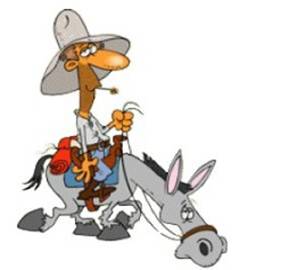
Aug 13, 2012 18:01:01 #
Deleting is not formatting its only telling the card directory that you no longer have data at that card address . formating is where the computer chip in your camera resets the data on the chip to match your camera,formating in a card reader matches to the reader not the camera, does that make sense to you?
Aug 13, 2012 18:01:04 #
BUDDY36 wrote:
Jimmya...I believe what you are saying by formatting; Is put the picture card back into my camera and delete the pictures therefore the format is done?
I know before when it was working well I would just remove the pictures onto my computer and then from my camera I would erase all of the pictures..Is that considered formatting?
I would assume so but you know what assume means!
Thanks again my friend.
I know before when it was working well I would just remove the pictures onto my computer and then from my camera I would erase all of the pictures..Is that considered formatting?
I would assume so but you know what assume means!
Thanks again my friend.
No sir, that's not formatting. There is a menu item specifically for formatting a memory card. I don't remember (perhaps you didn't write) what brand of camera you're using. If it's a Fuji they call it initialize rather than format.
Sorry deleting photos from the card isn't a format. It's basically the same thing as formatting a new disc drive. It prepares the disc to accept information... same thing here.
I also am assuming here that you're using SD HC memory cards. If that's the case handling them this way they are notorious for failure especially if used for storage and viewing photos from the camera.
Best bet: Upload and format every time.
Good luck
Jim
Aug 13, 2012 21:16:14 #
Aug 13, 2012 22:07:48 #
BUDDY36 wrote:
Jimmya...I believe what you are saying by formatting; Is put the picture card back into my camera and delete the pictures therefore the format is done?
I know before when it was working well I would just remove the pictures onto my computer and then from my camera I would erase all of the pictures..Is that considered formatting?
I would assume so but you know what assume means!
Thanks again my friend.
I know before when it was working well I would just remove the pictures onto my computer and then from my camera I would erase all of the pictures..Is that considered formatting?
I would assume so but you know what assume means!
Thanks again my friend.
The Format function is described on page 80 of your manual.
If you can no longer find a copy of your manual you can download it from here: http://www.fujifilmusa.com/support/ServiceSupportProductContent.do?dbid=687359&prodcat=628338&sscucatid=664271
Aug 13, 2012 22:20:51 #
Open the little door on the side and shake it like a penny bank. They might all fall out at once. Be careful you don't break any of them.
If you want to reply, then register here. Registration is free and your account is created instantly, so you can post right away.






