An Interesting Observation
Sep 24, 2018 21:55:05 #
You're welcome.
--Bob
--Bob
Marionsho wrote:
Thanks for the info., Bob.
I'll have to try this sometime.
Marion
I'll have to try this sometime.
Marion
Sep 24, 2018 22:03:43 #
Sep 25, 2018 02:00:14 #
This past week I cleaned the inside of car windshield and was surprised at the increase in contrast and removal of blue cast.
Similar effect.
" The theological implications are staggering" C.Brown.
Similar effect.
" The theological implications are staggering" C.Brown.
Sep 25, 2018 02:10:11 #
It's amazing what a small, almost insignificant, a task can provide as insight to a greater achievement. It's a testament to what those very small, almost imperceptible, contributions can make towards seeing and photographing the world in which we live.
--Bob
--Bob
balancr wrote:
This past week I cleaned the inside of car windshield and was surprised at the increase in contrast and removal of blue cast.
Similar effect.
" The theological implications are staggering" C.Brown.
Similar effect.
" The theological implications are staggering" C.Brown.
Sep 25, 2018 03:24:18 #
rmalarz wrote:
R.G. and Fred, As I mentioned in my reply to R.G.,... (show quote)
Bob, I always like to follow your comments. From my film days, I remember that colors and unusually high reflectance (like the mica in granite or the overly blue cast from skies at higher elevations) affect the captured image--on film or on a Digital Sensor. Also the green reflections on water as shown and the cast you can get when making an landscape image with a green grass foreground. The colors also convert to gray tones differently that their "observed by this photographer" tonal value. If making B&W film "Panchromatic" was an effort, then it follows that the Digital sensors might need a little PP help, too. Not to mention those yellow, orange, green and red filters.
C
Sep 25, 2018 06:48:45 #
rmalarz wrote:
Scotty, your mentioning the need to make a selection of something one thinks is gray is the issue. That's why I rely more on the mathematical average of the R, G, and B values throughout the image. It removes the guesswork.
--Bob
--Bob
It doesn't have to be pure gray, just close enough for a starting point. Don't knock it until you have tried it. It only take a couple of seconds. That's a lot better than spending 15-20 minutes fiddling with blur layers and averages to come up with something nobody considers an improvement.
I will send you via PM one of your own greenish JPEGs where I easily found a gray spot to use.
You can practice on the first attachment by clicking on any colored patch. You can return the image to neutral in an instant simply by clicking on one of the gray patches.
rmalarz wrote:
John, my experience is that the vast majority of photos display a color bias. The method with which one chooses to deal with it is up to that person's choice.
--Bob
--Bob
Almost no color image will average out to neutral gray. That doesn't mean that there is anything that needs to be changed unless you started off on the wrong foot.
If you let your camera decide by using Auto WB or any other setting that inappropriate for daylight the result is bound to be off.
But if you stick to Daylight WB you can't go wrong and any adjustment you might need will be minor.
Printer test image
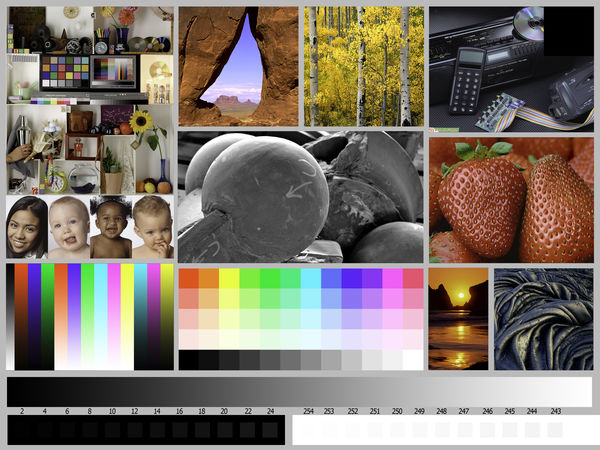
(Download)
Taken with daylight balanced Kodachrome, no color adjustment needed

(Download)
Taken with digital color balance set to Daylight, no color adjustment needed

(Download)
Sep 25, 2018 07:41:48 #
Pure gray, probably not. But close works. You're correct. My correction takes only a matter of seconds, thanks to it being an Action. The discussion really doesn't focus on WB, but color cast induced by of the environment in which one is photographing, as stated in a prior post in this thread. The colors of the surroundings will influence the overall appearance of the final image when nothing is done to counteract that influence.
I'm quite familiar with balancing the photographs I take. In fact, I mentioned that I'm not providing any of my images due to the exotic WB setting I use. The use of mathematics will be a tad more accurate than any "guesswork" performed by the "eyedropper" method provided by a number of processing programs. At least that's what I've found.
--Bob
I'm quite familiar with balancing the photographs I take. In fact, I mentioned that I'm not providing any of my images due to the exotic WB setting I use. The use of mathematics will be a tad more accurate than any "guesswork" performed by the "eyedropper" method provided by a number of processing programs. At least that's what I've found.
--Bob
selmslie wrote:
It doesn't have to be pure gray, just close enough... (show quote)
Sep 25, 2018 09:03:25 #
rmalarz wrote:
Pure gray, probably not. But close works. You're correct. ... In fact, I mentioned that I'm not providing any of my images due to the exotic WB setting I use. ...
Your exotic WB setting has no effect on your raw data. Unless your raw conversion process is using the camera's WB setting as a starting point, you should be able to base your conversion on Daylight just as I do with Capture One.
The nightmare begins when there are mixed light sources like flash and incandescent or fluorescent. Or when you want the colors in the shade and sunlight to both look "right" which is almost impossible. It's also a problem when a large colored wall is reflecting light into a scene. These and similar scenarios are best left to painters and masochistic post processors.
Sep 25, 2018 09:13:47 #
rmalarz wrote:
Fred, similarly, I've corrected for the color cast in your photo and appreciate that you posted something to illustrate this.
--Bob
--Bob
Looks pretty magenta to me; guess that's why I don't do color photography.
Sep 25, 2018 09:21:40 #
First off, yes my exotic WB setting does affect the RAW capture. My initial WB setting in ACR is Auto. I then do a WB as the first step in processing the image in PS.
The WB/Color cast adjustment works quite well with mixed lighting, at least the photos I've done with strobe and incandescent. The colors were quite well represented in the final image.
--Bob
The WB/Color cast adjustment works quite well with mixed lighting, at least the photos I've done with strobe and incandescent. The colors were quite well represented in the final image.
--Bob
selmslie wrote:
Your exotic WB setting has no effect on your raw d... (show quote)
Sep 25, 2018 09:22:39 #
That's true. I was working primarily with the color cast and that from a small jpg file. I did not intend to do a complete processing of the image, only address the color cast.
--Bob
--Bob
4X5er wrote:
Looks pretty magenta to me; guess that's why I don't do color photography.
Sep 25, 2018 09:24:36 #
I'll look at the two photos later this evening when I get home. That should be interesting.
--Bob
--Bob
selmslie wrote:
Almost no color image will average out to neutral gray. That doesn't mean that there is anything that needs to be changed unless you started off on the wrong foot.
If you let your camera decide by using Auto WB or any other setting that inappropriate for daylight the result is bound to be off.
But if you stick to Daylight WB you can't go wrong and any adjustment you might need will be minor.
If you let your camera decide by using Auto WB or any other setting that inappropriate for daylight the result is bound to be off.
But if you stick to Daylight WB you can't go wrong and any adjustment you might need will be minor.
Sep 25, 2018 09:37:42 #
Strodav
Loc: Houston, Tx
Many say not to use auto white balance, but to set it yourself. I always take a small gray card with me and take a shot of it before I start the shoot. It gives me a good idea for proper exposure and the shot is helpful in post processing.
Sep 25, 2018 10:22:48 #
rmalarz wrote:
--Bob
--Bob
Great thread Bob, thanks for posting, you're right, quick and easy. I used your instructions and Gene's, learned some new things in photoshop for me. Nice way to start off the day!
Sep 25, 2018 10:23:39 #
rmalarz wrote:
First off, yes my exotic WB setting does affect the RAW capture. My initial WB setting in ACR is Auto. I then do a WB as the first step in processing the image in PS.
The WB/Color cast adjustment works quite well with mixed lighting, at least the photos I've done with strobe and incandescent. The colors were quite well represented in the final image.
--Bob
The WB/Color cast adjustment works quite well with mixed lighting, at least the photos I've done with strobe and incandescent. The colors were quite well represented in the final image.
--Bob
No, white balance setting does not affect the raw data.
Google does white balance affect raw and you will get lots of hits explaining it starting with, "The white balance setting doesn't affect the image data in the RAW file, but the setting is recorded in the meta data in the file, so you can still use it to process the RAW image if you like. Settings in the camera (except exposure) do NOT affect the Raw data." The WB setting might influence your exposure decision but the raw file records the scene with no bias.
This is true for any white balance setting including UniWB. You can demonstrate this to yourself if you take the same scene at the same exposure with Daylight and UniWB and then compare the raw files. They will be identical.
You can also find a discussion at Cambridge in Colour: https://www.cambridgeincolour.com/forums/thread4893.htm
Also look at the FastRawViewer article Do Not Let White Balance Throw You Off-Balance, As you can see the "as shot" color differs dramatically between the shots, yet the RAW histograms of these shots are, for all practical purposes, the same. In other words, it affects the camera's JPEG but not the raw data. The article by Iliah Borg also covers UniWB which he originally developed.
If you want to reply, then register here. Registration is free and your account is created instantly, so you can post right away.





