Windows 10 April 2018 Update (version 1803)
Jul 28, 2018 06:40:26 #
Glad things worked out. Hardware wise, what they're doing is very simple. Installing HDD's, cards, etc. is just a matter of removing the side panel and plugging them in (ok, maybe a screw or two and a couple of cables). Software wise, windows is pretty good at finding drivers, or cards come with a CD.
Even building a desktop is pretty simple now and allows you to choose your own parts (https://pcpartpicker.com/) with plenty of online videos. I've built all of my desktops over the last decade. And it gives you confidence in troubleshooting.
Data and program migration takes a bit of work, but there are free programs that help.
Regardless, really take a look at Macrium Reflect backup, and backup your initial running computer so you have a full imagine for restore. Run or schedule periodic backups (free version does full and differentials).
Image from http://www.backup4all.com
Even building a desktop is pretty simple now and allows you to choose your own parts (https://pcpartpicker.com/) with plenty of online videos. I've built all of my desktops over the last decade. And it gives you confidence in troubleshooting.
Data and program migration takes a bit of work, but there are free programs that help.
Regardless, really take a look at Macrium Reflect backup, and backup your initial running computer so you have a full imagine for restore. Run or schedule periodic backups (free version does full and differentials).
Image from http://www.backup4all.com
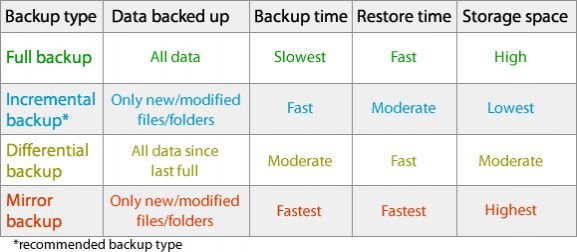
Jul 28, 2018 06:59:47 #
Liquid spilled on my daughter’s laptop and it seemed dead. She took it to Best Buy and, after the Geek Squad “worked” on it for two days, she was told that it couldn’t be fixed. I took it to my house, brought it to our local computer wiz and he called a half hour later to say that it was repaired. It was!
Jul 28, 2018 07:53:51 #
11bravo wrote:
Just stumbled across this article, appropriate if you're running Windows 10 Pro
https://www.pcmag.com/article/362284/how-to-delay-major-windows-10-updates
https://www.pcmag.com/article/362284/how-to-delay-major-windows-10-updates
Thanks for this. Useful info, since I always did updates manually on earlier machines. I like to wait and see if people start screaming about problems with an update - same as I do for updates of Adobe CC programs.
Jul 28, 2018 09:40:51 #
The best thing I have found with older hardware is to install one of the Linux OS on it as a dual boot machine. That way if windows crashes your data is retrievable via the Linux OS. In the end if Windows XX will not run on that machine you will have a perfectly usable Linux box. You will need to have an adequately sized HD to do this however.
Jul 28, 2018 10:05:17 #
Actually looking forward to the update. MS major updates are usually good for business.:)
Jul 28, 2018 11:15:32 #
AirWalter
Loc: Tipp City, Ohio
gwong1 wrote:
I have an older Windows 7 desktop PC that I have u... (show quote)
The Geek squad will probably do more harm to your computer than any update.



Jul 28, 2018 11:29:09 #
AirWalter
Loc: Tipp City, Ohio
gwong1 wrote:
I want to thank everyone for sharing your opinions... (show quote)
Wow, you just bought yourself a whole lot of trouble.





Jul 28, 2018 11:34:06 #
Sunnely
Loc: Wisconsin
gwong1 wrote:
I have an older Windows 7 desktop PC that I have u... (show quote)
I have Windows 8 and switched to Windows 10 with disastrous results. This was a couple years ago. Like you, brought it to Best Buy Geek Squad for repair. Told to come back a few days later. They ended up reinstalling Windows 8 and all my data including photos. That's not the end of story. My attempt to transition to Windows 10 resulted in the internal DVD/CD drive becoming inoperable (according to Geek Squad). Had to buy an external one ($50). This, in addition to the fee to fix the laptop, the exact amount I don't remember, anymore. They also talked me into buying membership to the Geek Squad help which I opted for a year, the exact amount I don't remember, anymore. Make story short, what I anticipated a simple, quick upgrade to Windows 10 turned out to be a very costly one.
Take home here - if it's still working to your satisfaction, stick with the current Window version and wait till you're ready to get a newer laptop with Windows 10 already installed. (Of course, all up to you.)
Jul 28, 2018 11:42:48 #
Sunnely
Loc: Wisconsin
AirWalter wrote:
The Geek squad will probably do more harm to your computer than any update.






Spot on! And, most likely will sell you stuff you may not need or already have. Top it all, you'll probably have trouble-free computer work and not need their assistance at all for the duration of the costly subscription/membership period.
Jul 28, 2018 11:47:37 #
The last win 10 update crashed my computer and lost the desktop file. Had to reinstall, this is the second time it has happened. Unlike Apple there are many Different manufactures of today's AT computers and upgrades making an update failure possible. I have an IMac that I will likely use for processing and important work, then just use The AT for surfing and Amazon Video.
Jul 28, 2018 11:57:42 #
mwsilvers
Loc: Central New Jersey
gwong1 wrote:
I want to thank everyone for sharing your opinions... (show quote)
Based on the age of your machine, if I had been to asked at the time whether you should update to Windows 10, I would have suggested that you just carry on with Windows 7. As I indicated earlier, updating operating systems on very old computers is problematic for variety of reasons, even if the Windows 7 version you had was completely up-to-date. This is especially true if as you describe it's been limping along for long time.
Jul 28, 2018 12:09:16 #
Sunnely
Loc: Wisconsin
mwsilvers wrote:
Based on the age of your machine, if I had been to asked at the time whether you should update to Windows 10, I would have suggested that you just carry on with Windows 7. As I indicated earlier, updating operating systems on very old computers is problematic for variety of reasons, even if the Windows 7 version you had was completely up-to-date. This is especially true if as you describe it's been limping along for long time.
Somehow, I see a similarity with the older Iphone becoming slow since the launch of the newer version. Subtle message to upgrade to the new version, perhaps? What do you think?
Jul 28, 2018 12:41:12 #
In my opinion Windows 10 is an excellent OS. I build my own computers, have been since the early 90s with Windows 3.1, had problems with all later edition until XP came out, it was rock solid, 7 was solid, 8.1 was crap, then I did the free download of Widows 10, great OS. The great part about it is
that you don't need any software disks, it has them all. Like I said, I build my own computers and I buy the right components for it. My computer was getting old in the tooth (5 years) so I up graded it a couple of months ago, new cpu processor, memory, motherboard, ssd drive, power supply and
video card, booted it up, Windows did all its driver updates and off it went without a glitch. Still going.
that you don't need any software disks, it has them all. Like I said, I build my own computers and I buy the right components for it. My computer was getting old in the tooth (5 years) so I up graded it a couple of months ago, new cpu processor, memory, motherboard, ssd drive, power supply and
video card, booted it up, Windows did all its driver updates and off it went without a glitch. Still going.
Jul 28, 2018 13:04:30 #
mwsilvers wrote:
Based on the age of your machine, if I had been to asked at the time whether you should update to Windows 10, I would have suggested that you just carry on with Windows 7. As I indicated earlier, updating operating systems on very old computers is problematic for variety of reasons, even if the Windows 7 version you had was completely up-to-date. This is especially true if as you describe it's been limping along for long time.
Exactly.
Jul 28, 2018 13:08:47 #
mwsilvers
Loc: Central New Jersey
Sunnely wrote:
Somehow, I see a similarity with the older Iphone becoming slow since the launch of the newer version. Subtle message to upgrade to the new version, perhaps? What do you think?
I think what you are suggesting is completely untrue. There are lots of reasons an operating system on an older machine will start to run slow after several years, and none of them are based on planned obsolescence by the vendor.
If you want to reply, then register here. Registration is free and your account is created instantly, so you can post right away.





