PS Clone Question
Mar 1, 2018 08:24:08 #
If I want to grab a selection that is 200 px I have to have my clone tool set at about 600 px.
Another way of looking at it is the reverse- If I have my clone tool set at 600 px the actual pixel size of the selection is only about 200 px.
On my laptop (and the way it use to be recently on the iMac) if I set the clone size at 600 pixels it grabs a selection of 600 pixels and lays down that 600 pixel selection.
In other words, the clone tool is only grabbing and laying down a partial selection so it's almost impossible to use it.
Another way of looking at it is the reverse- If I have my clone tool set at 600 px the actual pixel size of the selection is only about 200 px.
On my laptop (and the way it use to be recently on the iMac) if I set the clone size at 600 pixels it grabs a selection of 600 pixels and lays down that 600 pixel selection.
In other words, the clone tool is only grabbing and laying down a partial selection so it's almost impossible to use it.
Gatorcoach wrote:
Suntouched, I'm not exactly sure what your concern... (show quote)
Mar 1, 2018 08:25:14 #
rgrenaderphoto wrote:
That's not a bug, it's a feature. I was annoyed also.
Thank you for your response and help :)
Mar 1, 2018 11:04:44 #
tomad
Loc: North Carolina
I don't have PS but I've noticed in cloning in other programs that how much of the clone area that is picked up depends on the other clone settings or combination of settings, i.e., in Gimp; Mode, Opacity, Hardness, Aspect Ratio, Angle, etc. Could it be other settings in the tool that are affecting the way clone is working?
Mar 1, 2018 11:21:48 #
tomad wrote:
I don't have PS but I've noticed in cloning in other programs that how much of the clone area that is picked up depends on the other clone settings or combination of settings, i.e., in Gimp; Mode, Opacity, Hardness, Aspect Ratio, Angle, etc. Could it be other settings in the tool that are affecting the way clone is working?
My initial thought was that I had reset the clone tool inadvertently so I looked through all the options including brush type and size and opacity, hardness and compared the settings with my laptop - which does not have the "problem" or "improvement" whatever the case might be. It seems to be set the same as the laptop with totally different results. I don't think there is a specific "aspect ratio" or "angle" setting but I will look again. I googled things online, troubleshooting, etc. I looked through some Adobe FAQ. Then I posted here. Nothing I have done has restored the clone tool to its former function. So maybe with the last update there has been a change to how the tool works. Thanks for the suggestions
Mar 1, 2018 17:32:40 #
suntouched wrote:
My initial thought was that I had reset the clone ... (show quote)
I am not a Photoshop expert by a long shot so this is a shot in the dark but I have PS CC2018 witch should have the latest updates and my clone tool works as it alway has. This is a pic of my brush settings. Are yours exactly the same? There a a number of things to be locked and unlocked and this setup works just fine for me.
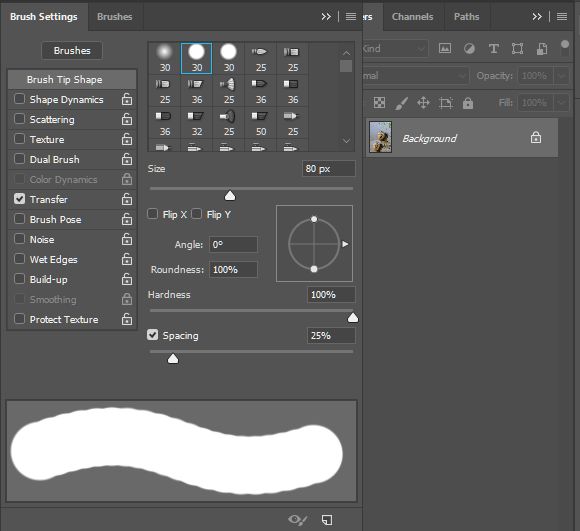
Mar 1, 2018 17:37:08 #
tropics68 wrote:
I am not a Photoshop expert by a long shot so this is a shot in the dark but I have PS CC2018 witch should have the latest updates and my clone tool works as it alway has. This is a pic of my brush settings. Are yours exactly the same? There a a number of things to be locked and unlocked and this setup works just fine for me.
Thank you and I'll give it a try.
Mar 18, 2018 12:01:08 #
K7DJJ
Loc: Spring Hill, FL
suntouched wrote:
I must have done something to my PS Clone choices as I only have 2 now "Clone Stamp Tool S" and "Pattern Stamp Tool S" and neither are the Clone Tool that I have used in the past. I use PS CC. Can anyone give specific instructions to get the old Clone Tool back?
If you are talking about the clone tool working in alignment mode. You can use the healing brush which defaults to non-aligned mode, and works like the clone tool, but uses the original point over and over.
Doug
If you want to reply, then register here. Registration is free and your account is created instantly, so you can post right away.

