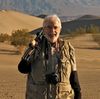Problems with cropping photo
Mar 12, 2018 09:23:55 #
Sounds like cropping issue has been addressed. As to the dark sides if you have Lightroom, Photoshop or similar program use a gradient on just the edges and you can increase the exposure slightly while feathering the edges of the gradient so it looks natural.
Mar 12, 2018 10:39:38 #
Put all the white space on the bottom. In that space add type identifying the people. Put the date in too.
Mar 12, 2018 10:47:27 #
Here is an 8 x 10 for you. sorry for the color balance. The .bitmap file you sent did not work to well. I think my processing converted it to jpg.

Mar 12, 2018 12:20:05 #
SqBear wrote:
Guys, br br The attached photo (maybe) is an orig... (show quote)
Square pegs don’t fit round holes...
3.5x5 is proportional to 5x7 or 7x10 or 10x14. Put a title under that group. It can be done in Photoshop or similar software.
Mar 12, 2018 12:36:23 #
SqBear wrote:
Guys, br br The attached photo (maybe) is an orig... (show quote)
Attached is a 'quick' attempt to make a 8x10 picture out of what you had uploaded...a bit of cropping, using the 'content aware' tool in PS etc...however, as others have commented, to take take a 3.5x5 and simply print it out as an 8x10 isn't going to work well for you.

Mar 12, 2018 12:55:38 #
You are very welcome. At the moment, I also am digitizing old family photos from the 1940s and 50s for present family, who very much like to have the old photos on their ready devices.
SqBear wrote:
Fred Harwood br br Thanks for your helping me and... (show quote)
Mar 12, 2018 18:20:41 #
spraguead wrote:
This is about as close as you can get to 8x10, and I cropped a little off the left side to gain a bit more vertical. As others have mentioned, try a dimension that doesn't crop and get a frame of that size. One thing I would consider is asking for the original print and rescanning. The current scan was probably done in a basic mode which looks to be causing some drop off and color shift on the edges.
Good luck.
Good luck.
Spraguead, thanks for the time you spent with this photo!
Its very old but I do appreciate what you did!
It is a great help too!
Thanks again.
Have a great one!!
Dave




Mar 12, 2018 18:22:39 #
Stardust wrote:
Others have covered dimensions, make black frame, titling, etc. but in PaintShop and I assume Photo Shop you should be able to use the Magic Wand tool to individually circle the people on the ends to lighten them. Otherwise they will probably become even darker when you have prints made with auto scanning equipment at mass producers. (Wal*Mart, Walgreens, etc)
Stardust, yes, the edges became darker after photo processing as you said they would.
I'll try the magic wand tool to see what I can do...if anything!
Thanks again for your information!
Dave




Mar 12, 2018 18:24:34 #
rook2c4 wrote:
Or print with border - even simpler than shopping for a new frame.
rook2c4, good information.
This will be a thought for the misses.
Thanks again for your time and the input for me as well!
Dave




Mar 12, 2018 18:30:22 #
Geegee wrote:
I would dodge the edges in photoshop until the brightness was uniform then I would clone out the distracting hanging objects and then I would crop it to an 8X10 leaving the missing part of the picture at the top. It is then a simple matter to clone the top of the wall to fill in the blank space at the top and voila you have your 8X10. The composition would also be improved by having more blank space on top.
Geegee,
Excellent thought!
Never crossed my mind about cropping off part of the top of the photo.
I was hesitant about cloning as I was not sure what the Missess wished to have or do with the photo other than getting a copy before it was destroyed or lost. As she said, "this is all of my family and they are all gone except for Holly (little girl with glasses) and they are all gone"!
Thanks again Geegee!
Dave




Mar 12, 2018 18:32:58 #
Bikeman wrote:
Sounds like cropping issue has been addressed. As to the dark sides if you have Lightroom, Photoshop or similar program use a gradient on just the edges and you can increase the exposure slightly while feathering the edges of the gradient so it looks natural.
Bikeman,
Good advise! yes, great response on the cropping issue!
Thanks to the members, I have a 8x10 and 8x12 photo!
But, again, I nor others did not think of the gradient tools.
PS has so many tools/tricks/tips and trades that they are all hard to keep track of!
Thanks again!
Dave
Mar 12, 2018 21:40:26 #
Try this -
Balance tones on faces, convert to monochrome, cut a custom matte in proportion to the image and frame. Make a nice period piece.
Solves discolored and faded edges and cropping issue.
Balance tones on faces, convert to monochrome, cut a custom matte in proportion to the image and frame. Make a nice period piece.
Solves discolored and faded edges and cropping issue.

Mar 13, 2018 09:06:14 #
E.L.. Shapiro wrote:
Try this -
Balance tones on faces, convert to monochrome, cut a custom matte in proportion to the image and frame. Make a nice period piece.
Solves discolored and faded edges and cropping issue.
Balance tones on faces, convert to monochrome, cut a custom matte in proportion to the image and frame. Make a nice period piece.
Solves discolored and faded edges and cropping issue.
E.L. Shaprio,
Excellent processing. I never thought of color changes for the photo!
I like the border too and I know my wife will be very pleased!
Thanks for your help and most of all, your time in processing!
Dave



If you want to reply, then register here. Registration is free and your account is created instantly, so you can post right away.