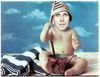How to crop
Jan 26, 2018 09:10:25 #
Joe Blow wrote:
I would leave it as is and print it like that. That is a great shot.
Remember, the more you crop, the lower the resolution becomes. Enlarging a cropped photo will start to show noise and muddiness. A 24 MP camera allows a lot of leeway in cropping, however, there comes a point when you can't enlarge it any more. Add to that is that most picture viewers do stand further back when viewing a photo and may not see any enlargement issues.
Remember, the more you crop, the lower the resolution becomes. Enlarging a cropped photo will start to show noise and muddiness. A 24 MP camera allows a lot of leeway in cropping, however, there comes a point when you can't enlarge it any more. Add to that is that most picture viewers do stand further back when viewing a photo and may not see any enlargement issues.
I would crop-away a little over half of the clouds making it more of a panorama format, with the attention directed more to the people instead of the clouds. Very nice shot either way.
Jan 26, 2018 09:16:43 #
Just clone the gentleman to the right of the frame and print it like that.
Jan 26, 2018 09:49:43 #
Jan 26, 2018 10:07:25 #
I cropped to 8x10 and cloned out the guy behind the woman right who is greeting the woman left, her friend. The story is about two women in the rain...
With you permission I will so my rendition:
With you permission I will so my rendition:
Jan 26, 2018 10:48:18 #
byjoe
Loc: Stillwater, OK
Second that. First thing I thought of when I first saw the photograph. Nice shot.
Jan 26, 2018 10:53:31 #
Do you know the size and format you want in the print? A lot of what you do will depend on that. If we're looking for perfection, such as you would demand in a posed shot with hired models, there would be lots of problems with this image. But that's not the purpose. It's a slice of life at a given moment, with ordinary people totally unaware of the photographer, and as such it's quite nice. It will be a nice reminder on your wall of your time there. If it were mine, I'd do a little cropping. The guy to the far right is going out of the frame, and will be even more lost under a mat. He leads the eye out of the picture. So I would bring the crop in to loose him (and his 3rd leg) and that will also bring the top down a bit to loose part of the sky. Depending on the size and format you intend to use when printing, that may or may not work.
And I wouldn't be overly concerned about Costco printing. I find them to be quite good, particularly if you do all the correcting and turn off the auto-correct feature, you'll pretty much get what you want. I have two Costco stores near me, and I use both of them. I did download their printer info so that I can "see" what it looks like before I send it in to be printed. I do find that at one of the stores the images turn out with a bit less red. The other store is almost exact. However, I have to add that in both of these stores the photo manager is a photographer and really dedicated to helping people get what they want from an image. They will reprint for free (and with a smile) if you're not satisfied. If you're printing on canvas, metal, or acrylic, the work is not done in house. But even then, I find the prints pretty much match what I get in the store.
And I wouldn't be overly concerned about Costco printing. I find them to be quite good, particularly if you do all the correcting and turn off the auto-correct feature, you'll pretty much get what you want. I have two Costco stores near me, and I use both of them. I did download their printer info so that I can "see" what it looks like before I send it in to be printed. I do find that at one of the stores the images turn out with a bit less red. The other store is almost exact. However, I have to add that in both of these stores the photo manager is a photographer and really dedicated to helping people get what they want from an image. They will reprint for free (and with a smile) if you're not satisfied. If you're printing on canvas, metal, or acrylic, the work is not done in house. But even then, I find the prints pretty much match what I get in the store.
Jan 26, 2018 11:50:14 #
Jan 26, 2018 11:54:52 #
dpullum wrote:
I cropped to 8x10 and cloned out the guy behind the woman right who is greeting the woman left, her friend. The story is about two women in the rain...
With you permission I will so my rendition:
With you permission I will so my rendition:
They are not greeting each other. The one on the left is walking back with her cell phone in her hand, presumably she had just taken a picture of the woman who is still not moving (Still not relaxed from posing?).
Jan 26, 2018 12:05:30 #
quenepas wrote:
Hi All. Took a few pictures recently during a rainy day in Paris (more like all week). I shot the attached photo with a FujiFilm X100F and did post processing.
The green umbrella caught my attention. I would like to print it and place it in my office but I'm not completely sure if I should crop it some before a COSTCO print.
Your suggestions (including, don't bother printing) would be very welcomed. Thanks. Val
The green umbrella caught my attention. I would like to print it and place it in my office but I'm not completely sure if I should crop it some before a COSTCO print.
Your suggestions (including, don't bother printing) would be very welcomed. Thanks. Val
I like this image a lot. I don't see a need to crop, but taking care of some highlights and minor imperfections can be easily cleaned up.
If you crop, along with the other suggestions, pay particular attention the the fringing and CA present along the skyline and CA in the trees. These will become more obvious the more you crop.
Very nice image. Thanks for sharing.
Mike
Jan 26, 2018 14:57:27 #
Dear All,
Thank you very much for the wealth of knowledge, information and opinions provided.
I learned a lot. For one, I spent the better part of last night learning a bit more of what Lightroom and Photoshop can do to improve an image. Of major importance are the Graduated Filter and Adjustment Brush in Lightroom; and, the Cloning Tool in Photoshop.
Without going into particular inputs, a few comments. Yes this is the Esplanade facing the Eiffel Tower. Came over for a meeting and got a short break one afternoon and went out under the rain. It’s been raining all week and the Seine is at abnormal high levels. Figured there’s never a bad day to take a picture.
One really ignorant thing I did in the post process was increase the green hue so that the umbrella could be more of an attention grabber. Except that in doing that, there’s green stuff all over the place and if one zooms in, them weird green things are in the trees.
Well, there were some more gems of advice and I will use most of them. I’ve got some Photoshop and Lightroom videos and manuals and on the flight home tomorrow I’ll try to get more educated. Again, thanks to all and I will print. Best, Val
Thank you very much for the wealth of knowledge, information and opinions provided.
I learned a lot. For one, I spent the better part of last night learning a bit more of what Lightroom and Photoshop can do to improve an image. Of major importance are the Graduated Filter and Adjustment Brush in Lightroom; and, the Cloning Tool in Photoshop.
Without going into particular inputs, a few comments. Yes this is the Esplanade facing the Eiffel Tower. Came over for a meeting and got a short break one afternoon and went out under the rain. It’s been raining all week and the Seine is at abnormal high levels. Figured there’s never a bad day to take a picture.
One really ignorant thing I did in the post process was increase the green hue so that the umbrella could be more of an attention grabber. Except that in doing that, there’s green stuff all over the place and if one zooms in, them weird green things are in the trees.
Well, there were some more gems of advice and I will use most of them. I’ve got some Photoshop and Lightroom videos and manuals and on the flight home tomorrow I’ll try to get more educated. Again, thanks to all and I will print. Best, Val
Jan 26, 2018 14:58:10 #
Jan 26, 2018 15:15:47 #
quenepas wrote:
.....One really ignorant thing I did in the post process was increase the green hue so that the umbrella could be more of an attention grabber. Except that in doing that, there’s green stuff all over the place and if one zooms in, them weird green things are in the trees......
When global adjustments have widespread adverse effects like that, it's time to make a selection and do local adjustments.
Jan 27, 2018 12:24:28 #
Jan 28, 2018 17:31:02 #
A vertical crop with the umbrella and the light post (removing bystanders), and flipped left to right to where the person holding the umbrella is looking to the right.
If you want to reply, then register here. Registration is free and your account is created instantly, so you can post right away.