How do I eliminate noise
Dec 29, 2017 12:02:05 #
amfoto1
Loc: San Jose, Calif. USA
blazerneon wrote:
When shooting without flash in low light conditions (in a church with high ceilings and lights at least 15 feet from floor), what can I do to eliminate or at least greatly reduce noise? I'm shooting with a Canon Rebel T6i and usually a Canon 28-135 f5.6 IS ultrasonic lens. Someone suggested a tripod, but I don't understand what that would do to eliminate noise. Any ideas?
Thanks,
Lin
Thanks,
Lin
A tripod won't help much, but might allow you to use longer shutter speeds... and, thus, lower ISOs to reduce noise. An important consideration with your particular lens... it's one of five that Canon makes or has made over the years which Image Stabilization MUST be turned off when the lens is locked down on a tripod. That's a bit of self-defeating, since you are using the tripod to allow longer shutter speeds, which IS also allows when hand-holding the lens. Also, all the tripod or IS can help with when using longer shutter speeds is "camera shake blur". Neither the tripod nor the IS can do anything to freeze any subject movement, so with longer shutter speeds you still may see blurring caused when your subjects move.
It might also help to use a "faster" (larger aperture) lens. Your 28-135mm is an f/3.5 to f/5.6 variable aperture, at best.... forcing you to use higher ISO and/or longer shutter speeds. A larger aperture lens such as EF-S 17-55mm f/2.8 IS, EF 24-70mm f/2.8, EF 28mm f/1.8, 50mm f/1.8 or f/1.4, 85mm f/1.8 or f/1.4, 100mm f/2 or 135mm f/2 all care able to gather one to two stops of additional light compared your lens, which can allow you to use lower ISOs too. However, note that many of these "fast" lenses don't have image stabilization and that they tend to be primes (less versatile than zooms) and often are bigger, heavier and more expensive. AND, using these types of lenses you have to be careful about depth of field.... which becomes shallower with larger apertures. That can be a problem itself, but at very least may make focus accuracy more critical.
At lower ISO using exposures longer than 1 second images can show noise from the sensor heating up (as opposed to noise from high ISO). Your Canon camera has Long Exposure Noise Reduction (LENR), which you can enable for shots of 1 second or longer but need to understand how it works to use it properly. LENR actually makes two images... first the "normal" shot of 1 second or longer, then a second "blank" shot of the same duration with the shutter closed, which the camera's software uses to identify noise that is then subtracted from the first image. As a result, a shot made using LENR actually takes twice as long as the shutter speed. If you forget and deliberately or accidentally interrupt the second shot, the camera will dispose of BOTH images and you'll have nothing.
Your camera also has high ISO noise reduction, but that's only applied if you shoot JPEGs. And for high ISO work I actually recommend instead shooting RAW, since that gives you more to work with doing noise reduction (and other adjustments) later in post-processing. RAW files can be worked in 16-bit mode, which makes for much nicer adjustments, has more latitude than 8-bit JPEGs. (8 bit has almost 17 million shades of color, which sounds like a lot until you consider that 16-bit has 23 trillion shades to work with! That's more than 3000X as many colors!)
I'd recommend you shoot RAW and do noise reduction in post-processing, instead of in-camera. That's more controllable (see below).
Also DO ALL YOU CAN TO AVOID UNDEREXPOSURE. If you need to "push" exposure up in post-processing, that always amplifies noise a lot. In fact, it's often better to slightly over-expose and "pull" image brightness back a little in post-processing. Not a lot of over-exposure... maybe 1/3 to 1/2 stop. Too much over-exposure can "blow out" highlight detail... but digital images actually have a lot more latitude than most people realize (they don't see the highlight detail on their computer monitors... but would if they made a high quality print from the image).
In post-processing the RAW files (CR2 from your Canon camera), it's important to do noise reduction (NR) relatively early in the workflow, before you re-size the image at all... and well before some of the final steps such as reducing it from 16-bit to 8-bit (necessary to save it as a JPEG, the file type that's required from most purposes). Also don't sharpen the image until one of the very last steps... certainly well after NR was done and preferably after resizing and conversion to 8-bit has been done. You definitely don't want to sharpen prior to applying NR... since doing so will make noise more apparent.
And there are various NR available... built into image editing software such as Canon's Digital Photo Pro (DPP), Lightroom, Elements, Photoshop and so forth... so experiment with the software you use. Also possibly consider buying and using some more sophisticated, specialized NR software if you need to do a lot of high ISO work. Personally I use Imagenomic Noiseware and Nik Dfine Photoshop plug-ins (in addition to Photoshop and Lightroom's own built in NR).
It also can depend a lot upon the subject. For example, if you're shooting under "stage lighting", often people inexperienced use way higher ISO than is actually necessary in that type of lighting. If you let the camera set to an auto exposure mode and don't carefully override it with Exposure Compensation, it will tend to want to over-expose a lot. That's because a lot of the "scene" is dark... only a smaller part of it is spot lit. Try to set your exposure for the spot lit area, not the shadows. If lighting is steady and consistent, you might be best to set the camera to Manual (M), turn off Auto ISO and "lock down" your exposure settings.
Today's cameras can do surprisingly well at high ISO. Following image is a test shot done at ISO 16000 with one of my 7D Mark II (which uses and older sensor than your T6i, so you should be able to do just as well)...

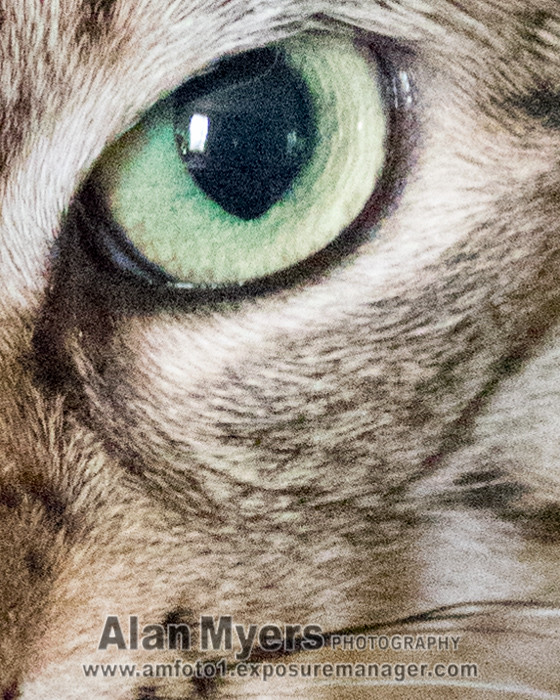
As you can see in the detail above, there is some noise in the image. But it's pretty well controlled and "hides" in the cat's fur. That images was shot with a 100-400mm II lens that's even "slower" than your zoom (f4.5-5.6). Illumination was a single 60 watt bulb and indirect daylight from a small window, both about 8 feet from the subject. The images was shot RAW with care not to underexpose, the only post-processing was in Lightroom using that software's default noise reduction. Contrast was slightly boosted, but no sharpening beyond the LR default and otherwise the image was simply converted from the RAW to JPEG. Not bad for ISO 16000!
Finally, above example illustrates one of the biggest "problems" with noise... People looking at their images ridiculously large. If you view your T6i's 24MP images "at 100%" on your computer monitor, it's like making a FIVE FOOT WIDE print (60" x 40") and viewing it from only 18 or 20 inches away. That's just plain silly... but a lot of people automatically view their images that way, then sit around fretting about noise, sharpness, focus accuracy, etc. If I look at the magnified detail from the above image OF COURSE it looks like crap... But backed off to a more realistic level, more the size the image might actually be used, noise is no longer an issue. So IMO often it's not a "noise" problem at all... But actually is that the photographer is viewing their image extremely overly critically.... Far larger than the image will ever be used (most computer monitors also aren't all that sharp or can show the full dynamic range of images either. In fact a print done with a quality printer on smooth, matte paper often is far better than what's seen on-screen, showing noise that's well controlled and minimized and an image that's sharp and has unseen, additional detail in both highlights and shadows.
P.S. Another way to deal with noise... convert the image to black and white. We're accustomed to seeing some "grain" in B&W images and it's less "obnoxious" than noise in color images.
Dec 29, 2017 12:52:51 #
Gene 51 I am keeping this whole thing polite. To answer your question I can recognise a good print. And I know there is a lot more involved that just spending money. I print at A2 and frequently crop to that size so I have no problem with the quality of my images. Bear in mind that if as you suggest, all he needs to do is buy a super full frame very expensive camera, perhaps like the one you use, it must reduce your pride in achievement somewhat.
To get back to the original question the OP asked about controlling or avoiding noise. I think it's a reasonable bet he was not looking for someone to tell him to throw his kit away and spend thousands of dollars on lenses and camera bodies. As sadly so many hoggers have done. I believe advice on how to get the best out of his current equipment was what he had in mind. Despite your disparaging suggestions I am sure he can achieve what he wants to do. He may have already started thinking this was not the place to seek advice.
To get back to the original question the OP asked about controlling or avoiding noise. I think it's a reasonable bet he was not looking for someone to tell him to throw his kit away and spend thousands of dollars on lenses and camera bodies. As sadly so many hoggers have done. I believe advice on how to get the best out of his current equipment was what he had in mind. Despite your disparaging suggestions I am sure he can achieve what he wants to do. He may have already started thinking this was not the place to seek advice.
Dec 29, 2017 14:27:33 #
Wow, did I ever misinterpret the question. I thought OP meant the kind of noise that would disturb the congregation.
John_F wrote:
My camera, Sony a6300, has a menu setting for silence, meaning quiet shutter. Does your camera enable silence?
Dec 29, 2017 14:37:05 #
Lin can you add light? They make inexpensive battery powered led lights (low profile floor mount) that you can put a defuser on for soft fill light. That was our solution for similar problem at our church. I was able to move closer by choosing a perimeter pew seat. problem
blazerneon wrote:
When shooting without flash in low light conditions (in a church with high ceilings and lights at least 15 feet from floor), what can I do to eliminate or at least greatly reduce noise? I'm shooting with a Canon Rebel T6i and usually a Canon 28-135 f5.6 IS ultrasonic lens. Someone suggested a tripod, but I don't understand what that would do to eliminate noise. Any ideas?
Thanks,
Lin
Thanks,
Lin
Dec 29, 2017 15:16:54 #
Szalajj
Loc: Salem, NH
rehess wrote:
People here automatically think wider aperture to get more light into the camera. These days, I believe the more cost-effective solution is to get a new body which makes better use of the light you have.
Really?
Where are you shopping?
The Canon 5D MII is going for $2,099.00 right now, while the Canon 5D MIV is going for $3,199.00.
And the Canon 1DX, MII, is going for $5,499.00.
Although less expensive expensive, the 6D series doesn't have very good reviews for low light shooting.
Dec 29, 2017 15:28:59 #
Szalajj
Loc: Salem, NH
gvarner wrote:
A monopod might be acceptable too. Keep your ISO as low as possible and your shutter as high as possible. A rule of thumb for hand holding is shutter at 1/focal length. Keeping your zoom down to 70mm would allow a hand held shutter speed of 1/70 and with a monopod you could go slower than that which would allow keeping a low ISO with low noise. A guide that I have seen is for ISO at 1200 or less for acceptable low noise. And you can always reduce its effect in RAW editing in PP.
With Canon it's 1.6, not 1 to 1.
But for those who aren't good with math it's easier to calculate using 1.5, then bump the results up to the next highest shutter speed.
Using your example of the 70mm lens with my quick calculation method, it's 70 + 35 (1/2 of 70) = 105, so you should use a shutter speed of 120. The actual calculation of 70 × 1.6 = 112.
Dec 29, 2017 15:35:02 #
Szalajj
Loc: Salem, NH
jeep_daddy wrote:
You can try using long exposure noise reduction an... (show quote)
Long exposure is NOT an option with people moving during a church service.
Dec 29, 2017 15:47:29 #
Szalajj
Loc: Salem, NH
unlucky2 wrote:
Lin can you add light? They make inexpensive battery powered led lights (low profile floor mount) that you can put a defuser on for soft fill light. That was our solution for similar problem at our church. I was able to move closer by choosing a perimeter pew seat. problem
Good idea to add light. I was going to suggest some strategically placed reflectors to take advantage of available light.
Not knowing the situation at the church to know if there are structures such as pillars or "Knee Walls" to hide reflectors or defusers behind, those are some suggestions of ways to shed some subtle but much needed light on your subjects.
Edit: Some churches have taken to adding theatrical lighting from the ceiling, and the sides of the "Alter" area. Consult with a local theatre company for suggestions of what and how much extra lighting they might recommend for the church. If the church wants to continue to have you shoot services, they might not know that there are easy solutions to the low light problem. Gelling the lights will create "mood" lighting.
Dec 29, 2017 15:49:01 #
Szalajj wrote:
Long exposure is NOT an option with people moving during a church service.
You are probably right because it only works on exposures that are 1s or longer. I doubt anyone would shoot at a 1s shutter with people in the picture. But if they were with heads down praying, it might work.
Dec 29, 2017 15:52:34 #
Clapperboard wrote:
Gene 51 I am keeping this whole thing polite. To ... (show quote)
So can you show some examples? The reason I ask is that I have owned and used many of Nikon's cameras, including, D70S, D100, D200, D300, D700, D800, D810. I have also rented a D3S and a D4 when I needed to for work. So I'd say that I have had a world of experience in this specific area.
No need to get defensive or upset. I am not the final word on this, and as I mentioned, at a bit of a disadvantage without access to my images to be able to present some examples of exactly what I am talking about. So I took the opportunity to ask if you could do this instead.
So, either you have nothing to show or you do. Do use full frame cameras?
(Btw, your response was hardly polite).
Dec 29, 2017 16:00:24 #
Clapperboard wrote:
Gene 51 I am keeping this whole thing polite. To ... (show quote)
Clap, renting is how I fill a need when I don't have the right gear. If you read my post you'd have realized this.
No one is suggesting that the OP throw anything away, or spend a fortune on new gear. All I said is that he should consider getting a hold of a better tool for the job. One that will let him shoot at an ISO that would give him a little wiggle room on other settings and still have clean images.
All that other stuff is your wrong interpretation of what I said.
Dec 29, 2017 16:01:38 #
Open your image in PS or PSE. Lower the auto sharpen (25%) to 0. Do not do any adjustments now. Apply a noise reducer ( I use Topaz DeNoise, it works great). After the noise is removed (lowered). Now you can do any adjustments you want...If any noise is still present in the darker areas, and usually not the important areas, you can use surface blur or just blur the areas. Just a reminder, "if you still are bothered by any remaining noise, then your image isn't interesting enough".
Dec 29, 2017 16:09:55 #
Szalajj wrote:
Really?
Where are you shopping?
The Canon 5D MII is going for $2,099.00 right now, while the Canon 5D MIV is going for $3,199.00.
And the Canon 1DX, MII, is going for $5,499.00.
Where are you shopping?
The Canon 5D MII is going for $2,099.00 right now, while the Canon 5D MIV is going for $3,199.00.
And the Canon 1DX, MII, is going for $5,499.00.
Pentax KP is said to do very well in low light; you can get it plus 18-135mm lens for maybe $1300.
Pentax full-frame K-1 is under $2000; its "sports" score {measure of low light performance} is 3280, compared to the Canon 1Dxii score of 3207.
Dec 29, 2017 16:40:33 #
blazerneon
Loc: Colorado
I can always ask about adding light, didn't enter my mind before. Great idea. Here are some examples of what I'm struggling with. Motion blur and focus are not the issues, they look 'grainy' to me.



Dec 29, 2017 17:30:07 #
blazerneon wrote:
I can always ask about adding light, didn't enter my mind before. Great idea. Here are some examples of what I'm struggling with. Motion blur and focus are not the issues, they look 'grainy' to me.
They would be better if they had exif data and download original, seem a little pink too are you raising the exposure in post?
If you want to reply, then register here. Registration is free and your account is created instantly, so you can post right away.





