Topaz Studio
Dec 22, 2017 09:56:08 #
Ron 717 wrote:
Are you sure of this? I don’t have Studio but I have gotten free upgrades to my purchased plug-ins so far.
Yes. I replied to someone else futher down.
Dec 22, 2017 10:18:06 #
bigwolf40 wrote:
Thanks for the link. I do have all their regular products that I purchased before Studio arrived. ...Rich
I'm not sure if your aware but when you download Studio, all of the plug-ins you have purchased will be there in Studio. And if you have a plug-in that isn't updated in Studio, they are working on those. All Topaz plug-ins can be accessed from Studio. In the help menu (in Studio) there is tab that has "updates" it will check and update all your plug-ins.
Dec 22, 2017 11:11:45 #
Tracy B. wrote:
I'm not sure if your aware but when you download Studio, all of the plug-ins you have purchased will be there in Studio. And if you have a plug-in that isn't updated in Studio, they are working on those. All Topaz plug-ins can be accessed from Studio. In the help menu (in Studio) there is tab that has "updates" it will check and update all your plug-ins.
I thank you very much fore this info. This is a big help for me....Rich
Dec 22, 2017 11:21:26 #
I like to use Clarity for my real estate shots. I apply different levels of contrast to different components. For example, micro and low contrast brings out the grain in wooden cabinetry and adds punch to clouds. Other components benefit from the smoothing effect of reduced contrast. The old Topaz Labs version allows me to apply the contrast and then mask it out everywhere else but the new Topaz Studio version does not have the masking feature. The newer version is supposed to be improved in that the different levels of contrast are more discrete and do not overlap with each other as does the Topaz Labs version. Maybe that aspect is an improvement, I don't know, because the lack of masking ability does not allow me to easily treat different components differently and so I still use the old version.
Dec 22, 2017 12:29:57 #
texashill wrote:
I like to use Clarity for my real estate shots. I... (show quote)
No masking in Studio? Running the latest version here, and I surely have masking.
2nd shot, clarity with masking only for the tree...
Create your mask, then apply clarity to image, and reselect the mask to apply.
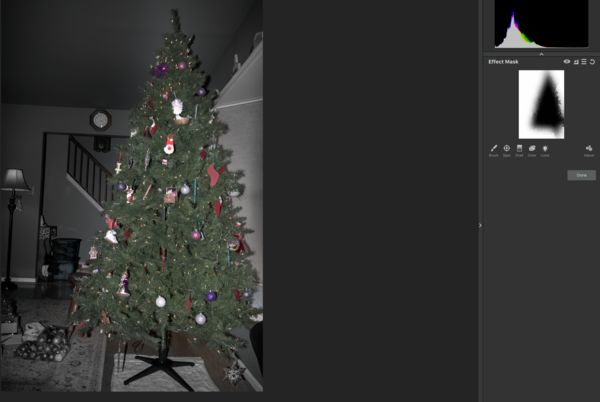

Dec 22, 2017 13:33:16 #
I use the complete Topaz Studio and all of its plug-ins to process my pictures in a way to take them from just snap shots to award making pictures. So it cost a few bucks, so what? At least I'm getting a program that does a lot for me in the way of a shortstop from trying to figure it out in Photoshop. But remember, this is not for everyone.
Dec 22, 2017 14:51:06 #
bsprague wrote:
Topaz has a lot of fans on UHH, usually because of... (show quote)
I use it occasionally as a stand alone processor but mostly just to explore the potential. I do use it as a LR plug-in frequently.
I had several Topaz plug-ins prior to getting Studio free. The plug-ins are active in Studio and now Studio is a plug-in in LR.
Dec 22, 2017 16:42:26 #
I'll be darn. I do see masking in Clarity from Topaz Studio. Thanks Dngallagher for your post! I did just now update; maybe it wasn't in the old or I just didn't see it.
Dngallagher wrote:
No masking in Studio? Running the latest version here, and I surely have masking.
2nd shot, clarity with masking only for the tree...
Create your mask, then apply clarity to image, and reselect the mask to apply.
2nd shot, clarity with masking only for the tree...
Create your mask, then apply clarity to image, and reselect the mask to apply.
Dec 23, 2017 00:13:03 #
bsprague wrote:
Topaz has a lot of fans on UHH, usually because of... (show quote)
No, Bill ... but, I will be - as soon as I can download it ....
Dec 23, 2017 23:06:23 #
Be careful commiting to Topaz Studio. They require an OpenGL platform on your graphic card. Pay close attention to their minimum requirements for running Topaz Studio. They rely heavily on graphic card compatibility.
Dec 23, 2017 23:18:40 #
LightBender wrote:
Be careful commiting to Topaz Studio. They require an OpenGL platform on your graphic card. Pay close attention to their minimum requirements for running Topaz Studio. They rely heavily on graphic card compatibility.
What's needed, then, Bender? .... 2, 4 or 8GB? ... Video Ram, I mean ....
Dec 24, 2017 00:06:04 #
Over two GB + Trying to figure out. I have an AMD Radeon FX 560 that came with a Dell 8920 3 months ago. They say I may need a new faster graphics card. My OpenGL is 33.13476.
Dec 24, 2017 00:15:14 #
LightBender wrote:
Over two GB + Trying to figure out. I have an AMD Radeon FX 560 that came with a Dell 8920 3 months ago. They say I may need a new faster graphics card. My OpenGL is 33.13476.
Counts me out, then - according to the specs on-screen, it's a Radeon R7 with just 1GB and Open GL version 6.14 ... doesn't make much sense - the box the card came in states 4GB ... maybe, that's all it's using, right now ... do you think that's possible?
Ah, I see ... I think what it's doing is giving me a readout of the amount of Computer RAM (12GB) - that is used currently by the AMD Video Driver - make sense?
Dec 24, 2017 00:24:58 #
Jaystrings wrote:
I've been using Topaz for several months for my de... (show quote)
Yep, I'm doing the same. I downloaded it a couple of months ago and Topaz Studio is pretty much all I use. The presets are wonderful. About the only time I use PSE12 now is for cataloging and sharing. I think Topaz Studio is great and am going to purchase some additional plug in's after I get through Christmas.
And while we are on the subject, MERRY CHRISTMAS to all.
Dec 24, 2017 00:27:01 #
I am no expert on graphic cards. Just learning. I will wait a while before changing. I have a good computer otherwise. Will try to learn more before acting. I could probably spend $700- $800 on a new card but I won’t.
If you want to reply, then register here. Registration is free and your account is created instantly, so you can post right away.







