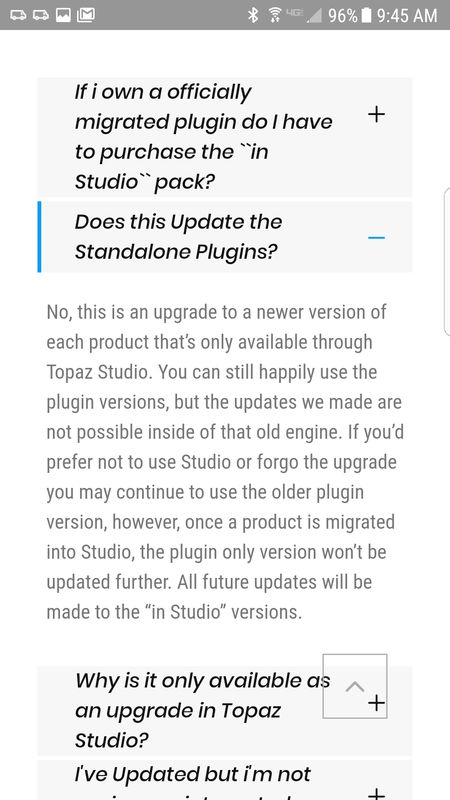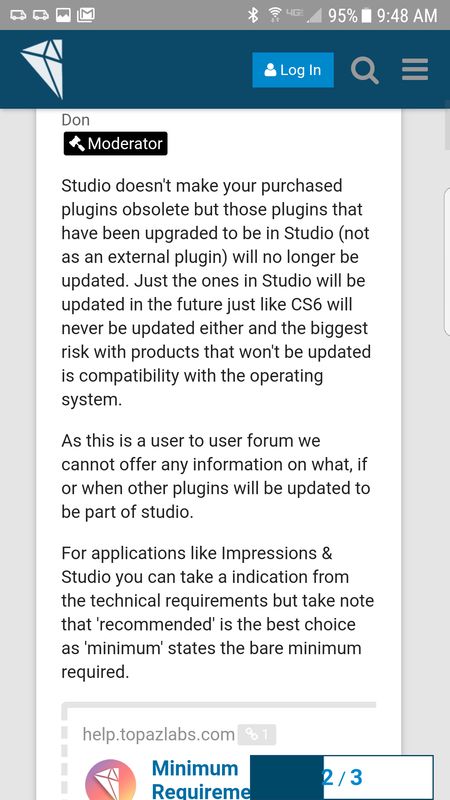Topaz Studio
Dec 21, 2017 10:37:00 #
Topaz has a lot of fans on UHH, usually because of their plug-ins. When I bought mine, you needed a "host" app of some sort. As a (very happy) Adobe CC user, my host has been Lightroom and Photoshop.
Yesterday I was watching a Topaz online seminar and heard the word "free" used with Topaz Studio. It turns out that there is a free, capable, free standing photo editor that can process image files, including RAW. Yes, it gives you options to spend your money on lots of things Topaz sells, but you don't need to spend a penny.
In all the topic's I've read on UHH about RAW converters, simple PP software or cheap software, I don't recall reading anyone suggesting Topaz Studio.
Anyone using it for primary post processing?
Yesterday I was watching a Topaz online seminar and heard the word "free" used with Topaz Studio. It turns out that there is a free, capable, free standing photo editor that can process image files, including RAW. Yes, it gives you options to spend your money on lots of things Topaz sells, but you don't need to spend a penny.
In all the topic's I've read on UHH about RAW converters, simple PP software or cheap software, I don't recall reading anyone suggesting Topaz Studio.
Anyone using it for primary post processing?
Dec 21, 2017 10:56:53 #
bsprague wrote:
Topaz has a lot of fans on UHH, usually because of... (show quote)
No, I do not I use Studio and a PS plug-in
Dec 21, 2017 13:10:46 #
bsprague wrote:
Topaz has a lot of fans on UHH, usually because of... (show quote)
I have made use of Studio for some work, one version of it had a problem on my iMac and it would fail to launch, it took some work, but Topaz did finally come out with a fix that got me going. It seems it can be quite handy at applying textures and some of the community effects are quite nice to make use of. The fact that it provides easy downloading of either free community "presets" or is expandable with Topaz paid presets/settings can be a plus.
Not sure I would call it a raw converter/editor though as ACR is, but perhaps I am missing that in my use so far.
Dec 21, 2017 15:20:24 #
Dngallagher wrote:
......Not sure I would call it a raw converter/editor though as ACR is, but perhaps I am missing that in my use so far.
Don,
I don't know what to call it either, other than free.
The free version includes basic adjustments, brightness, contrast, tone curves, lens correction, layers and more. It is free and opens RAW files. In the basic panel there is exposure, clarity, shadow, highlight, black level, white level, saturation, temperature and tint. There seems to be a simple dehaze too.
Is it better than the Adobe CC stuff? No. But a lot of people on this forum want free stuff that works. This does.
Dec 21, 2017 15:24:26 #
bsprague wrote:
Don, br br I don't know what to call it either, o... (show quote)
Agree for sure - I liked it when I first saw it, then I was unable to make use of it for a month or so until Topaz corrected an issue. It now works fine.
I don't usually make use of the development, instead use it for applying textures and preset looks as a plugin for Lightroom, but do like it. It can be pretty quick to use, and with all the community presets it is a good addition to the tool set!
Dec 22, 2017 06:07:32 #
Dec 22, 2017 06:51:56 #
bsprague wrote:
Topaz has a lot of fans on UHH, usually because of... (show quote)
I have used Topaz studio for Raw processing. I am proficient in Lightroom and Photoshop, so this is my "Go to" processing tool.
For those who fear the learning curve associated with Lightroom and Photoshop, Topaz Studio is a great alternative and as you said, 'It's free'.
Dec 22, 2017 07:04:44 #
I've used it both ways. They keep upgrading for free. Topaz is my go-to when I want a photo to look less like a photo and more like art. Lots of product support. If I was forced to only keep 1 PP software, it could be Topaz simply because of lifetime free upgrades
Dec 22, 2017 07:32:30 #
Tracy B. wrote:
You need studio to get free upgrades to your plug ins.
Are you sure of this? I don’t have Studio but I have gotten free upgrades to my purchased plug-ins so far.
Dec 22, 2017 08:07:17 #
I've been using Topaz for several months for my desk publishing hobby and very pleased with it. I haven't used any plugins, just their free package and I've purchased several of their upgrades (denoise, textures, impressions, glow) when they were on some holiday discount. Very reasonably priced - I probably have around $100 invested so far. I love the simplicity of calling up one image and instantly seeing it displayed in dozens and dozens of ways. Many have become book covers and several still life have been framed, displayed, and sold in local art galleries. Eye-poppers, all. I have only scratched the surface of possibilities, but could not be more pleased with the stunning results from my short, short distance down the learning curve. And what makes them an even better value are all the free webinars and tutorials (live and view-anytime podcasts) and their free lifetime upgrades for the add-ons I have purchased. I was getting nowhere with photoshop. My semi-pro buddy is heavily invested in photoshop & lightroom, but he recommended Topaz to me because he knew it might better suit my needs since my priorities are writing, publishing, guitar, and photography in that order. He was right.
Dec 22, 2017 08:19:17 #
bsprague wrote:
Topaz has a lot of fans on UHH, usually because of... (show quote)
I use Topaz Studio, but not as my primary editor. Except for HDR shots I start with LR - mostly for adjusting tone and then sorting out the best shots. The keepers I then edit with Topaz Studio - which by the way works as a good front-end for using the traditional Topaz filters (mostly I just use Denoise and Adjust). What is nice about using Studio as a front-end is that it adds a layer capability along with masks. It is well worth getting the Pro package, however. In the Pro package, I particularly like the sharpen tool, the precision contrast tool and the precision detail tool.
Dec 22, 2017 08:20:19 #
Tracy B. wrote:
You need studio to get free upgrades to your plug ins.
Not so, plugins are upgradable with or without Studio
Dec 22, 2017 09:37:20 #
Dngallagher wrote:
Not so, plugins are upgradable with or without Studio
http://web.topazlabs.com/faq/
I believe 4th question down on link.
Dec 22, 2017 09:54:00 #
Tracy B. wrote:
http://web.topazlabs.com/faq/
I believe 4th question down on link.
I believe 4th question down on link.
I now see they are changing their products to work within Studio, slowly replacing their old plugins. I had missed that announcement !
Thanks for pointing that out!

Dec 22, 2017 09:54:25 #
Tracy B. wrote:
http://web.topazlabs.com/faq/
I believe 4th question down on link.
I believe 4th question down on link.
Thanks for the link. I do have all their regular products that I purchased before Studio arrived. ...Rich
If you want to reply, then register here. Registration is free and your account is created instantly, so you can post right away.