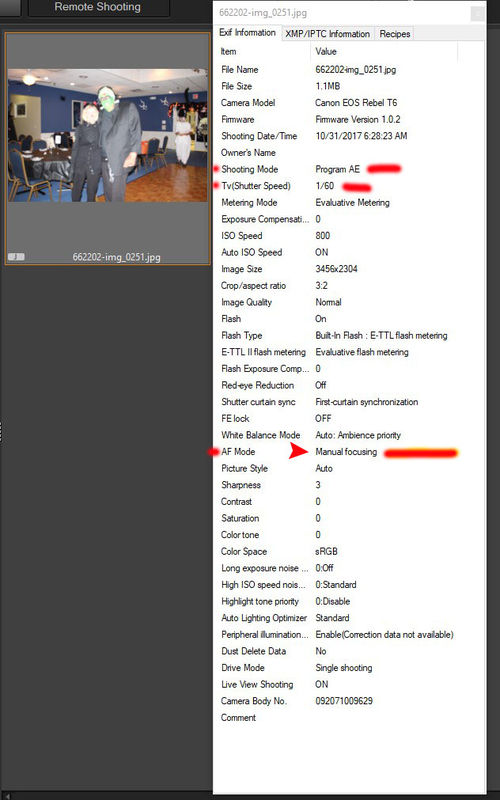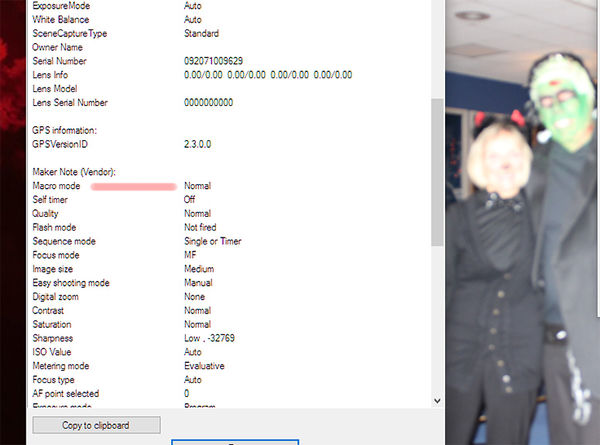My canon pictures were all blurry
Nov 1, 2017 18:33:42 #
mwsilvers
Loc: Central New Jersey
spaceylb wrote:
Set autofocus to "one shot".
The OP already stated he has no idea how the camera works and uses it in full auto mode. I'm sure he is absolutely no idea what "one shot" means. And even if he did, why would you assume that was the problem?
Nov 1, 2017 18:37:55 #
Bill_de wrote:
I also see Macro mode normal in the EXIF data ????
--
--
I don't see anything about Macro Mode, but I do see that the picture was taken in Live View. In Live View it should have been obvious that the pictures were out of focus.
Nov 1, 2017 18:57:26 #
It really should be as simple as changing the lens back to auto-focus. I see rehess has provided some images of candidate lenses and where the switch resides.
It's unfortunate you were not familiar with the camera and lens when you needed them. The colors look nice, but if the lens is in manual mode, you'll have a hard time getting any images in focus.
You should spend some time with the camera and the manual and get more familiar with both. If shooting in low-light and you need the flash, simply force the flash active. Looking at a PDF copy of the T6 manual, see topic "Using the Built-in Flash" on page 104.
It's unfortunate you were not familiar with the camera and lens when you needed them. The colors look nice, but if the lens is in manual mode, you'll have a hard time getting any images in focus.
You should spend some time with the camera and the manual and get more familiar with both. If shooting in low-light and you need the flash, simply force the flash active. Looking at a PDF copy of the T6 manual, see topic "Using the Built-in Flash" on page 104.
Nov 1, 2017 19:33:55 #
Nov 1, 2017 19:41:27 #
Just something I noticed in the EXIF data. Under F Stop I see F0 which if I'm not mistaken indicates there likely is miscommunication between the lens and body.
Nov 1, 2017 20:06:58 #
How about reading your Canon T6 User's Manual and methodically going through all functions and taking pics as you go to see the effect instead of the hair-brained question and pics you posted. All that you've revealed is that you're too freakin' lazy to READ THE INSTRUCTIONS. Do not pass go. Do not collect $200.
Nov 1, 2017 20:09:39 #
Bill_de wrote:
--
It says: Focus mode - MF
Seems like that is the problem, manual focus and the camera operator probably not doing the manual focusing precisely enough to get a sharp photo.
Nov 1, 2017 20:12:03 #
JPL wrote:
It says: Focus mode - MF
Seems like that is the problem, manual focus and the camera operator probably not doing the manual focusing precisely enough to get a sharp photo.
Seems like that is the problem, manual focus and the camera operator probably not doing the manual focusing precisely enough to get a sharp photo.
Yeah. Got that.
Just wondering what Macro Normal would indicate for this photo.
--
Nov 1, 2017 20:31:06 #
spaceylb
Loc: Long Beach, N.Y.
mwsilvers wrote:
The OP already stated he has no idea how the camera works and uses it in full auto mode. I'm sure he is absolutely no idea what "one shot" means. And even if he did, why would you assume that was the problem?
Geez...Just trying to help. WTF is your problem?
Nov 1, 2017 20:34:58 #
Auto focus was not on. When pressing the shutter half way you should see the target come into focus when auto focus is on. Then squeeze the shutter. Practice a bit shooting with the flash in your house, shooting at different distances and seeing the autofocus bring the target into focus. Then look at your shots on the computer. Also be careful not to press the shutter hard enough to shake the camera, take a breath, steady your camera and squeeze the shutter.
Nov 1, 2017 20:37:34 #
Nov 1, 2017 20:39:50 #
spaceylb
Loc: Long Beach, N.Y.
papa wrote:
How about reading your Canon T6 User's Manual and methodically going through all functions and taking pics as you go to see the effect instead of the hair-brained question and pics you posted. All that you've revealed is that you're too freakin' lazy to READ THE INSTRUCTIONS. Do not pass go. Do not collect $200.











Nov 1, 2017 20:40:17 #
Ok what does that mean? I should probably sell this and go back to my simple camera, and now I just bought a bigger lens and flash light thinking I would be doing good taking all the photos at our club house functions. Thanks for all your help will go back and read my big book for dummies on this camera. I tried changing allot of things and trying pictures and they all came back blurry.
Nov 1, 2017 20:44:54 #
upperhay wrote:
Ok what does that mean? I should probably sell this and go back to my simple camera, and now I just bought a bigger lens and flash light thinking I would be doing good taking all the photos at our club house functions. Thanks for all your help will go back and read my big book for dummies on this camera. I tried changing allot of things and trying pictures and they all came back blurry.
Read all you can about Auto Focus in your books.
Make sure your lens switch is set to "AF"
As you squeeze down on the shutter, watch through the viewfinder for the subject to come into focus
practice
practice
practice
Nov 1, 2017 20:45:08 #
Thanks alot I wont bother any of you again. This is my first try at a camera that is just easy to use and I am 83 years old and this is something new to me.
goodbye
goodbye
If you want to reply, then register here. Registration is free and your account is created instantly, so you can post right away.