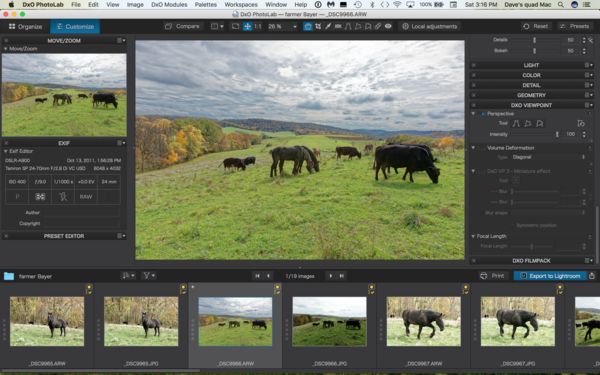Confused by DxO PhotoLab. Is it ready now or will it be ready mid 2018!?
Oct 27, 2017 18:37:29 #
mwsilvers wrote:
Based on what I've read though you can export from photo lab to Lightroom.
Yes, I did that. I was a bit tricky to go from LR to DxO PL. I have my original saved in LR. I exported a random RAW file into a folder on my desktop. I then just dragged and dropped onto the DxO PL icon and it opened up. This image was done 100% within DxO PL. The goat was sharpened using the new tool in "Local Adjustments". The rest of the tools were familiar to me.
Oct 28, 2017 10:05:21 #
Davethehiker wrote:
Yes, I did that. I was a bit tricky to go from LR to DxO PL. I have my original saved in LR. I exported a random RAW file into a folder on my desktop. I then just dragged and dropped onto the DxO PL icon and it opened up. This image was done 100% within DxO PL. The goat was sharpened using the new tool in "Local Adjustments". The rest of the tools were familiar to me.
The goat doesn't look very sharp to me.
Oct 28, 2017 10:29:29 #
foathog wrote:
It looks like the lens back-focused here unfortunately.The goat doesn't look very sharp to me.
Dave, the one feature I love about DxO's Optics/PhotoLab is the clearview. One click brings an amazing amount of detail back quickly.
Oct 28, 2017 10:42:33 #
mwsilvers
Loc: Central New Jersey
Haydon wrote:
It looks like the lens back-focused here unfortunately.
Dave, the one feature I love about DxO's Optics/PhotoLab is the clearview. One click brings an amazing amount of detail back quickly.
Dave, the one feature I love about DxO's Optics/PhotoLab is the clearview. One click brings an amazing amount of detail back quickly.
But it also changes the exposure considerably. And in my case at least, the end result looks almost identical to what I can get with my raw files in Canon's DPP program when I use it's automatic gamma correction feature. I'm not saying Photolab is not a very good program, I'm just saying that so far it has not shown me any significant increased value over Canon's free program. Of course, Photolab has much more functionality, but I haven't had the opportunity to explore it all yet
Oct 28, 2017 11:59:46 #
Haydon wrote:
It looks like the lens back-focused here unfortunately.
Dave, the one feature I love about DxO's Optics/PhotoLab is the clearview. One click brings an amazing amount of detail back quickly.
Dave, the one feature I love about DxO's Optics/PhotoLab is the clearview. One click brings an amazing amount of detail back quickly.
I was focused beyond the goat. The goat may have moved? I'm not sure why it was so burly but the sharping tool did make it look sharper. It was a lot worse prior to using it.
I'm familiar with the DxO clearview and use it frequently.
The photo of the goat in the field was not meant to be an example of great photography, but just an example of a photo that was processed from RAW entirely within DxO PL.
Oct 28, 2017 12:14:46 #
I went to DxO.com and found explicit instructions on how to install the LR to DxO PL exporter tool. I followed the instructions but I may have done something wrong. They did not work for me. I wrote a lengthy letter on there on-line help line, explaining what I did and how it did not work.
In the past this on line help has worked well for me. It's a bit difficult to find but DxO does provide interactive on-line support. Sadly, I have come to expect problems like this on major upgrades.
It's the weekend now, I expect to hear from them next week. They have sent me an automated acknowledgment and promise to get back to me.
In the past this on line help has worked well for me. It's a bit difficult to find but DxO does provide interactive on-line support. Sadly, I have come to expect problems like this on major upgrades.
It's the weekend now, I expect to hear from them next week. They have sent me an automated acknowledgment and promise to get back to me.
Oct 28, 2017 13:16:57 #
Davethehiker wrote:
It looks like I can upgrade from DxO OpticsPro 11 Elite to DxO PhotoLab 1 Elite for $69 USD and I believe that will include DxO ViewPoint 3 if I use the code that they provide because they know what software I already own.
Is it ready NOW with NIK filters integrated into it, or are they asking me to place my order now for a program that won't be available until mid 2018?
I'm confused!
Is it ready NOW with NIK filters integrated into it, or are they asking me to place my order now for a program that won't be available until mid 2018?
I'm confused!
DxO ViewPoint 3 is available as a plug-in or standalone program, but it's not included with DxO PhotoLab.
Oct 28, 2017 15:37:39 #
wolfman wrote:
DxO ViewPoint 3 is available as a plug-in or standalone program, but it's not included with DxO PhotoLab.
Hummmm.... Maybe so, but I seem to have a pretty good version of ViewPoint already embedded with my copy of DxO PL. See the attached screen capture.
I think this is because I already owned VP3, AND FilmPack 3 when I upgraded. DxO knew this and included them when it installed my version of DxO PL. I never use FilmPack. As I recall they were giving it away for free at one time if you bought VP. I have used VP many times and find it very useful.
If you look on the top and on the right of the attached screen capture you will find VP and filmPack. You will need to download it to see it clearly.
Edit##########
I fooled around with the new local adjustments to make the black cow more visible (less black), and added some color to the sky. I'm just experimenting with the new tools.
Oct 28, 2017 18:35:31 #
Davethehiker wrote:
Okay, I'm starting to understand what is going on ... (show quote)
Keep in mind, DX0 maybe (likely) bought the Nik suite to get a couple pieces of the technology. I tend to doubt you’re gonna see the legacy Nik tools as you are accustomed to seeing them.
Oct 28, 2017 19:38:11 #
brucewells wrote:
Keep in mind, DX0 maybe (likely) bought the Nik suite to get a couple pieces of the technology. I tend to doubt you’re gonna see the legacy Nik tools as you are accustomed to seeing them.
We will find out next year. The stuff they are including already work very well. Check out this link that I just posted:
http://www.uglyhedgehog.com/t-493533-1.html#8314198
Oct 29, 2017 16:31:18 #
mwsilvers wrote:
Based on what I've read though you can export from photo lab to Lightroom.
I got a quick response from DxO after I told them about the incompatibility problem I discovered.
The response is attached below.
_____________________________
Seth (Support & Assistance)
Oct 29, 9:17 PM CET
Hello David,
Thank you for writing. It appears that Adobe has made some changes to their new Lightroom Classic 2018 program that renders it incompatible with DxO OpticsPro. Our development team is currently looking into the issue. They have asked us to please reassure you that they will make every effort to determine what Adobe changed, and to offer a resolution for the issue as soon as possible
Because of the high cost involved. All support is provided through our online service.
We appreciate your patience and understanding.
Thank you for contacting DxO Customer Support.
regards,
Seth
DxO Support Team
Oct 29, 2017 16:49:47 #
mwsilvers
Loc: Central New Jersey
Davethehiker wrote:
I got a quick response from DxO after I told them ... (show quote)
I now actually have two way compatibility between Lightroom 6 stand-alone version and Photolab. When I went into Lightroom today, the notification popped up showing me how to send images back and forth between the two packages.
Oct 29, 2017 16:55:38 #
mwsilvers wrote:
I now actually have two way compatibility between Lightroom 6 stand-alone version and Photolab. When I went into Lightroom today, the notification popped up showing me how to send images back and forth between the two packages.
Thank you! I'll go into LR and hope I get the same pop-up.
Oct 29, 2017 17:06:38 #
mwsilvers
Loc: Central New Jersey
Davethehiker wrote:
Thank you! I'll go into LR and hope I get the same pop-up.
Not sure you will if you're using the CC version, especially if it's the upgraded one.
Oct 29, 2017 17:13:39 #
mwsilvers wrote:
Not sure you will if you're using the CC version, especially if it's the upgraded one.
Nope, I just tryed, I did not get the pop up. Damm!!!!! I have two Versions of DxO but for some reason LR Classic CC is unable to export directly to either one of them! Patience has never been one of my virtues, but I have no choice.
If you want to reply, then register here. Registration is free and your account is created instantly, so you can post right away.