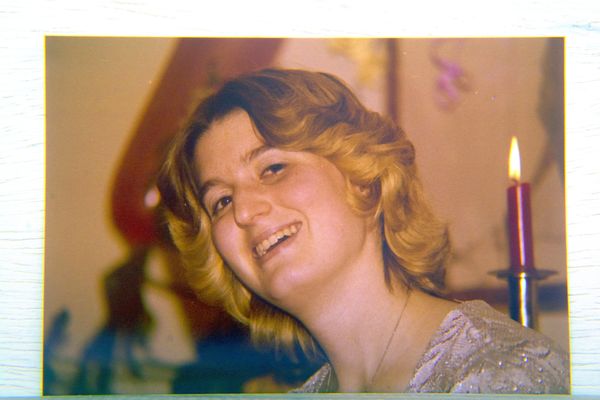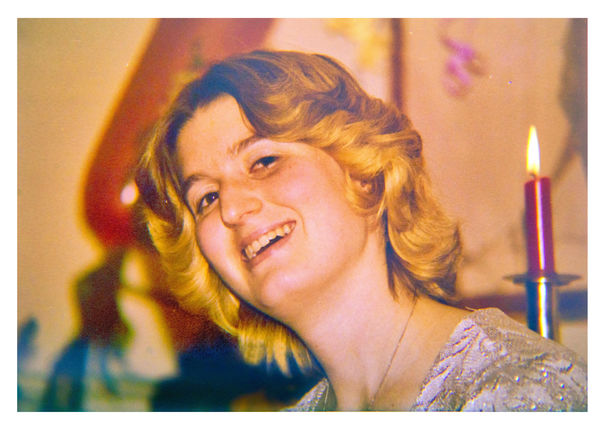Bringing back the color from old photos
Oct 9, 2017 10:05:29 #
steve DeMott wrote:
Thanks for your help. I tried to look up what a da... (show quote)
Looks good! A friend of mine gave me an old picture of his mother as a young girl that was faded. I was able to bring the details up and make a version that he liked a lot. I have a lot of old film negatives starting in the 60's and 70's, and some are in better condition than others. Scanned them into my computer so I can try to edit and reclaim the best ones. Whether it was how they were stored or the quality of the materials, I do not know, but some of them have turned orange! It is a project for a long winter...
Oct 9, 2017 10:54:47 #
Steve DeMott
Loc: St. Louis, Missouri (Oakville area)
SusanFromVermont wrote:
Looks good! A friend of mine gave me an old pictu... (show quote)
I found that using your camera to copy the photos works better then a scanner.
1. It takes less time once your setup
2. the dpi will be better
3. You'll have a raw image to work with instead of a jpg or tiff file.
Thanks for your input
Oct 9, 2017 10:54:56 #
Oct 9, 2017 11:06:09 #
steve DeMott wrote:
... Can this be fixed fairly easily with a preset and a little tweaking that will give acceptable results or am I SOL?
Color balance can be tricky ...
Whether-or-not the attached are better-or-acceptable, they were achieved with the SINGLE PRESET using IRFANVIEW (a freeware program) ...
Of course, they can be tweaked further as one sees fit.

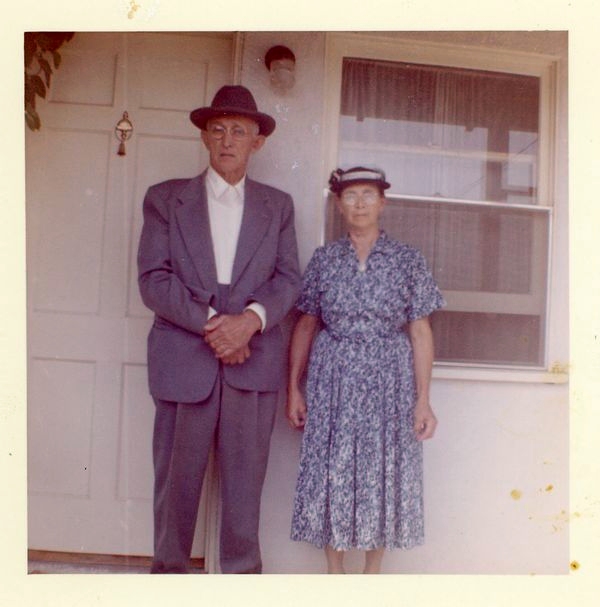
Oct 9, 2017 11:27:09 #
BTW. Image with a simple rotation & crop using IRFANVIEW ...
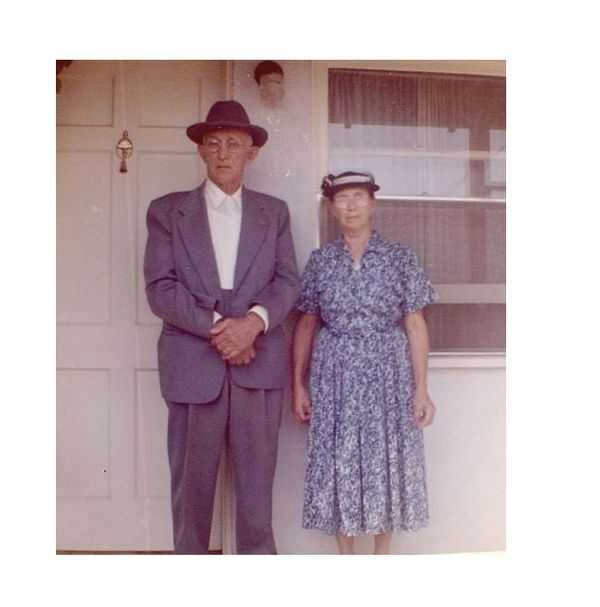
Oct 9, 2017 12:34:35 #
JCam wrote:
Steve, I think you have done a darn good job with the print you posted! Yes, in the 70's it was probably a color negative (Kodacolor film?) as opposed to the positive color film we had in later years. I suspect trying to colorize the prints would be a major time consuming task, and you still might not be satisfied with the results; it may be better to just preserve the reconditioning you have done than to get frustrated with more efforts
I don't understand what you mean by "in the 70's it was probably a color negative (Kodacolor film?) as opposed to the positive color film we had in later years." In the 70's we had both color negative and color positive (transparency). In fact, for 35mm prior to that era we had ONLY positive. Kodacolor was medium format and up until sometime in the 60s, when it was introduced also in 35mm. Before that, 35mm color meant Kodachrome, the upstart "new" Ektachrome, or the insipid and unsaturated (and always color shifted) Anscochrome.
BTW speaking of Ektachrome, it has been revived and will be test marketed by the end of this year on on sale in 35mm (and I think Super 8) in 2018.
There WAS some talk about reincarnating Kodachrome also, but that's still rumor.
Oct 9, 2017 14:56:16 #
steve DeMott wrote:
I have some old photos from the 70's that has turn... (show quote)
If you aquire a scanner in the future the Epson V850 will do a great job automatically fixing faded colors as you scan. It will also remove minor flaws and any dust. The Epson scanners are pretty incredible.
Oct 9, 2017 17:34:18 #
steve DeMott wrote:
I have some old photos from the 70's that has turn... (show quote)
Conventional 'C' prints (silver-halide-based, with dyes coupled into the emulsion and the silver washed out) fade quickly. The yellow, magenta, and cyan dye layers fade at different rates. But when the paper base itself darkens, that is a sign that residual chemicals remained in the paper after processing. That is usually a sign of incomplete fixing, incomplete bleaching, incomplete washing, or failure to use the proper final stabilizer solution (depending on the vintage of the process!).
The quickest way to restore as much color balance as you can achieve is to use a flatbed scanner with Digital ICE with ROC technology. ICE removes spots from surface dust, grit, grime. ROC stands for Restore Original Color, which Epson calls One Touch Color Restoration. That's what it ATTEMPTS to do, with varying results, depending on how much fading has occurred. I find it gets close, and I can tweak a lot easier from there, in Photoshop.
If you just have digital camera images, you can adjust them in Lightroom, Photoshop, or Affinity Photo (etc.) by several different means. Tools such as Auto Color, click balance eyedroppers, color temperature sliders, highlights, whites, shadows, blacks, etc. can help restore a more pleasing look.
I like to copy slides, prints, and negatives with my camera. I record raw images, so I have 16-bit files to play with, and Adobe Camera Raw (Photoshop ACR) or the Lightroom Develop Module (ACR with a better interface) to control everything. I can photograph color negatives, drag the curves backwards (Invert command in photoshop), and adjust each color separately to get the color right. I can photograph black-and-white negatives and invert the image. I can easily pull shadow details from prints that you would not know are there.
When copying color images, adjusting the curves for red, green, and blue channels separately gives you pretty good control over the look of the image.
I've found I can restore pleasing looks to most images, but sometimes, black-and-white conversion is the best option.
Here are a few restorations photographed from film images, which are generally harder to restore if color has faded:
Kodacolor 126 negative from 1967

(Download)
Kodachrome slide, from 1983

(Download)
Anscochrome slide, from early 1950s

(Download)
Kodak Tri-X negative, 1971 (pushed to E.I. 1250)
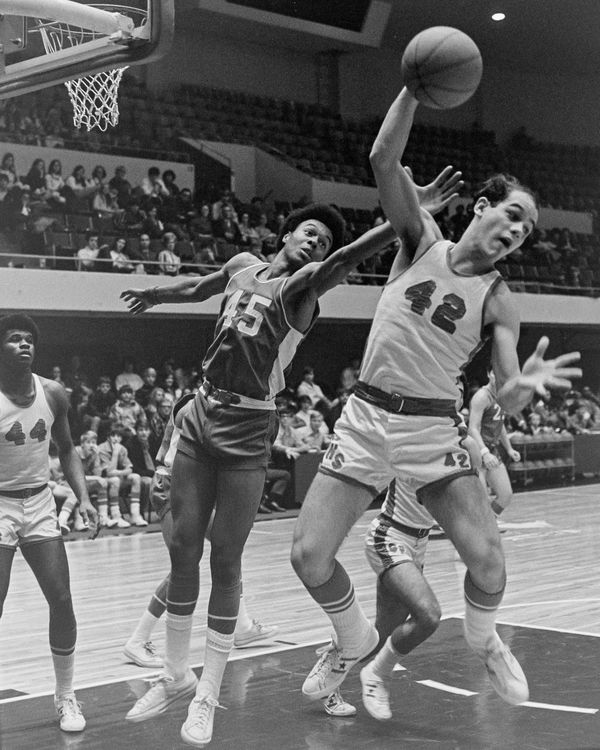
(Download)
Oct 9, 2017 18:45:38 #
burkphoto wrote:
Here are a few restorations photographed from film images, which are generally harder to restore if color has faded:
#3, early 1950's ...



Oct 9, 2017 19:41:11 #
StanRP
Loc: Ontario Canada
steve DeMott wrote:
I have some old photos from the 70's that has turn... (show quote)
Hi, There is not much info to work with - but here is my try:
Oct 9, 2017 20:24:49 #
When I was a teen-ager in the 1950's, the advice I received was to shoot in black and white because color photos would not last. People knew these photos would have a short life.
Oct 9, 2017 20:40:21 #
StanRP
Loc: Ontario Canada
steve DeMott wrote:
I have some old photos from the 70's that has turn... (show quote)
Hi,
As it is your wife, I decided to have another try.
Oct 9, 2017 21:39:15 #
dannac wrote:
#3, early 1950's ... 





That’s my sister and the dog that eventually bit my best friend’s ear off. I was born several years later. My uncle took that with an Argus C44 that I inherited.
BTW that’s a vertical cropped from a horizontal.
Oct 9, 2017 21:55:20 #
StanRP
Loc: Ontario Canada
burkphoto wrote:
Thatâs my sister and the dog that eventually bit my best friendâs ear off. I was born several years later. My uncle took that with an Argus C44 that I inherited.
BTW thatâs a vertical cropped from a horizontal.
BTW thatâs a vertical cropped from a horizontal.
My apologies. I took the text above the photo to apply to it.
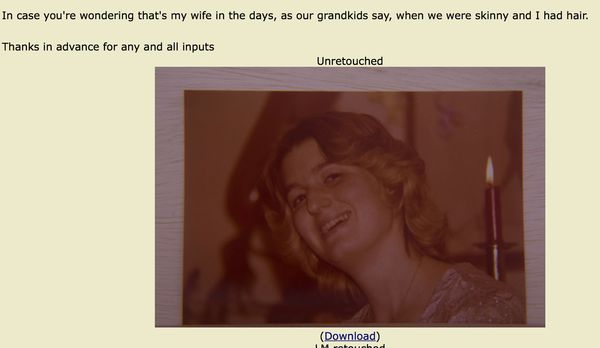
Oct 10, 2017 17:34:46 #
Just a couple of minutes using Photo Scape and I got this.
If you want to reply, then register here. Registration is free and your account is created instantly, so you can post right away.