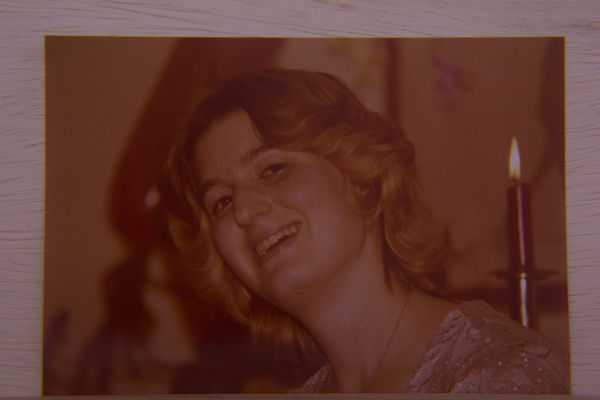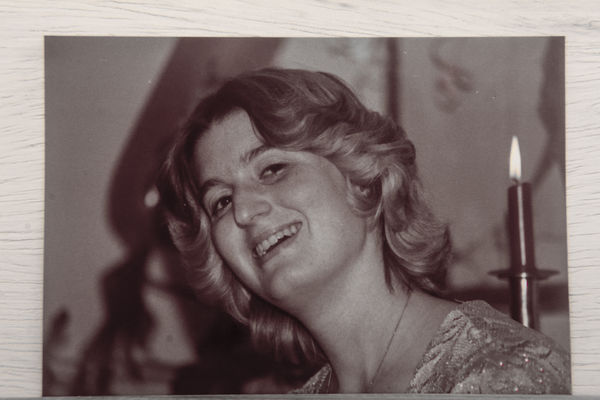Bringing back the color from old photos
Oct 8, 2017 17:01:41 #
Steve DeMott
Loc: St. Louis, Missouri (Oakville area)
I have some old photos from the 70's that has turned orange over time. I can only assume that the company I used to developed the prints used exhausted chemicals or the wrong chemicals.
I have been digitizing my old photos using my camera to copy the photos.
I have tried to use LM to bring back some of the color with little results.
Can this be fixed fairly easily with a preset and a little tweaking that will give acceptable results or am I SOL?
In case you're wondering that's my wife in the days, as our grandkids say, when we were skinny and I had hair.
Thanks in advance for any and all inputs
I have been digitizing my old photos using my camera to copy the photos.
I have tried to use LM to bring back some of the color with little results.
Can this be fixed fairly easily with a preset and a little tweaking that will give acceptable results or am I SOL?
In case you're wondering that's my wife in the days, as our grandkids say, when we were skinny and I had hair.
Thanks in advance for any and all inputs
Oct 8, 2017 17:18:22 #
It's not exhausted chemicals or the wrong chemicals. Color photos from 40 years ago just weren't archival and will fade.
Oct 8, 2017 17:23:11 #
It is not the developers fault, just the normal aging of the emulsions on the print. They can be fixed, but it takes some work. Attached are the original scanned print and the corrected one. The more fading and age, the more difficult it is to correct them.
Oct 8, 2017 18:45:13 #
Steve DeMott
Loc: St. Louis, Missouri (Oakville area)
hassighedgehog wrote:
It is not the developers fault, just the normal aging of the emulsions on the print. They can be fixed, but it takes some work. Attached are the original scanned print and the corrected one. The more fading and age, the more difficult it is to correct them.
I do agree that it's not the developers fault. Almost all the photo's were developed in Europe at that time. Not all aged like the one shown and I do have photos from the 60's that hasn't ages that bad that were developed in the U.S.
How did you bring back the color from your photos? I'm fairly good with Photoshop and Lightroom.
Oct 8, 2017 18:52:12 #
steve DeMott wrote:
I have some old photos from the 70's that has turn... (show quote)
When I am in your situation I start with correcting the white balance, then the colors.
Oct 8, 2017 18:56:54 #
Steve DeMott
Loc: St. Louis, Missouri (Oakville area)
JPL wrote:
When I am in your situation I start with correcting the white balance, then the colors.
How?
Oct 8, 2017 20:28:10 #
steve DeMott wrote:
I have some old photos from the 70's that has turn... (show quote)
How does this look to you?
It's got some serious issues with damaged channels, but with about 15 mins time I was able to use apply image to use clean channels, (green was best) to replace the others. Then I twisted and tweaked using levels and curves to get to this point.
Oct 8, 2017 20:30:32 #
JPL wrote:
When I am in your situation I start with correcting the white balance, then the colors.
You can apply all the white balance correction you want to an image with a damaged channel and it will never look right. This is not a white balance issue. Give it a whirl using your instructions and post the result.
Oct 8, 2017 22:53:06 #
Steve DeMott
Loc: St. Louis, Missouri (Oakville area)
Gene51 wrote:
How does this look to you?
It's got some serious issues with damaged channels, but with about 15 mins time I was able to use apply image to use clean channels, (green was best) to replace the others. Then I twisted and tweaked using levels and curves to get to this point.
It's got some serious issues with damaged channels, but with about 15 mins time I was able to use apply image to use clean channels, (green was best) to replace the others. Then I twisted and tweaked using levels and curves to get to this point.
Thanks for your help. I tried to look up what a damaged channel was and it would have taken me days to read and understand it all.
I did notice that the channels in the original were compressed to the dark side. Your image all the channels were spread out and more uniform looking. With that information I was able to almost replicate what you did and tweaked the channels with little less green. So here's my 2nd attempt.
Never would have thought that we would have been able to produce this good of an image from a forty year old washed out image.
Many thanks
Oct 9, 2017 06:39:16 #
steve DeMott wrote:
Thanks for your help. I tried to look up what a da... (show quote)
Great job, looks good.
Oct 9, 2017 07:54:24 #
steve DeMott wrote:
I have some old photos from the 70's that has turn... (show quote)
It almost looks like faded B&W not color. Maybe a faded sepia. Anywho I dropped it into LR, made it B&W and moved some sliders. maybe 30 seconds
Oct 9, 2017 08:17:23 #
Oct 9, 2017 09:01:40 #
With a few of these files now displayed, you can select which ones offer the most detail and then maybe merge with NIK HDR EFEX PRO 2. Just a thought.

Oct 9, 2017 09:02:23 #
Steve, I think you have done a darn good job with the print you posted! Yes, in the 70's it was probably a color negative (Kodacolor film?) as opposed to the positive color film we had in later years. I suspect trying to colorize the prints would be a major time consuming task, and you still might not be satisfied with the results; it may be better to just preserve the reconditioning you have done than to get frustrated with more efforts
steve DeMott wrote:
I have some old photos from the 70's that has turn... (show quote)
Oct 9, 2017 09:47:30 #
Steve DeMott
Loc: St. Louis, Missouri (Oakville area)
JCam wrote:
Steve, I think you have done a darn good job with the print you posted! Yes, in the 70's it was probably a color negative (Kodacolor film?) as opposed to the positive color film we had in later years. I suspect trying to colorize the prints would be a major time consuming task, and you still might not be satisfied with the results; it may be better to just preserve the reconditioning you have done than to get frustrated with more efforts
Thank You and Thanks to all for all the help and time. With all the comments, suggestions and redos I was able to create a couple of presets for LR and PS that made the reconstruction of the prints a lot easier bring back the color.
Imagine trying to do this before the digital revolution. I was able to correct over 200 photos in a couple of hours all for 10 dollars a month for LM & PS CC 2017.
Again thanks for all your help
If you want to reply, then register here. Registration is free and your account is created instantly, so you can post right away.