PICASA - BE WARNED
Jun 29, 2012 08:59:42 #
I use GIMP and I like it better than photoshop elements. I think it's a TERRIFIC program!
Jun 29, 2012 10:10:09 #
That is why I only store in raw and use lightroom or PS. I want to control all my photo's.
Jun 29, 2012 11:45:33 #
I installed Picasa and it ate my whole hard drive, blew up my mouse, set my monitor on fire, made my wife miscarriage (and she wasn't pregnant). My hamster attacked me, then it committed suicide.
Bad day all around, thank god I had all the prints!
Bad day all around, thank god I had all the prints!
The wrath of Picasa


Jun 29, 2012 11:52:22 #
donrent wrote:
Basically, the same happen to me... Took total control of pictures and wouldn't let me do a lot of things... Now, this didn't happen to me once, but after 3 times of installing and then deleting I finally woke up and deleted it for once and all....
It is no more for me............
It is no more for me............
Ditto!! What he said.
Jun 29, 2012 13:29:41 #
Bob.J wrote:
I installed Picasa and it ate my whole hard drive, blew up my mouse, set my monitor on fire, made my wife miscarriage (and she wasn't pregnant). My hamster attacked me, then it committed suicide.
Bad day all around, thank god I had all the prints!
Bad day all around, thank god I had all the prints!
Ok, but Picaso did not actually delete or move the files before destroying your house, marriage, life etc. did it?
Jun 29, 2012 14:27:34 #
Searcher wrote:
Ok, but Picaso did not actually delete or move the files before destroying your house, marriage, life etc. did it?
Bob.J wrote:
I installed Picasa and it ate my whole hard drive, blew up my mouse, set my monitor on fire, made my wife miscarriage (and she wasn't pregnant). My hamster attacked me, then it committed suicide.
Bad day all around, thank god I had all the prints!
Bad day all around, thank god I had all the prints!
Ok, but Picaso did not actually delete or move the files before destroying your house, marriage, life etc. did it?
Yes Picaso ruined my life, may wife ran off with him
I'm sure going to miss him

Jun 29, 2012 15:05:00 #
Leonardo
Loc: The Garden of England
Did anyone here actually read the screen hat pops up when you launch Picasa for the first time?
You Have an option: catalogue programs in My documents, or catalogue the whole computer. It doesn't take a genius (or maybe it does) to realise that if you select 'whole computer' that includes every attached drive.
If you just close this options box, Picasa catalogues NOTHING. Then you go to the file menu and add the locations you want to be catalogued.
Picasa has NEVER moves my files without me commanding it explicitly. Nor has it ever deleted them without permission. Yes, premission. If you try to remove a picture from it, it asks if you want to delete it from the drive as well.
Please don't blame the program for your errors.
As for help, I've never had a problem finding a solution, and I've never had to type any catchpa code to access help.
You Have an option: catalogue programs in My documents, or catalogue the whole computer. It doesn't take a genius (or maybe it does) to realise that if you select 'whole computer' that includes every attached drive.
If you just close this options box, Picasa catalogues NOTHING. Then you go to the file menu and add the locations you want to be catalogued.
Picasa has NEVER moves my files without me commanding it explicitly. Nor has it ever deleted them without permission. Yes, premission. If you try to remove a picture from it, it asks if you want to delete it from the drive as well.
Please don't blame the program for your errors.
As for help, I've never had a problem finding a solution, and I've never had to type any catchpa code to access help.
Jul 4, 2012 07:40:02 #
MIKE GALLAGHER wrote:
28 April 2012 br Reading that PICASA is a great Ph... (show quote)
all picasa did was catalog them in picasa.you can still call them up the same way you did before.most of the time i call up a pic through my desktop and use open with to use picasa or any other program that will prosess them.if any ended up in the recycle ben you set it in motion.
Jul 4, 2012 09:36:10 #
Jul 4, 2012 09:37:54 #
UNDERSTANDING HOW PICASA WORKS
Picasa is a free program owned by Google
He is a friendly little fellow - once you get to know him 
All photo editing programs give you the tools you need to edit, make changes to your photos and much more besides.
When in other programs you Browse in your picture folder for the photos you want and then open them into that program.
Imagine how slow that would be if you were making collages! :-(
On the other hand, Picasa by-passes the Browse step
and shows you your pictures in their folders immediately and
so they are there ready for you without any further searching! ;-)
Your pictures are not IN Picasa, they are ON your hard drive.
Picasa shows them to you and allows you to edit them,
manage your folders, make collages and so on. 
You have complete control over the folders you allow
Picasa to scan for photos.
Go to Tools Folder Manager
And mark with the blue circle your Picture Folder and anywhere else
there are photos
Everything else mark with a red cross.
Scan always.
Edits are kept on the Picasa data base and while you stay within Picasa
There is no need to save anything.
HOWEVER,
If you want to use the edited photo in another program, you must
Save it or Export whilst in Picasa so that you can see and use
the edited version of your photo on your hard drive.
I have written a tutorial and it is available in PDF.
Margaret Carrington
Here are some helpful sites
https://sites.google.com/site/picasaresources/faq
geeksontour.com/ The Geeks Chris & Jim Guld tour the US in
http://picasatutorials.com/ their RV holding computer and Picasa
seminars for fellow travelers.
Picasa is a free program owned by Google
He is a friendly little fellow - once you get to know him 
All photo editing programs give you the tools you need to edit, make changes to your photos and much more besides.
When in other programs you Browse in your picture folder for the photos you want and then open them into that program.
Imagine how slow that would be if you were making collages! :-(
On the other hand, Picasa by-passes the Browse step
and shows you your pictures in their folders immediately and
so they are there ready for you without any further searching! ;-)
Your pictures are not IN Picasa, they are ON your hard drive.
Picasa shows them to you and allows you to edit them,
manage your folders, make collages and so on. 
You have complete control over the folders you allow
Picasa to scan for photos.
Go to Tools Folder Manager
And mark with the blue circle your Picture Folder and anywhere else
there are photos
Everything else mark with a red cross.
Scan always.
Edits are kept on the Picasa data base and while you stay within Picasa
There is no need to save anything.
HOWEVER,
If you want to use the edited photo in another program, you must
Save it or Export whilst in Picasa so that you can see and use
the edited version of your photo on your hard drive.
I have written a tutorial and it is available in PDF.
Margaret Carrington
Here are some helpful sites
https://sites.google.com/site/picasaresources/faq
geeksontour.com/ The Geeks Chris & Jim Guld tour the US in
http://picasatutorials.com/ their RV holding computer and Picasa
seminars for fellow travelers.
Jul 13, 2012 13:21:11 #
Margaret650 wrote:
UNDERSTANDING HOW PICASA WORKS br Picasa is a fre... (show quote)
Thank you, Margaret. You really help vindicate Picasa, that great little program I use all the time with few problems, nothing like those described.
Jul 14, 2012 03:38:56 #
Thank you Jim,
Several people have askd for my tutorial (free) and I hope it is helping them. I teach seniors and getting that solid foundation down first is the main obstacle. "The photos are not in Picasa but "he" is showing them to you, they are on your hard drive etc etc".
I am self taught but with many hours in the forum and reading and finding "Geeksontour.com" I have managed to master "him" and simply love making collages.
Several people have askd for my tutorial (free) and I hope it is helping them. I teach seniors and getting that solid foundation down first is the main obstacle. "The photos are not in Picasa but "he" is showing them to you, they are on your hard drive etc etc".
I am self taught but with many hours in the forum and reading and finding "Geeksontour.com" I have managed to master "him" and simply love making collages.
Wildspirit wrote:
quote=Margaret650 UNDERSTANDING HOW PICASA WORKS ... (show quote)


Jul 14, 2012 11:33:59 #
MIKE GALLAGHER wrote:
28 April 2012 br Reading that PICASA is a great Ph... (show quote)
I think if you don't' understand what you doing' you should ask questions, but give whole review on something you do COMPLETELY WRONG is stupid. Picasa never harm your pictures,nor move them and if you don't want some stuff included, there is a menu which let you to choose, so you don't have to deal with thumbnails from movies or internet search atc .
Just learn first, and if it is over your knowledge stay away
Jul 14, 2012 11:51:01 #
I use Picasa a lot and haven't had any problems with it until one time....
It stopped listing all my files. What a pain in the butt. I could look for key words like say pelican, and every file that I'd tagged with a pelican in it would show up, but none of the files without pelicans. I index all my files chronologically and I couldn't access last week's work unless I could specifically remember what I shot and had it tagged. After uninstalling and reinstalling, which didn't help, I finally stumbled across the solution....
Drum Roll please.....
I simply had too many pics on my hard drive! It seems at around the 10,000 picture file mark Picasa tosses it's hands in the air and basically says if you want you go find it. I discovered this by accident when I did some housing cleaning and removed all pictures that weren't taken this year and voila, all the remaining files were neatly listed in chronological order again. Problem solved.
It stopped listing all my files. What a pain in the butt. I could look for key words like say pelican, and every file that I'd tagged with a pelican in it would show up, but none of the files without pelicans. I index all my files chronologically and I couldn't access last week's work unless I could specifically remember what I shot and had it tagged. After uninstalling and reinstalling, which didn't help, I finally stumbled across the solution....
Drum Roll please.....
I simply had too many pics on my hard drive! It seems at around the 10,000 picture file mark Picasa tosses it's hands in the air and basically says if you want you go find it. I discovered this by accident when I did some housing cleaning and removed all pictures that weren't taken this year and voila, all the remaining files were neatly listed in chronological order again. Problem solved.
Jul 16, 2012 03:29:50 #
This is how you control which folders Picasa scans.
Blue circle before your picture folders -
Red cross before everything else; this always includes your C Drive!!! Very important.
Scan always. This means you want Picasa to scan for new photos as you keep adding them.
Also in second diagram you see how you control which files you want Picasa to "see" and show you.
Blue circle before your picture folders -
Red cross before everything else; this always includes your C Drive!!! Very important.
Scan always. This means you want Picasa to scan for new photos as you keep adding them.
Also in second diagram you see how you control which files you want Picasa to "see" and show you.
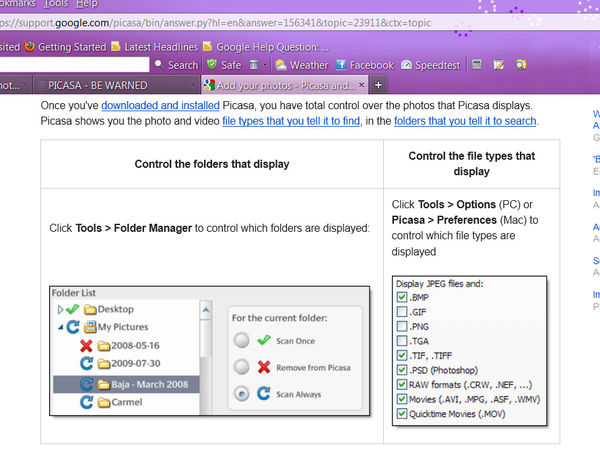
If you want to reply, then register here. Registration is free and your account is created instantly, so you can post right away.









