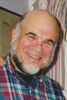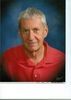O.K. guys admit it how many times..........
Jun 26, 2012 06:07:57 #
OK, my dumb question.
Why take the card out of the camera in the first place, just download to the computer from the camera and reformat?
Am I doing something wrong here?
Why take the card out of the camera in the first place, just download to the computer from the camera and reformat?
Am I doing something wrong here?
Jun 26, 2012 06:31:51 #
PhotoArtsLA wrote:
What? Are you saying your camera only takes one ca... (show quote)
And it all fits into a LowePro 200AW
:thumbup:
Jun 26, 2012 06:34:21 #
oldmalky
Loc: West Midlands,England.
Apparently people worry about the battery drain by downloading direct from the camera,I measured my battery loss yesterday and lost 8% but as i have 4 batteries I dont look at that as a problem so i download via cable and have never forgotten my card.
Jun 26, 2012 06:48:53 #
glojo
Loc: South Devon, England
richardh76 wrote:
OK, my dumb question.
Why take the card out of the camera in the first place, just download to the computer from the camera and reformat?
Am I doing something wrong here?
Why take the card out of the camera in the first place, just download to the computer from the camera and reformat?
Am I doing something wrong here?
Jun 26, 2012 06:51:14 #
glojo
Loc: South Devon, England
richardh76 wrote:
OK, my dumb question.
Why take the card out of the camera in the first place, just download to the computer from the camera and reformat?
Am I doing something wrong here?
Why take the card out of the camera in the first place, just download to the computer from the camera and reformat?
Am I doing something wrong here?
I must confess to having never ever removed the card from my camera. I know I have a spare one in my bag but I'm with you.
Each to their own and I must confess my memory would be awful if I could remember what it was I keep forgetting! :shock:
Jun 26, 2012 06:51:28 #
I never remove my card from the camera.
Too much wear and tear on the card.
I only upload from camera to computer with the cord that came with the computer.
:)
Too much wear and tear on the card.
I only upload from camera to computer with the cord that came with the computer.
:)
Jun 26, 2012 06:55:50 #
watchwinder wrote:
Went out to shoot a collection of motorcycles for ... (show quote)
Yes. Sometimes I . . . Uh, what was that question again?
Jun 26, 2012 06:56:26 #
PhotoArtsLA wrote:
What? Are you saying your camera only takes one ca... (show quote)
And a large Semi truck to haul it all around with? :)
Jun 26, 2012 07:02:15 #
Jun 26, 2012 07:34:17 #
Jun 26, 2012 07:39:09 #
Jun 26, 2012 07:40:50 #
It has never happened to me because I never remove the memory card from my camera. I always transfer my pics to my computer via a cable. I don't want to sound like a smart @##, but I just see no reason to remove the card and/or possible damaging it.
Just my thoughts...............
Just my thoughts...............
Jun 26, 2012 07:45:57 #
saichiez
Loc: Beautiful Central Oregon
JoeB wrote:
I too download from the camera, that way if I forget the card it doesn't matter, the camera is with it. :lol:
lachmap wrote:
Probably a stupid couple of questions.
1. why not use the cable like I do to download. I never take my card out of the camera mostly because I don't want to damage the card or camera if I do it too much or dust gets in etc.
2. why format the card? Doesn't delete work well enough?
1. why not use the cable like I do to download. I never take my card out of the camera mostly because I don't want to damage the card or camera if I do it too much or dust gets in etc.
2. why format the card? Doesn't delete work well enough?
I too download from the camera, that way if I forget the card it doesn't matter, the camera is with it. :lol:
The standard USB ports in a computer pump out 5 volts of electricity through the port into devices to power them. That current is present to your camera when the camera is plugged in to the USB port.
In addition to that, wall adaptor powered USB hubs (external hubs used to provide more ports) are sometimes not as stable in electric output quality as the computer ports. Additional if a powered extra USB hub is not plugged into your UPS or Surge Protection, it may be affected by spikes and reductions in your home/office power.
Some people who value their cameras, won't hook them to a device (USB) that has a power output component in it's configuration. All standard USB ports do power other devices like external optical drives and external hard drives, ie. the 5 volt delivery out the USB port.
Those who know and check the "safely remove" function in the notification tray on the computer may not know exactly why they are doing this. The "safely remove" function turns off the voltage coming out of the port you are using, which is why "safely remove" is port specific.
Therefore, if you are hooking your camera up to the computer via USB, and if you are NOT using the "safely remove" icon in the right bottom of your screen, your camera is at risk. Ask me how I know. I destroyed 3 jump drives before finding out about "safely remove". Could not reformat any of the three.
To this day, I still will not attach my camera directly to a USB port. I use card readers. Cuts my potential loss to the price of a memory card or a reader.
Jun 26, 2012 07:47:35 #
Happened to often so now I always leave the card in the camera and use USB to transfer the files. No problem since:)
Jun 26, 2012 07:56:22 #
PhotoArtsLA wrote:
What? Are you saying your camera only takes one ca... (show quote)
This is similar to the way I do it.... I NEVER shoot unless I am very close if not in a Wal-Mart........Just sayin.
An no to your question.
If you want to reply, then register here. Registration is free and your account is created instantly, so you can post right away.